If you want to host your Disclaimer directly on your website, you can do so by downloading the disclaimer from the download page in the following formats:
- HTML (.html)
- Text (.txt)
- DOCX (.docx)
- Markdown (.md)
To download your Disclaimer choose the file format you would to download and click the “Download” button:
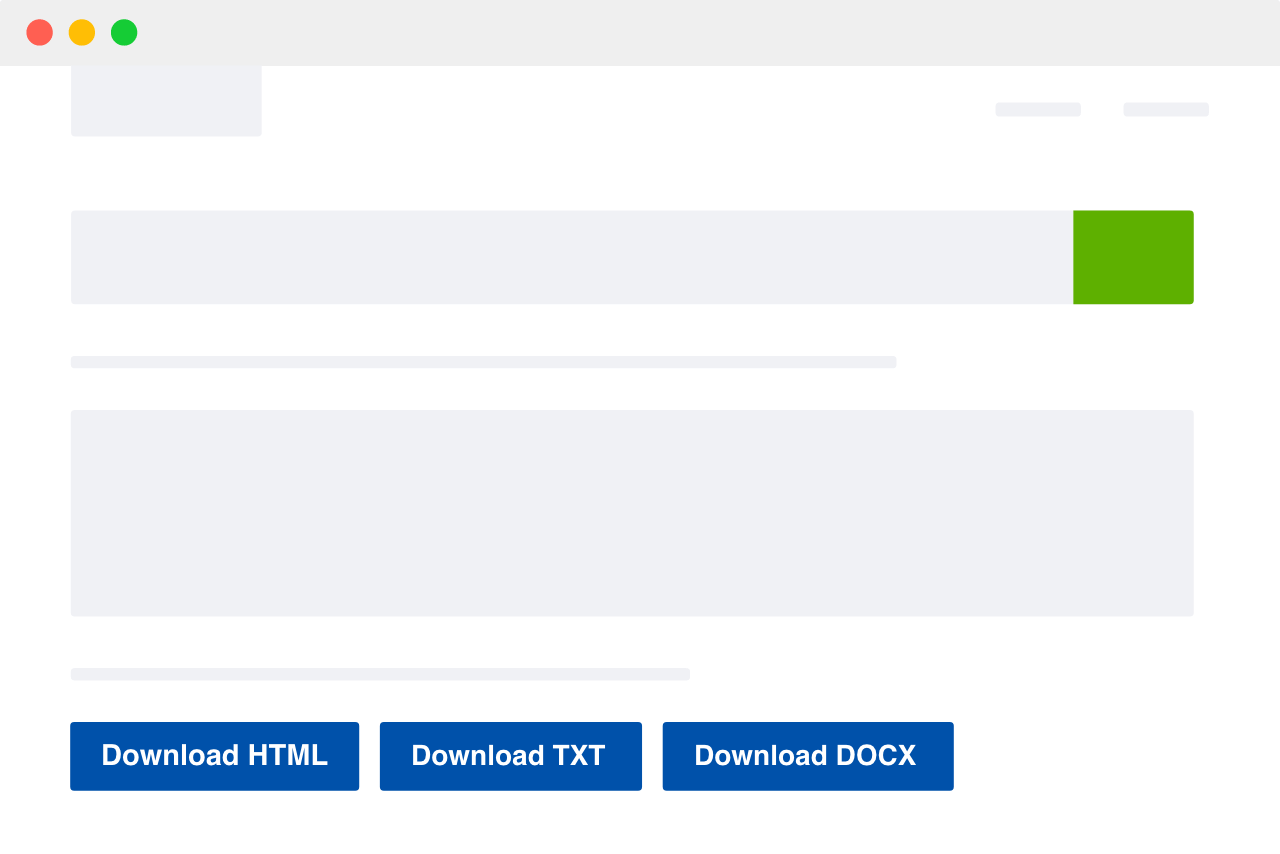
Your Disclaimer might be archived as a .ZIP archive. If your computer is not equipped with an unarchiver application, please download a small and free unarchiver software application that can "unzip" ZIP archives:
- 7-Zip for Windows systems
- The Unarchiver for Mac/OS X systems
After the download of your Disclaimer is complete, you can use the corresponding format file (HTML or Text).
Here is an example of a recently created Disclaimer in HTML format:
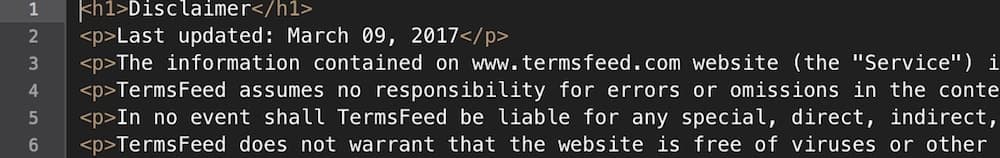
Here's how you can copy the contents of this Disclaimer HTML file:
-
Select the entire text of the HTML file. Make sure the text is selected.
-
Right-click and then click "Copy":
-
You can paste the copied contents of your Disclaimer anywhere you'd like. For example, on a WordPress page:
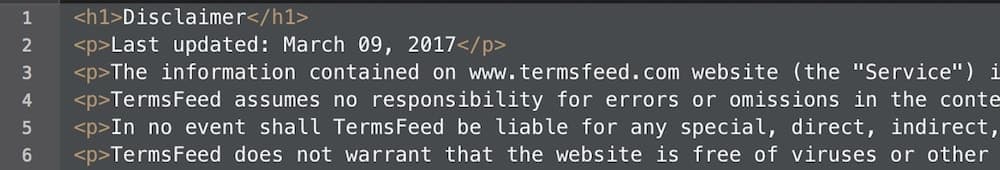
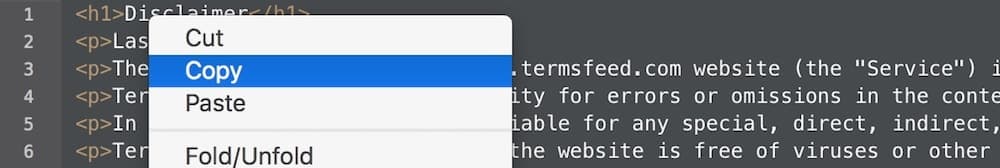
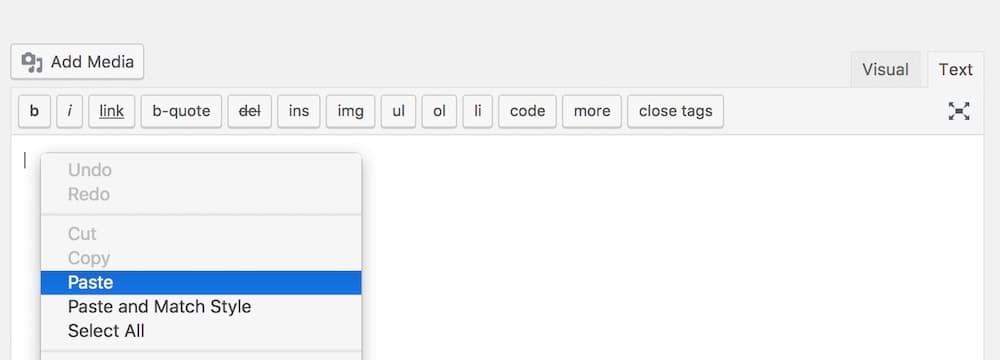
Navigate
New to TermsFeed?
Download, Edit & Hosting
Pricing and payment
Privacy Policy Generator
Terms & Conditions Generator
Disclaimer Generator
Return & Refund Policy Generator
EULA Generator