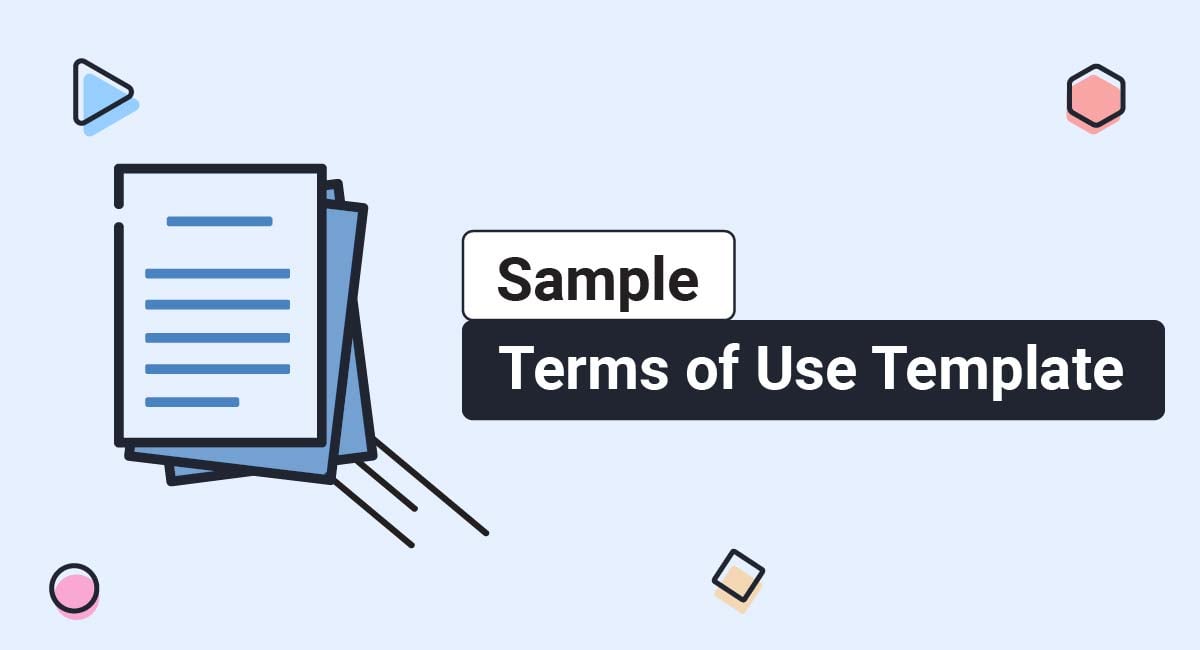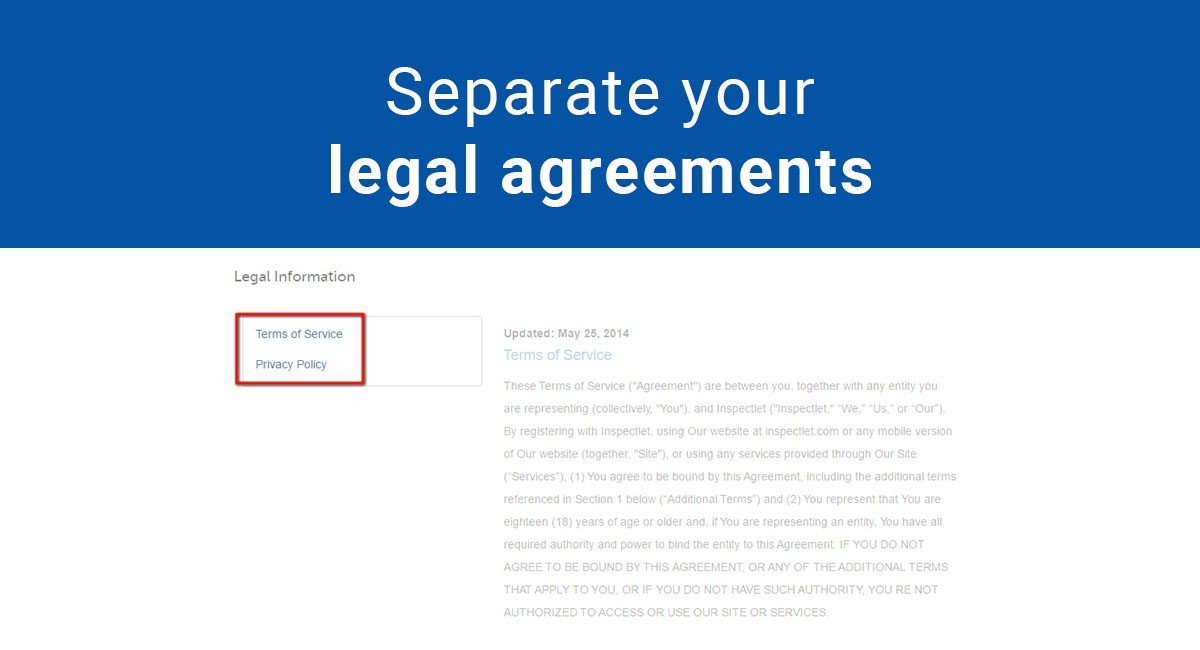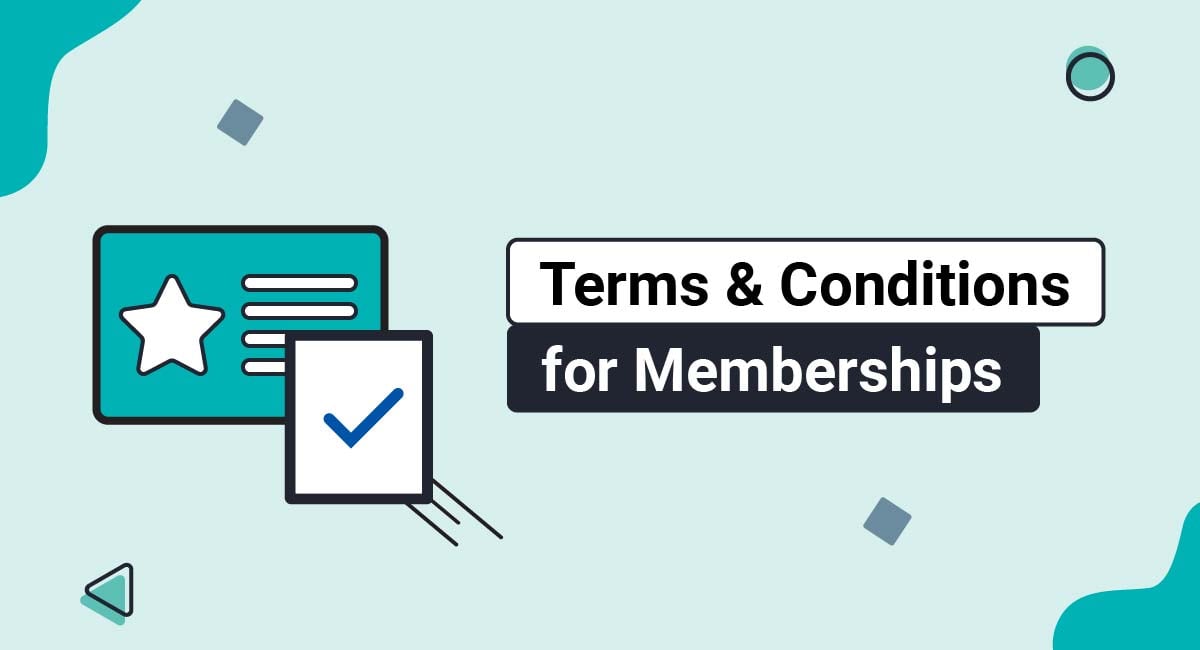A Terms of Use agreement is a legal agreement that lets you protect your company's legal interests, control the use of your website or app, and promote your business as a professional and trustworthy organization.
In this article, we're going to walk you through everything you need to include in your Terms of Use agreement to make sure it's an effective, useful, and professional-looking legal agreement, and then display it to the public.
We've also put together a Sample Terms of Use Template that you can use to help write your own.
Our Terms and Conditions Generator makes it easy to create a Terms and Conditions agreement for your business. Just follow these steps:
-
At Step 1, select the Website option or the App option or both.
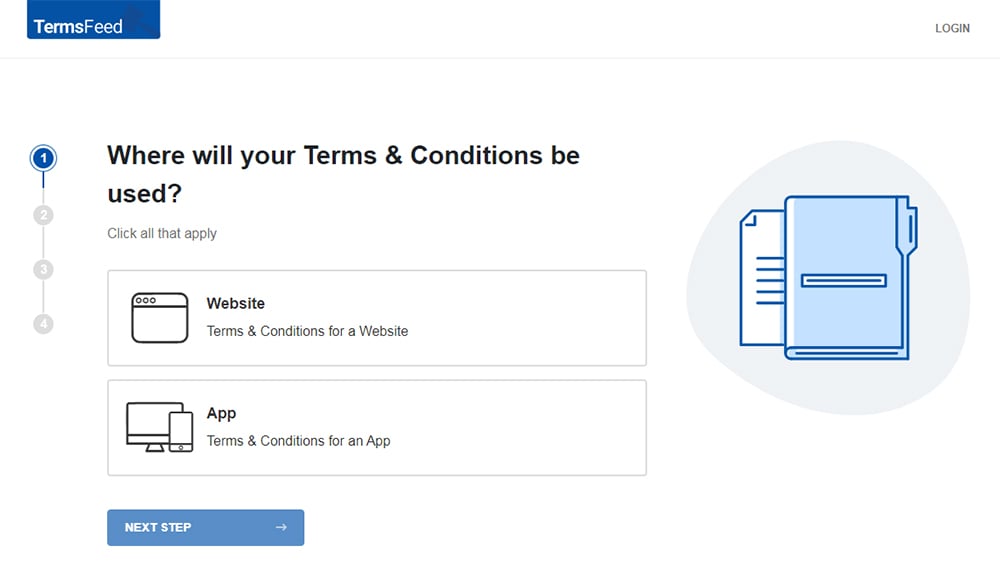
-
Answer some questions about your website or app.
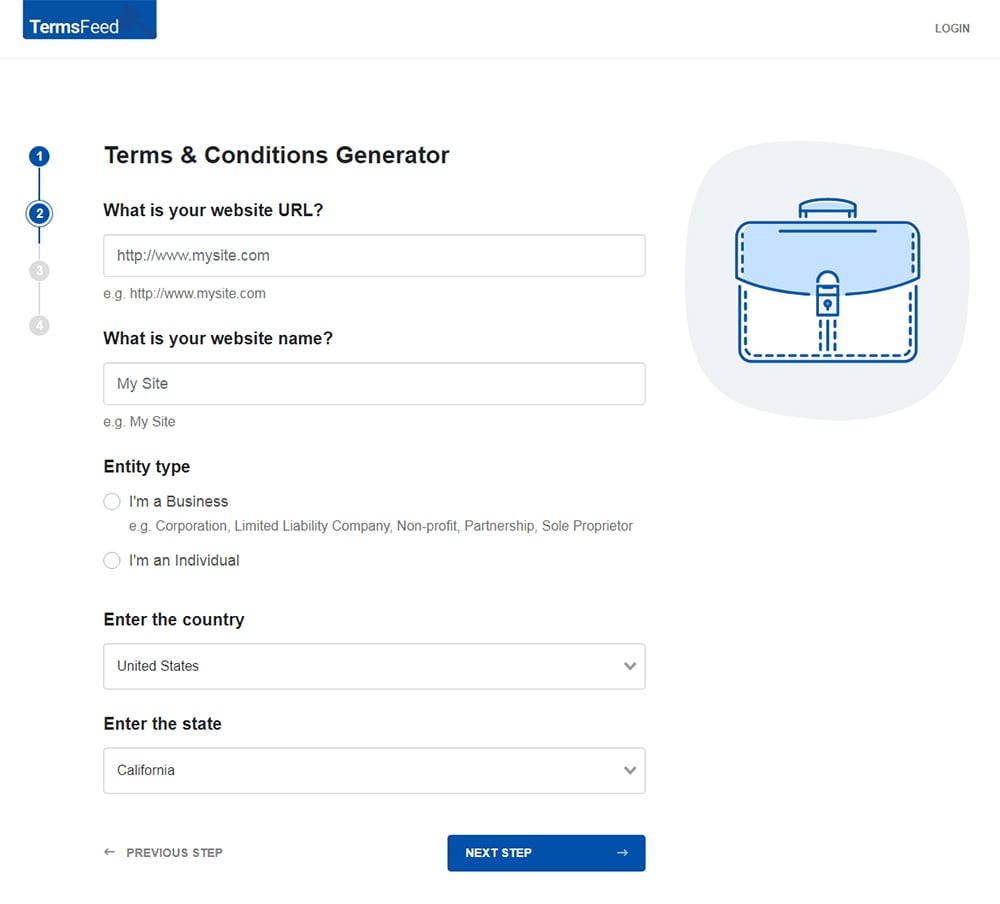
-
Answer some questions about your business.
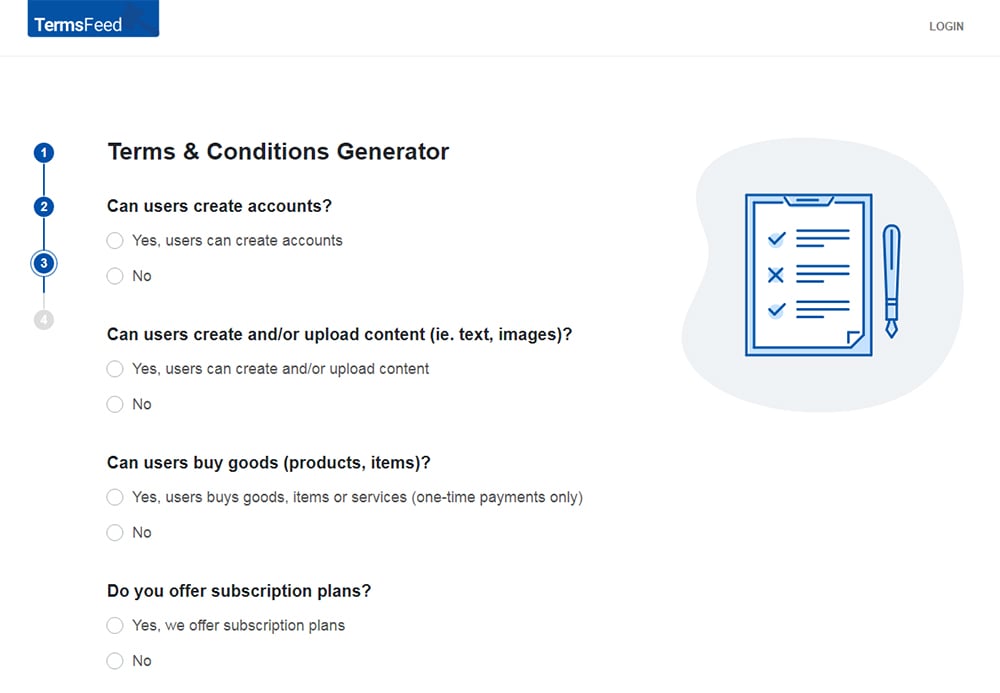
-
Enter the email address where you'd like the T&C delivered and click "Generate."
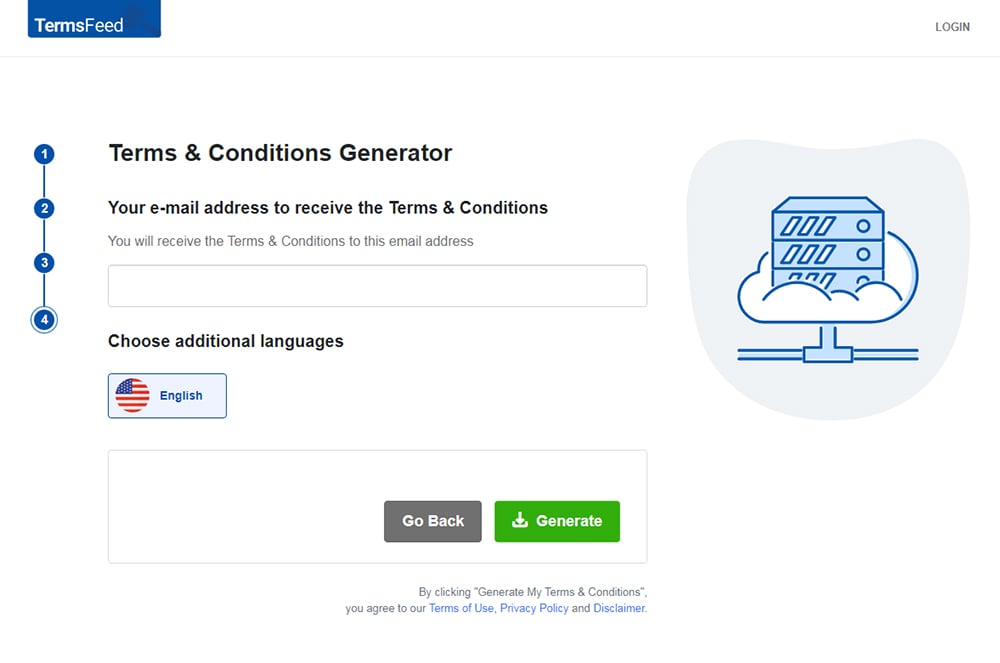
You'll be able to instantly access and download the Terms & Conditions agreement.
- 1. Terms of Use Agreement Overview
- 1.1. What is a Terms of Use Agreement?
- 1.2. Is a Terms of Use Agreement Legally Binding?
- 1.3. Is a Terms of Use Agreement a Contract?
- 1.4. Is a Terms of Use Agreement a Legal Requirement?
- 1.5. Terms of Use vs. Terms and Conditions
- 1.6. Terms of Use vs. Privacy Policy
- 2. What to Include in Your Terms of Use
- 2.1. 1. Information About the Agreement
- 2.1.1. Introduction and Effective Date
- 2.1.2. Acceptance of the Agreement
- 2.1.3. Reference to Other Policies
- 2.1.4. Changes to the Terms
- 2.2. 2. Rules for Your Users
- 2.2.1. User Restrictions
- 2.2.2. Payments and Billing
- 2.2.3. User-Generated Content
- 2.2.4. Termination of Accounts
- 2.3. 3. Legal Terms
- 2.3.1. General Disclaimers
- 2.3.2. Exclusion of Implied Warranties
- 2.3.3. Limitation of Liability
- 2.3.4. Indemnification
- 2.3.5. Choice of Jurisdiction/Governing Law
- 3. Obtaining Acceptance to Your Terms of Use
- 3.1. Clickwrap
- 3.2. Browsewrap
- 4. FAQs Regarding Terms of Use Agreements
- 5. Summary of What a Terms of Use Agreement Is
- 6. Download Sample Terms of Use Template
- 6.1. Sample Terms of Use Template (HTML Text Download)
- 6.2. Sample Terms of Use Template (PDF Download)
- 6.3. Sample Terms of Use Template (Word DOCX Download)
- 6.4. Sample Terms of Use Template (Google Docs Download)
- 6.5. More T&Cs Templates
Terms of Use Agreement Overview
What is a Terms of Use Agreement?
A Terms of Use agreement is a legal document that lets you set the rules of engagement with your site, explain how and why you may suspend or ban people from your service and avoid potential legal issues.
Is a Terms of Use Agreement Legally Binding?
Yes, a Terms of Use agreement is legally binding if it's clear, reasonable, lawful and agreed upon.
The courts will usually enforce a Terms of Use agreement against either party if it's clear that both parties clearly agreed to it, and both parties knew what they were agreeing to.
However, there are certain clauses that courts will not enforce under any circumstances. For example, clauses that are designed to trick or exploit the user, or clauses that are forbidden by law.
Is a Terms of Use Agreement a Contract?
A Terms of Use agreement is a contract if it's clear, reasonable, lawful, and has been agreed upon.
Is a Terms of Use Agreement a Legal Requirement?
Creating a Terms of Use agreement is not a legal requirement. However, a Terms of Use agreement is a simple, effective way to help your company avoid legal issues and is thus highly recommended regardless of not being required.
Terms of Use vs. Terms and Conditions
Legally speaking, a Terms of Use agreement is the same thing as a Terms and Conditions agreement or Terms of Service.
We're using the phrase "Terms of Use" to describe a general agreement between you and your users. Different companies use different names for this type of agreement, including:
- Terms and Conditions
- Terms of Service
- User Agreement
- Acceptable Use Policy
These documents usually serve the same purpose but can be used in different contexts.
Another name used for such an agreement can be an End User Service Agreement (EUSA) but this isn't as common.
Terms of Use vs. Privacy Policy
A Terms of Use agreement is very different from a Privacy Policy. Your Terms of Use set out the terms of using your site or service, while a Privacy Policy sets out how you collect, use and secure personal information.
A Privacy Policy is a form of notice that explains the ways in which a company processes personal information.
A Privacy Policy is a legal requirement for almost every company that operates a website or online service under laws such as the EU General Data Protection Regulation (GDPR) or California Online Privacy Protection Act (CalOPPA).
What to Include in Your Terms of Use
Here are some of the important sections you can (and should) include in your Terms of Use agreement.
We've divided our template into three broad sections:
- Information about the agreement
- Rules for your users
- Legal terms
1. Information About the Agreement
These clauses tell your users what your Terms of Use agreement is and what it does.
Introduction and Effective Date
The first section of your Terms of Use should fulfill two important goals:
- Introduce the agreement
- Provide the effective date of the agreement
Take a look at how Evernote does this:
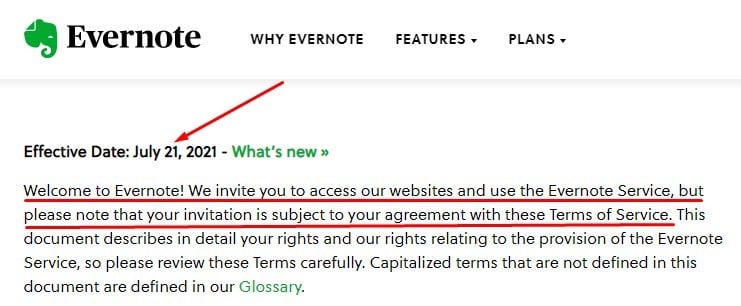
Evernote strikes a great balance between formality and friendliness here. You can use your Terms of Use to build your brand and give your users a good impression, while also having a professional, informative Terms of Use agreement.
Acceptance of the Agreement
Your Terms of Use should explain that your users accept your agreement by using your website or services.
Here's how SEQ Legal does this:
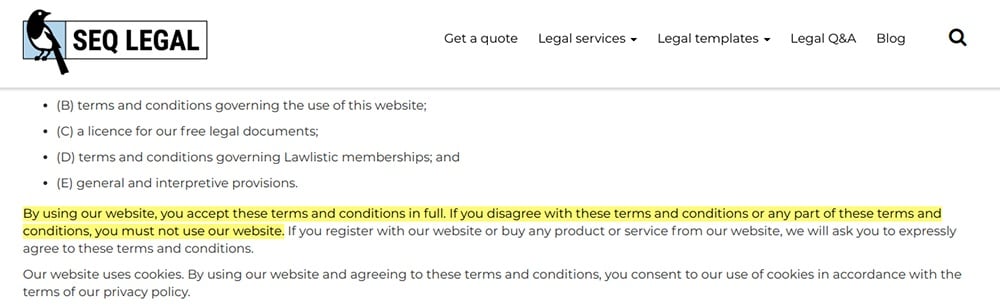
We'll look at this in more detail below.
Reference to Other Policies
Your Terms of Use can also refer to any other agreements and policies that your company may have. For example, your Privacy Policy.
Note that agreeing to your Terms of Use, your users aren't necessarily agreeing to your Privacy Policy and that separate agreements are not part of the Terms of Use.
This is explained in Amazon's Alexa Terms of Use:
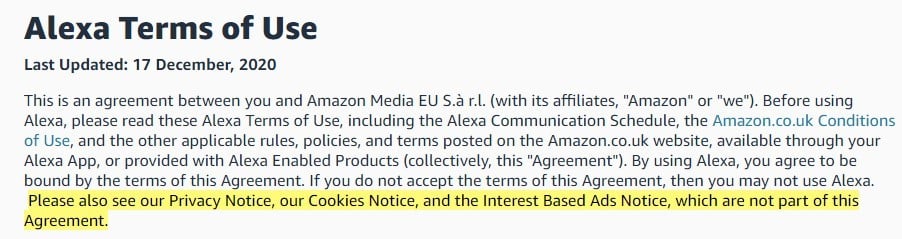
To reiterate: Your Privacy Policy is a separate document from your Terms of Use.
Changes to the Terms
If you change your Terms of Use agreement, you should inform your users where possible, particularly if this is a significant change.
This example from Tito should give you some idea of how to handle this clause:
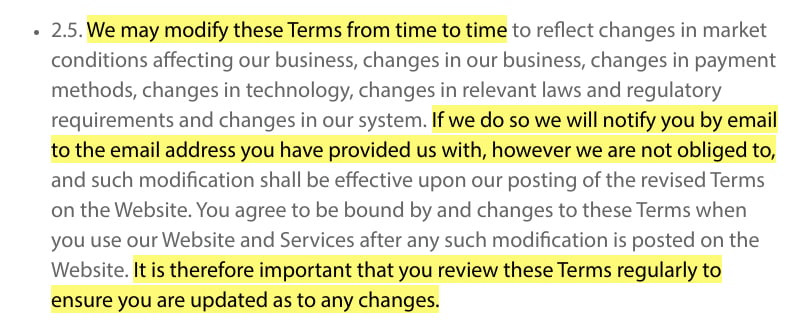
Tito states that:
- It may modify its terms
- It will notify users via email where possible but it isn't obliged to do so
- Users should review its terms regularly to stay updated
Note that you should take all reasonable steps to notify your users of changes to your Terms of Use so they can consider withdrawing from your service if they no longer agree with your rules.
2. Rules for Your Users
Your Terms of Use agreement is a way to explain what people can and cannot do on your website or service.
User Restrictions
Your website or app may be unsuitable for people under a certain age. Note this in your Terms of Use if it's the case.
Here's how Bumble explains this:
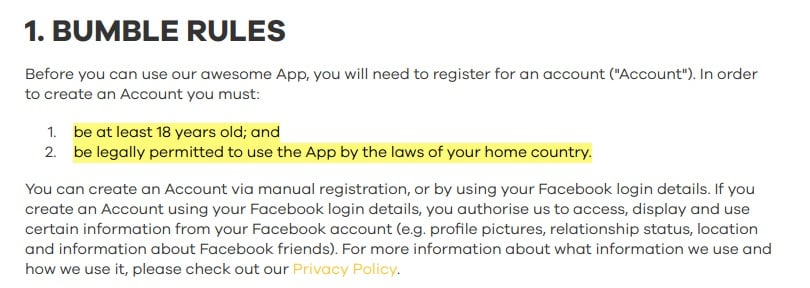
It's also illegal to use certain services in certain places. Sports-betting service Bet365 makes this clear:
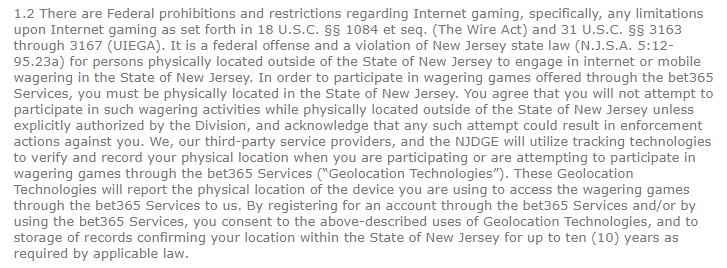
Emphasize that it is your users' responsibility to use your services only if it is legal for them to do so.
You should also include a general clause that outlines any specific behavior your users are not to engage in when using your website or service. Common restrictions include screen-scraping, spamming other users and reverse engineering proprietary software.
Here's how Bet365 restricts the commercial exploitation of its information, using automated software to extract anything from the website and other specific limits:
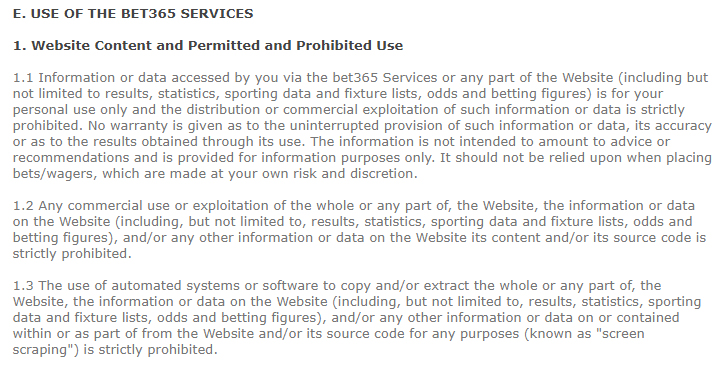
Payments and Billing
If you charge for your services, it's crucial that you set out the terms of payment very clearly, including:
- Whether your prices can change
- What will happen if a customer misses a payment
- How a customer can cancel their contract
Here's a short excerpt of a section like this from HubSpot's Terms of Service that addresses some of these points:
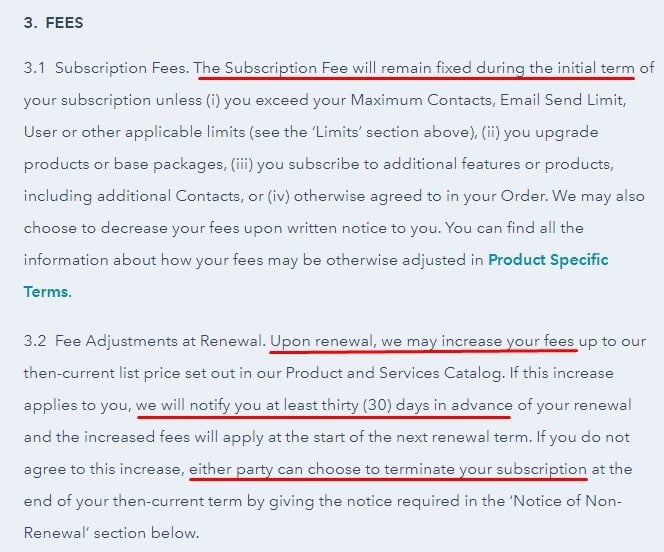
User-Generated Content
Your Terms of Use should set the rules for what sort of content is acceptable on your website or service.
Many apps and websites allow users to upload and share their own content. Common examples of user-generated content include:
- Comments
- Forum posts
- Videos, pictures or audio
Here's what Spotify UK's terms has to say about user-generated content:
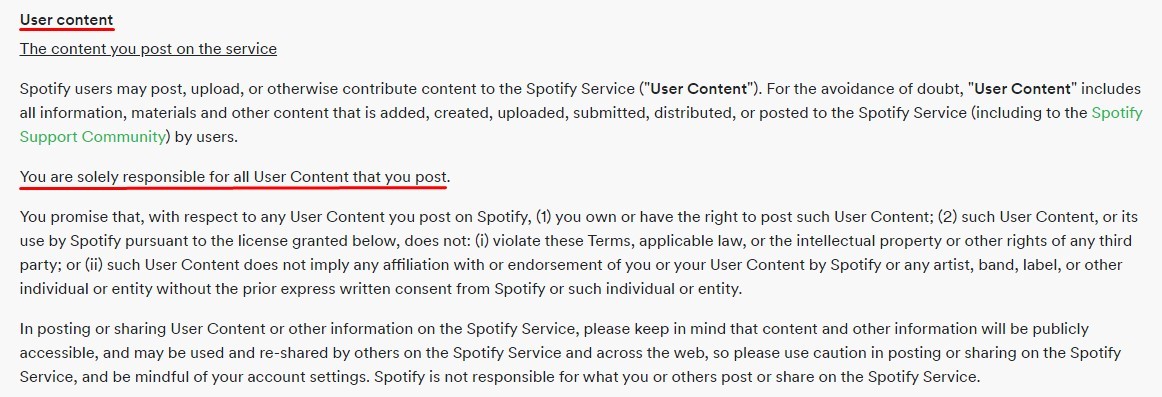
Termination of Accounts
If your website or app involves membership or registration, your Terms of Use should make it clear that you can suspend or terminate your users' accounts.
Here's an example from SoundCloud:
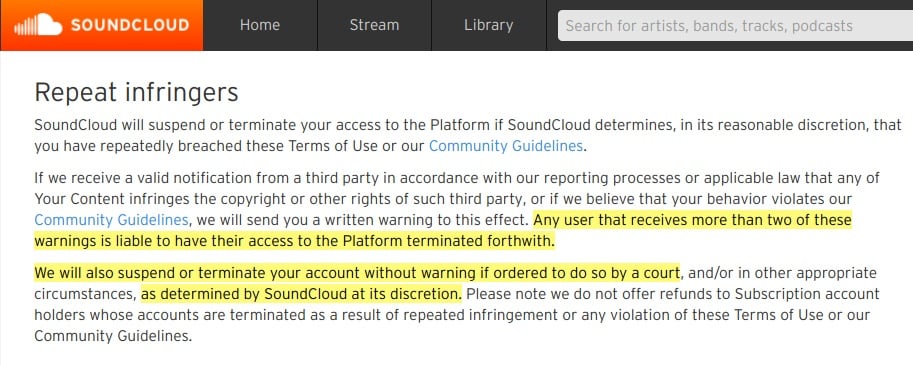
It's up to you how you manage account suspension and termination. Just make sure you have a clear system. You should also leave yourself a lot of discretion.
3. Legal Terms
You should construct your Terms of Use in anticipation that you might one day end up in court. The following clauses will help you minimize the damage associated with any potential legal trouble.
General Disclaimers
Disclaimers can help you share important information with your users while limiting your legal liability.
You should take every reasonable step to ensure that you don't cause any loss or harm to your users.
However, sometimes, despite your best efforts, problems may occur. Your Terms of Use should contain disclaimers that aim to protect your company against the impact of any such problems.
Most Terms of Use agreements include a clause to inform users that the company is not responsible for things such as:
- Any malware contracted by using the site
- The content of any third-party websites to which the site links
- The accuracy of any information presented by the site
Here's how Aptitude Software disclaims responsibility for spreading malware via its site:
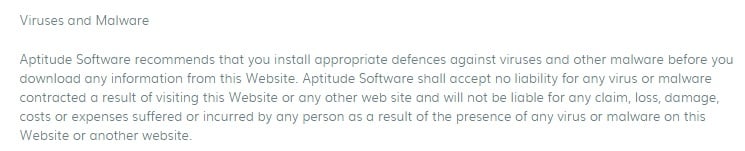
Aptitude also has a general disclaimer clause that disclaims the company's responsibility in the event of inaccurate or incomplete information, losses or damages from using the website and if a user violates laws by using the website:
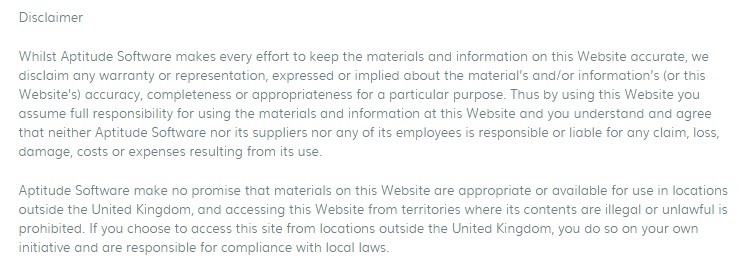
Here's a disclaimer about links to third-party sites from Perform Parties:
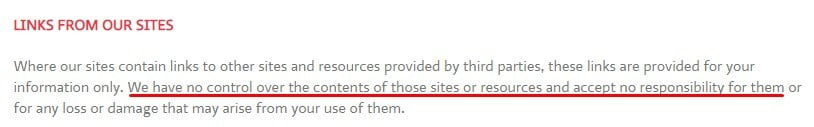
Disclaimers like these warn your users that they use your website or app at their own risk. However, they aren't guaranteed to "stand up in court." You may be held liable for certain acts of negligence.
Exclusion of Implied Warranties
If your company supplies goods, the courts will read certain "implied warranties" into your Terms of Use agreement. The American Bar Association suggests that these implied warranties apply to the sale of online services and software.
The best way to understand an implied warranty is to contrast it with an "express warranty."
- An express warranty is a promise you make explicitly, like: "Our analytics app will increase your leads by at least 500 percent!" You have to keep promises like this or you might owe your user a refund or damages.
- An implied warranty is a promise that you don't actively make at all. The courts will read your Terms of Use agreement as though it contains certain implied warranties.
The principle of implied warranties (or "implied terms") applies in many countries. We'll focus on US law, where there are two main implied warranties:
- Fitness for a particular purpose - If someone buys your product for a specific reason, and you know that they're buying it for that reason, you guarantee that the product is fit for that purpose.
- Merchantability - Any product you sell must be of reasonable quality, correctly labeled, and you must provide the correct quantity.
You can use your Terms of Use to exclude (disclaim) both express and implied warranties. You can explicitly tell your users that you're not making certain promises. However:
- You shouldn't make express promises that you cannot keep
- Some jurisdictions will not recognize the exclusion of implied warranties
The UCC § 2-316 is pretty strict about the wording you must use if you want to try to exclude these implied warranties:
"[...] all implied warranties are excluded by expressions like "as is," "with all faults" or other language which in common understanding calls the buyer's attention to the exclusion of warranties and makes plain that there is no implied warranty."
This is why many companies use the phrase "as is" in their Terms of Use agreements, such as Cincinnati GI:
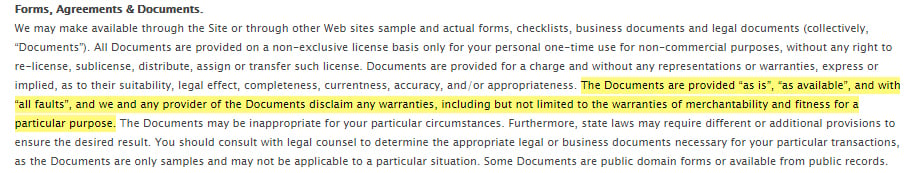
See our article about disclaimers for more information and examples on the variety of types of disclaimers you may need or want to include in your agreement, as well as a template to help you create your own disclaimers.
Limitation of Liability
A limitation of liability clause protects your company's interests. It prevents your users from suing you in excess of a specific amount (which you determine).
There's a related clause, known as an "exclusion of liability." This prevents your users from suing you at all. Generally speaking, however, the courts are more likely to enforce a limitation of liability than an exclusion of liability.
Sounds complicated? Well, here's how Tracking Wonder explains its limitation of liability clause in a pretty blunt way:
![]()
A limitation of liability clause normally consists of:
- A list of the things that may cause a user a loss
- The amount of money that you're willing to pay out in damages if such a loss occurs
Here's an example from Twitter:
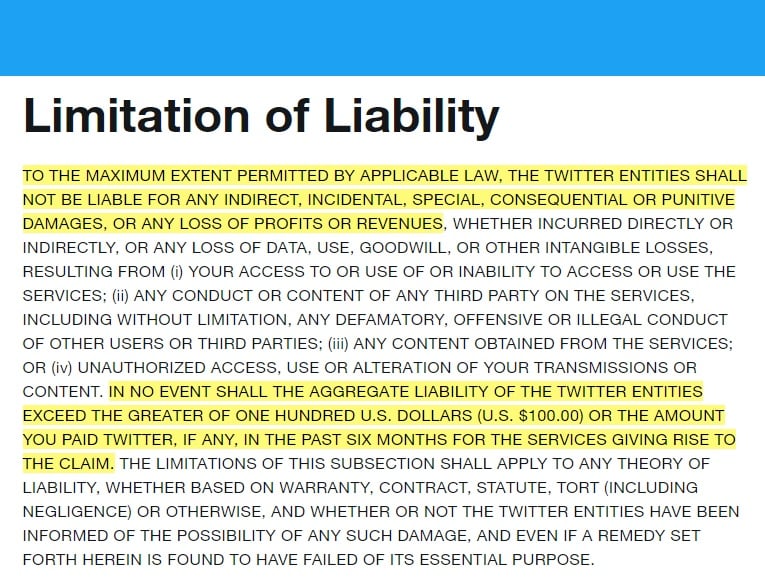
A rough translation of what Twitter is saying:
- We exclude any liability for any losses you incur by using our site, insofar as it is legally possible to do so.
- If it turns out that we are liable for a loss, you agree only to sue us for $100.
Note that Twitter's limitation of liability clause is in all caps.
UCC § 1-201 requires that certain contractual clauses (such as a limitation of liability) are "conspicuous." Using upper-case letters is one way to achieve this.
Indemnification
An "indemnification" or "hold harmless" clause generally applies to services that allow user contributions.
Let's say one of your users posts something defamatory on your website. The defamed person sues your company for $1 million. You spend $100,000 on legal fees defending the case. You lose.
If the user who posted the defamatory content has agreed to an indemnity clause, you can then sue that user to get your $1,100,000 back.
Here's an example of a clause like this from Flick:
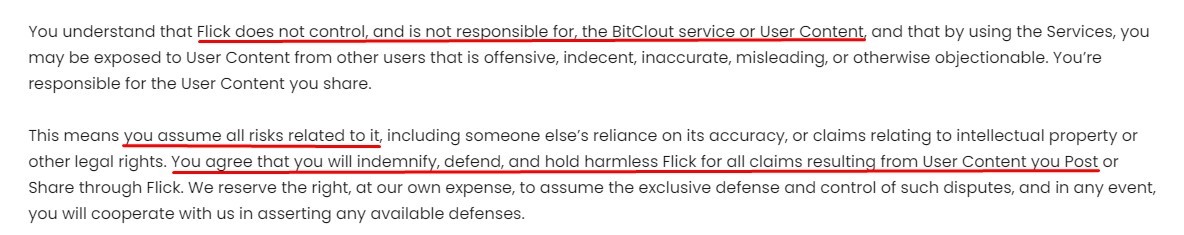
Choice of Jurisdiction/Governing Law
You can use your Terms of Use to determine where any legal dispute will take place by including a clause that sets out what laws govern your agreement.
Here's an example from Royal Gold:
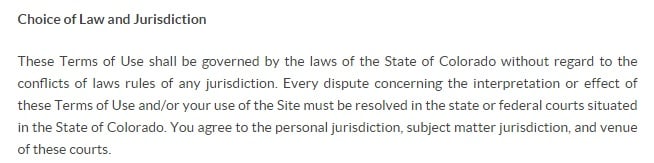
Just like in a football game, a legal battle has a significant "home advantage." You'll almost certainly want to choose the legal jurisdiction in which your company is based.
Obtaining Acceptance to Your Terms of Use
For your Terms of Use to be binding on a user, you must ensure that the user accepts them. The best way to do this is by using an "I Agree" checkbox.
We've seen that it is important for your Terms of Use to be clear and reasonable.
If you end up in court, these are not the only factors that the courts will consider when deciding whether your Terms of Use agreement is valid.
But what's the best way to go about getting acceptance?
Clickwrap
Your Terms of Use agreement is much more likely to be enforced if your users actively agree to it, e.g., by reading it (or scrolling through it) and clicking a box stating "I agree." This is known as a "clickwrap" agreement.
Here's Google's clickwrap mechanism:
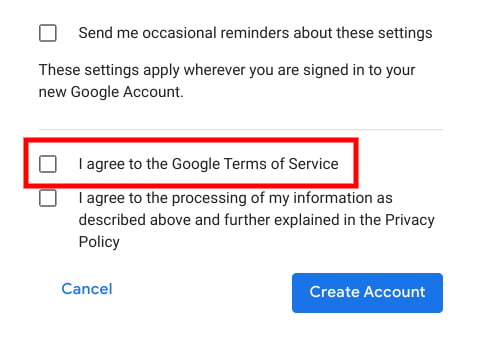
The user can't create an account without clicking "I agree to the Google Terms of Service." If Google attempts to enforce this agreement, the user can't reasonably claim that they never accepted it.
Your users could agree to your Terms of Use when:
- Creating an account
- Installing an app
- Making a purchase
This is the best way to get agreement to your Terms of Use.
Browsewrap
Browsewrap means your users implicitly agree to your Terms of Use simply by browsing your website.
It's much harder to enforce a browsewrap agreement. A user could easily claim that they never read it, and, therefore, did not agree to it.
However, the courts are more likely to enforce your browsewrap agreement if you:
- Make sure your Terms of Use agreement is conspicuously displayed on your website.
- Ensure you include a clause in your Terms of Use stating that browsing your website constitutes acceptance of the agreement.
- Take every opportunity to draw your users' attention to your Terms of Use.
FAQs Regarding Terms of Use Agreements
Here is a list of frequently asked questions that you may find useful.
You do not legally need to have a Terms of Use agreement.
However, having one is very important because it offers many benefits for both you and your users.
You'll benefit by being able to maintain more control over your website or mobile app. Your Terms of Use agreement will allow you to terminate accounts that don't follow your rules, limit your liability and control how legal disputes are handled.
Your users will benefit by knowing what your rules are and what they must do or not do when using your website, app or software. They can use your Terms of Use agreement to find answers to common questions they may have, which they’ll appreciate.
Yes. These are just different names for the same type of agreement. The name you choose to use is completely up to you and your preferences.
The most common clauses that every Terms of Use agreement should include are:
- User guidelines (your rules and restrictions on use)
- The right to terminate abusive accounts
- How users can terminate accounts
- Warranty disclaimer
- Limitation of liability
- Governing law and legal disputes
- Contact information
- Intellectual property and copyrights
Here are some additional clauses that are more business-specific. Not every business will benefit from or need these clauses:
- User-generated content
- Payments and subscriptions
- Third party rights
Display a link to your Terms of Use agreement in your website footer. People know to look here for important links and information, and it's a common best practice to place it here.
You should also display a link to your Terms of Use agreement anywhere where users should be made aware of your Terms.
For example:
- At account registration
- On the app download screen
- At installation for software programs
- At checkout for ecommerce stores
With mobile apps, display your Terms of Use agreement in an app menu, such as an "About" or "Legal" menu.
To make your Terms of Use agreement enforceable, have your users click an unticked checkbox next to a statement that says something similar to "I have read and agree to the Terms of Use agreement."
Instead of a checkbox, you can have users click a button that says something like "I Agree" next to a statement like the above to make the Terms of Use enforceable.
Summary of What a Terms of Use Agreement Is
Where applicable, include clauses in your Terms of Use that do the following:
- Introduce the agreement and gives its effective date
- Obtain acceptance of the agreement
- Refer and lins to your other policies e.g. Privacy Policy
- Grant you the right to make changes to the agreement
- Set the rules about user-generated content
- Set the rules around payments and billing
- Set the conditions under which you may suspend or terminate a user's account
- Disclaim your responsibilities for the spread of malware, etc.
- Exclude implied warranties
- Limit your company's liability
- Indemnify your company against any losses your users cause
- Determine your legal jurisdiction
Ensure you obtain acceptance of your Terms of Use, either by clickwrap (where possible) or browsewrap (if necessary).
Download Sample Terms of Use Template
Generate Terms of Use in just a few minutes
This free Sample Terms of Use Template is available for download and includes these sections:
- Introduction
- Definitions
- Acknowledgment
- User Accounts
- Content
- Copyright Policy
- Intellectual Property
- User Feedback
- Links to Other Websites
- Termination
- Limitation of Liability
- "AS IS" and "AS AVAILABLE" Disclaimer
- Governing Law
- Disputes Resolution
- Severability and Waiver
- Changes
- Contact Information
Sample Terms of Use Template (HTML Text Download)
You can download the Sample Terms and Use Template as HTML code below. Copy it from the box field below (right-click > Select All and then Copy-paste) and then paste it on your website pages.
Sample Terms of Use Template (PDF Download)
Download the Sample Terms of Use Template as a PDF file
Sample Terms of Use Template (Word DOCX Download)
Download the Sample Terms of Use Template as a Word DOCX file
Sample Terms of Use Template (Google Docs Download)
Download the Sample Terms of Use Template as a Google Docs Document
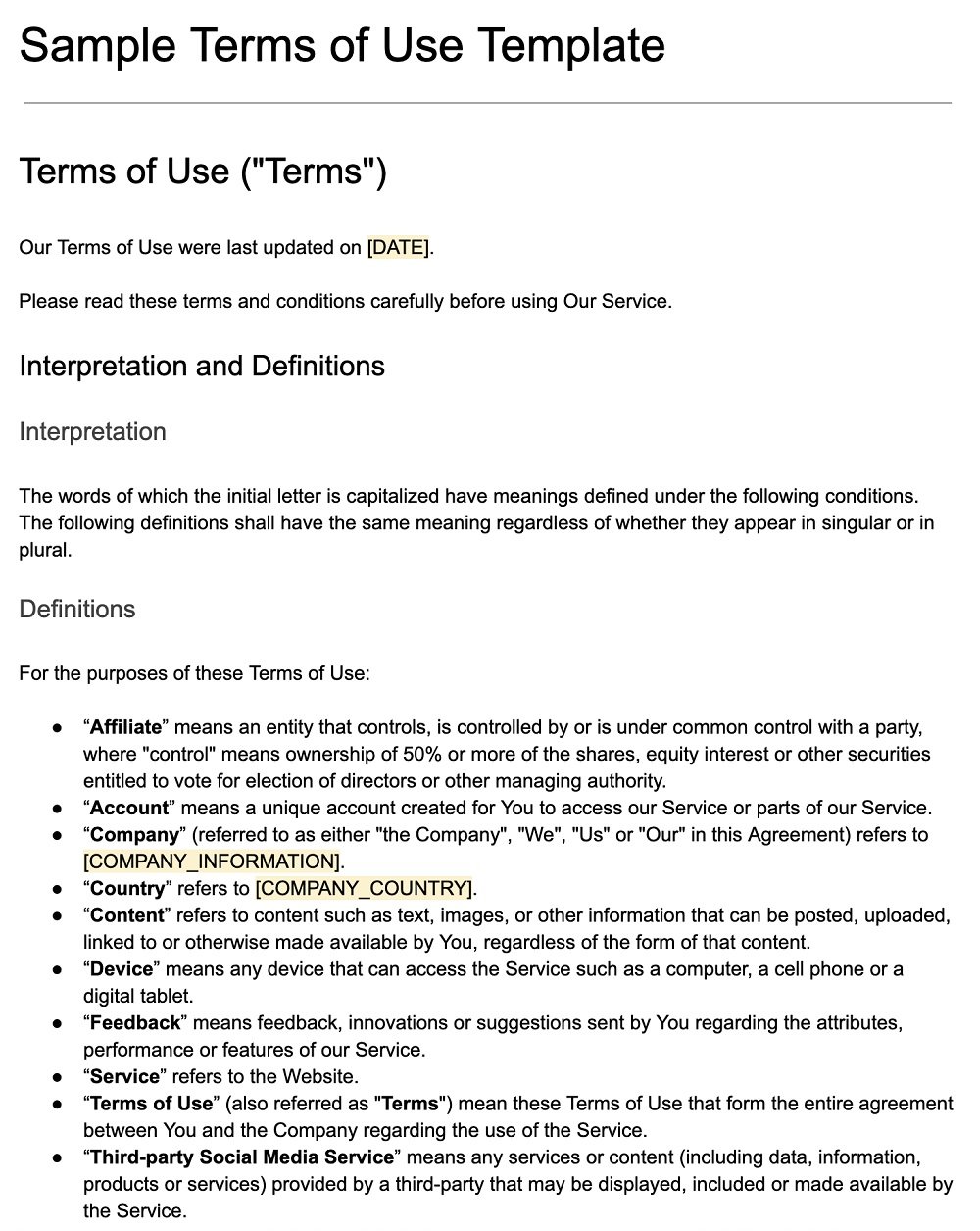
More T&Cs Templates
More specific T&Cs Templates are available on our blog:
| Sample Mobile App Terms and Conditions Template | A Terms and Conditions agreement for mobile apps. |
| Sample SaaS Terms and Conditions Template | A Terms and Conditions agreement for your SaaS business. |
| Small Business Terms & Conditions Template | A Terms and Conditions agreement for your small business. |
| Sample Ecommerce Terms & Conditions Template | A Terms and Conditions agreement for your ecommerce store. |
| Sample EULA Template | An End-User License Agreement for mobile apps. |

Comprehensive compliance starts with a Privacy Policy.
Comply with the law with our agreements, policies, and consent banners. Everything is included.