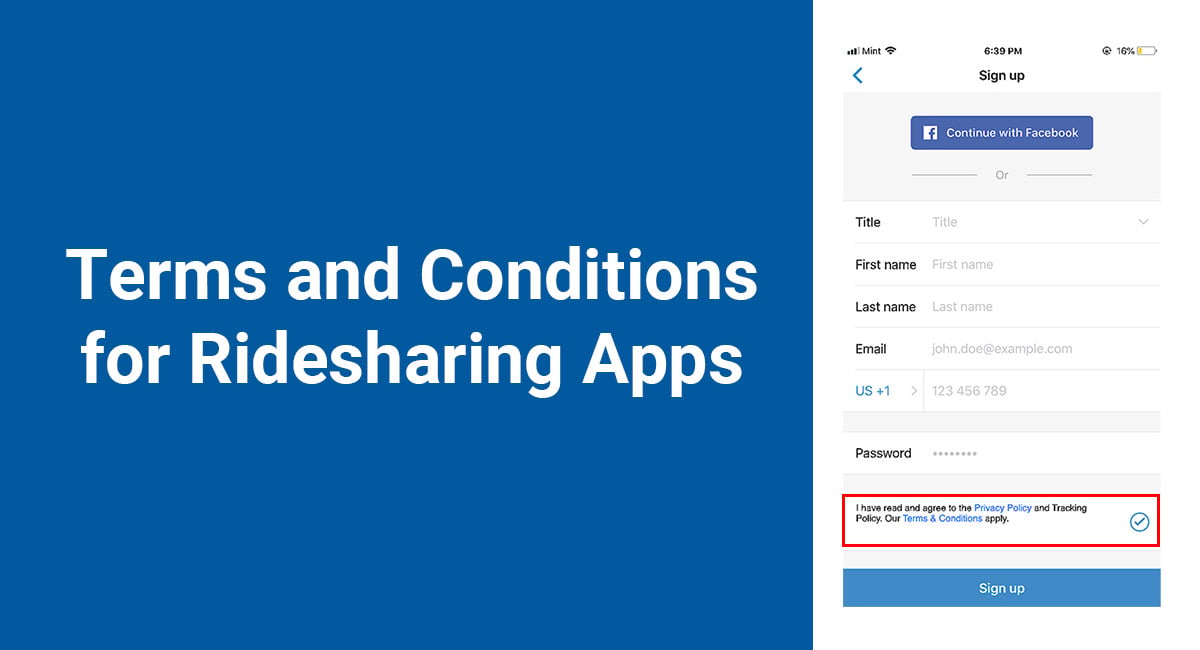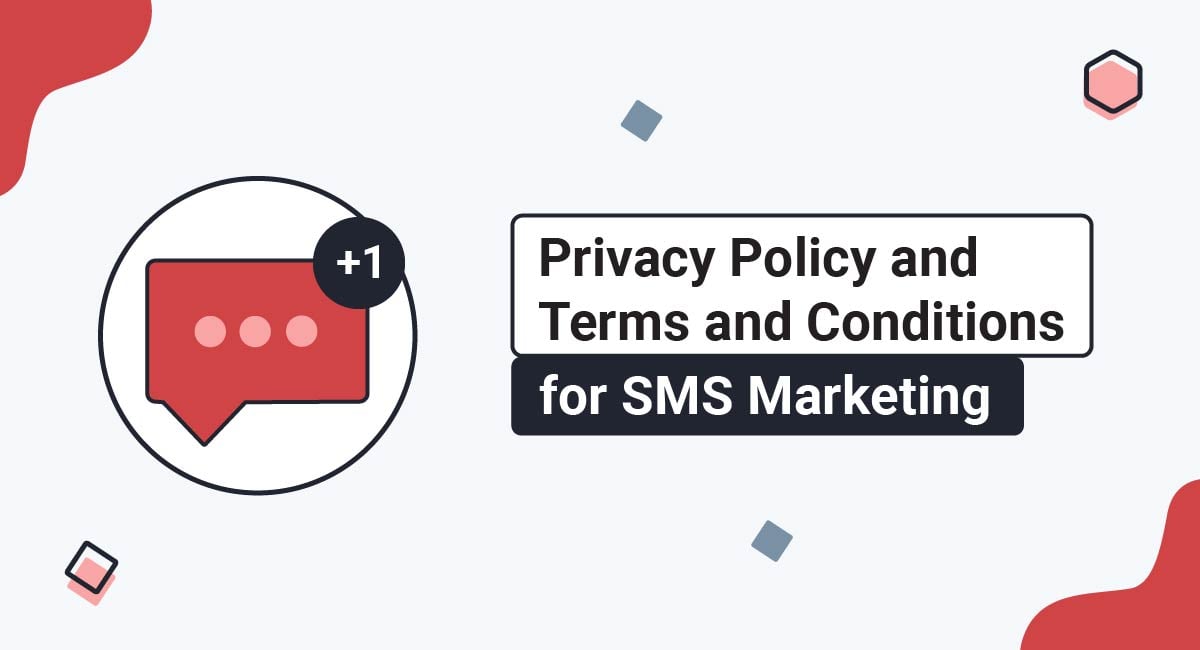A mobile app's Terms and Conditions agreement (T&C) is where you set out the rules and restrictions for anyone who uses your mobile app. It helps limit your legal liability while managing user expectations.
While not legally required like Privacy Policy is, this agreement comes with a number of priceless business benefits that you won't want to miss out on.
This article will get you started with writing your own custom Terms and Conditions agreement for a mobile app, regardless if it's for Apple iOS or Google Android.
We've also put together a Sample Mobile App Terms and Conditions Template that you can use to help write your own.
Our Terms and Conditions Generator makes it easy to create a Terms and Conditions agreement for your app. Just follow these steps:
-
At Step 1, select the App option.
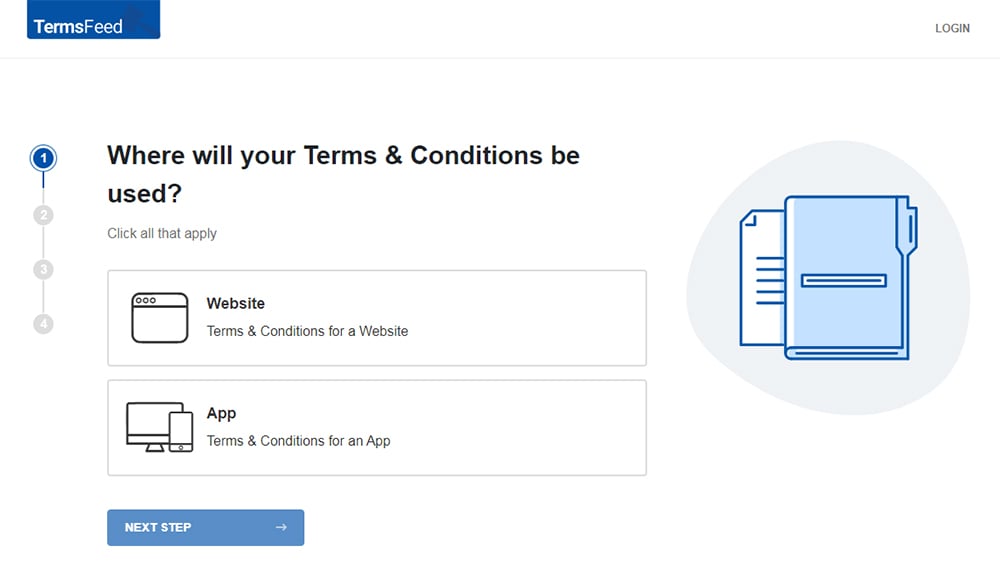
-
Answer some questions about your app.
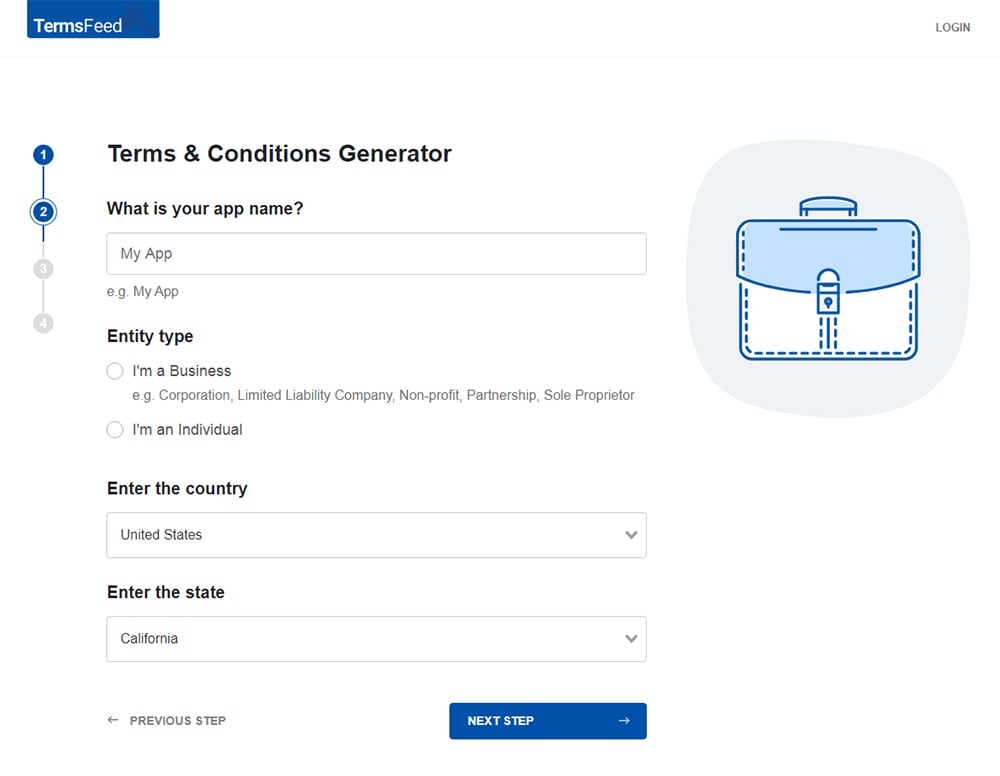
-
Answer some questions about your business.
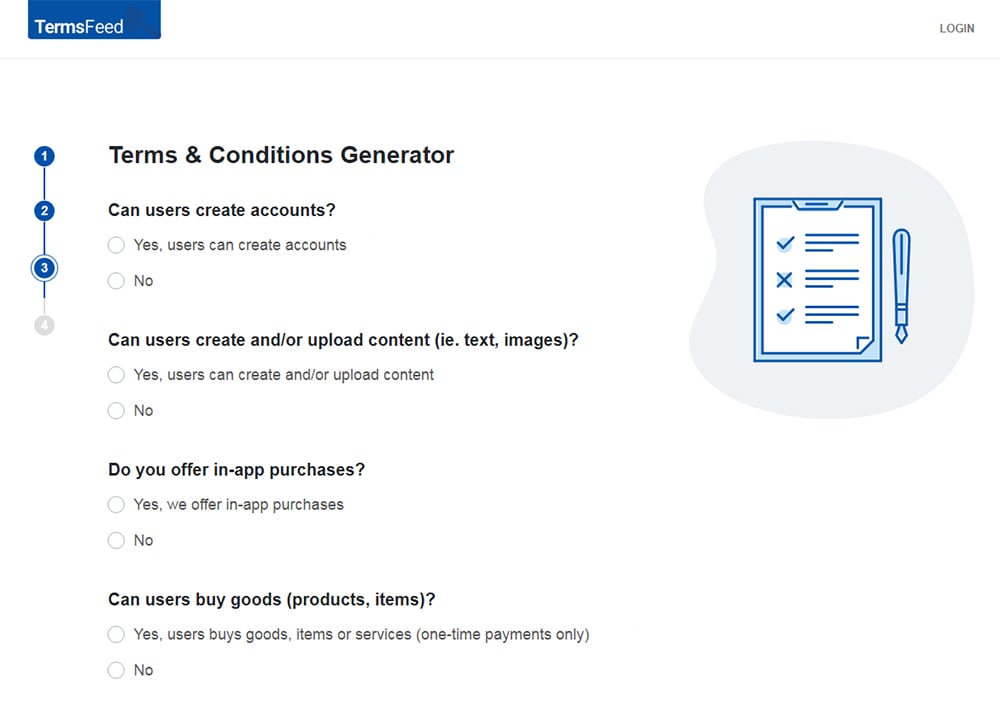
-
Enter the email address where you'd like the T&C delivered and click "Generate."
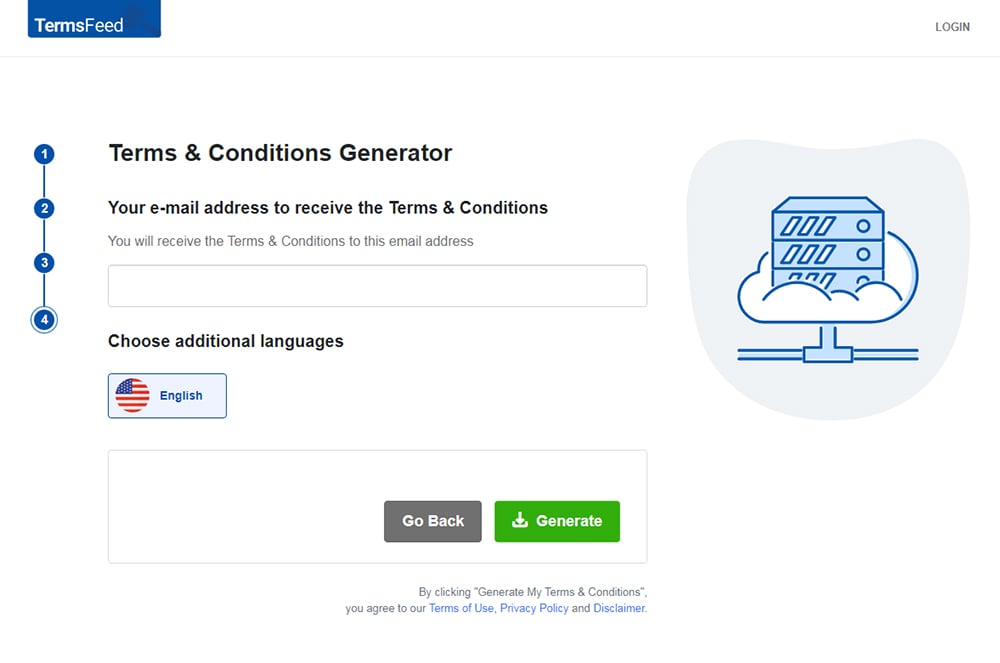
You'll be able to instantly access and download the Terms and Conditions agreement for your app.
- 1. What are App Terms and Conditions?
- 1.1. Business Benefits
- 1.2. User Benefits
- 2. Terms and Conditions for Simple Apps
- 3. Do App Stores Require Terms and Conditions?
- 3.1. Terms and Conditions for Google Play Store & Android
- 3.2. Terms and Conditions for Apple App Store & iOS
- 4. What to Include in a Mobile App Terms and Conditions Agreement
- 4.1. 1. Definitions
- 4.2. 2. License to Use
- 4.3. 3. Prohibited Conduct
- 4.4. 4. Right to Terminate Accounts
- 4.5. 5. How a User can Cancel/Terminate an Account
- 4.6. 6. Ownership of Your Content
- 4.7. 7. User Generated Content
- 4.8. 8. DMCA section
- 4.9. 9. Payment Details
- 4.10. 10. Right to Update or Modify Terms
- 4.11. 11. Disclaimer of Warranty
- 4.12. 12. Disclaimer of Liability
- 4.13. 13. Governing Law
- 4.14. 14. Privacy Policy
- 5. Getting Agreement to Your App's Terms and Conditions
- 6. Download Sample App Terms and Conditions Template
- 6.1. Sample App Terms and Conditions Template (HTML Text Download)
- 6.2. Sample App Terms and Conditions Template (PDF Download)
- 6.3. Sample App Terms and Conditions Template (Word DOCX Download)
- 6.4. Sample App Terms and Conditions Template (Google Docs Download)
- 6.5. More T&Cs Templates
What are App Terms and Conditions?
Mobile App Terms & Conditions are a legal agreement that users will agree to when using your app. In this agreement, you'll be able to keep control over some aspects of the use of your app.
Note that a Terms and Conditions agreement is also known as a Terms of Use or Terms of Service. You may even see it called an End User Service Agreement (EUSA) but this isn't so common.
When you make your mobile app available to the public, you're letting users interact with your app in a number of ways.
Some of these ways include:
- Presenting users with your business branding and your own unique content
- Letting users sign up for accounts and interact with others on your app
- Generate their own content on or with your app
When you have this relationship between your app and those who use it, you're going to want to have some sort of control over the use of your app. That's where your mobile app Terms & Conditions agreement comes in.
You can include:
- Rules users must adhere to
- Restrictions on the use of your app
- Other important guidelines
You can also maintain your rights including the right to exclude abusive users from your app, ownership rights in your content and legal rights against liability.
Not only does a Terms & Conditions agreement come with benefits to you, but it can also benefit your mobile app users. The agreement lets them know what you expect from them, what rights they have, and practical information like how to send payments, cancel an account, etc.
Business Benefits
Your business will benefit in a number of ways when you have a Terms and Conditions agreement for your app and require users to agree to its terms before they use your app. Some of these benefits include the following:
- You will be protected against abuses by users, such as copyright infringement, spamming of other users, and general misuse of your app
- You can require arbitration over litigation, and even select the governing law to be used in the event of a legal issue
- You maintain the right to terminate user's accounts at any time you may need or want to
- Your liability to users will be limited
All of these benefits and more are obtained by including specific clauses and requiring your users to agree to be bound by them so that you can later enforce them if need be.
User Benefits
A Terms & Conditions agreement can help users understand what is expected of them by explaining things like how payments must be made, what a user must refrain from doing, and how to reach customer support with any concerns or for assistance.
Your users will benefit by having an explanation of their rights, rules they must follow, and what they can expect when using your app.
Terms and Conditions for Simple Apps
Some mobile apps are extremely simple. These simple apps just present information or content to a user. Users may be able to search the app, as in the case of a dictionary app or news content app, but the interaction will be limited. There is no user-generated content or purchasing functionality.
These kind of apps tend to have more basic Terms and Conditions than more complex types of apps. Common clauses for these simple apps include:
- Retention of Rights of Ownership/Ban on Infringement
- Retention of the Right to Change the App at Any Time
- Restriction on App Abuses
- Disclaimer of Warranties and Liabilities
- Retention of Right to Terminate/Ban Users
Terms and Conditions are great for limiting and restricting unwanted and undesirable behavior or activity on your mobile app no matter how simple or complex your app is.
Do App Stores Require Terms and Conditions?
Unlike a Privacy Policy, a Terms and Conditions is not mandatory under any laws or required by any app stores, for Apple iOS or Google Android Play Store. However, because of the benefits discussed above, you can see why you'd want one anyway.
Also, while app stores don't explicitly require you to have a Terms and Conditions agreement with your app, there are some direct ways that having one can help you meet other app store requirements.
Terms and Conditions for Google Play Store & Android
![]()
The Google Play Developer Distribution Agreement requires that you grant your users a "nonexclusive, worldwide, and perpetual license to perform, display, and use the Product on the Device."
You could cover this in the End-User License Agreement (EULA) or cover it in your Terms and Conditions agreement along with other clauses that are useful for your Android app.
Terms and Conditions for Apple App Store & iOS
![]()
Apps in the Apple App Store can benefit from Apple's standard EULA that binds users when they download your app. Like the Google Play Store, you can choose to add your own agreement instead of Apple's default one.
Usually, a Terms and Conditions agreement is broader than an EULA.
For native apps, you may use a Terms and Conditions and an EULA because you'll be licensing your users a copy of your software to download and use on their device.
What to Include in a Mobile App Terms and Conditions Agreement
There are 14 common clauses that can be found in Terms and Conditions for most apps:
- Definitions
- License to Use
- Prohibited Conduct
- Right to Terminate Accounts
- How a User can Cancel/Terminate an Account
- Ownership of Your Content
- User Generated Content
- DMCA section
- Payment Details
- Right to Update or Modify Terms
- Disclaimer of Warranty
- Disclaimer of Liability
- Governing Law
- Privacy Policy
Your mobile app Terms & Conditions will vary depending on the type of app you distribute, the services you offer, the amount of user interaction you allow and other unique features of your app.
Here's a description and examples of each of the clauses noted above.
1. Definitions
If your mobile app Terms & Conditions uses words or terms in ways that are specific to your business, different than the accepted norm or has terms that can easily be too broadly interpreted, consider including a "Definitions" clause.
This clause is where you can define what specific words mean in the context of your Terms & Conditions.
For example, Strath's T&C defines simple words like "Deliverable" to let users know what exactly it includes, as well as what it excludes:
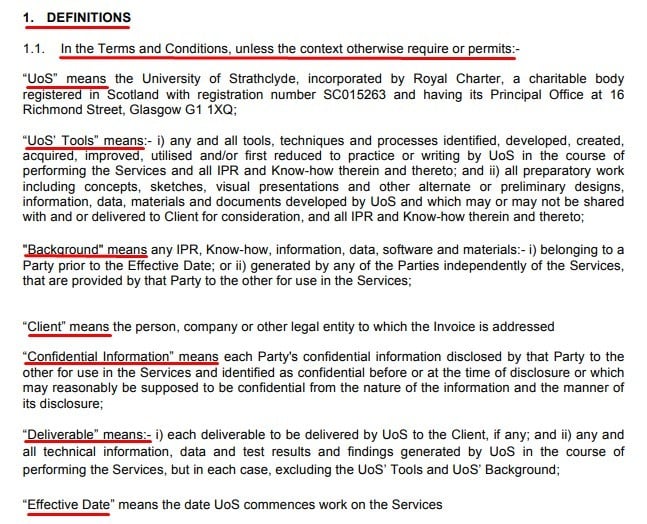
If you choose to include a "Definitions" clause, here are some tips:
- Define only things that could result in material issues if misinterpreted
- You can link to other areas of your T&C where definitions might be needed
-
You can use definitions to shorten your agreement
For example, you can define "agreements" to mean "all of the legal agreements of the company including a Privacy Policy, T&C, Cookies Policy, Return and Refund Policy" and so on. Then, through the rest of your T&C, you can simply say "agreements" instead of spelling out each individual one.
2. License to Use
A "License to Use" clause is where you grant a limited license to your users.
If you develop or distribute SaaS apps, this is an important clause for you to include in your app Terms & Conditions.
The language used in this clause tends to be similar throughout T&C's and usually states that a user is granted a "non-exclusive, non-transferable, non-sharable, revocable, limited license to use the app/service solely for personal, non-commercial use in accordance with the terms of the T&C."
Here's an example of a short and to the point License to Use clause from IGG.
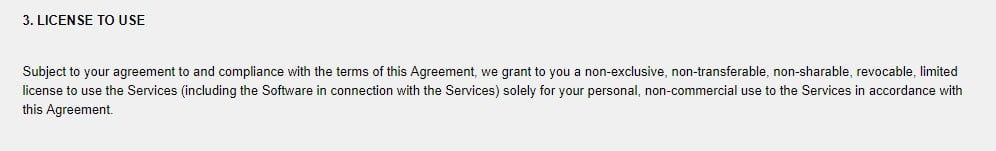
Many developers choose to include restrictions and limitations on what a user can do with the license in this section.
Here's an example from WASH that lets users know that the license does not transfer any rights to users. It also makes users agree to a number of restrictions including not selling, reselling, copying, reproducing, modifying or distributing the app.
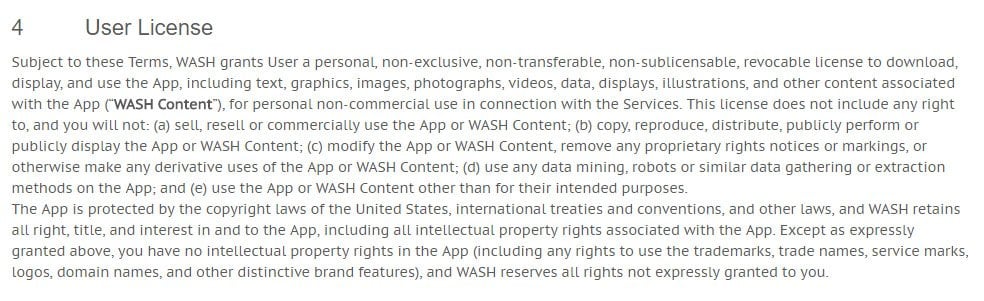
3. Prohibited Conduct
Your "Prohibited Conduct" clause is where you let users know what they aren't allowed to do while using your app. This clause typically will contain a number of general prohibitions, including prohibitions on:
- Using the app unlawfully
- Harassing, threatening, abusing or intimidating other users
- Impersonating someone else and using someone else's account
- Spamming other users
- Reverse engineering the app
- Developing third party apps that interact with the app
Here's an example of a fairly standard Prohibited Conduct clause in a mobile app Terms & Conditions agreement, again from WASH:
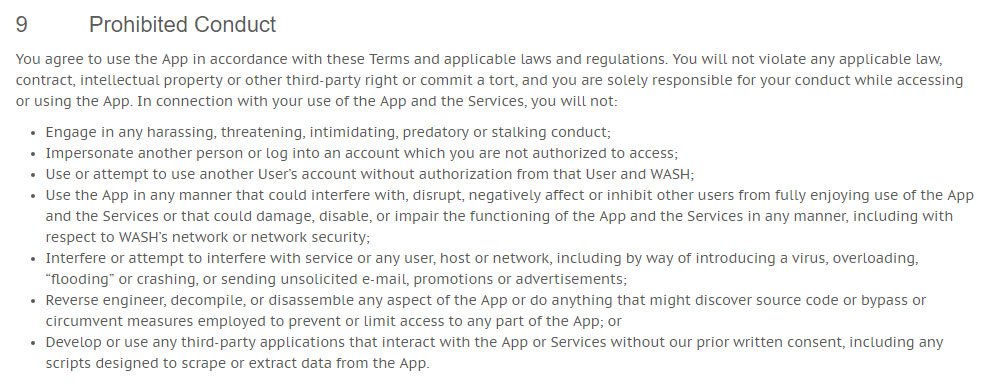
If your app has special restrictions, such as apps that require users to be above a specific age or deal with content that's not legal everywhere, you can address those points in this clause.
For example, STN Sports - a casino and gambling app - requires users to be in the state of Nevada while using the app, and all users must be 21 years of age or older. This is listed out in its Prohibited Conduct clause along with the other more generally-applicable prohibitions.
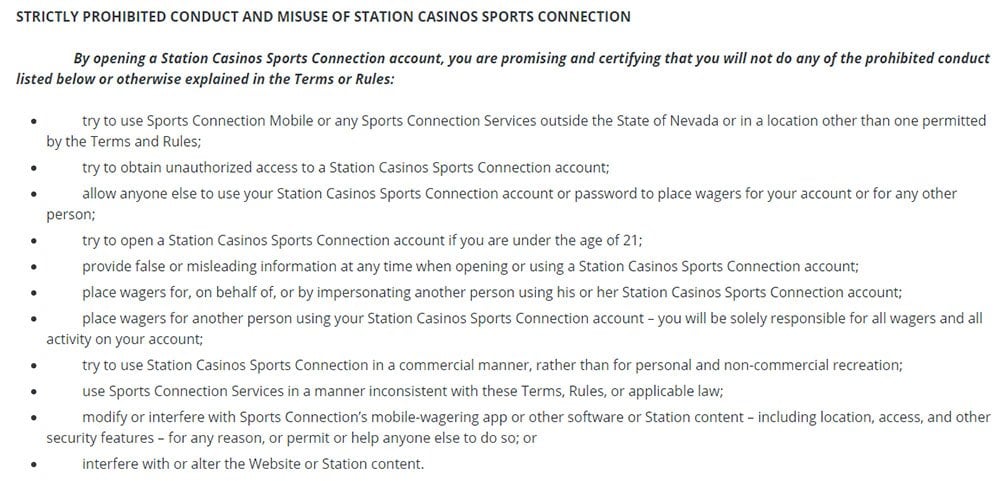
4. Right to Terminate Accounts
Including this clause in your Terms & Conditions makes it possible for you to legally terminate user accounts.
You may want to terminate an account that's being abusive, violating your rules or is behind on payments. You can also retain the right to terminate accounts at your full discretion.
Here's an example of a very short but to the point termination clause from WASH:
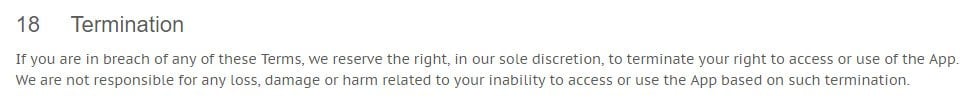
You can also use this clause to discuss how a user can terminate an account, what happens when an account gets terminated by either party, any refunds if applicable, and other important points related to account termination.
Here's an example of a more robust and informative termination clause from ZoomInfo.
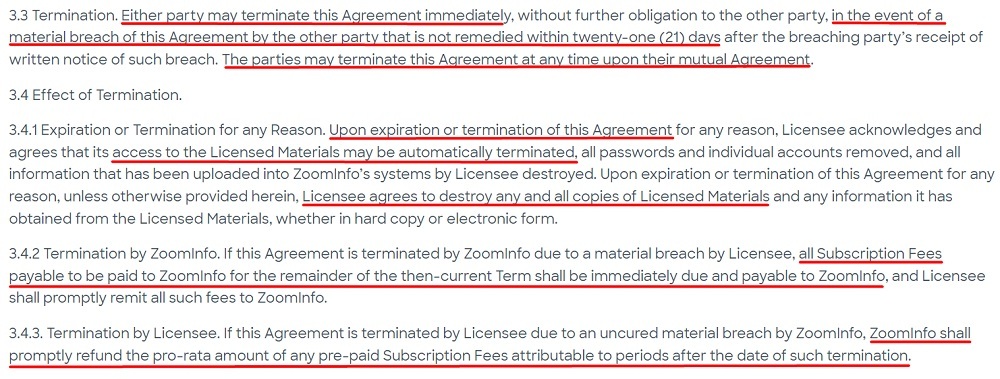
Regardless of which direction you go in with this clause (short and simple, or more robust), the main thing it needs to accomplish is to at minimum reserve your right to terminate user accounts.
5. How a User can Cancel/Terminate an Account
If you choose to go with a more simple "Termination" clause, you can include a separate clause that lets users know how to go about canceling or terminating accounts with you.
Here's an example from Borrow My Doggy that includes simple but thorough information about cancelling accounts.
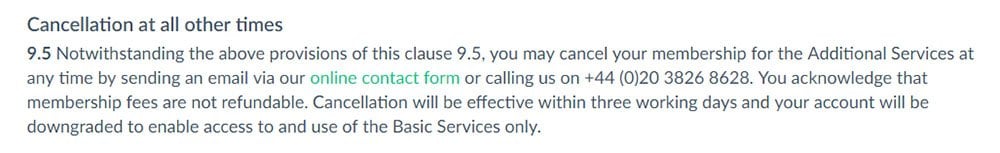
Some key points to include in your "Cancellation" clause are:
- Method required for canceling - via email, written mail, online form, through a user account menu, etc.
- When does the cancellation take place - immediately, in 24 hours, etc.
- What happens after cancellation - is all user data deleted immediately, are refunds given, etc.
6. Ownership of Your Content
You'll want to include a clause that makes it clear that your content is yours, and you reserve all rights to it. This can be intellectual property, graphics, written content, software code and other components of your app.
In this clause, state that your content is yours and that it cannot be used unlawfully or without permission.
Here's an example from Borrow My Doggy:
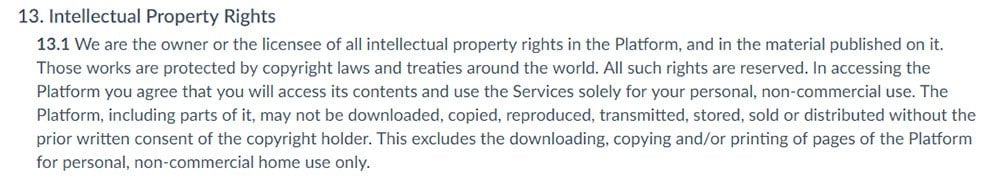
7. User Generated Content
If your app allows users to generate content, you'll want to address that content in your mobile app Terms & Conditions.
The two main points you'll want to cover are:
- What rights each party (you and the user) has to the user generated content
- Reserving your right to remove content at your discretion
Typically, when an app allows user-generated content, the developer will not claim ownership of the material but will maintain the right to use the content.
Here's an example of a fairly standard clause from Borrow My Doggy that covers user generated content:
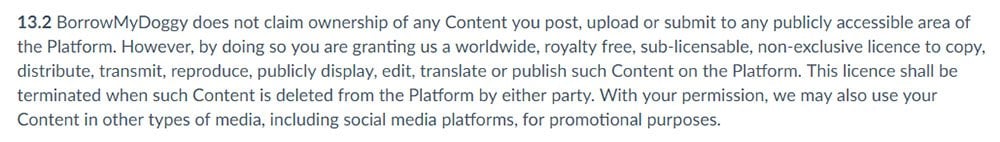
As you can see, the content remains owned by the user who posts it, while the company gets "a worldwide, royalty-free, sub-licensable, non-exclusive license to copy, distribute, transmit, reproduce, publicly display, edit, translate or publish" the content on the platform.
Note that some use of the user-generated content does call for permission from the user, such as using it for promotional purposes or on social media.
8. DMCA section
Include a DMCA Notice clause in your Terms & Conditions. In this clause, let users know:
- That you will remove allegedly infringing content
- How users can submit a notice to you of such content
If your U.S.-based mobile app allows users to share and post user-generated content, this is an important clause for you to include.
The Digital Millennium Copyright Act applies only to U.S. businesses and works to minimize copyright infringement. According to the DMCA, you must respond to takedown notices of alleged copyright infringement and remove any content that users post on your website or app that they don't own the rights to.
Here's how Dropbox includes its DMCA policy along with very clear steps for how to submit a DMCA notice.
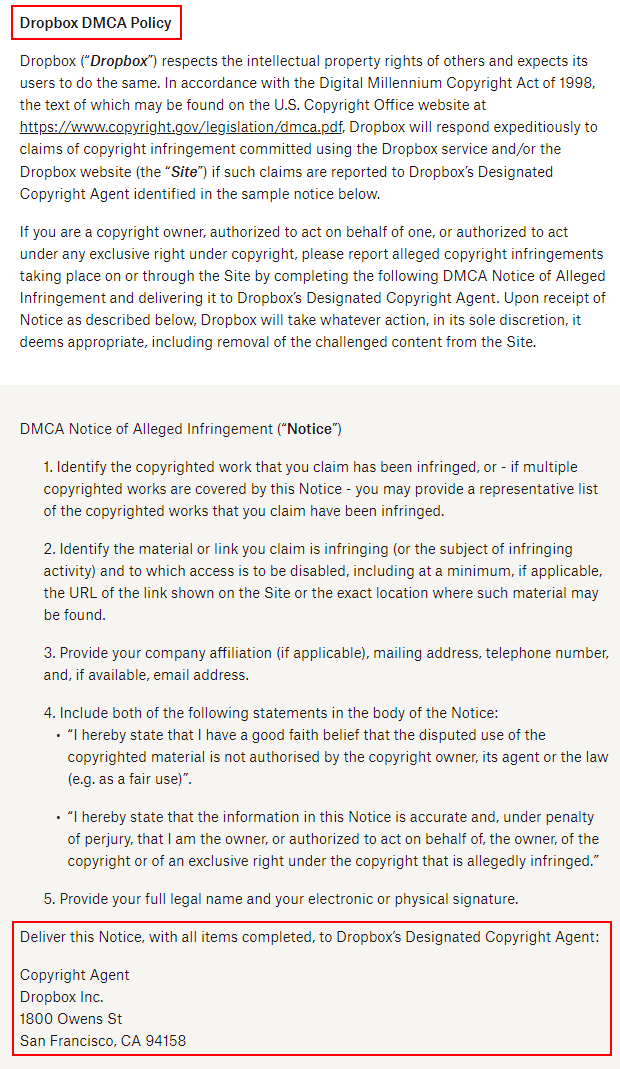
9. Payment Details
If your mobile app offers subscriptions, has an ecommerce component or has in-app purchases, you should include a clause that discusses the details of payments.
You can discuss things like acceptable methods of payments, how automatically-renewing subscriptions will be charged, if you use third parties to process payments and anything else you feel would be important and useful for your users to know about.
Here's an example of a thorough clause from Basecamp:
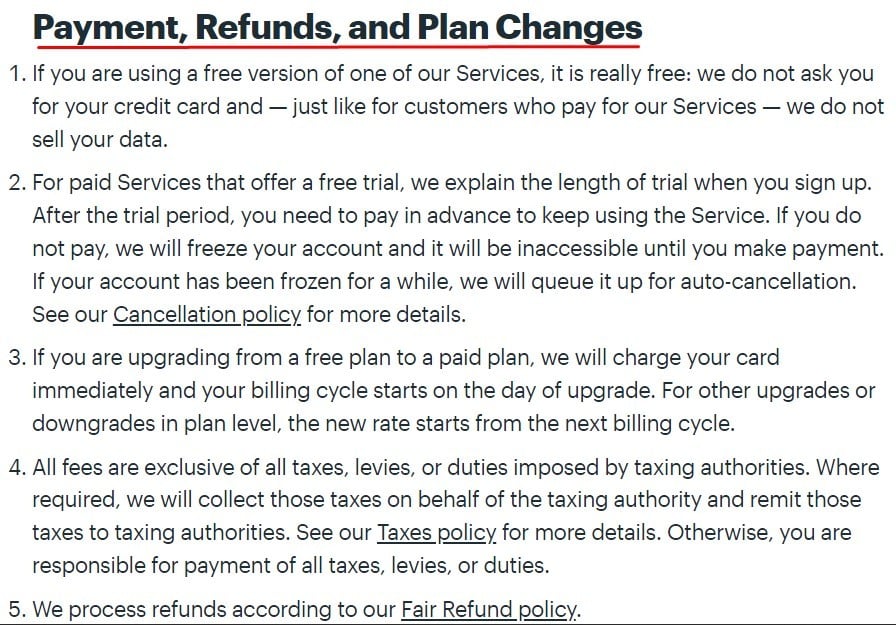
It's common to see information in these clauses about what happens with payments when a user cancels an account or a subscription.
This "Renewal and Cancellation" clause from Spotify lets users know that subscriptions will automatically renew unless canceled before the end of the current subscription period and that the cancellation will take place after the last day of service. Refunds are also discussed:
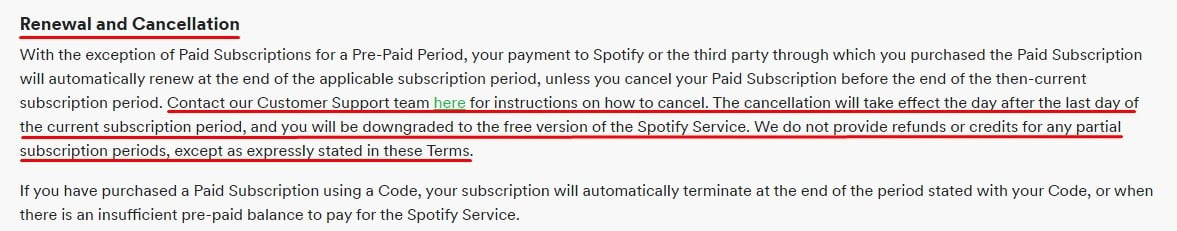
10. Right to Update or Modify Terms
You're going to want to maintain the right to update or modify your Terms as needed. Include in this clause that by continuing to use your app after your Terms & Conditions have been changed, a user will be deemed to accept your terms.
This makes it so that you don't have to obtain active agreement to your Terms from a user more than once. Otherwise, every time you update your Terms a user could claim that he never agreed to that new document - only the original, pre-change Terms agreement.
Here's an example from Bar Venture that includes the following important points:
- Terms may be modified at any time
- After modification, a user will be agreeing to new Terms if he continues using the app
- A user should check the Terms periodically for these changes
- Material modifications will come with some sort of notification (email, pop-up notification, etc.)
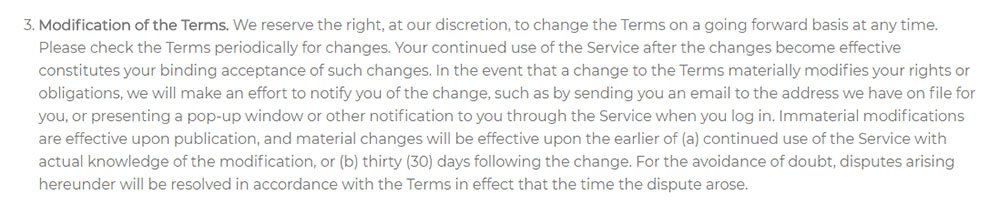
Here's another example from WASH that says the same thing in a shorter, more to the point way:
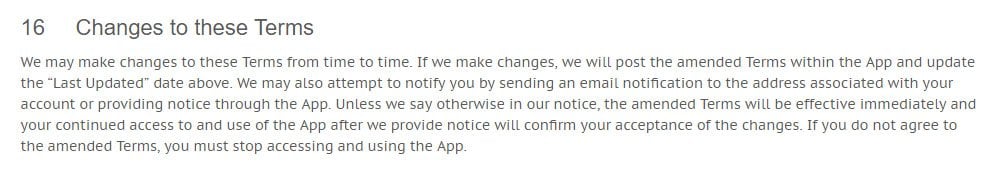
Even if you don't foresee changing your Terms, include this clause anyway. It's better to have it and never use it than need to use it and not have it in your initial agreement.
11. Disclaimer of Warranty
Include a clause that disclaims any warranties that you aren't required by law to provide. Or, if you have a custom warranty set-up, you can describe it here.
This clause will be fairly boilerplate and standard across the board. They tend to have a lot of legalese, and be in all capital letters.
You'll want to let users know that:
- Your app is provided "as is"
- You don't provide any kind of warranty
- Users are using your app at their own risk
- You don't guarantee that your app is free from mistakes, malware, errors or other issues that could potentially damage a user
Here's such a clause from Bar Venture:
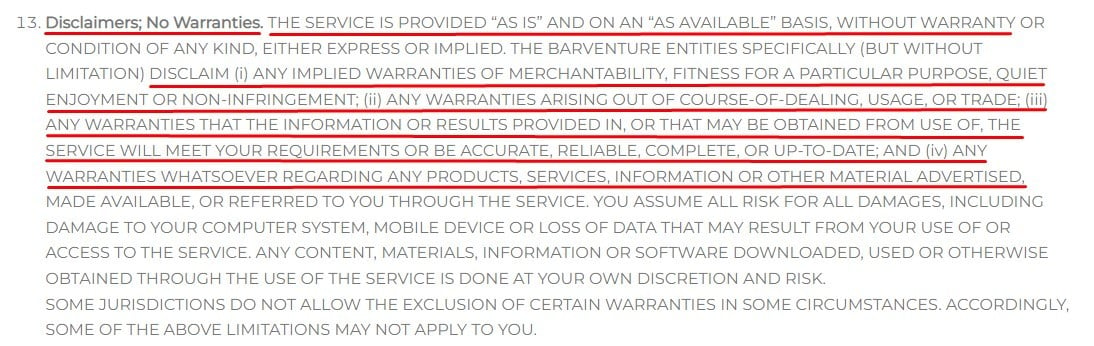
12. Disclaimer of Liability
This clause is where you let users know that you will not be held liable for any damages that arise from the use of your app.
Common points mentioned in this clause include no liability for:
- Loss of data
- Conduct of third parties
- Inability to access the app
- Copyright infringement of others
- Any other damages that may occur
Here's an example from Basecamp:
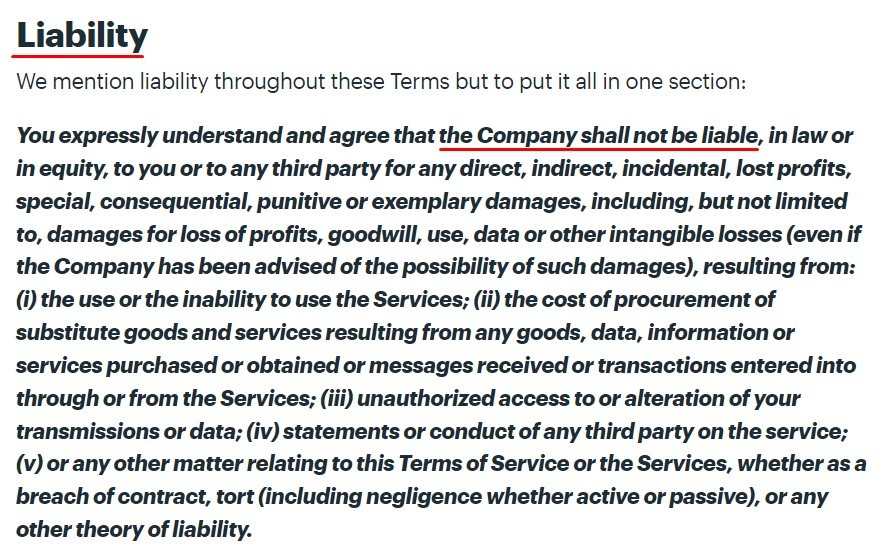
13. Governing Law
The governing Law clause is where you tell your users what laws your mobile app Terms & Conditions will fall under if a dispute arises.
Typically, businesses set the governing law to the jurisdiction they're headquartered in or do most of their business in.
If your app is distributed around the world, this clause is especially important.
Imagine a situation where you're a U.S. business and a user of your app who's located in China sues you for damages. Without a governing law clause, Chinese law may apply to the lawsuit. You can see why this would be more than undesirable to developers and distributors of apps.
By including a governing law clause, you can set your desired law and your users will have to agree to this.
Here's how Etsy covers this in its Terms of Use:
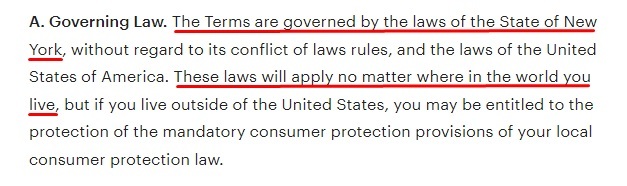
14. Privacy Policy
Include a clause that references your Privacy Policy and links to it.
This helps users know that you do have a Privacy Policy, helps them access it, and gets them to agree to your Privacy Policy by default when they agree to your T&C.
Here's how Etsy does this, and links its Privacy Policy twice to the short clause:
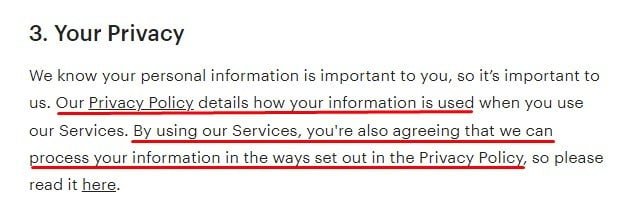
While your app may not need all of these clauses, it will likely need most of them.
Getting Agreement to Your App's Terms and Conditions
Clickwrap is the recommended method to use to get agreement. With clickwrap, a user needs to actually click something to show agreement, such as an "I Agree" checkbox.
This is in contrast to the outdated browsewrap method, which is where your user is assumed to have agreed to the Terms and Conditions by virtue of them browsing through your app.
Most courts have held that clickwrap is legally binding, while browsewrap is not, as users don't receive sufficient notice of the terms under a browsewrap method.
Here's an example of a clickwrap method in use by Pizza Hut:
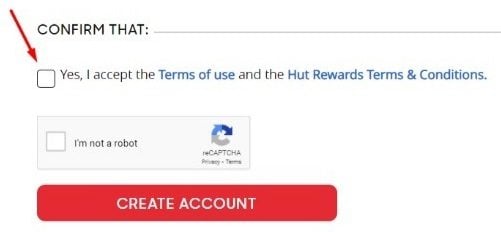
You can see that users have to check a box next to a statement that states the user accepts the Terms of Use,
Setting up a clickwrap method is simple. When your user first downloads and opens the app, you can include a pop-up or opening screen that requires your user to agree to your legal agreements such as your Terms and Conditions before they continue to use the app. Or, when your user opens the app, they are prompted to set up a user account and agree to the Terms and Conditions as part of that process.
While you aren't required to have a Terms and Conditions agreement available with your mobile app, it's easy to see why both you and your app users would benefit from one.
You'll maintain better control over the use of your app, and your users will know what they can and cannot do. Just make sure you get your users to agree to your Terms and Conditions when they first open your app, and make sure to use a solid clickwrap method to get agreement.
Remember, your Terms & Conditions is where you put forth the rules and guidelines that users must follow when using your app, so you have a lot of flexibility with what you include. Some T&C's are exceptionally long, while others just have a few main important clauses.
Use this sample outline as a starting point to creating your own mobile app Terms & Conditions and you'll have a strong, solid base for your agreement that you can customize depending on the needs of your app.
Download Sample App Terms and Conditions Template
Generate Terms & Conditions in just a few minutes
This free Sample App Terms and Conditions Template is available for download and includes these sections:
- Introduction
- Definitions
- Acknowledgment
- User Accounts
- Content
- Copyright Policy
- Intellectual Property
- User Feedback
- Links to Other Websites
- Termination
- Limitation of Liability
- "AS IS" and "AS AVAILABLE" Disclaimer
- Governing Law
- Disputes Resolution
- Severability and Waiver
- Changes
- Contact Information
Sample App Terms and Conditions Template (HTML Text Download)
You can download the Sample App Terms and Conditions Template as HTML code below. Copy it from the box field below (right-click > Select All and then Copy-paste) and then paste it on your website pages.
Sample App Terms and Conditions Template (PDF Download)
Download the Sample App Terms & Conditions Template as a PDF file
Sample App Terms and Conditions Template (Word DOCX Download)
Download the Sample App Terms & Conditions Template as a Word DOCX file
Sample App Terms and Conditions Template (Google Docs Download)
Download the Sample App Terms & Conditions Template as a Google Docs Document
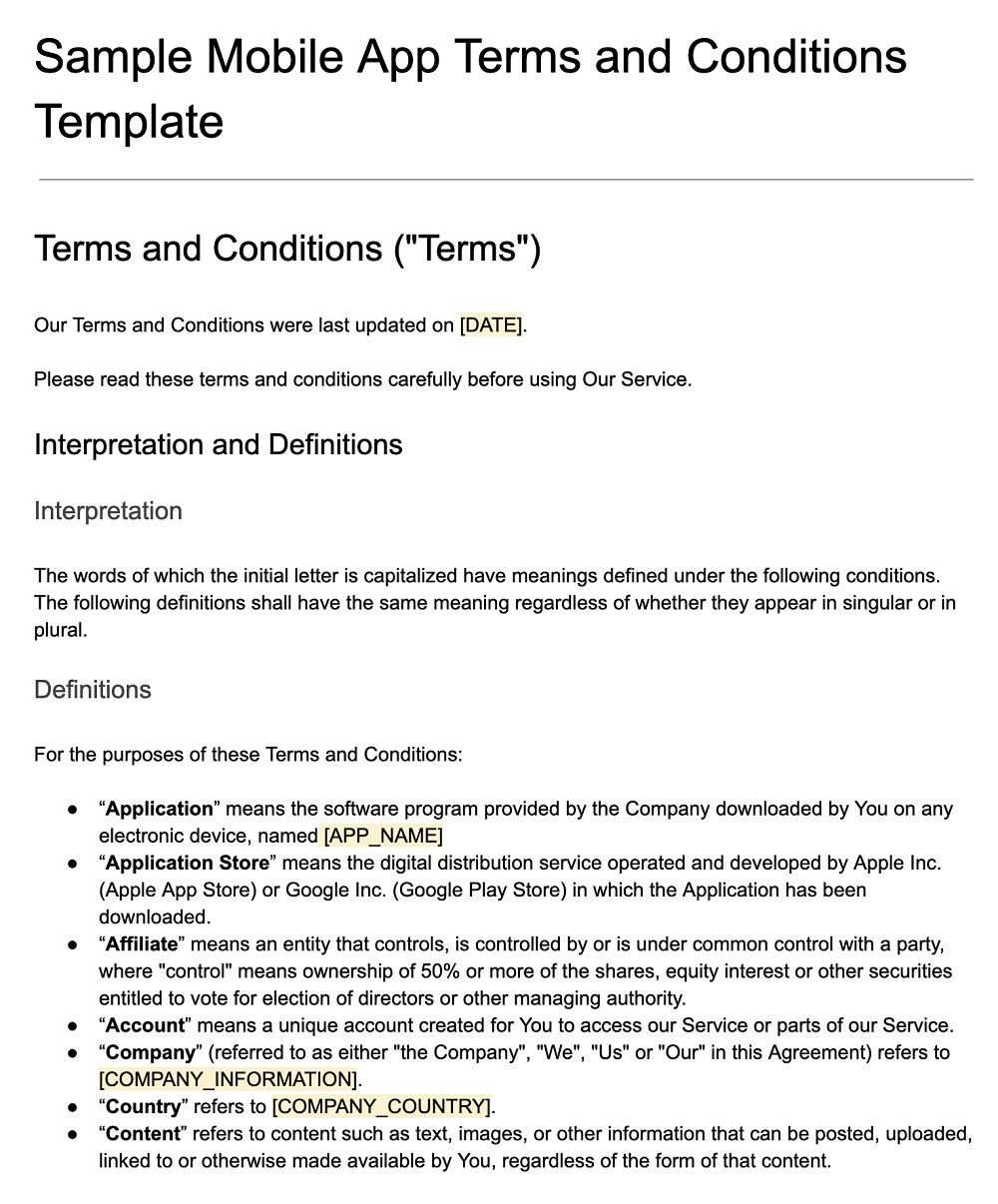
More T&Cs Templates
More specific T&Cs Templates are available on our blog.
| Sample Terms and Conditions Template | A Terms and Conditions agreement for all sorts of businesses. |
| Sample SaaS Terms and Conditions Template | A Terms and Conditions agreement for your SaaS business. |
| Small Business Terms & Conditions Template | A Terms and Conditions agreement for your Small Business. |
| Sample Ecommerce Terms & Conditions Template | A Terms and Conditions agreement for your Ecommerce Store. |
| Sample EULA Template | An End-User License Agreement for apps. |

Comprehensive compliance starts with a Privacy Policy.
Comply with the law with our agreements, policies, and consent banners. Everything is included.