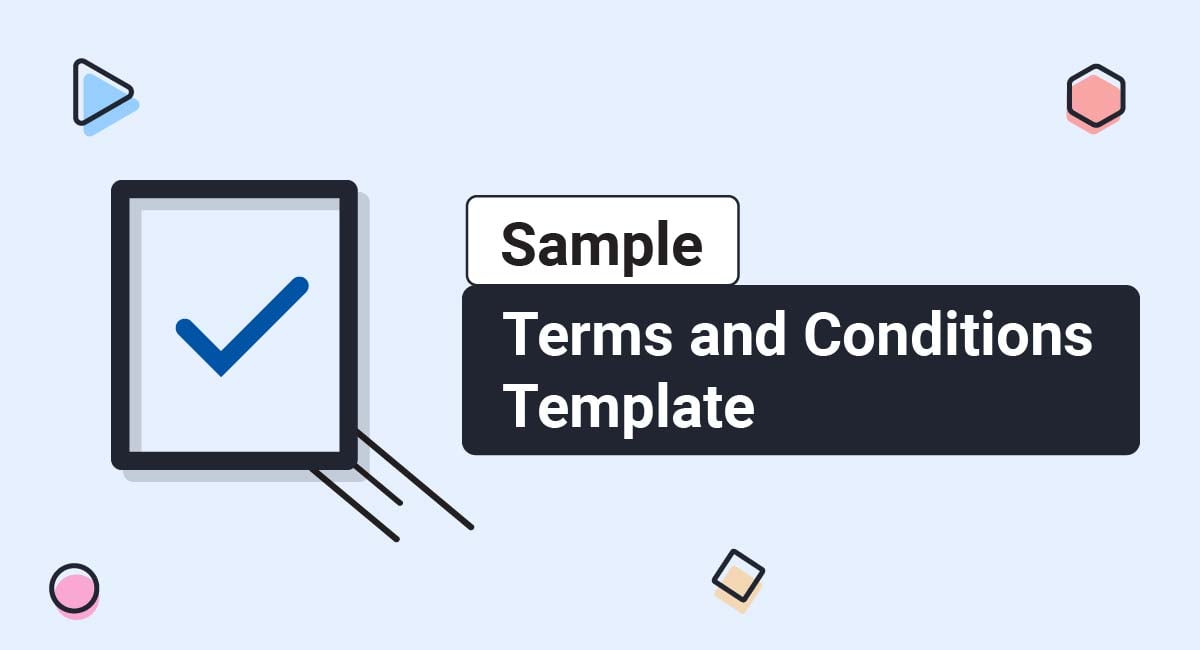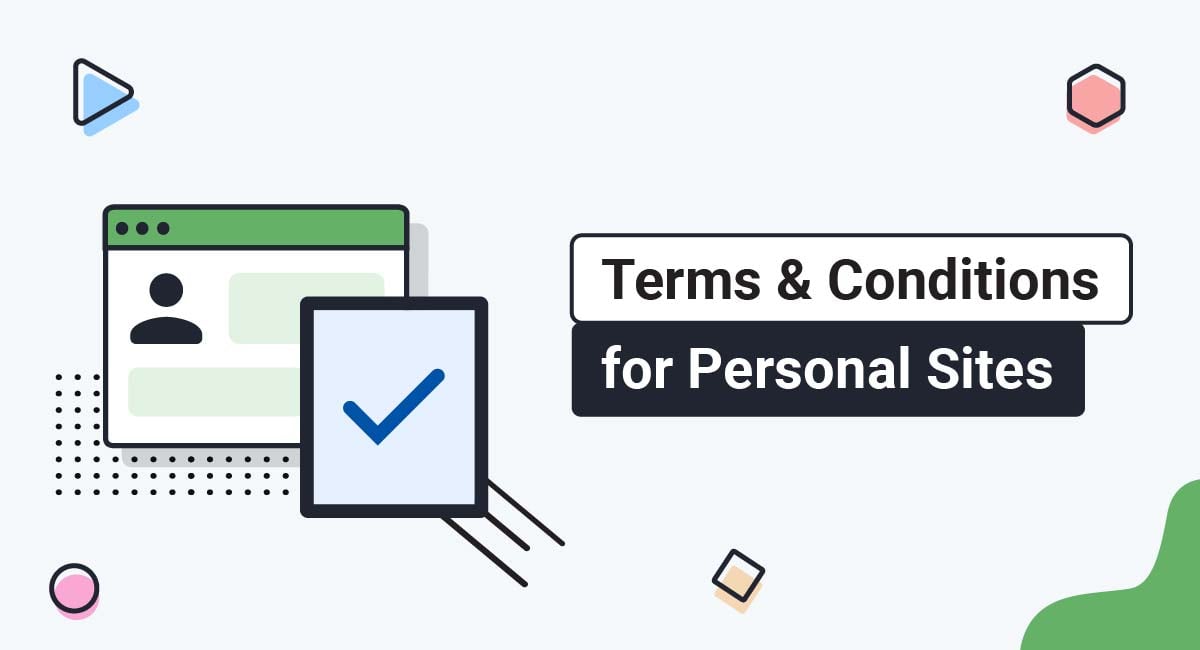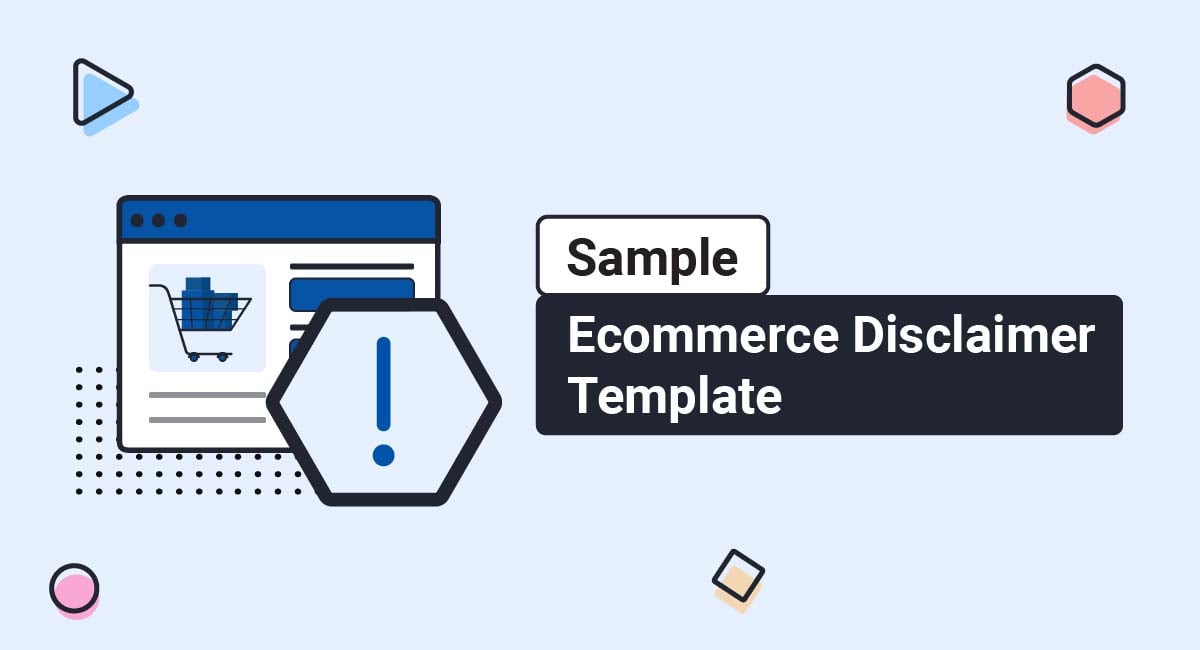A Terms and Conditions agreement is where you let the public know the terms, rules and guidelines for using your website or mobile app. They include topics such as acceptable use, restricted behavior and limitations of liability.
This article will get you started with creating your own custom Terms and Conditions agreement. We've also put together a Sample Terms and Conditions Template that you can use to help you write your own.
Our Terms and Conditions Generator makes it easy to create a Terms and Conditions agreement for your business. Just follow these steps:
-
At Step 1, select the Website option or the App option or both.
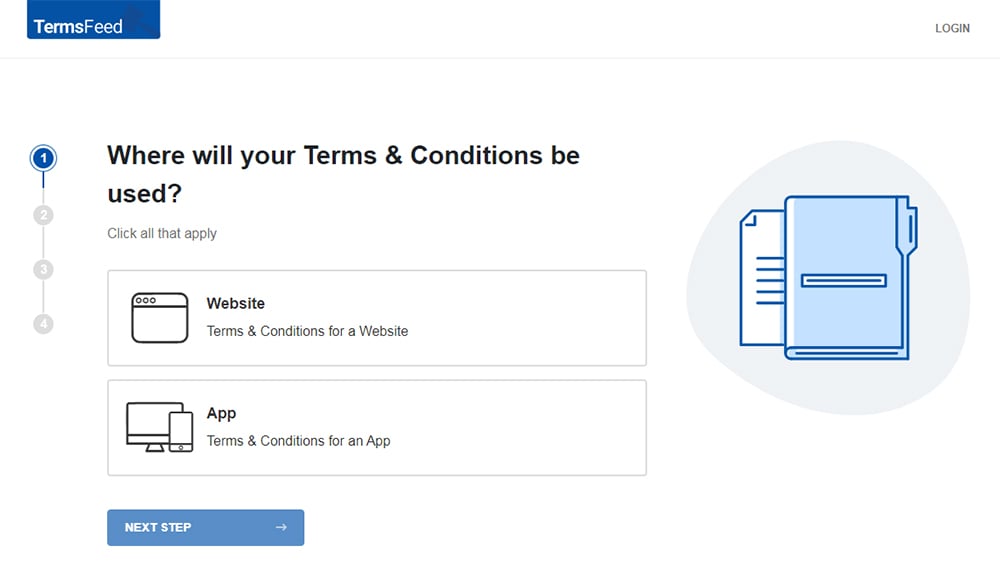
-
Answer some questions about your website or app.
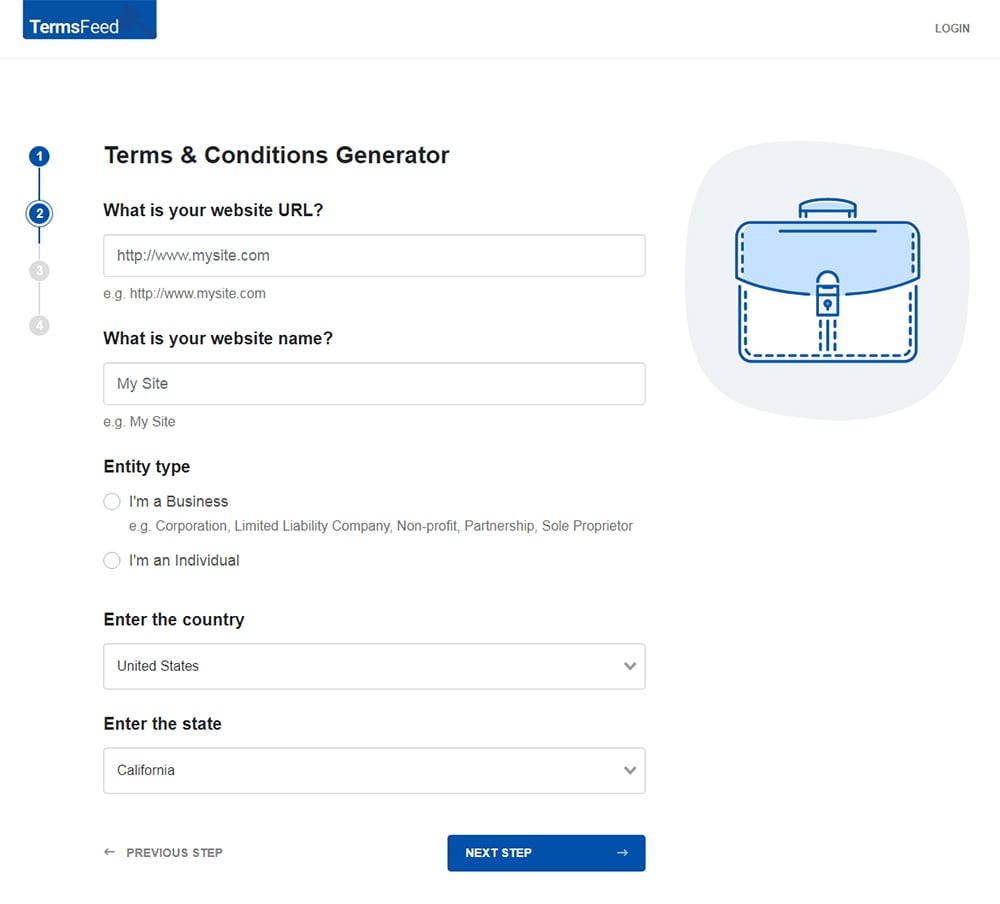
-
Answer some questions about your business.
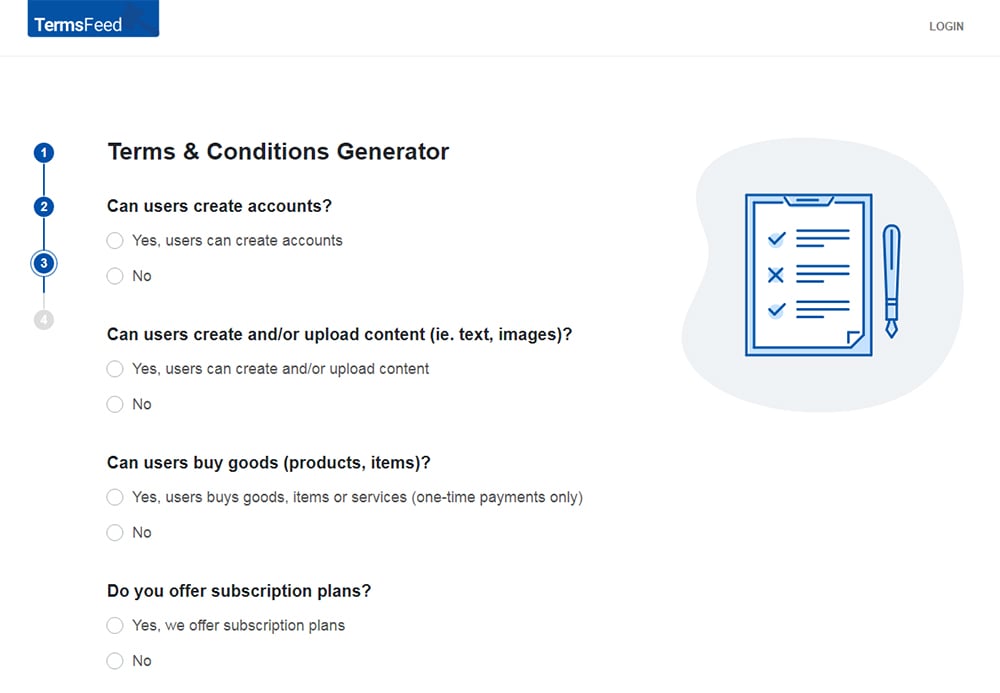
-
Enter the email address where you'd like the T&C delivered and click "Generate."
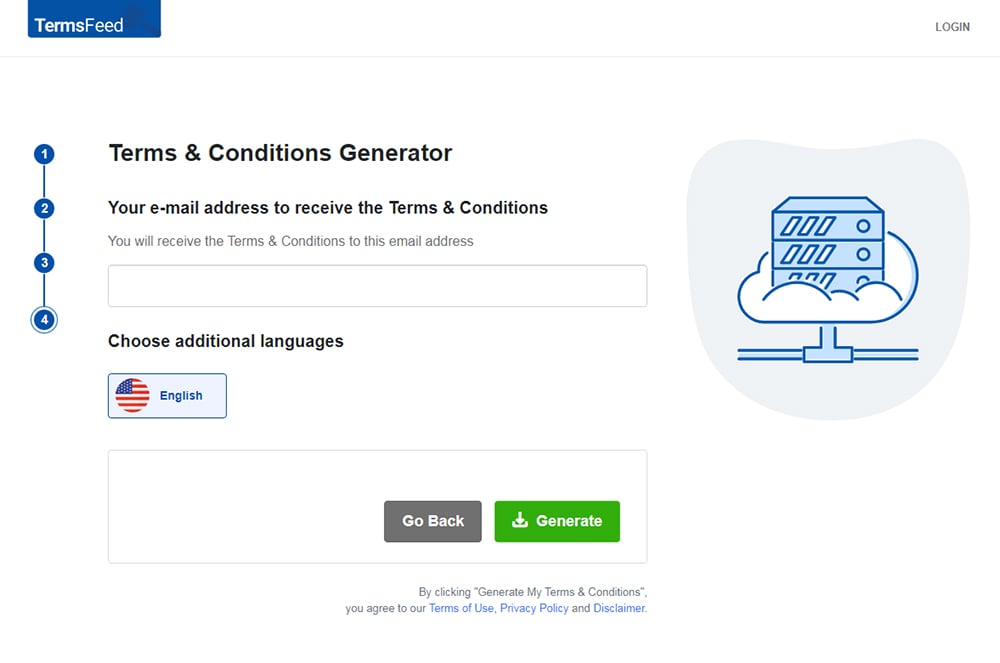
You'll be able to instantly access and download the Terms & Conditions agreement.
- 1. What are Terms and Conditions Agreements?
- 2. Is a Terms and Conditions Agreement Required?
- 3. What Information to Include in Terms and Conditions
- 4. How to Enforce Terms and Conditions Agreements
- 5. Terms and Conditions FAQs
- 6. Terms and Conditions Examples
- 6.1. The Guardian T&C
- 6.2. KAYAK T&Cs
- 6.3. Instagram T&Cs
- 6.4. Spotify T&Cs
- 7. Download Sample Terms and Conditions Template
- 7.1. Sample Terms and Conditions Template (HTML Text Download)
- 7.2. Sample Terms and Conditions Template (PDF Download)
- 7.3. Sample Terms and Conditions Template (Word DOCX Download)
- 7.4. Sample Terms and Conditions Template (Google Docs Download)
- 7.5. More T&Cs Templates
What are Terms and Conditions Agreements?
A Terms and Conditions agreement acts as a legal contract between you (the company) and the user. It's where you maintain your rights to exclude users from your app in the event that they abuse your website/app, set out the rules for using your service and note other important details and disclaimers.
Having a Terms and Conditions agreement is completely optional. No laws require you to have one. Not even the super-strict and wide-reaching General Data Protection Regulation (GDPR).
Your Terms and Conditions agreement will be uniquely yours. While some clauses are standard and commonly seen in pretty much every Terms and Conditions agreement, it's up to you to set the rules and guidelines that the user must agree to.
Terms and Conditions agreements are also known as Terms of Service or Terms of Use agreements. These terms are interchangeable, practically speaking. More rarely, it may be called something like an End User Services Agreement (EUSA).
Check out our Terms and Conditions FAQ article for more helpful insight into these important agreements.
You can use this agreement anywhere, regardless of what platform your business operates on:
- Websites
- WordPress blogs or blogs on any kind of platform: Joomla!, Drupal etc.
- Ecommerce stores
- Mobile apps
- Facebook apps
- Desktop apps
- SaaS apps
Desktop apps usually have an EULA (End-User License Agreement) instead of a Terms and Conditions agreement, but your business can use both. Mobile apps are increasingly using Terms and Conditions along with an EULA if the mobile app has an online service component, i.e. it connects with a server.
Is a Terms and Conditions Agreement Required?
A Terms and Conditions is not required and it's not mandatory by law.
Unlike Privacy Policies, which are required by laws such as the GDPR, CalOPPA and many others, there's no law or regulation on Terms and Conditions.
However, having a Terms and Conditions gives you the right to terminate the access of abusive users or to terminate the access to users who do not follow your rules and guidelines, as well as other desirable business benefits.
It's extremely important to have this agreement if you operate a SaaS app.
Here are a few examples of how this agreement can help you:
- If users abuse your website or mobile app in any way, you can terminate their account. Your "Termination" clause can inform users that their accounts would be terminated if they abuse your service.
- If users can post content on your website or mobile app (create content and share it on your platform), you can remove any content they created if it infringes copyright. Your Terms and Conditions will inform users that they can only create and/or share content they own rights to. Similarly, if users can register for an account and choose a username, you can inform users that they are not allowed to choose usernames that may infringe trademarks, i.e. usernames like Google, Facebook, and so on.
- If you sell products or services, you could cancel specific orders if a product price is incorrect. Your Terms and Conditions can include a clause to inform users that certain orders, at your sole discretion, can be canceled if the products ordered have incorrect prices due to various errors.
- And many more examples.
In summary, while you do not legally need a Terms and Conditions agreement, there are many many reasons for you to have one. Not only will it make your business look more professional and trustworthy, but you'll also be maintaining more control over how your users are able to interact with your platforms and content.
What Information to Include in Terms and Conditions
In your Terms and Conditions, you can include rules and guidelines on how users can access and use your website and mobile app.
Here are a few examples:
- An Intellectual Property clause will inform users that the contents, logo and other visual media you created is your property and is protected by copyright laws.
- A Termination clause will inform users that any accounts on your website and mobile app, or users' access to your website and app, can be terminated in case of abuses or at your sole discretion.
- A Governing Law clause will inform users which laws govern the agreement. These laws should come from the country in which your company is headquartered or the country from which you operate your website and mobile app.
- A Links to Other Websites clause will inform users that you are not responsible for any third party websites that you link to. This kind of clause will generally inform users that they are responsible for reading and agreeing (or disagreeing) with the Terms and Conditions or Privacy Policies of these third parties.
-
If your website or mobile app allows users to create content and make that content public to other users, a Content clause will inform users that they own the rights to the content they have created. This clause usually mentions that users must give you (the website or mobile app developer/owner) a license so that you can share this content on your website/mobile app and to make it available to other users.
Because the content created by users is public to other users, a DMCA notice clause (or Copyright Infringement ) section is helpful to inform users and copyright authors that, if any content is found to be a copyright infringement, you will respond to any DMCA takedown notices received and you will take down the content.
-
A Limit What Users Can Do clause can inform users that by agreeing to use your service, they're also agreeing to not do certain things. This can be part of a very long and thorough list in your Terms and Conditions agreement so as to encompass the most amount of negative uses.
Here's how 500px lists its prohibited activities:
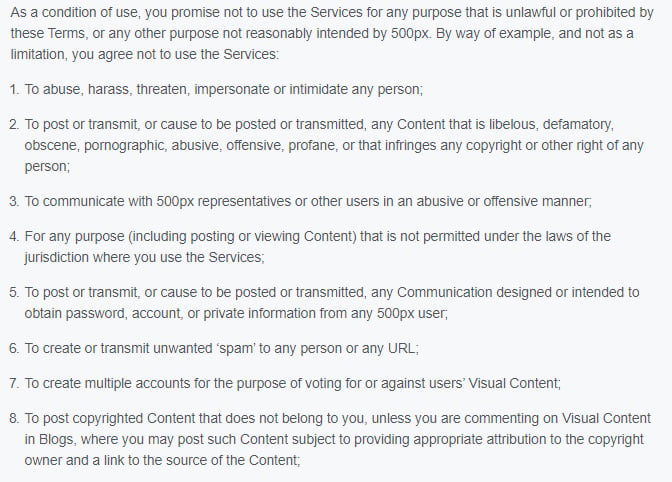
You can also use your T&C to inform users about trademarks, design rights and other intellectual property rights:
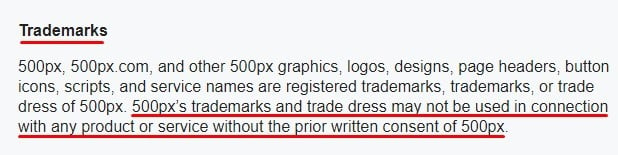
If you operate a SaaS app, a "Termination clause" will be very important. The relationship with your customers can end for any number of reasons, from a customer changing careers to a new and better SaaS option becoming available or just general dissatisfaction with a service.
But as the owner of the app, you should have a way to actively end a relationship with a customer under certain circumstances.
![]()
SurveyMonkey has included sections in its Terms of Use that outlines what happens in the event of termination of service by either party. First, here's how users can terminate accounts and what the result of this will be:
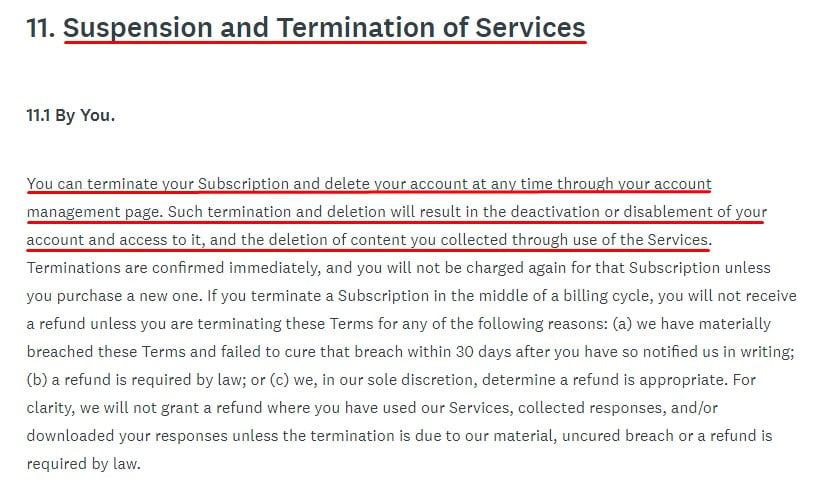
And here's how the company retains the right to terminate accounts, either for explicit violations of the Terms, or for any reason the company deems fit:
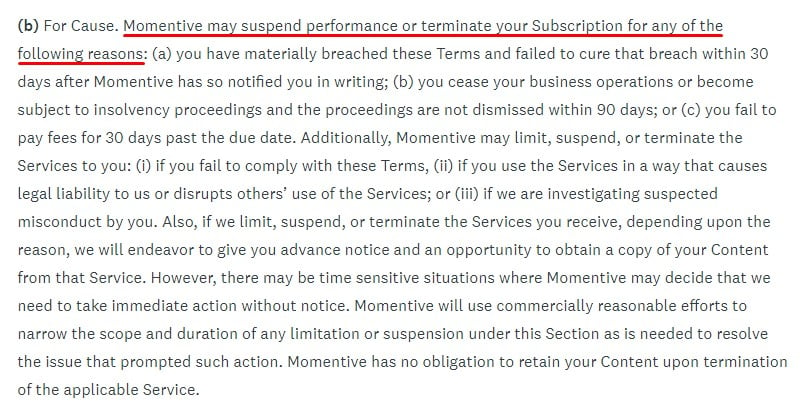
If you sell products (physical or digital), you'll want Terms and Conditions for your store. Having this agreement in place will help you:
- Dictate how different aspects of transactions will be handled
- Inform users about acceptable payment terms
- Inform users about your shipping policies
- Inform users about your returns and refunds policies. You can also do this through a separate agreement, called a Return and Refund Policy, that you can reference in the Terms & Conditions agreement.
Let's look at an example: the Limitation of Liability of Your Products clause.
No matter what kind of goods you sell, best practices direct you to present any warranties you are disclaiming and liabilities you are limiting in a way that your customers will notice.
You've probably noticed that these clauses in contracts are always in blocks of all-caps text and really do stand out from the rest of the document.
![]()
Apple iTunes, which probably isn't dealing with high-liability goods, includes the following boilerplate language in its Terms agreement to deal with limiting liability and disclaiming warranties.
This exact language is used across multiple industries, businesses, and apps in order to legally disclaim warranties and limit liability.
Include the words "AS IS" for items and "AS AVAILABLE" if you provide any sort of service that may not be available 100% of the time.
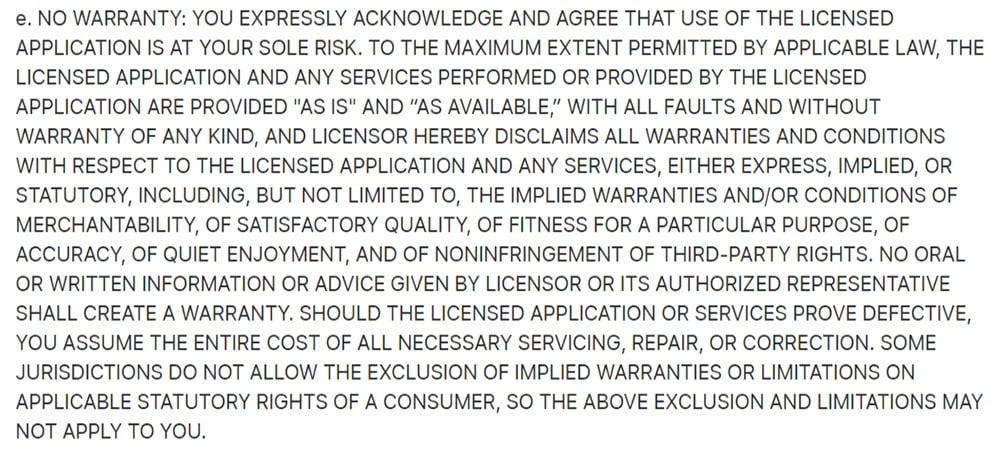
Here's a list of questions that can help you determine what to add in your own Terms and Conditions agreement:
- Can users create an account on your website or app?
- Can users create or publish content on your website or app?
- Is the content published by users available publicly?
- Can users send you copyright infringement notices?
- Is your website or app an ecommerce store?
How to Enforce Terms and Conditions Agreements
You should always use clickwrap to get users to agree to your Terms and Conditions. Clickwrap is when you make your users take some action - typically clicking something - to show they're agreeing.
Here's how Equifax does this. Users cannot continue with creating an account until clicking the box that shows they agree to the Terms:

Creating a Terms and Conditions agreement is quite simple. After you have your agreement created, make sure to display it somewhere where people can easily find and access it at any time.
And don't forget to make sure you get agreement to your terms from anyone who signs up for an account with your website, downloads your mobile app, makes a purchase, signs up for a subscription or in any other way becomes connected to your business.
Terms and Conditions FAQs
Here is a list of frequently asked questions that you may find useful.
A Terms and Conditions agreement is not legally required. However, having one comes with a number of important benefits for both you and your users/customers.
The benefits include increasing your control over your business/platform, while helping your users understand your rules, requirements and restrictions.
The main benefit of having a Terms and Conditions agreement is that you maintain the highest level of control over your website/business.
Your Terms and Conditions agreement is where you're able to list your rules when it comes to the use of your website. You're also able to maintain the right to terminate abusive accounts, disclaim warranties and limit your liability.
There are benefits for your users, as well. Your Terms and Conditions agreement makes it clear to your users what you expect from them, what they are not allowed to do with your website/service, and how they must handle certain situations such as arbitration and canceling their own accounts.
Without a Terms and Conditions agreement, your rules and requirements won't be made public and provided to your users. This means your users may take advantage of your "lawless" platform.
You may also get bombarded with questions from users asking about things that would otherwise be included in your Terms and Conditions agreement. For example, you may get a lot of questions asking how you handle user-generated content rights, or how a user can shut down an account.
Some clauses are specific to certain types of businesses and won't be found in all Terms and Conditions agreements. For example, you won't need a clause about subscription payment terms if you don't offer paid subscriptions.
In general, almost every Terms and Conditions agreement should include the following clauses:
- Introduction
- Right to make changes to the agreement
- User guidelines (rules, restrictions, requirements)
- Copyright and intellectual property
- Governing law
- Warranty disclaimer
- Limitation of liability
- Termination of accounts/service
- Contact information
The more complicated your website or business is, the more clauses you will end up having.
Some business-specific clauses include the following:
- Payment terms
- Cancelling service or subscription
- Refunds
- User-generated content
Display your Terms and Conditions agreement in the following places, where applicable:
- Via a static link to your website footer
- In a menu within your mobile app (typically in an About, Legal, Info menu)
- On your "Create Account" or similar type of page
- On any checkout or order finalization pages
The key here is to make sure your Terms and Conditions agreement is always accessible at any time, and that you also provide it additionally at points where the user may be more interested in referring to its terms.
Adding a link to your website footer or within your app menu makes your Terms and Conditions agreement available at any and all times. Adding a link to times when a user is interacting with you in a more specific way, such as when creating an account or placing an order, helps remind the user about your Terms and Conditions agreement at that important time.
To make your Terms & Conditions agreement enforceable, place an un-ticked checkbox next to a link to your agreement and a statement that says something along the lines of, "By checking this box, you agree to be bound by our Terms and Conditions agreement."
You can also use an "I Agree" button instead of a checkbox that users must click to show they agree to your Terms and Conditions agreement.
Terms and Conditions Examples
The Guardian T&C
Here's how The Guardian is placing the link to its Terms and Conditions agreement at the bottom of its webpages:
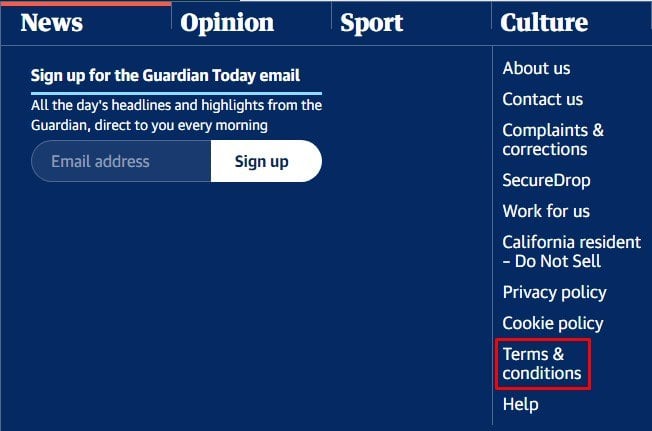
The legal page is simple and follows the design of The Guardian's website. But the agreement is lengthy and it has multiple clauses that are useful for The Guardian:
- Registration
- Termination of registration
- Use of material appearing on the Guardian Site
- Disclaimer of liability
- Third party advertising on the Guardian Site
- User content
- Apps
- Data protection
- Changes to these terms and conditions of use
- Governing law & jurisdiction (except for US users)
- Indemnification
- No waiver
The Terms and Conditions includes a short introduction that helps set the stage for the rest of the content.
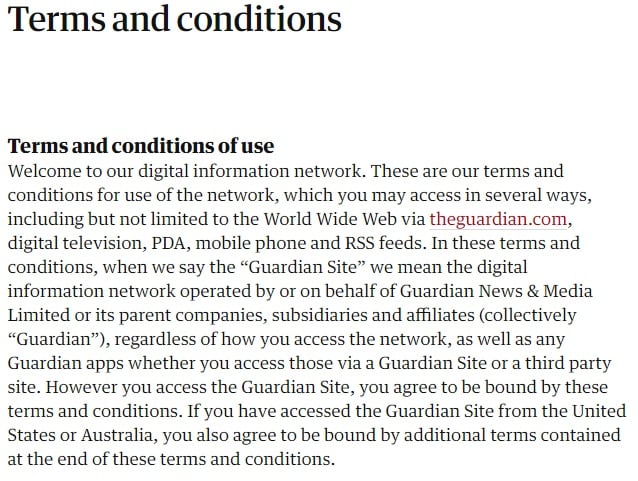
KAYAK T&Cs
KAYAK also places a link to its Terms and Conditions in the footer:
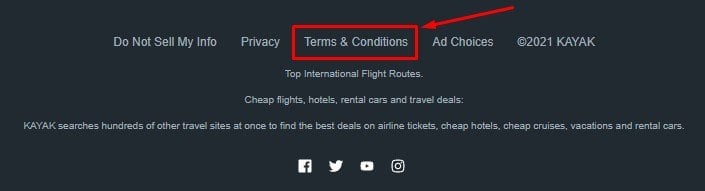
The first paragraph of KAYAK's agreement is very clear for users:
Please read these terms and conditions of use carefully before accessing, using or obtaining any materials, information, products or services. By accessing the KAYAK website, mobile or tablet application, or any other feature or other KAYAK platform (collectively "Our Website") you agree to be bound by these terms and conditions ("Terms") and our Privacy Policy.
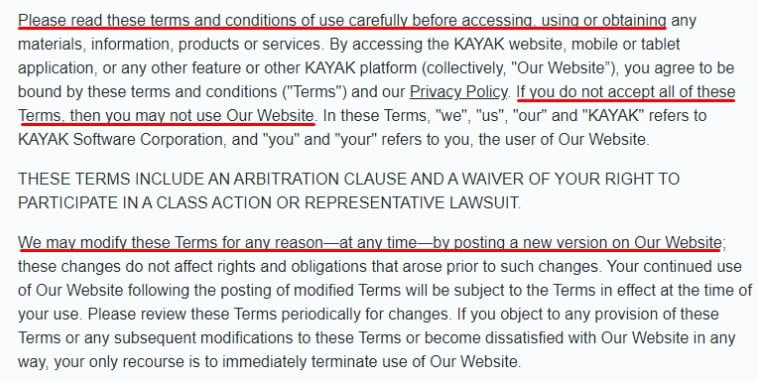
Instagram T&Cs
Instagram's Terms link is placed in the footer of its website:
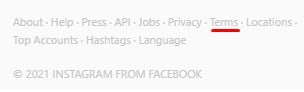
Here's how Instagram places links to its Terms and Privacy information when users create a new account:
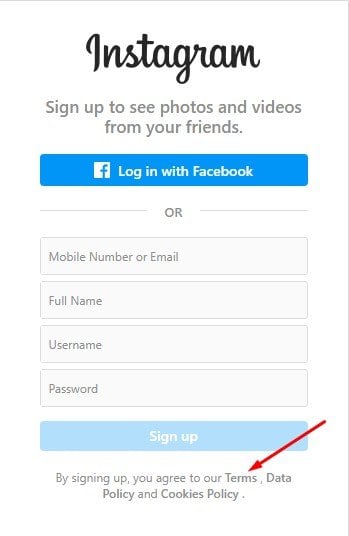
Spotify T&Cs
Below is an example of the Spotify Terms and Conditions Table of Contents. Note how the sections deal with topics such as "Rights we grant you," "User guidelines," "Choice of law, mandatory arbitration and venue" and "Term and termination":
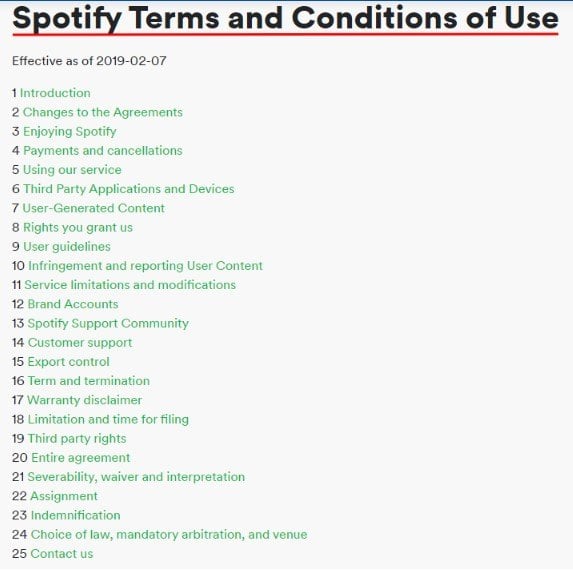
Perhaps the most important section of this legal document is the section that addresses how a user should use (or not use) your website and app.
In the Terms and Conditions of Spotify above, the User Guidelines section highlights a number of restricted user actions, including forbidding a user from:
- Using the Spotify Service to import or copy and local files you do not have the legal right to import or copy in this way
- Circumventing any territorial restrictions applied by Spotify or its licensors
- Selling a user account or playlist, or otherwise accepting compensation, financial or otherwise, to influence the name of an account or playlist or the content included on an account or playlist
Download Sample Terms and Conditions Template
Generate Terms & Conditions in just a few minutes
This free Sample Terms and Conditions Template is available for download and includes these sections:
- Introduction
- Definitions
- Acknowledgment
- User Accounts
- Content
- Copyright Policy
- Intellectual Property
- User Feedback
- Links to Other Websites
- Termination
- Limitation of Liability
- "AS IS" and "AS AVAILABLE" Disclaimer
- Governing Law
- Disputes Resolution
- Severability and Waiver
- Changes
- Contact Information
Sample Terms and Conditions Template (HTML Text Download)
You can download the Sample Terms and Conditions Template as HTML code below. Copy it from the box field below (right-click > Select All and then Copy-paste) and then paste it on your website pages.
Sample Terms and Conditions Template (PDF Download)
Download the Sample Terms & Conditions Template as a PDF file
Sample Terms and Conditions Template (Word DOCX Download)
Download the Sample Terms & Conditions Template as a Word DOCX file
Sample Terms and Conditions Template (Google Docs Download)
Download the Sample Terms & Conditions Template as a Google Docs Document
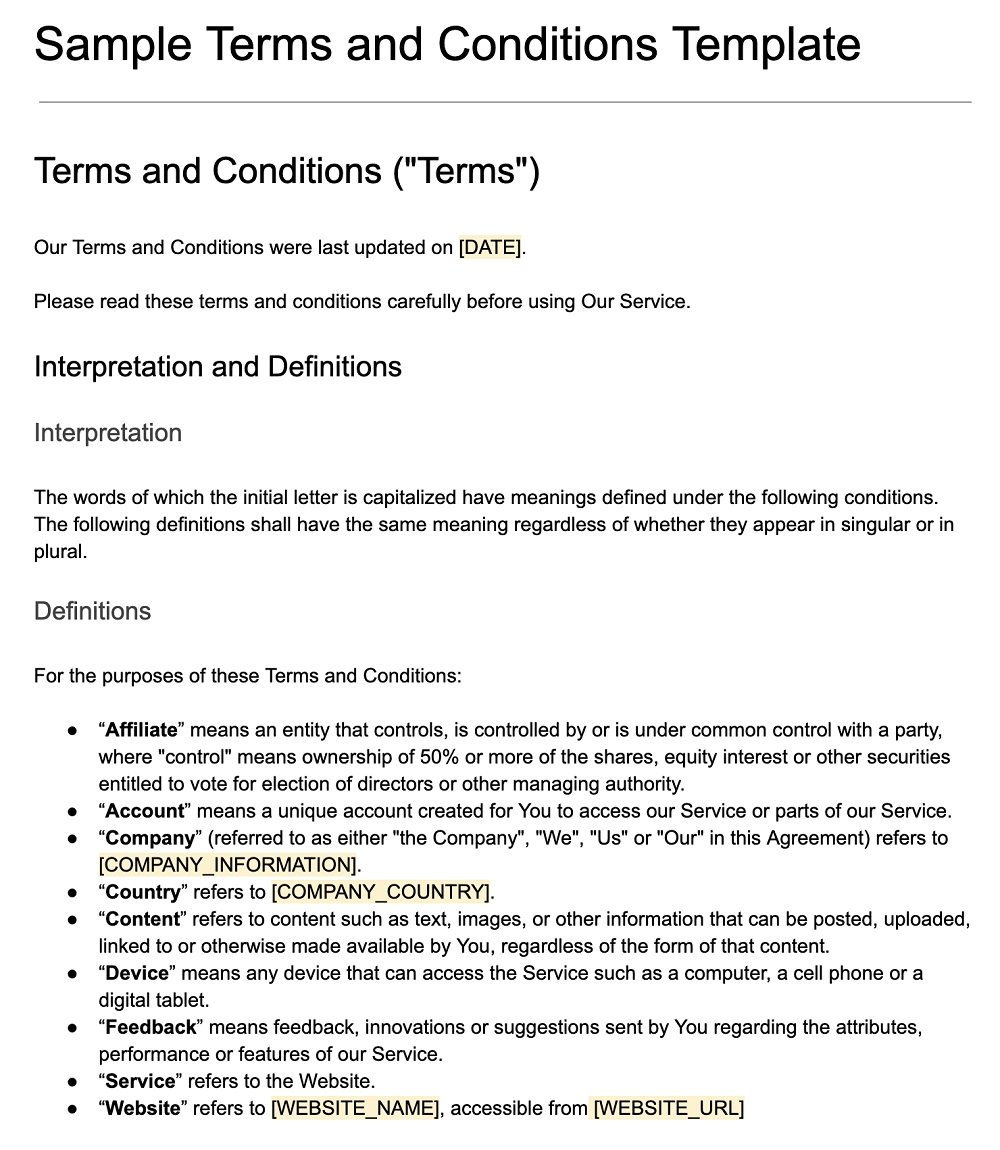
More T&Cs Templates
More specific T&Cs Templates are available on our blog.
| Sample Mobile App Terms and Conditions Template | A Terms and Conditions agreement for mobile apps. |
| Sample SaaS Terms and Conditions Template | A Terms and Conditions agreement for your SaaS business. |
| Small Business Terms & Conditions Template | A Terms and Conditions agreement for your Small Business. |
| Sample Ecommerce Terms & Conditions Template | A Terms and Conditions agreement for your Ecommerce Store. |
| Sample EULA Template | An End-User License Agreement for mobile apps. |

Comprehensive compliance starts with a Privacy Policy.
Comply with the law with our agreements, policies, and consent banners. Everything is included.