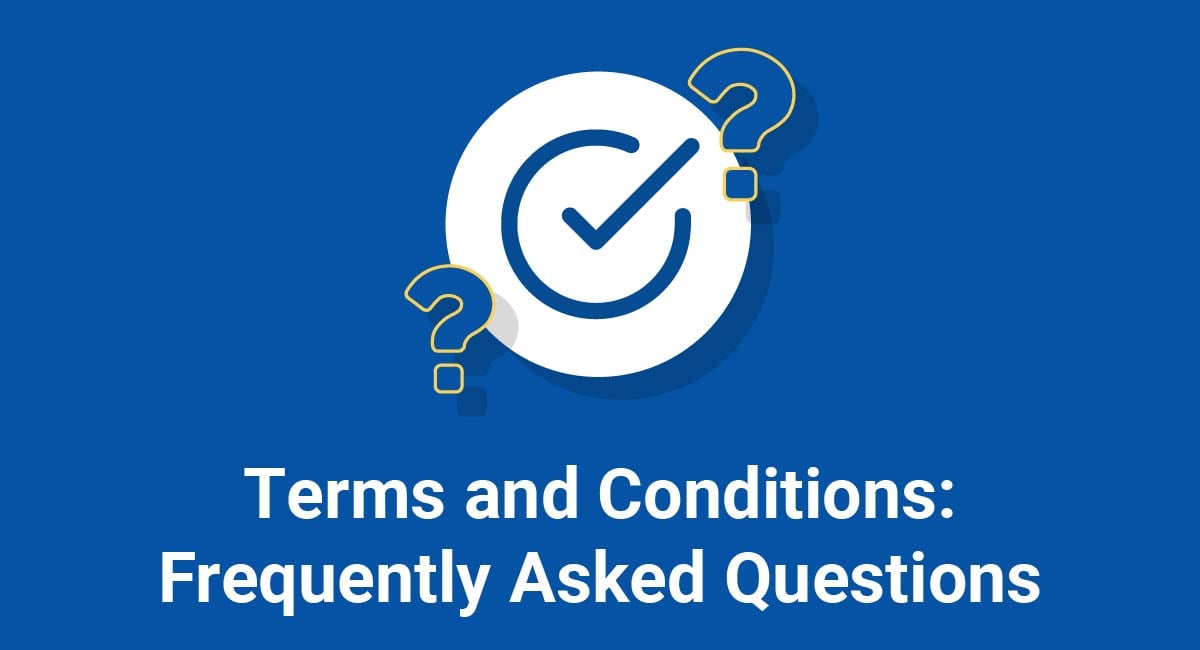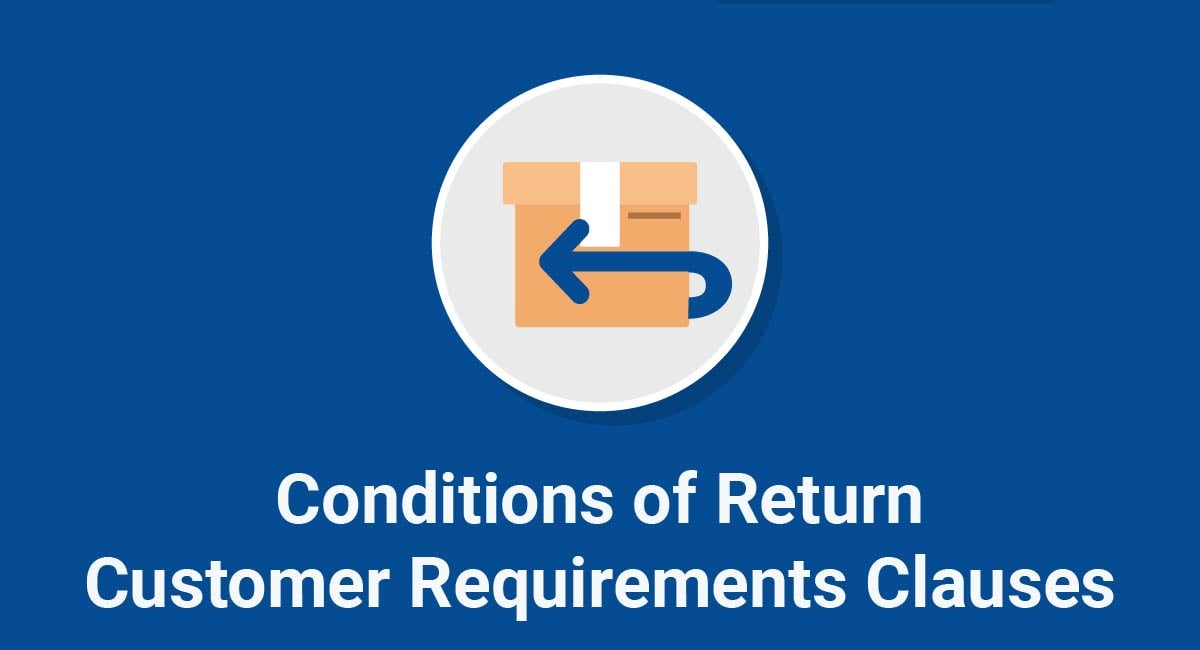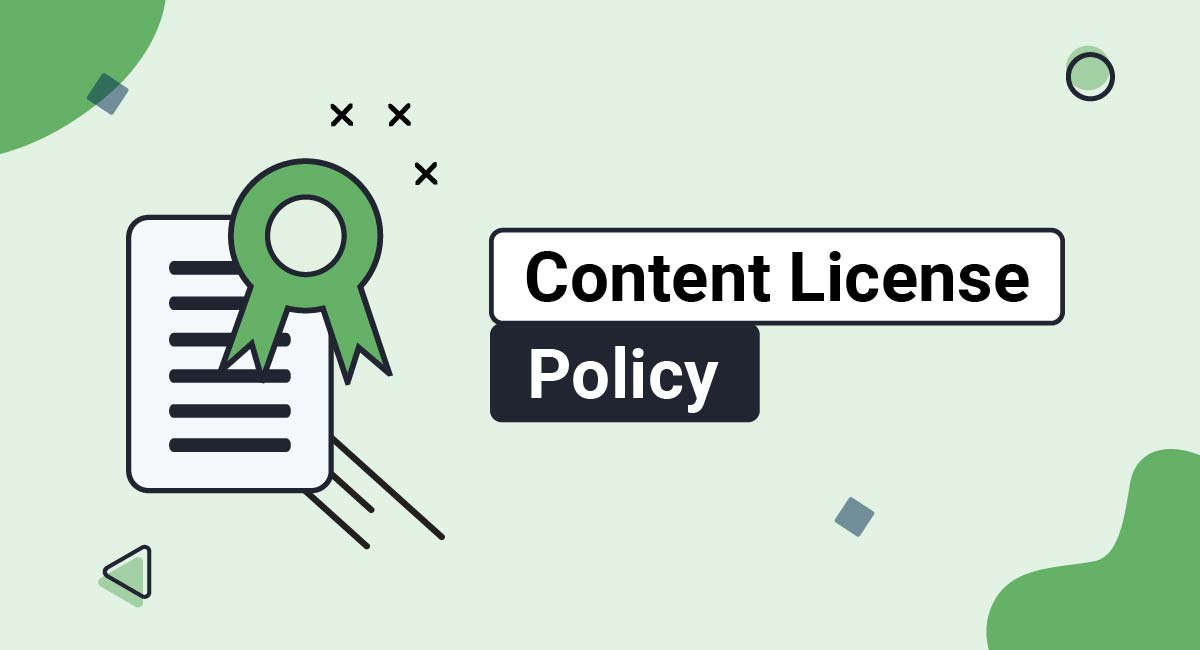Creating a Terms and Conditions agreement is crucially important for practically any business, whatever its turnover, industry, or target market. But the topic can leave people with many questions.
In this article, we're going to address some of the most common questions that business owners have about Terms and Conditions.
Our Terms and Conditions Generator makes it easy to create a Terms and Conditions agreement for your business. Just follow these steps:
-
At Step 1, select the Website option or the App option or both.
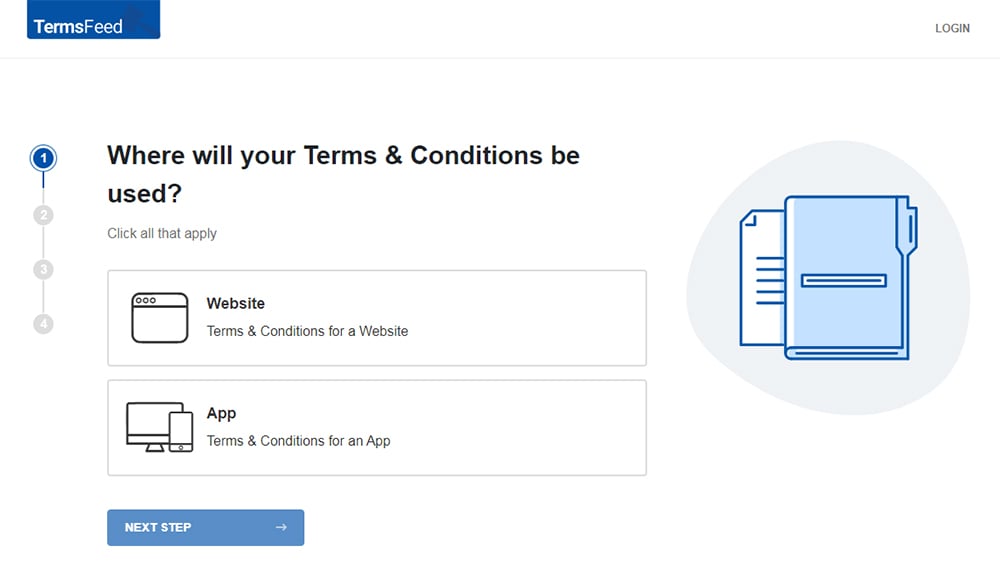
-
Answer some questions about your website or app.
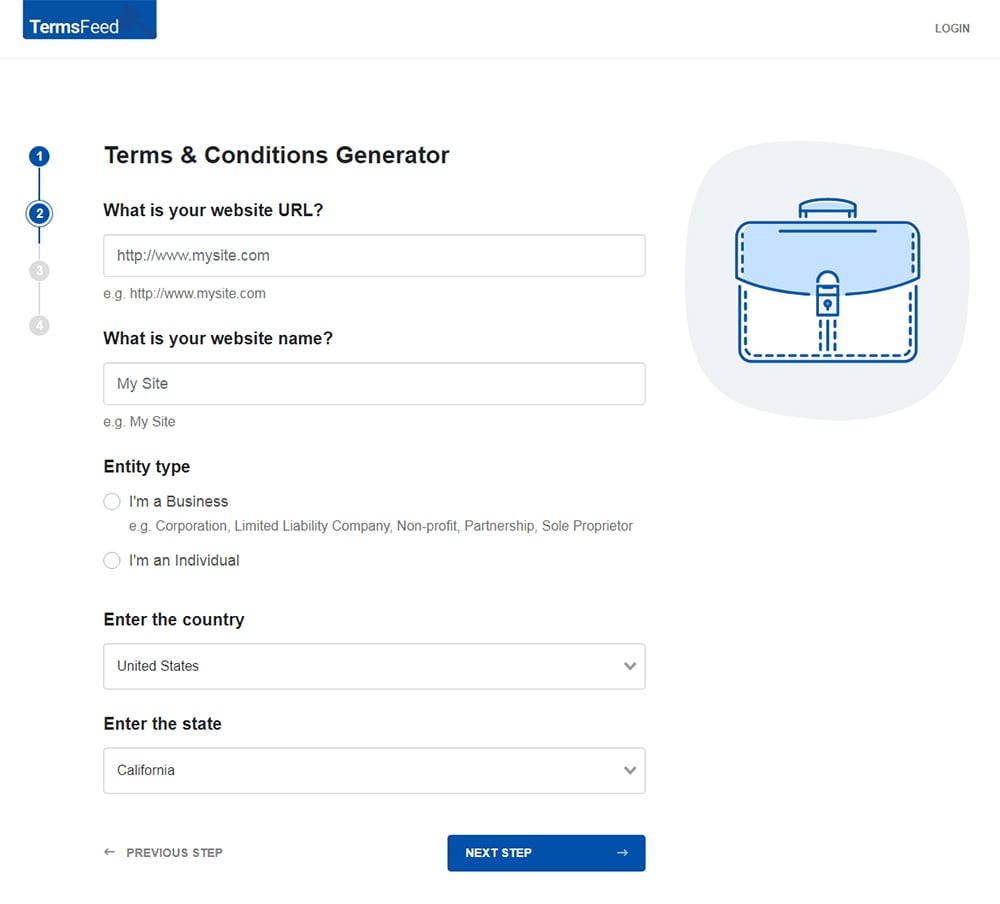
-
Answer some questions about your business.
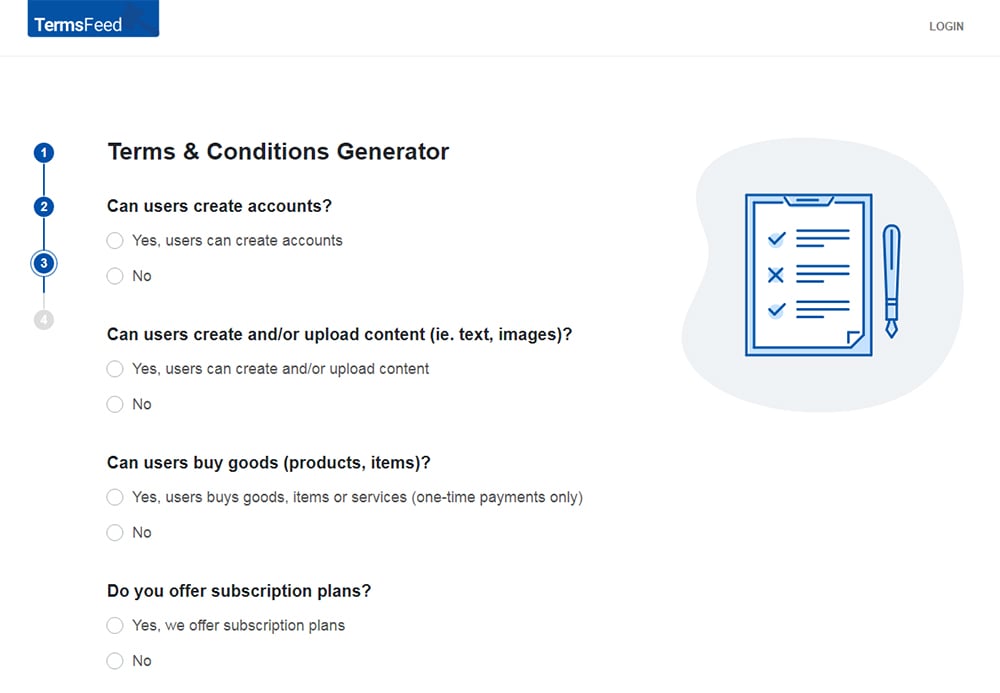
-
Enter the email address where you'd like the T&C delivered and click "Generate."
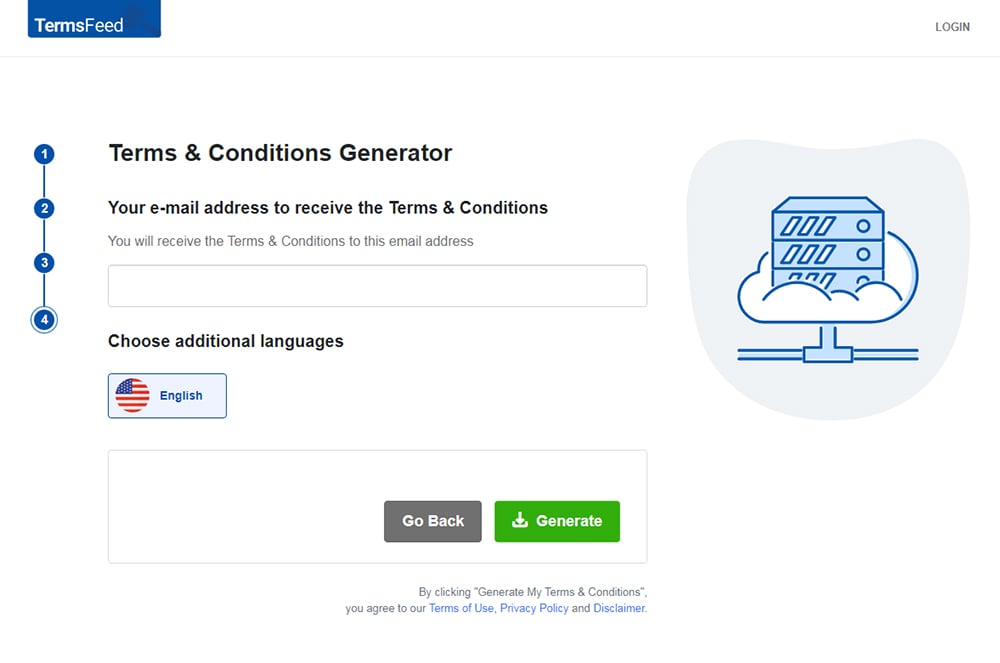
You'll be able to instantly access and download the Terms & Conditions agreement.
- 1. Terms and Conditions Overview
- 1.1. What Types of Businesses Need Terms and Conditions?
- 1.2. Are Terms and Conditions a Legal Requirement?
- 1.3. Why are Terms and Conditions Important?
- 2. Terms and Conditions vs. Other Legal Documents
- 2.1. What's the Difference Between Terms and Conditions and Terms of Use?
- 2.2. What's the Difference Between Terms and Conditions, Terms of Service, Terms of Use?
- 2.3. What's the Difference Between Terms and Conditions and a Privacy Policy?
- 3. Legal Status of Terms and Conditions
- 3.1. Are Terms and Conditions Legally Binding?
- 3.2. Are Terms and Conditions a Contract?
- 3.3. Are Terms and Conditions Legally Binding If Not Signed?
- 3.4. How Can I Obtain Acceptance of My Terms and Conditions?
- 3.5. How Can I Ensure My Terms and Conditions are Sufficiently Clear?
- 3.6. How Can I Ensure My Terms and Conditions are Legally Valid?
- 4. Creating a Terms and Conditions Agreement?
- 4.1. What Should Terms and Conditions Include?
- 4.2. Can Terms and Conditions Be Changed?
Terms and Conditions Overview
Terms and Conditions constitute a legal agreement between a business and its customers. It sets out what customers can expect from a business, as well as what the business expects from its customers.
What Types of Businesses Need Terms and Conditions?
Any type of business can have Terms and Conditions. Terms and Conditions are frequently used by online businesses offering:
- A website
- An app
- A service
- A SaaS (Software as a Service) product
If your business offers goods or services to consumers or business clients, it would almost certainly benefit from creating a Terms and Conditions agreement.
Are Terms and Conditions a Legal Requirement?
No, Terms and Conditions are not a legal requirement. There's no law stating that a business must create Terms and Conditions: they are optional.
Why are Terms and Conditions Important?
Terms and Conditions are important for many reasons, including:
- They set the rules regarding how customers use and pay for your products or services
- They can allow you to enforce those rules in court
- They can limit the amount of money you have to pay in damages if you make a mistake
Terms and Conditions vs. Other Legal Documents

What's the Difference Between Terms and Conditions and Terms of Use?
"Terms and Conditions" and "Terms of Use" essentially mean the same thing, but can appear in different contexts.
The name "Terms of Use" is often used for agreements governing the use of public networks, whereas "Terms and Conditions" typically refers to an agreement governing the provision of an ongoing service.
What's the Difference Between Terms and Conditions, Terms of Service, Terms of Use?
"Terms and Conditions", "Terms of Service" or "Terms of Use" essentially mean the same thing. There's no meaningful difference between these two terms.
What's the Difference Between Terms and Conditions and a Privacy Policy?
A Terms and Conditions agreement is very different from a Privacy Policy.
A Privacy Policy is a type of notice that sets out information such as:
- What types of personal information you collect
- How you collect it
- How you share personal information
- What rights your users have over their personal information.
By law, almost every business must post a Privacy Policy on its website and/or app. Some of the key privacy laws that require this include:
- California Online Privacy Protection Act (CalOPPA)
- EU General Data Protection Regulation (GDPR)
- Canada's Protection of Personal Information and Electronic Documents Act (PIPEDA)
For more information, see our article Privacy Policies vs. Terms & Conditions.
Legal Status of Terms and Conditions

Are Terms and Conditions Legally Binding?
Yes, Terms and Conditions are legally binding. Or at least, they can be legally binding if:
- You have obtained acceptance in the proper way. This means that your customer has actively agreed to your Terms and Conditions.
- Your Terms and Conditions agreement is sufficiently clear. This means your customer understands (or it is reasonable to assume that you customer understands) what they are agreeing to.
- Your Terms and Conditions agreement is legally valid. The courts will not enforce "unfair terms" in Terms and Conditions agreements.
Are Terms and Conditions a Contract?
Terms and Conditions are a business agreement and can be a type of contract, so long as they meet the elements of a contract under law.
Some of the key elements of a contract include:
- Offer: You offer to do something (or refrain from doing something)
- Acceptance: Your customer accepts your offer
- Consideration: Your customer provides something in exchange (e.g. money or something else of value)
- Intention to be legally bound: Both parties intend the agreement to be enforceable by either party
The element of "consideration" might not always seem relevant to Terms and Conditions, as many businesses provide free software or accounts. However, sometimes the customer will be offering something of benefit in exchange, even if they aren't paying for a service.
Are Terms and Conditions Legally Binding If Not Signed?
Terms and Conditions don't have to be "signed" in order to be legally binding. However, there has to be some evidence that the customer has accepted the Terms and Conditions.
If you display your Terms and Conditions on your website, app, or software, you should obtain acceptance of your Terms and Conditions via a "clickwrap" prompt.
How Can I Obtain Acceptance of My Terms and Conditions?
In order for your Terms and Conditions to be legally binding on another person, that person must accept (agree to) them.
Obtaining acceptance of your Terms and Conditions is difficult if they are designed to cover the use of a website. This is typically done via two methods known as browsewrap and clickwrap.
Some businesses attempt to do this using "browsewrap." Browsewrap involves notifying the user that they accept your Terms and Conditions by browsing your website.
Here's an example of a browsewrap prompt from tourism website Visit Bath:
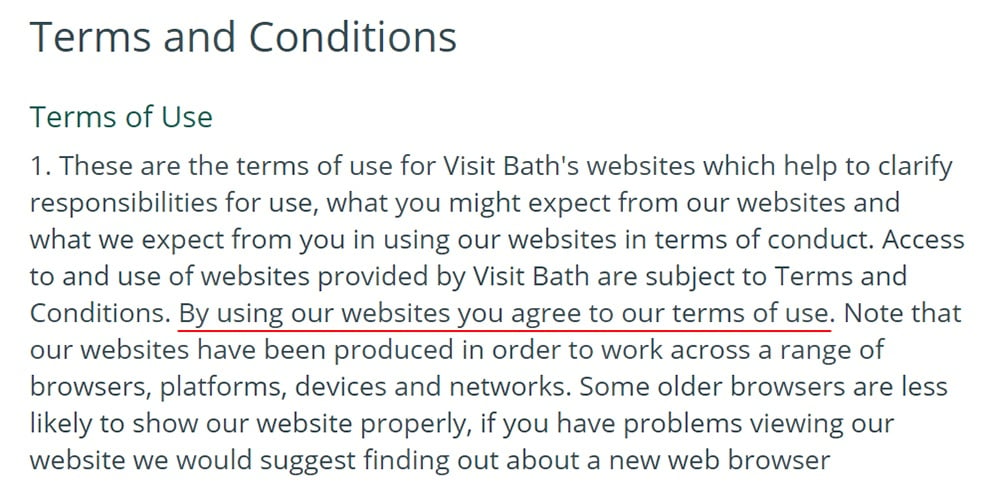
It might be unreasonable to claim that every person who has used Visit Bath's website is bound by the company's Terms and Condition, whether they had actually read the agreement or not.
A better way to obtain acceptance is by using a "clickwrap" prompt. This requires a person to confirm that they accept your Terms and Conditions before they use your service. You've likely seen this before with "I Accept" checkboxes and similar methods.
There are several circumstances in which it is appropriate to use a clickwrap prompt. For example, you can use clickwrap when a user of your service:
- Creates an account
- Makes a payment
- Installs an app
Here's an example from Facebook's account setup process:
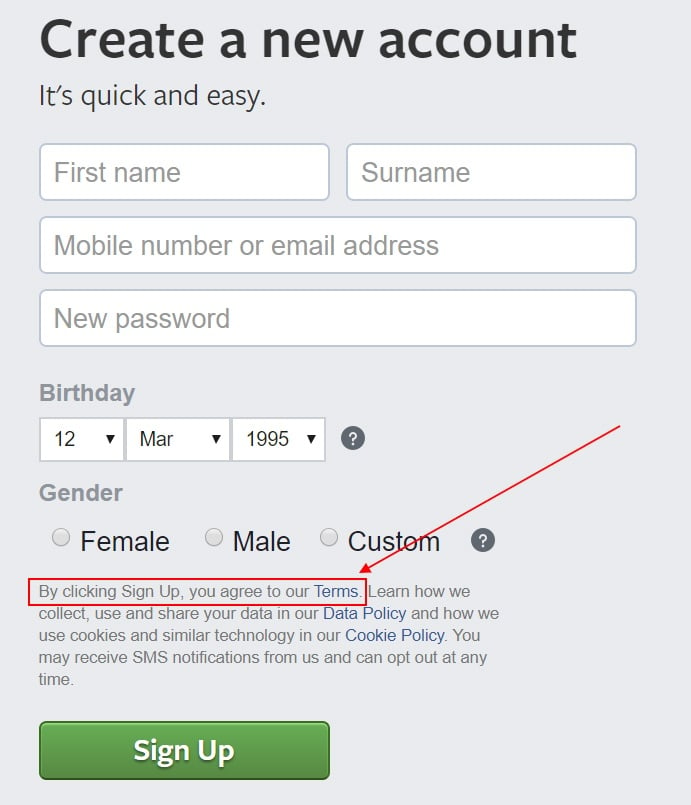
And here's another example from Amazon's order process:
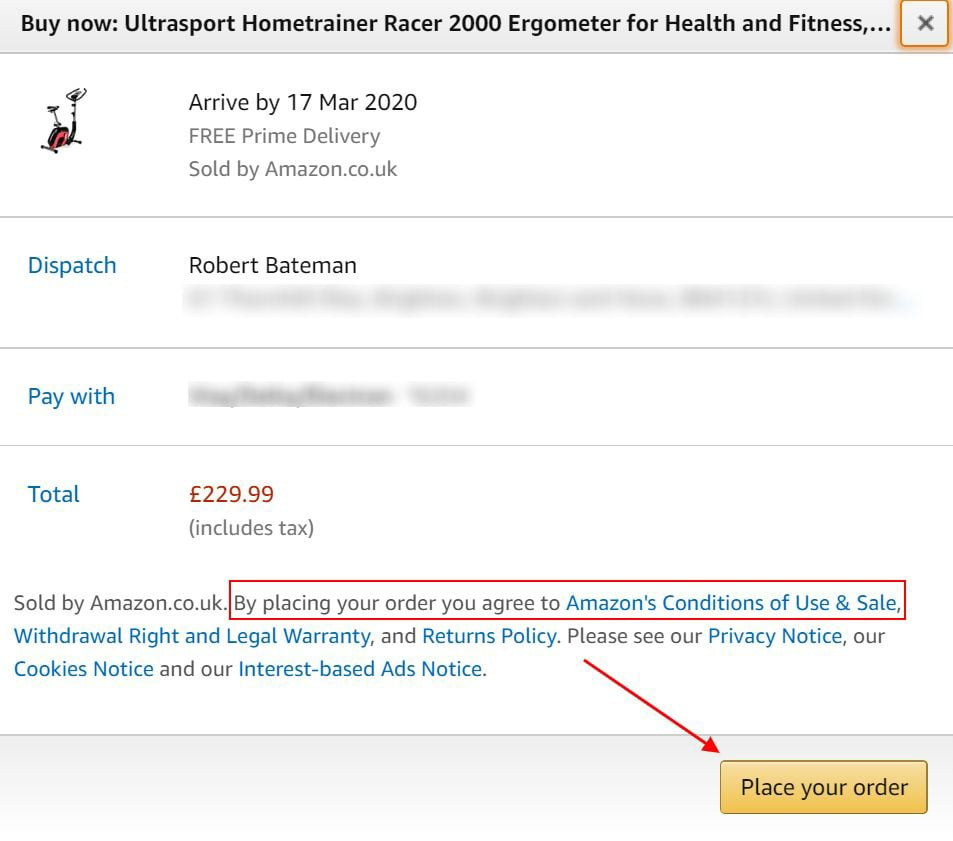
It is also possible to use a clickwrap prompt to prohibit visitors from using your website unless they agree to your Terms and Conditions. This would obviously drive traffic away from your site. Here's how Stewart Investors does this:
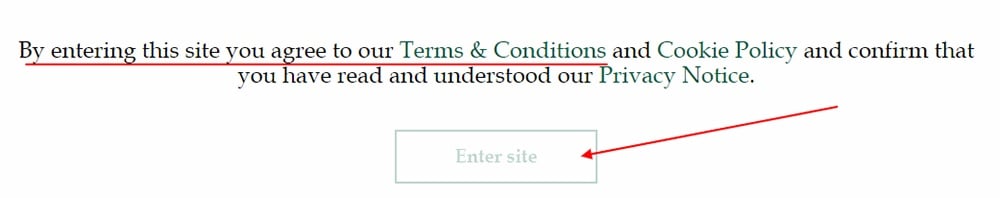
Whether you use browsewrap or clickwrap, make sure you take all reasonable steps to draw the user's attention to your Terms and Conditions.
How Can I Ensure My Terms and Conditions are Sufficiently Clear?
To make it more likely that your Terms and Conditions will be enforced, you should make sure that the user can understand what they're agreeing to. There's really no reason for Terms and Conditions to be written entirely in "legalese," or to be full of unnecessarily long and complex clauses.
When writing your Terms and Conditions:
- Write with your customer-base in mind
- Only include the necessary information
- Try to avoid unnecessarily technical or legalistic language
This can be difficult, and some sections of your Terms and Conditions (such as any "limitation of liability" clause) are likely to include some legal language.
You can consider providing a short-form summary of your Terms and Conditions that users can read alongside the full text. Just make sure your users know that this doesn't replace your main Terms and Conditions.
Here's how Call-Em-All does this:
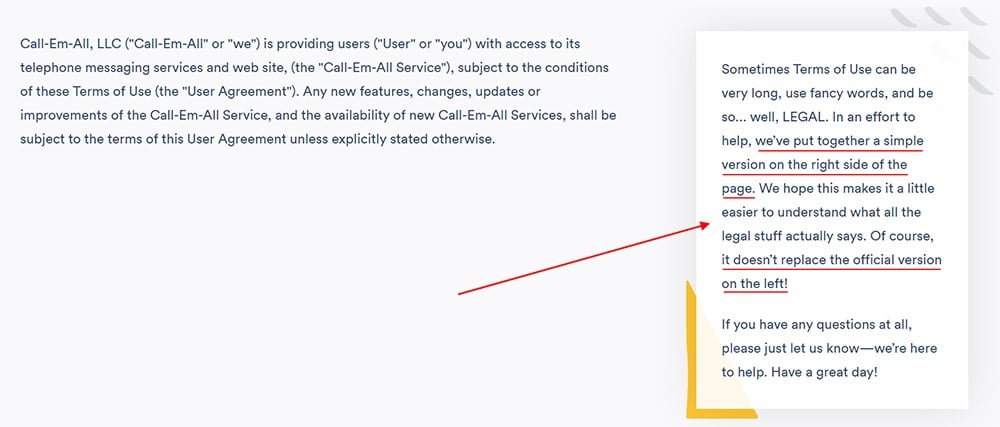
How Can I Ensure My Terms and Conditions are Legally Valid?
You can include pretty much whatever you want in your Terms and Conditions agreement. However, there are certain clauses that the courts won't enforce because they are considered to be "unfair" or "unconscionable."
Some Terms and Conditions agreements contain an "exclusion of liability" clause. Effectively, an exclusion clause states that the customer cannot sue the company for any amount, no matter what the company has done. Exclusion clauses are often considered unfair.
An alternative is to include a "limitation of liability" clause. Effectively, a limitation clause states that the customer can only sue the company for a limited amount.
Here's an example of a limitation of liability clause from Waffle:
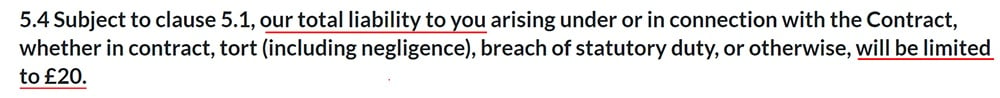
Different legal jurisdictions have different laws or approaches, and what's fair in one country might be unfair in another. However, generally speaking, it isn't possible to assert that a person has waived their right to legal protection due to a clause in your Terms and Conditions.
Here are some examples:
- In certain US states, including Connecticut, Kansas, and Maine, the law entitles consumers to a refund if they have purchased faulty goods. If your Terms and Conditions said "no refunds under any circumstances," the courts in these states would ignore this clause.
- In the EU, the Sale of Goods Directive (available here) provides a guaranteed 14-day refund period for goods purchased online. If your Terms and Conditions said "no refunds on products bought online unless they are faulty," the courts in EU countries would ignore this clause.
- In the UK, the Consumer Rights Act (available here) states that it's not possible to exclude liability for injuries caused by negligence. If your Terms and Conditions said "you cannot sue our company if we accidentally injure you," the UK courts would ignore this clause.
Creating a Terms and Conditions Agreement?

What Should Terms and Conditions Include?
The content of your Terms and Conditions agreement will depend on the nature of your business.
Here are some common sections that are included in many Terms and Conditions agreements:
- Introduction: Identify your company and the customer as the parties to the agreement, and explain the purposes of the agreement
- Effective Date: State the date of the most recent version of the agreement and provide links to older versions
- Acceptance: State the conditions of acceptance (e.g. "By using our services, you agree...")
- Other Policies: Provide links to other legal documents, e.g. your Privacy Policy
- Changes: Explain that you have the right to make changes to the Terms and Conditions and state how you will notify customers
- User-Generated Content: Set the rules for users who wish to contribute to your website or service
- Payments: Set the rules for billing and refunds
- Account Suspension and Termination: Explain the penalties for violating your Terms and Conditions
- Exclusion of Warranties: Exclude the implied warranties of fitness and merchantability
- Limitation of Liability: State the limits of the responsibility you accept for your company's mistake
- Indemnity Clause: Explain that your users must cover any losses that they cause your company through their own actions
- Governing Law: Choose which jurisdiction's courts will hear any disputes arising from your Terms and Conditions
For more information about all these clauses, see our Sample Terms of Use Template.
Can Terms and Conditions Be Changed?
Yes, you can change your Terms and Conditions if you need to. However, you should make sure you take reasonable steps to inform your customers of any changes you make. This gives them the chance to withdraw from the agreement if they wish to do so.
For example, Quora emailed its registered users with advance notice of a change in its terms:
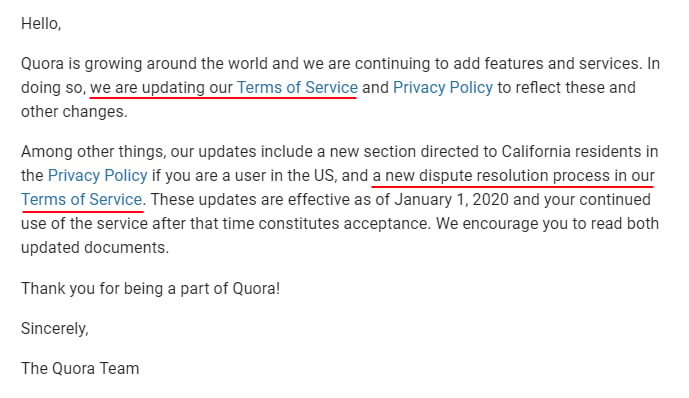
Whenever you update your Terms and Conditions, make a note at the top of the agreement and provide a new effective date. Here's an example from Kik:
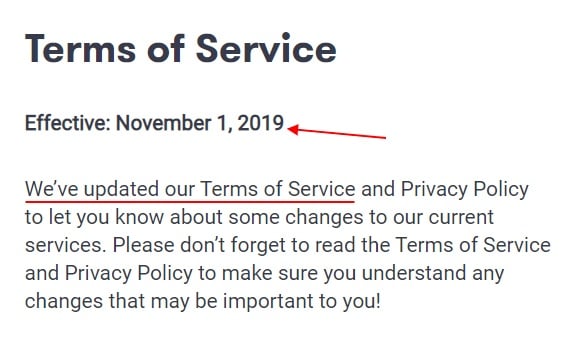
You should also include a clause in your Terms and Conditions which gives you the right to make changes, and informs your users of any notice period you provide.
Here's how Facebook does this:
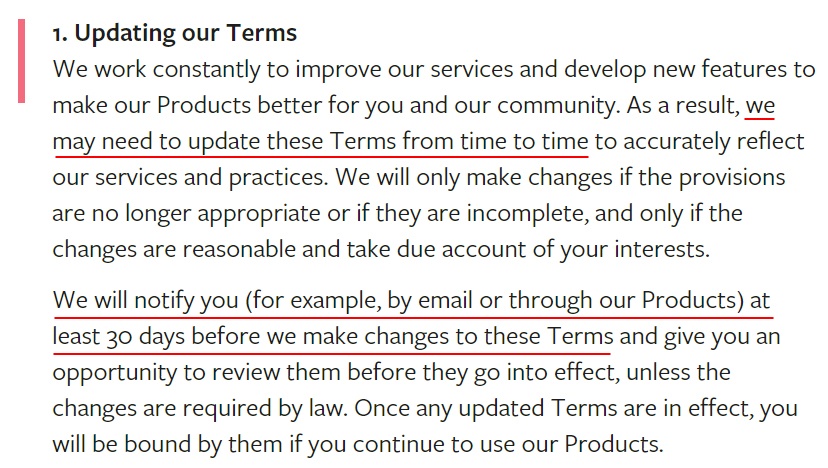

Comprehensive compliance starts with a Privacy Policy.
Comply with the law with our agreements, policies, and consent banners. Everything is included.