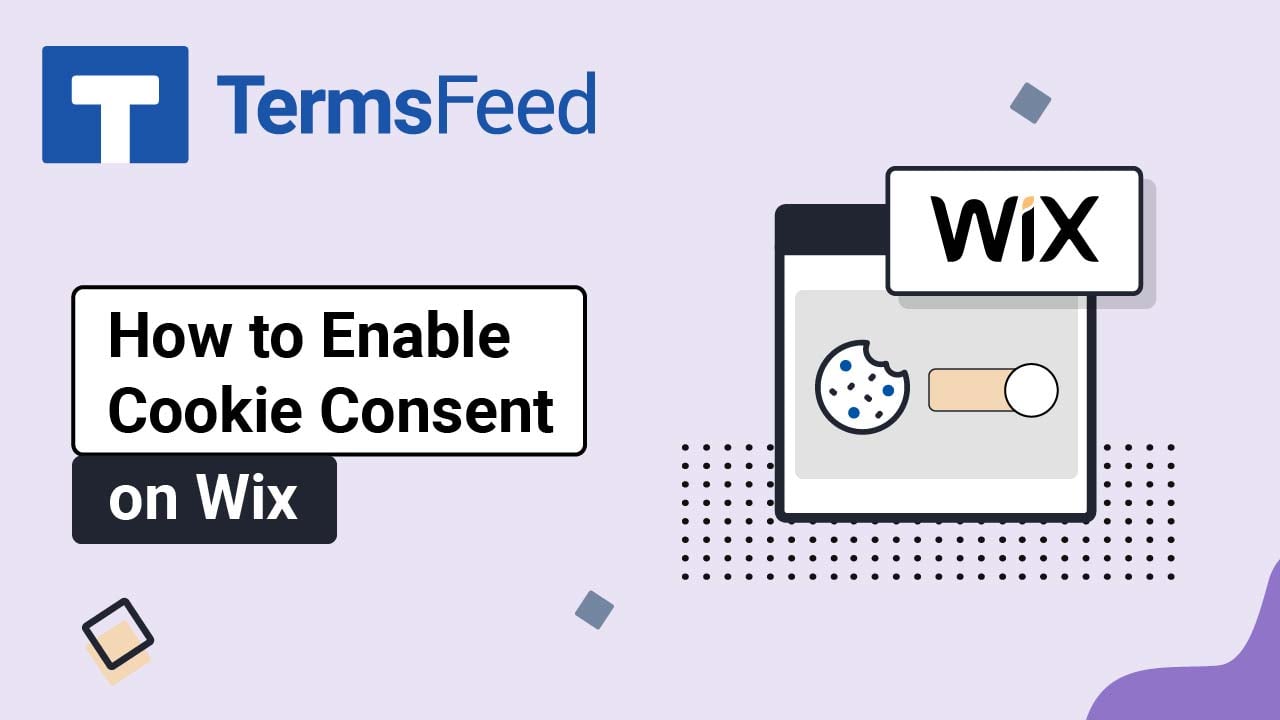Videos: Cookie Consent
Page 5
How to Add Free Cookie Consent on Duda
Steps Go to our Free Cookie Consent Solution page to start creating the Cookie Consent code that's necessary to show the notice banner on your Duda website. Log in to Duda and go to the Pen icon to edit your website in Duda's dashboard: Go to Settings: Under Site Settings, select Head HTML: Under...
How to Add Free Cookie Consent on Kajabi
Steps Go to our Free Cookie Consent Solution page to start creating the Cookie Consent code that's necessary to show the notice banner on your Kajabi website. Go to Kajabi, and log in to your account. Once logged into the Kajabi's dashboard, go to Settings: Under Site Settings, select Site Details: Scroll down to...
How to Add a Free Cookie Consent Notice on Blogger
Steps Go to our Free Cookie Consent Solution page to start creating the Cookie Consent code that's necessary to show the notice banner on Blogger. Go to Blogger and log in. (Note: You'll need to have a Google account). From Blogger's Dashboard, go to...
How to Add Free Cookie Consent on a Webflow Website
Steps Go to our Free Cookie Consent Solution page to start creating the Cookie Consent code that's necessary to show the notice banner on Webflow. Go to Webflow and log in to your account. Click on the three dots: Click on Settings: Go to Custom Code from the header...
How to Enable Cookie Consent Banner on Wix
Steps Log in to Wix. In the Wix Dashboard, go to Settings: From Settings, choose Privacy & Cookies: The Privacy tools will open. Click Get Started next to the Display a Cookie Consent banner tool: The Cookie Consent Banner settings will open. Enable the Display cookie banner on the site to open the further banner...
How to Display a Cookie Consent Banner on Your Ecwid Store
Steps Log in to your Ecwid account. In the Dashboard menu on the left, go to Settings and choose Legal: Scroll down to the Consumer's consent settings section and toggle the option to enable the Cookie Consent banner: The cookie consent banner will be displayed in the header of your site when a user...