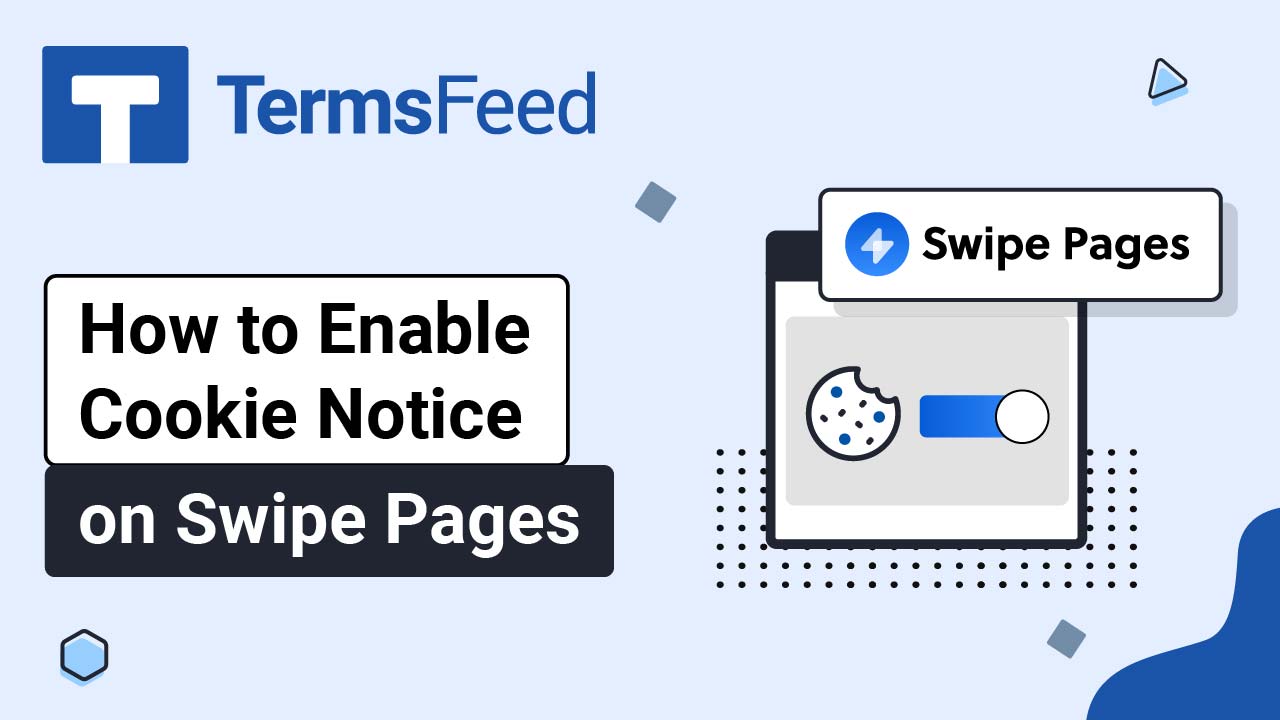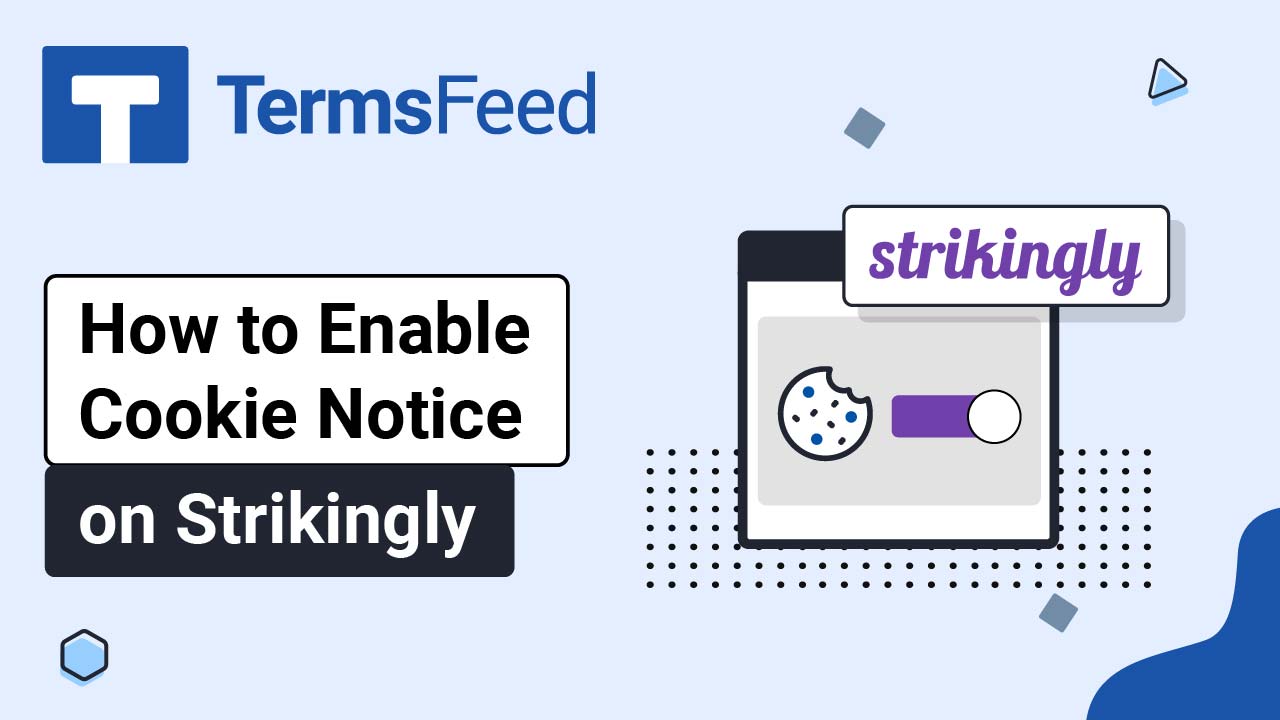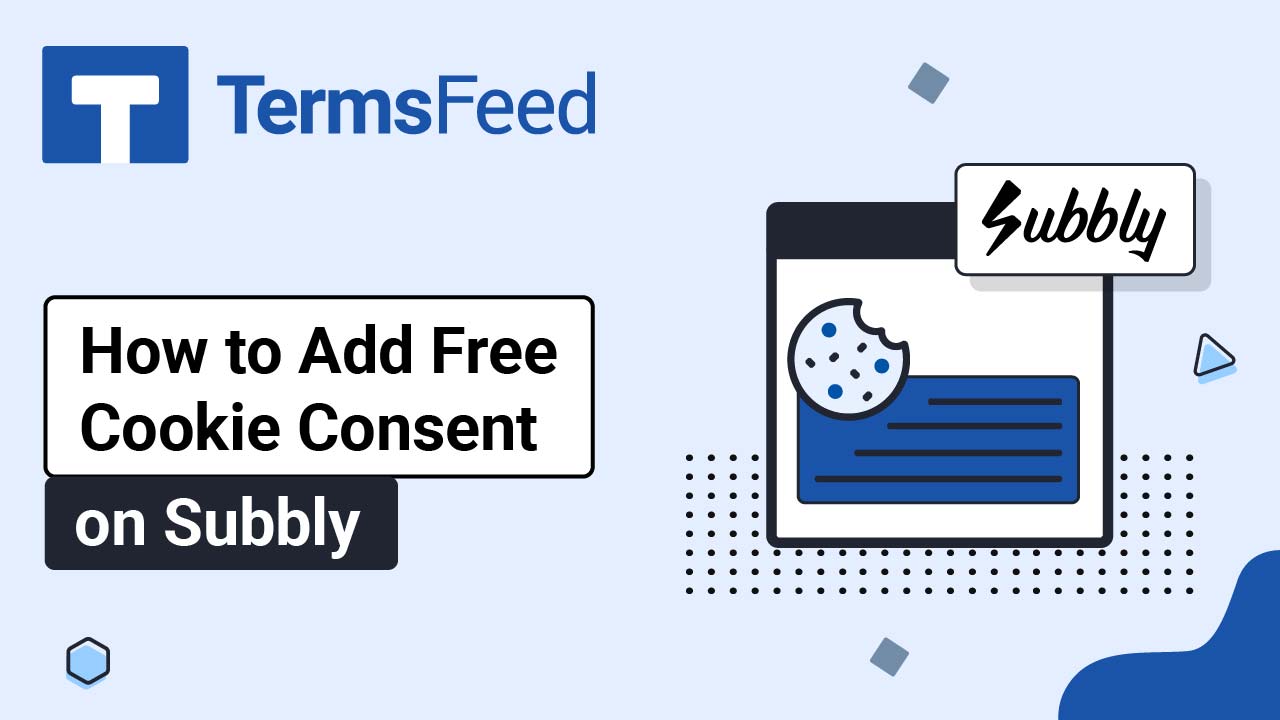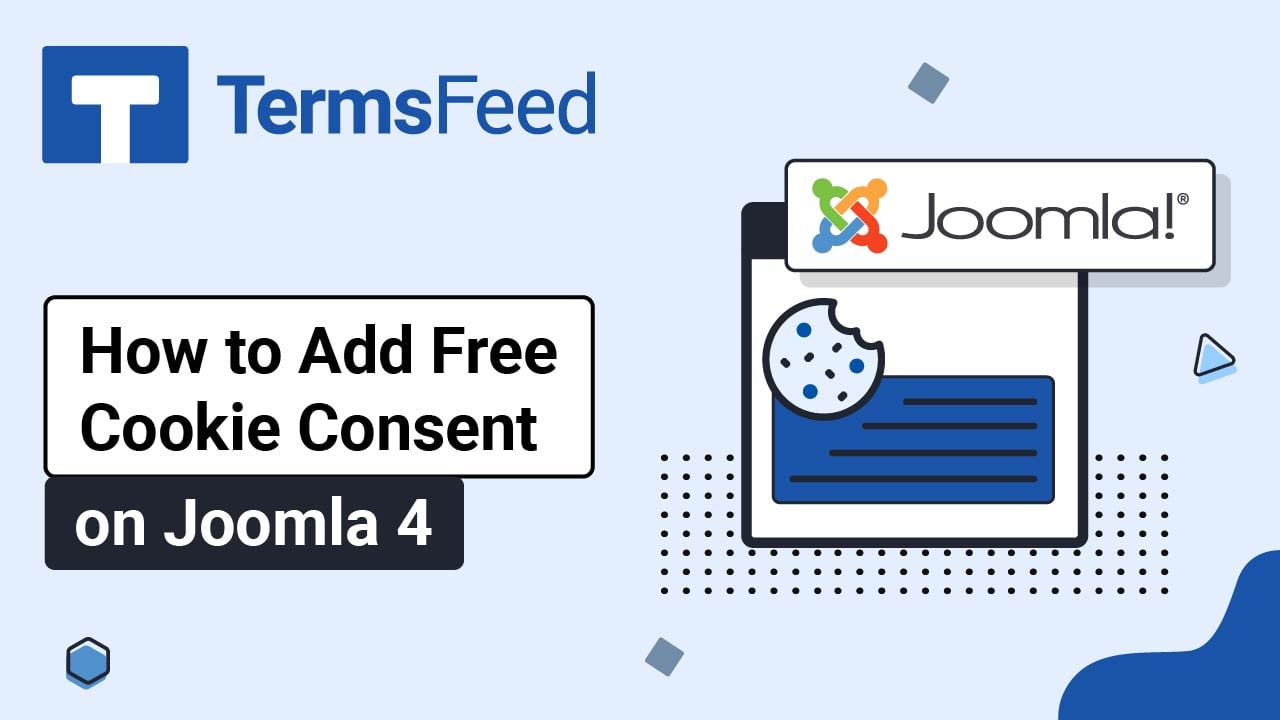Videos: Cookie Consent
Page 2
How to Enable a Cookie Notice on Swipe Pages
Steps Log in to your Swipe Pages account. Click Edit on your landing page: Click on the Landing Page you want to edit: Go to Settings (the gear icon): From the Settings list, find the Cookie Notice and click on it: Use the toggle option to activate the Cookie Notice: Go through the options and adjust....
How to Add Free Cookie Consent on Strikingly
Steps Go to our Free Cookie Consent Solution page to start creating the Cookie Consent code that's necessary to show the notice banner on your Strikingly website. Log in to your Strikingly account. Click Edit: Under Edit Site, go to Settings: When the settings options open, click on Show Advanced: Select Custom Code: Switch to the Footer...
How to Enable Cookie Notice on Strikingly
Steps Log in to your Strikingly account. Click Edit: Under Edit Site, go to Settings: When the settings options open, click on Show Advanced: Select Privacy & Legal: Check the option under Show European Union Cookie Notification: Click Save at the bottom: Click Publish: If you haven't set the payment gateway, an info window will show. Select...
How to Add Free Cookie Consent on AbleCommerce
Steps Go to our Free Cookie Consent Solution page to start creating the Cookie Consent code that's necessary to show the notice banner on your Able Commerce website. Log in to your Able Commerce website. Go to the Website > Store Design > Widget Boards: Click Edit on the Store Footer Dark widget: Switch...
How to Add Free Cookie Consent on Subbly
Follow these steps to add a Free Cookie Consent Banner on a Subbly website: Go to our Free Cookie Consent Solution page to start creating the Cookie Consent code that's necessary to show the notice banner on your Subbly website. Log in to Subbly. Go to the Website Builder: Click the Edit icon to...
How to Add Free Cookie Consent on Joomla 4
Here are the steps to add a Free Cookie Consent Banner on a Joomla 4 website: Go to our Free Cookie Consent Solution page to start creating the Cookie Consent code that's necessary to show the notice banner on your Joomla website. Log in to your Joomla website. From the Joomla's Dashboard, go...