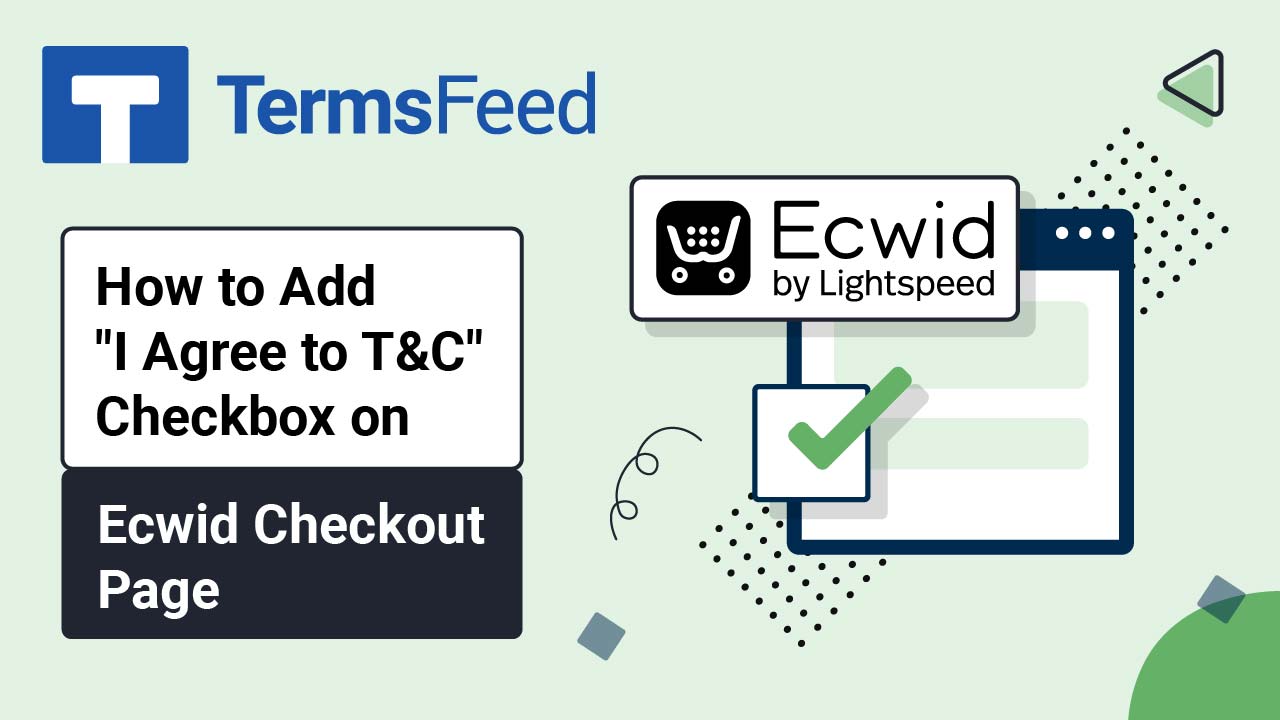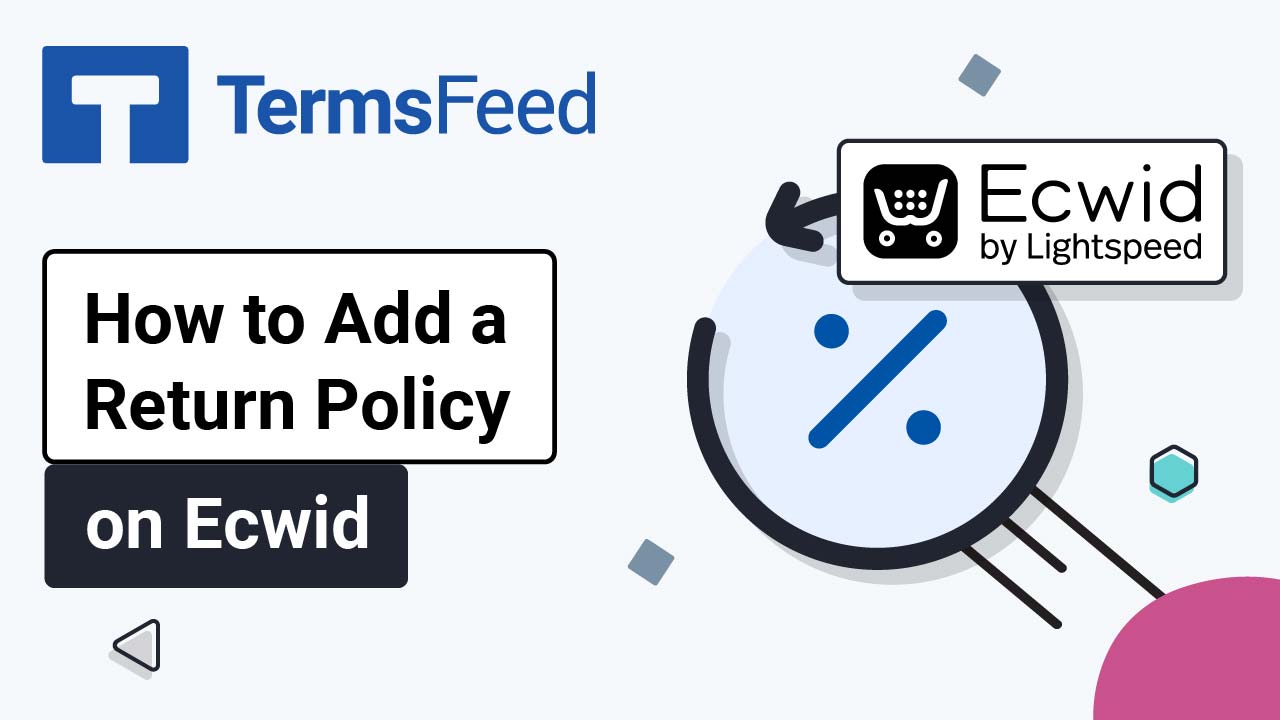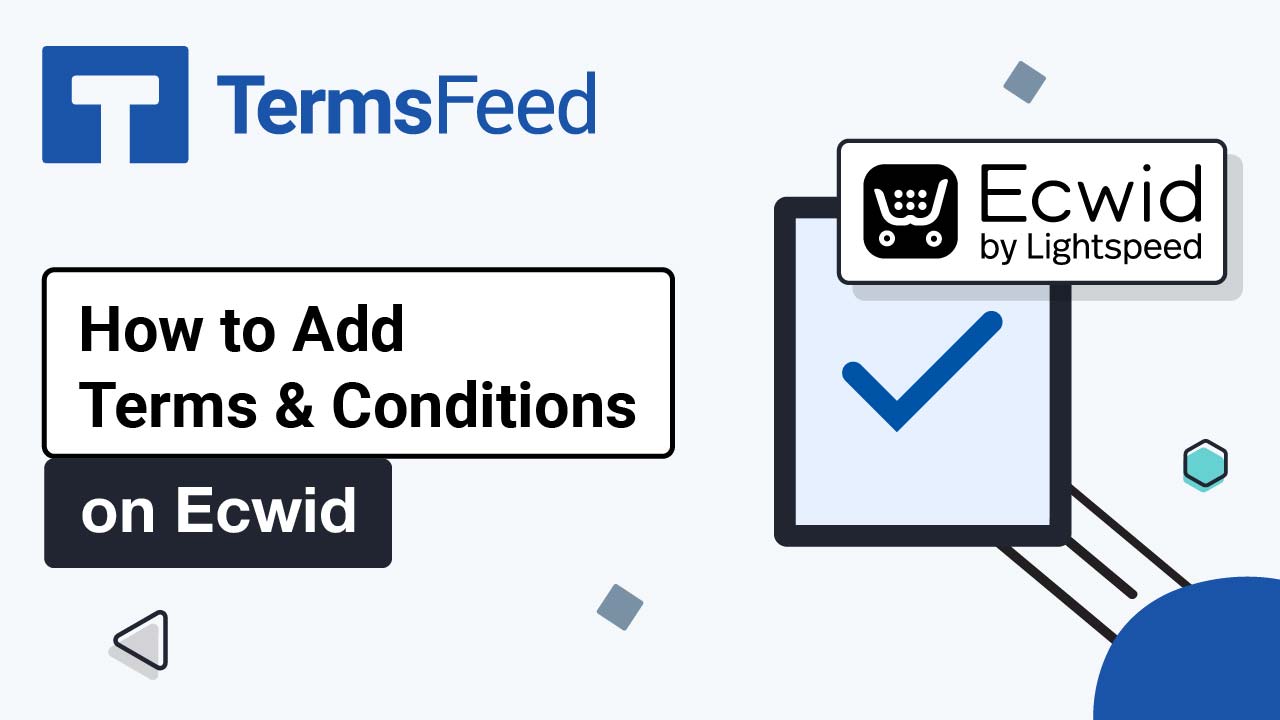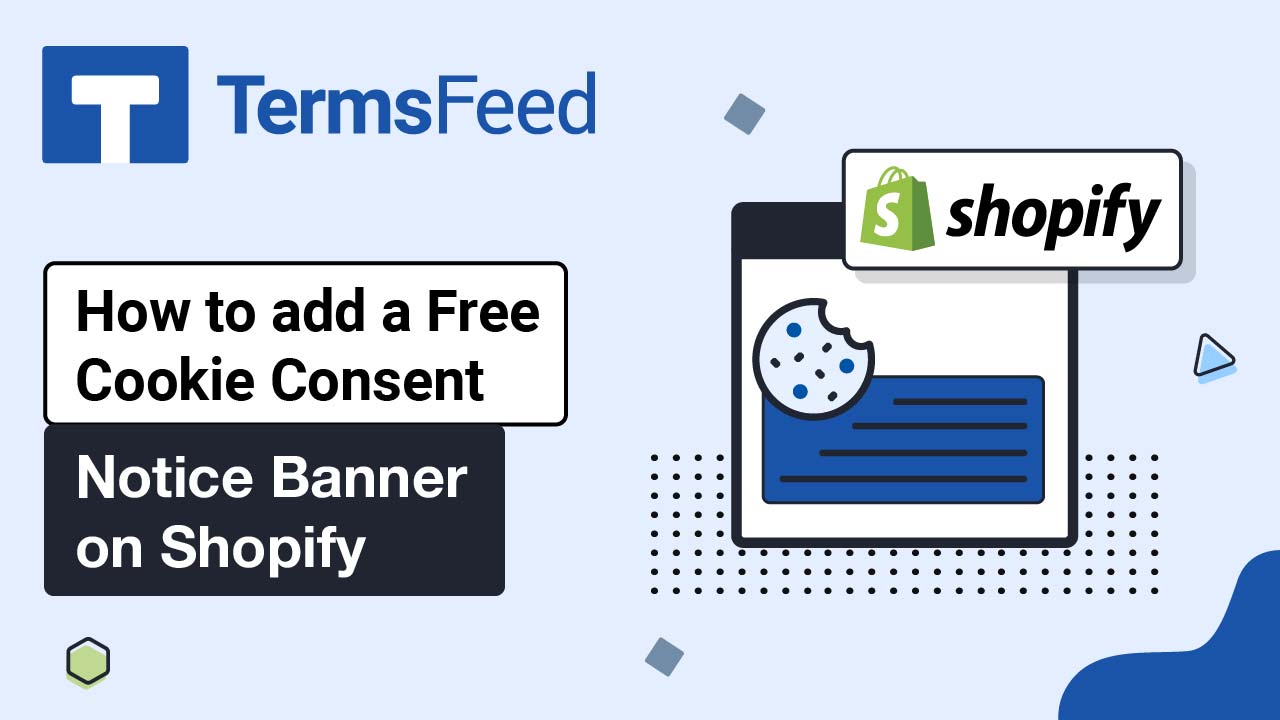Videos - Page 22
Legal content in easy to understand videos.
How to Display a Cookie Consent Banner on Your Ecwid Store
Steps Log in to your Ecwid account. In the Dashboard menu on the left, go to Settings and choose Legal: Scroll down to the Consumer's consent settings section and toggle the option to enable the Cookie Consent banner: The cookie consent banner will be displayed in the header of your site when a user...
How to Add an I Agree to Terms and Conditions Checkbox to your Checkout Page
Steps Log in to your Ecwid account. In the Dashboard menu on the left, go to Settings and choose Legal: Scroll down to the Consumer's consent settings section and toggle the option to enable it: By enabling it, your store would require consent to a Terms and Conditions agreement on the checkout page. The "I...
How to Add a Return and Refund Policy Page to Your Ecwid Store
Steps Log in to your Ecwid account. In the Dashboard menu on the left, go to Settings and choose Legal: Scroll down to the Legal Policies section and click on Add page: Click on the HTML icon in the editor: Add text to your Return and Refund Policy page. If you do not have a Return...
How to Add a Privacy Policy Page to Your Ecwid Store
Steps Log in to your Ecwid account. In the Dashboard menu on the left, go to Settings and choose Legal: Scroll down to the Legal Policies section and click on Add page: Click on the HTML icon in the editor: Add text to your Privacy Policy page. If you do not have a Privacy Policy, you...
How to Add a Terms and Conditions Page to Your Ecwid Store
Steps Log in to your Ecwid account. In the Dashboard menu on the left, go to Settings and choose Legal: Scroll down to the Legal Policies section and click on Add page: Click on the HTML icon in the editor: Add the text of your Terms and Conditions agreement. If you do not have a Terms...
How to Add a Free Cookie Consent to Your Shopify Store
Steps Log in to your Shopify Store. Go to Online Store: When the Themes page opens, click on Actions and choose the Edit code option: When the code editor opens, select the theme.liquid file: To get the code for your free Cookie Consent Notice...