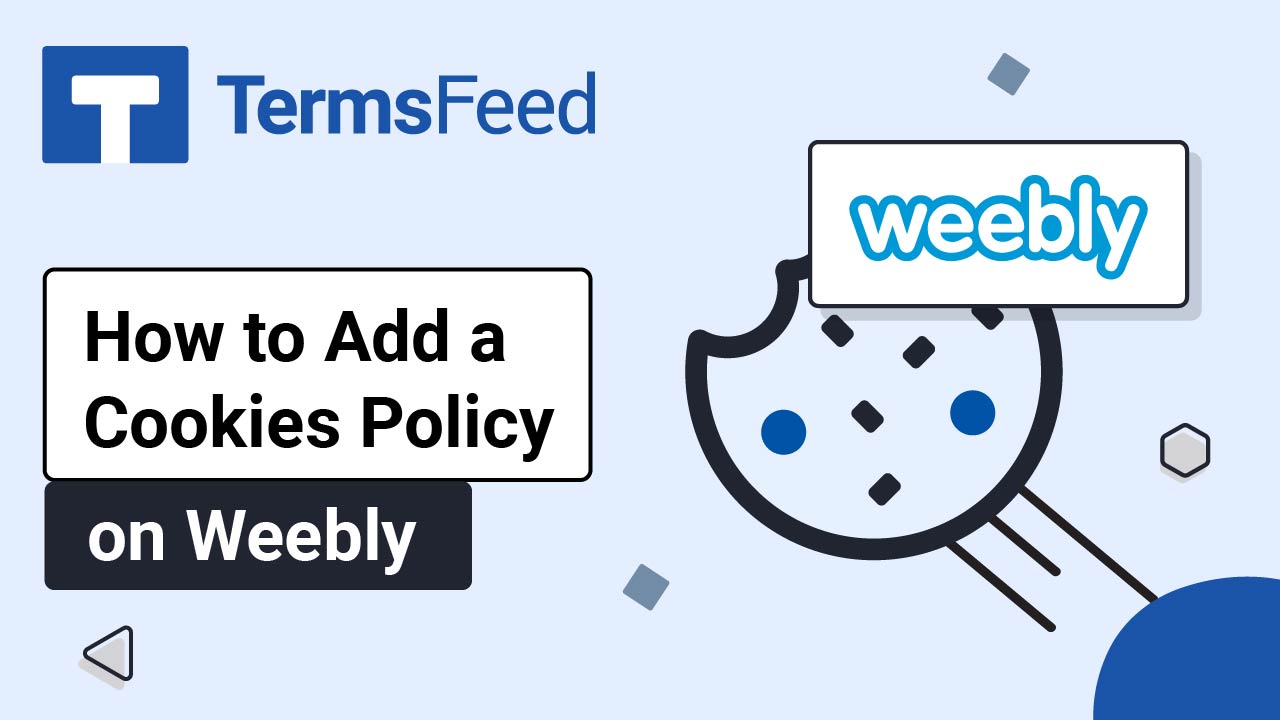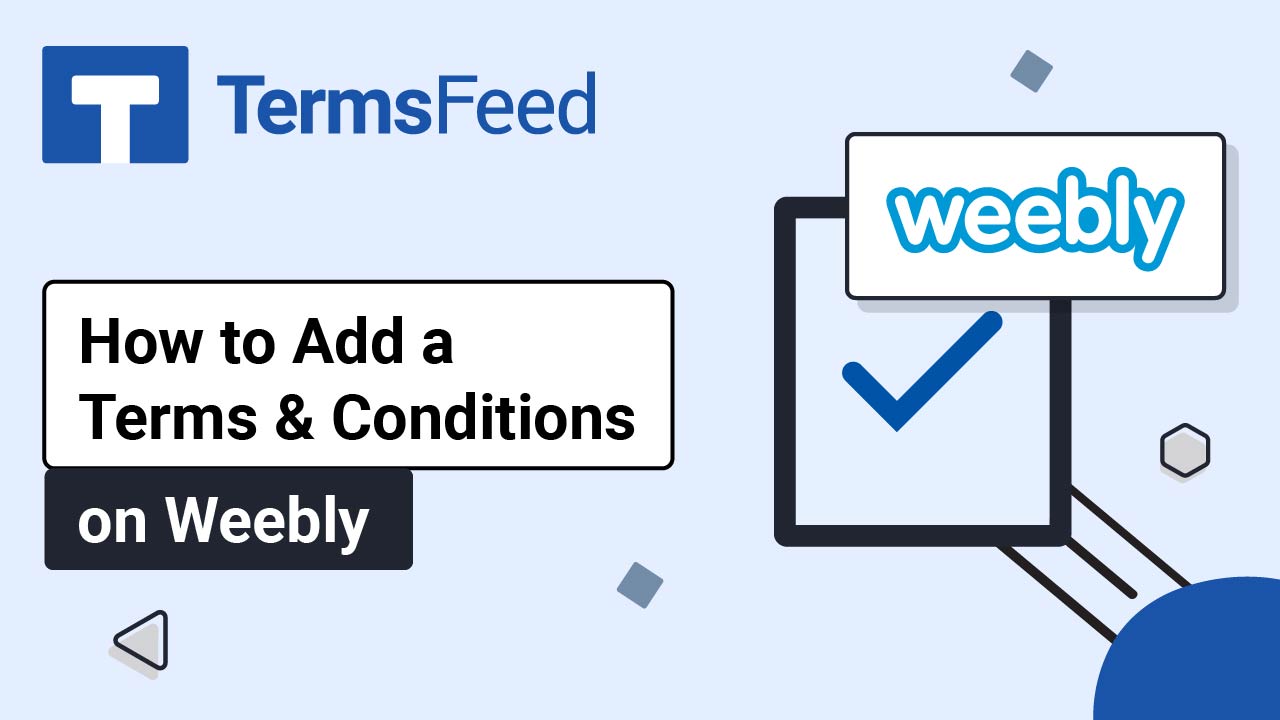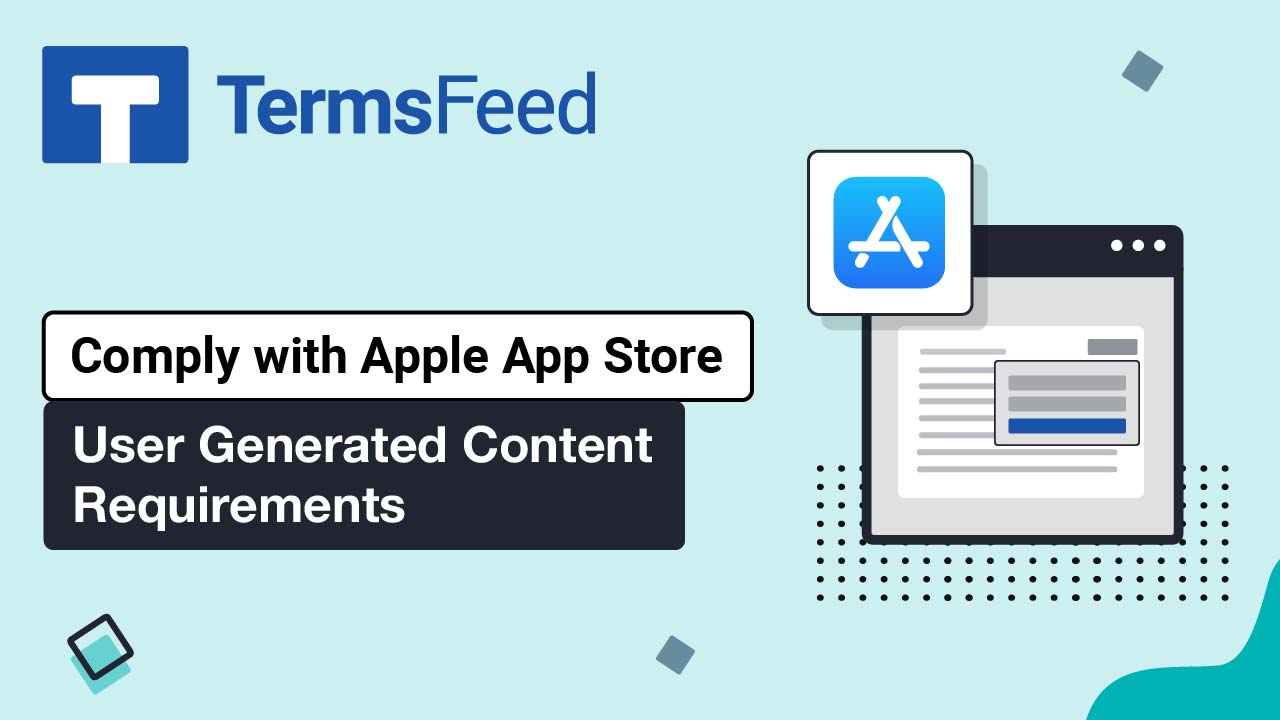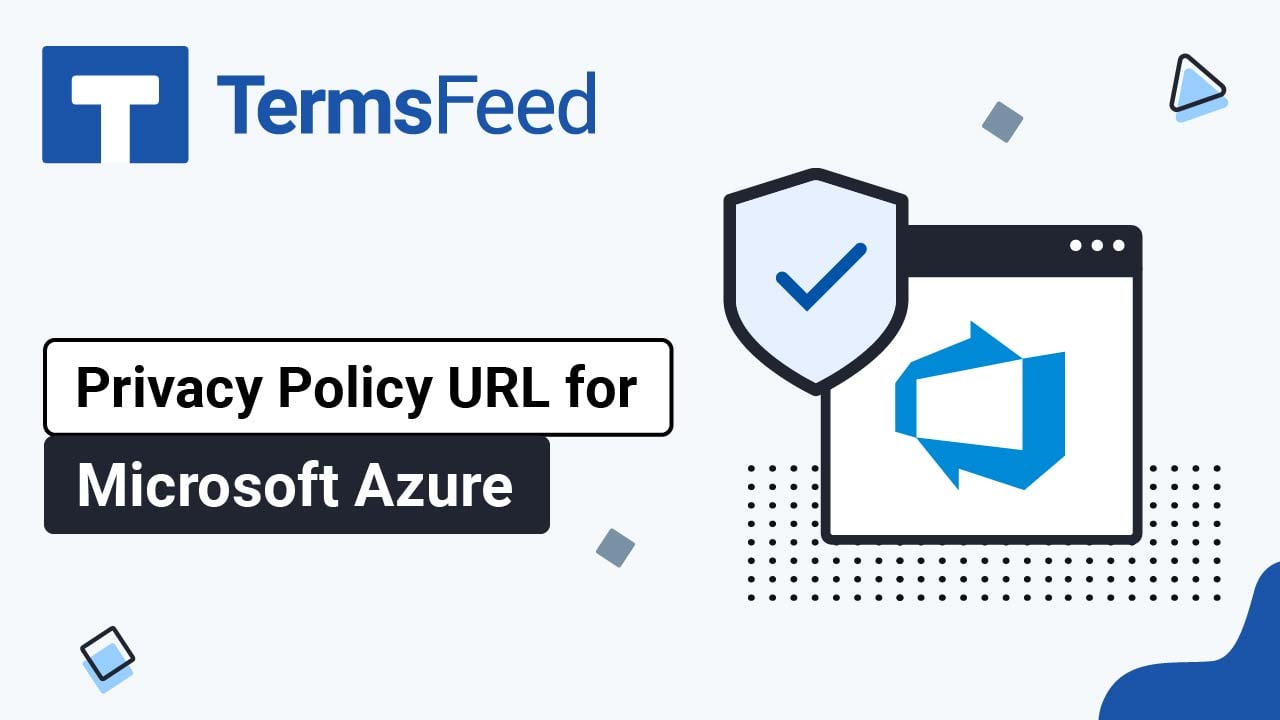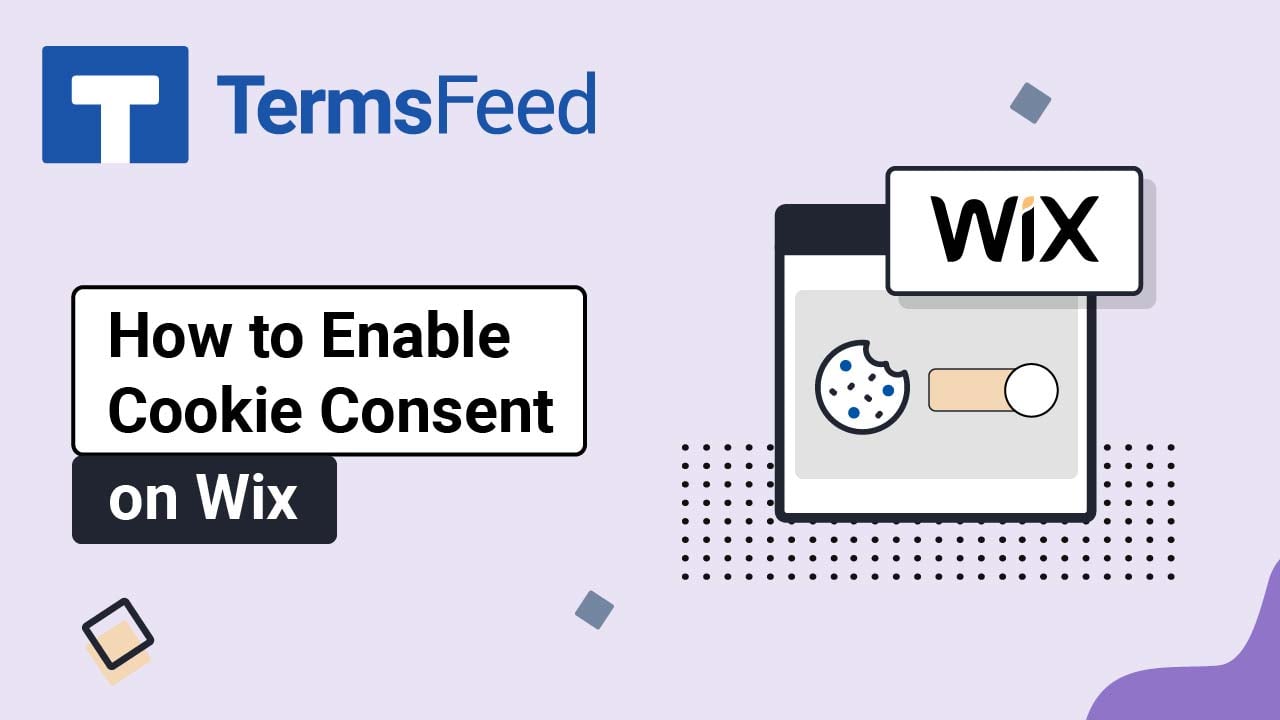Videos - Page 21
Legal content in easy to understand videos.
How to Add a Cookies Policy Page to a Weebly Website
Steps Log in to the Weebly account. In the Dashboard, go to Website > Edit Site and click on Edit: When the Website Builder opens, go to Pages in the header menu: Next to the Pages menu, click the + icon to add a new page: The Pages menu will open. Go to Standard Page...
How to Add a Terms and Conditions Page to a Weebly Website
Steps Log in to the Weebly account. In the Dashboard, go to Website > Edit Site and click on Edit: When the Website Builder opens, go to Pages in the header menu: Next to the Pages menu, click the + icon to add a new page: The Pages menu will open. Go to Standard Page...
How to Comply with Apple App Store User-Generated Content Requirements
If you submitted an app to review on the Apple App Store and received a rejection message as below, then your app needs to meet objectionable content requirements. "We found in our review that your app includes user-generated content but does not have all the required precautions. Apps with user-generated content...
How to add a Privacy Policy URL to Microsoft Azure
Steps Log in to your Microsoft account. Go to Organization settings (bottom left): When Overview page opens, you'll see the Privacy URL field on the page: Now you need to add a link to your Privacy Policy. If you do not have a Privacy Policy, you can use our App Privacy Policy Generator and...
How to Enable Cookie Consent Banner on Wix
Steps Log in to Wix. In the Wix Dashboard, go to Settings: From Settings, choose Privacy & Cookies: The Privacy tools will open. Click Get Started next to the Display a Cookie Consent banner tool: The Cookie Consent Banner settings will open. Enable the Display cookie banner on the site to open the further banner...
How to Add Legal Policies Pages to Ecwid
Steps Log in to your Ecwid account. In the Dashboard menu on the left, go to Settings and choose Legal: Scroll down to the Legal Policies section and click on Add page: Click on the HTML icon in the editor: Add the text of your Terms and Conditions agreement. If you do not have a Terms...