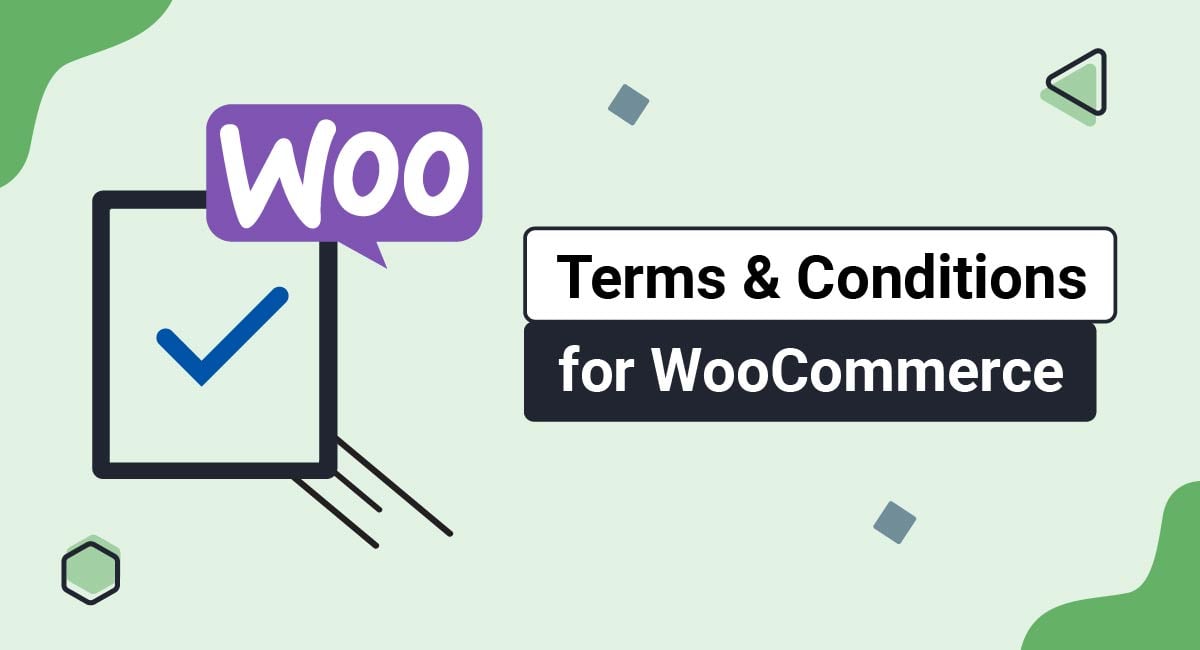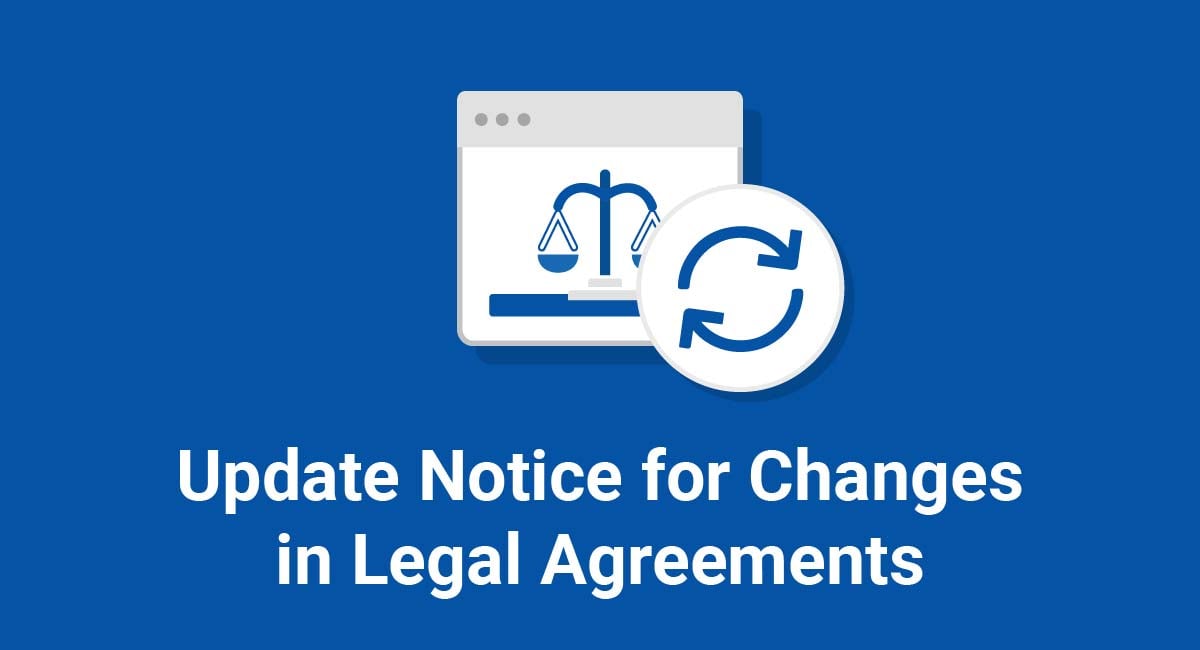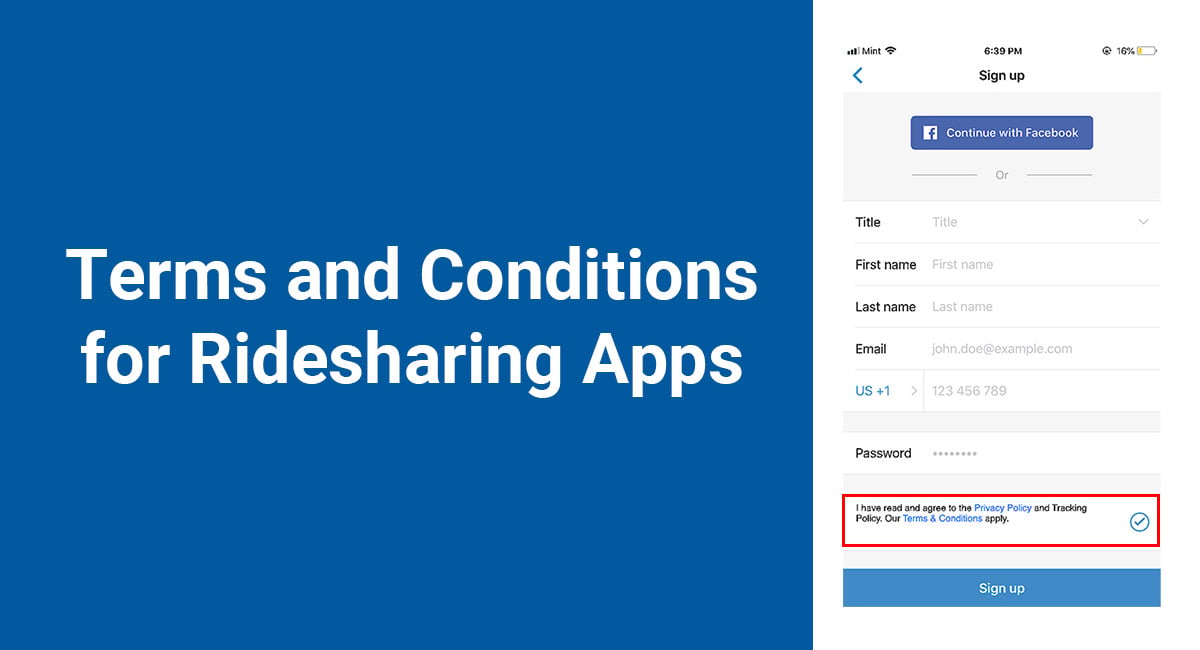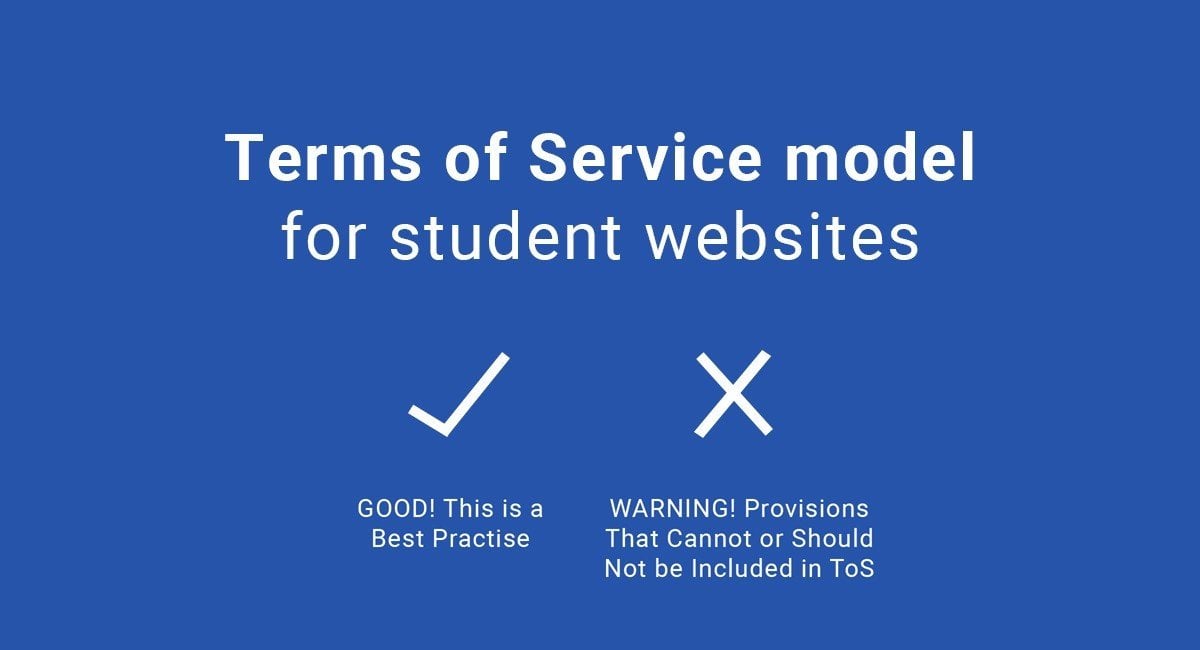If you run an ecommerce business using a WooCommerce store, you need a clear and robust set of Terms and Conditions. This will help you manage your relationships with your customers and can save you time, money and stress in the long term.
In this article, we're going to take a look at some of the clauses that are common to many ecommerce stores' Terms and Conditions. We'll also provide some examples from WooCommerce stores and other online retailers.
Our Terms and Conditions Generator makes it easy to create a Terms and Conditions agreement for your business. Just follow these steps:
-
At Step 1, select the Website option or the App option or both.
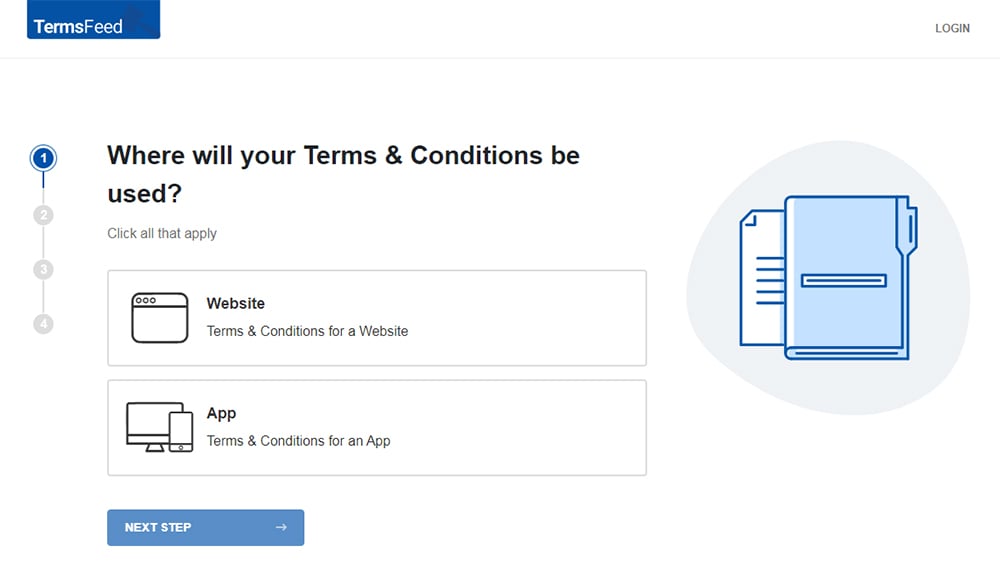
-
Answer some questions about your website or app.
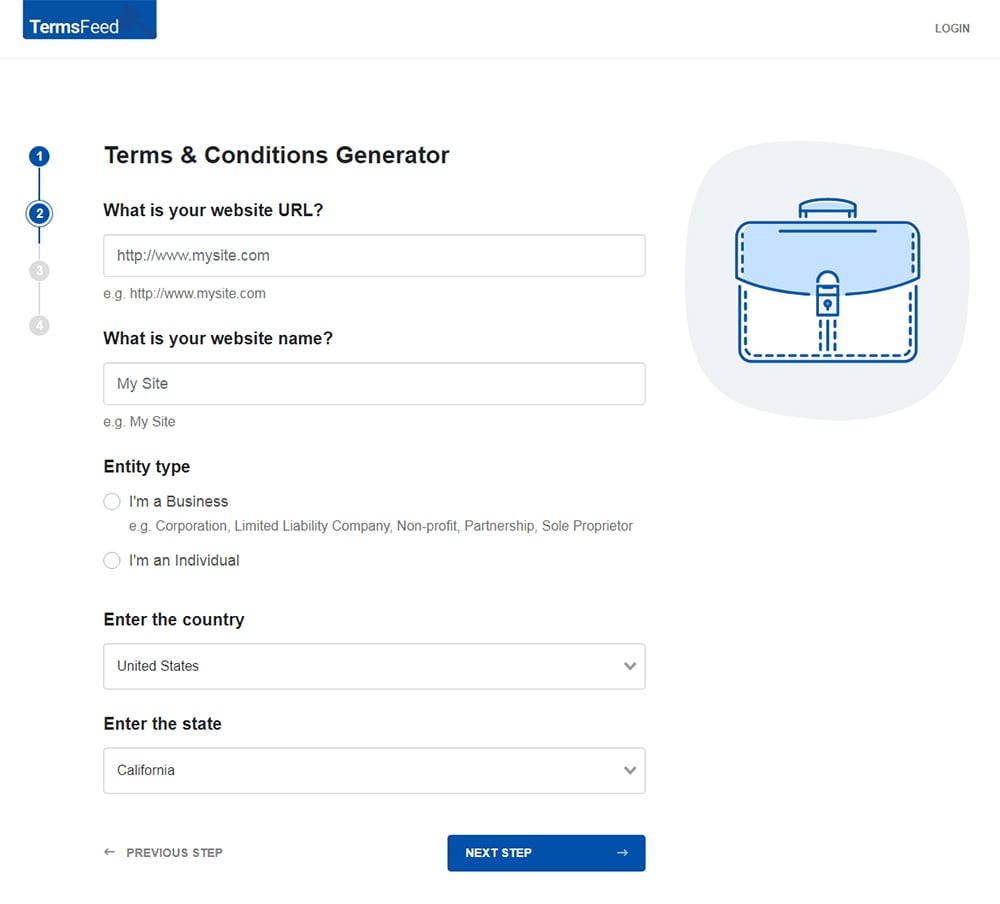
-
Answer some questions about your business.
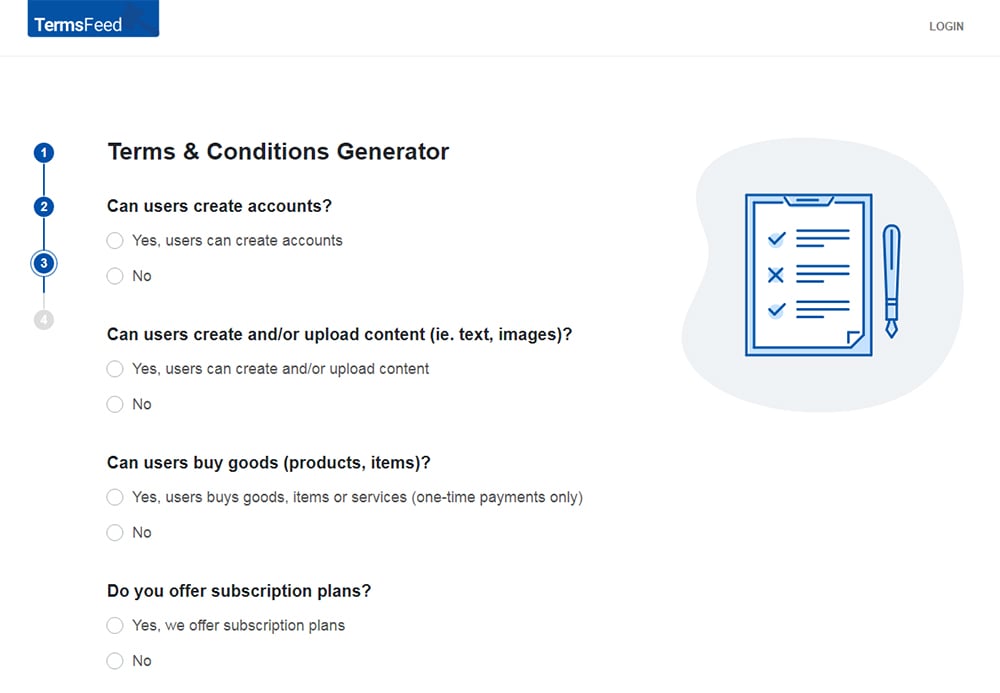
-
Enter the email address where you'd like the T&C delivered and click "Generate."
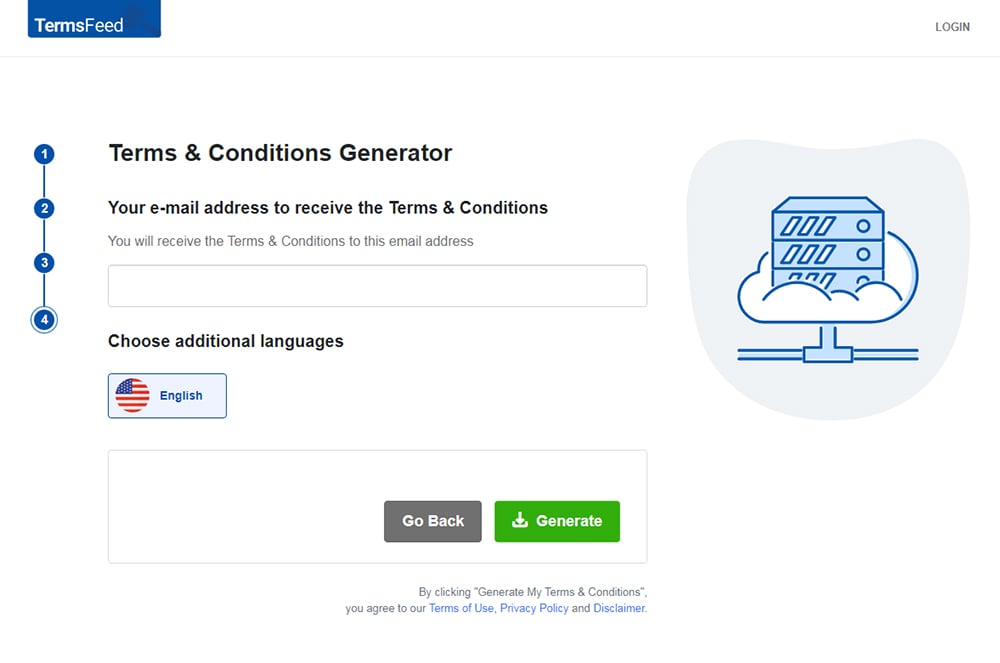
You'll be able to instantly access and download the Terms & Conditions agreement.
- 1. Do I Need Terms and Conditions For My WooCommerce Store?
- 2. Why Should I Have a Terms and Conditions Agreement for My WooCommerce Store?
- 3. What Should I Include in My Terms and Conditions Agreement?
- 3.1. Contact Details
- 3.2. Acceptance
- 3.3. Links to Other Legal Agreements
- 3.4. Changes to Your Terms
- 3.5. Prices and Availability
- 3.6. Payments and Billing
- 3.7. Shipping
- 3.8. Refunds
- 3.9. Delivery Delays
- 3.10. Account Suspension and Termination
- 3.11. Disclaimer of Warranties
- 3.12. Limitation of Liability
- 3.13. Copyright Notice
- 3.14. Governing Jurisdiction
- 4. How Do I Add a Terms and Conditions Agreement to My WooCommerce Store?
- 4.1. Create a Terms and Conditions Page
- 5. How to Display Your Terms and Conditions Agreement
- 5.1. In Your Website Footer
- 5.2. How to Add Your Terms and Conditions Agreement to Your Checkout Page
- 5.3. In Your Mobile App
- 6. Ensuring Your Terms and Conditions are Enforceable
- 6.1. When Placing an Order
- 6.2. When Submitting Personal Information
- 7. How Do I Add an "I Agree to Terms and Conditions" Checkbox on WooCommerce Checkout Page
- 8. Summary
Do I Need Terms and Conditions For My WooCommerce Store?
It's very important for any ecommerce business to have a clear and well-drafted set of Terms and Conditions.
There are a number of important benefits to creating a Terms and Conditions agreement:
- It sets the rules for using your services and website
- It gives your customers a clear understanding of what to expect from your business
- It can limit or prevent legal issues
Why Should I Have a Terms and Conditions Agreement for My WooCommerce Store?
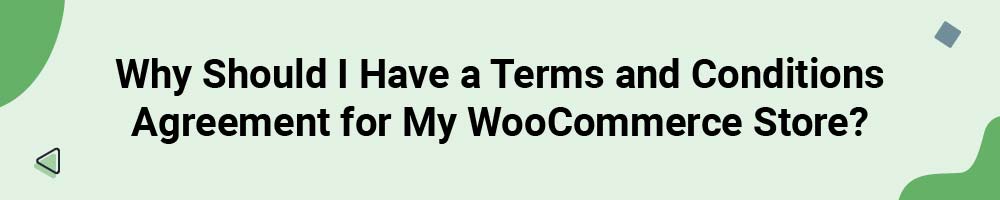
A Terms and Conditions agreement is a contract between you and your users. It restricts the kinds of activities your users can do on your site and protects you from liability in case they do things they aren't supposed to.
For example, if users try to use your site in ways that are illegal in their location, your Terms and Conditions agreement can explicitly forbid that behavior. That way, even if they do break the law, you won't be held liable for any harm they cause.
Your Terms and Conditions agreement can also explain your policies and the ways that customers can complain if they are unhappy. In this way, it serves as both legal protection and a helpful guide for users.
By explaining your policies in clear terms as a part of your Terms and Conditions agreement, you can prevent complaints and even legal threats. Instead, users understand what they need to do to get a refund (for example), and if they do have a complaint, they know the process for that as well. Your Terms and Conditions agreement is a great opportunity to explain your store's policies.
Your Terms and Conditions agreement also helps prevent you from facing liability if users try to use your store unethically. For example, a user might find a way to spread malware through your website. A Terms and Conditions agreement that forbids that behavior would help protect you from answering to any people that the user might have harmed.
If you make sure that every person who buys something from your WooCommerce store agrees to your Terms and Conditions agreement, you can both prevent complaints and legally protect yourself.
What Should I Include in My Terms and Conditions Agreement?
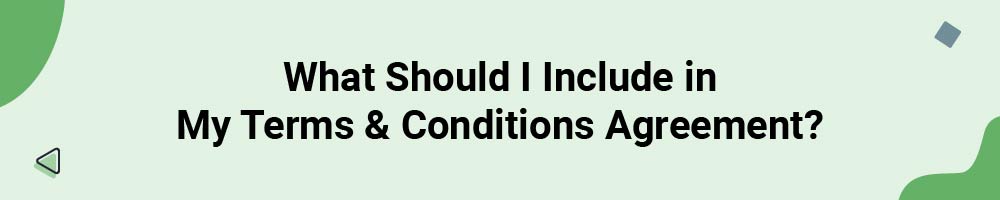
Your Terms and Conditions will be unique to your business. However, there are a number of sections that are included in almost every Terms and Conditions agreement.
Contact Details
You should provide contact details for your company in case your customers have any questions about your Terms and Conditions.
Here's an example from Viber:
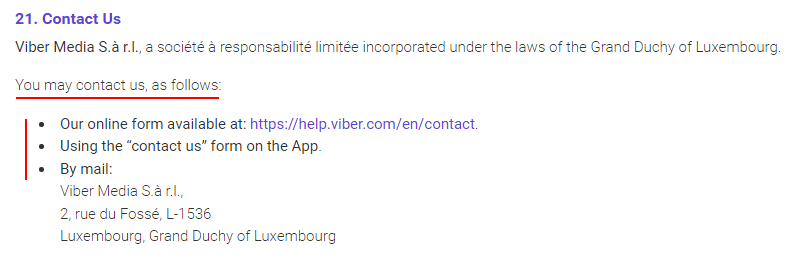
Acceptance
It isn't possible to obtain explicit acceptance from everyone who uses your website. Therefore, many businesses include a clause in the Terms and Conditions agreemen stating that the use of the website constitutes acceptance of the terms.
Here's an example from Exis Technologies:
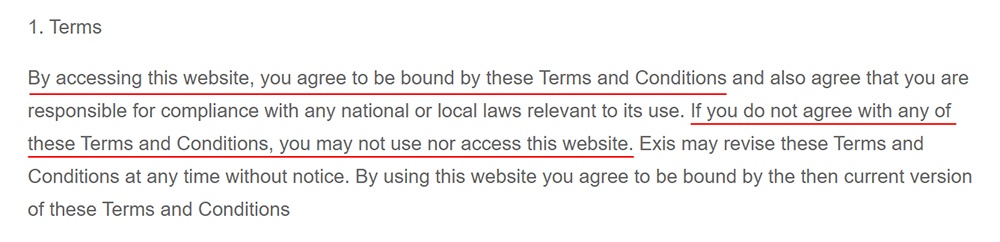
Note that a "browsewrap" clause like this might not be enforced by the courts. However, you can point to this section of your Terms and Conditions if you need to take action against a customer.
Wherever possible, you should obtain explicit acceptance to your Terms and Conditions agreement.
Links to Other Legal Agreements
Along with your Terms and Conditions, your business likely has other legal documents.
Your other legal documents should include, at a minimum, a Privacy Policy. This is required in order to comply with privacy laws such as the California Online Privacy Protection Act (CalOPPA) and the EU General Data Protection Regulation (GDPR).
You may also have other policies and agreements such as a Cookies Policy, and perhaps a separate Returns Policy or website Terms of Use or Terms of Service.
You can incorporate your other legal documents within your Terms and Conditions. This means that when customers agree to your Terms and Conditions, they are also agreeing or acknowledging your other policies and agreements.
Here's how BoardGameGeek does this:
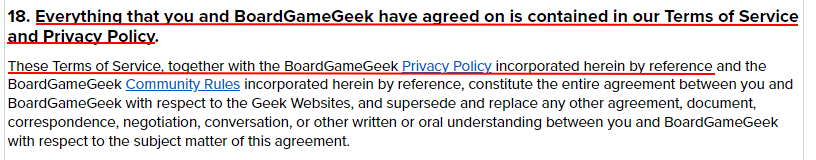
Note how the company states that the Privacy Policy is incorporated into the Terms agreement by the reference in that clause.
Changes to Your Terms
Most businesses place a clause in their Terms and Conditions stating that they have the right to make changes to the agreement. Here's an example from AB Optics:
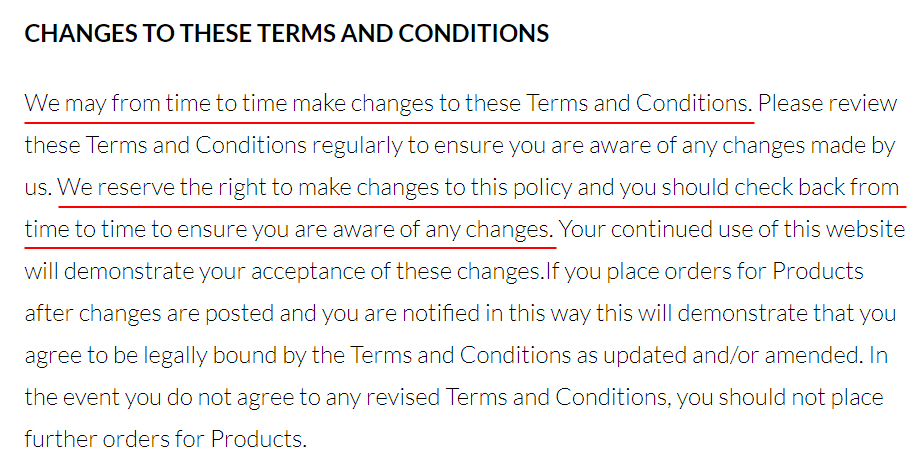
If you make significant changes to your Terms and Conditions, you should take all reasonable steps to notify your customers.
Prices and Availability
Occasionally, your store's displayed stock levels or pricing information might be incorrect. Many ecommerce stores include a clause in their Terms and Conditions stating that products advertised might not be available, or that prices are subject to change.
Here's an example of such a clause:
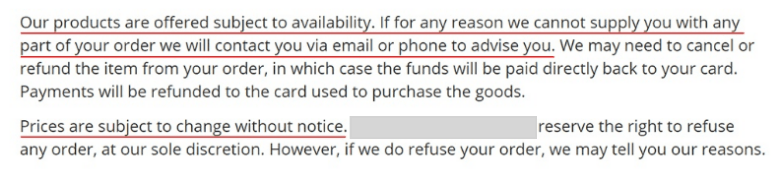
Legally speaking, a clause like this might not be strictly necessary. Your customers can't demand that you sell them products you don't have. However, this is the kind of clause that you can point to if a customer makes a complaint.
Payments and Billing
Your Terms and Conditions should refer to your billing practices. This section could detail:
- Accepted payment methods
- What will happen in the event of non-payment
- Payment schedules (if applicable)
Here's part of a Terms and Conditions agreement from Zooplus that outlines these details:
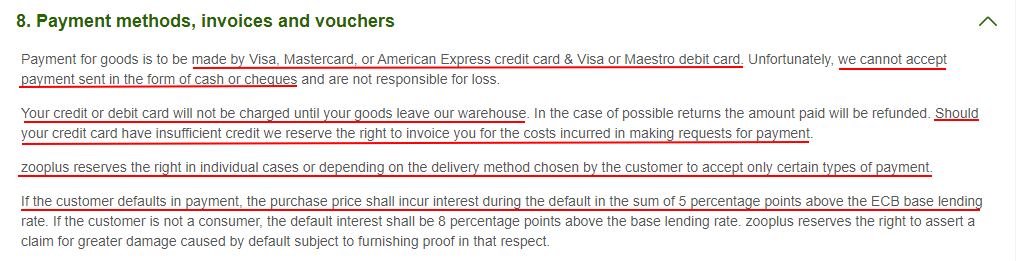
The clause above identifies the company's accepted payment methods, notifies the customer of when they will be charged, and explains that the company may invoice the customer in the event that their payment method fails.
Take a look at this clause in a Terms and Conditions agreement that addresses recurring billing and how installment payment plans will be handled:
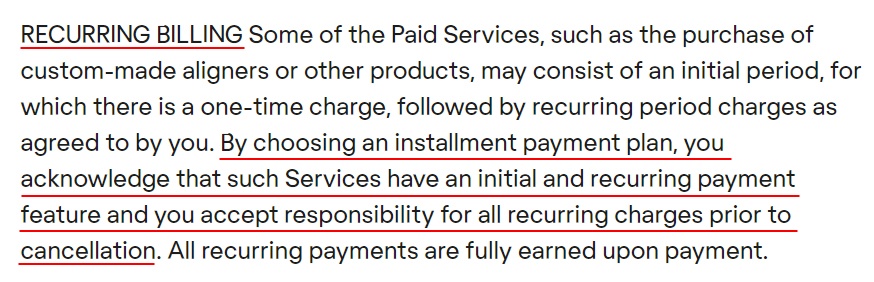
The company offers payment plans on certain purchases. This clause establishes that where a customer chooses to pay in installments, the customer accepts that they will be billed on a recurring basis.
No matter what your payment and billing procedures and policies are at your WooCommerce store, make sure to disclose them clearly within your Terms and Conditions.
Shipping
You can use your Terms and Conditions to detail your shipping arrangements. This might include information such as:
- Your delivery costs
- Your delivery area or service you use
- Guidance on time-frames
- Cut-off times for express or next-day delivery
- Conditions of free delivery
Setting out your shipping arrangements in your Terms and Conditions helps you manage your customers' expectations.
Here's an example from the Lonely Planet online store:
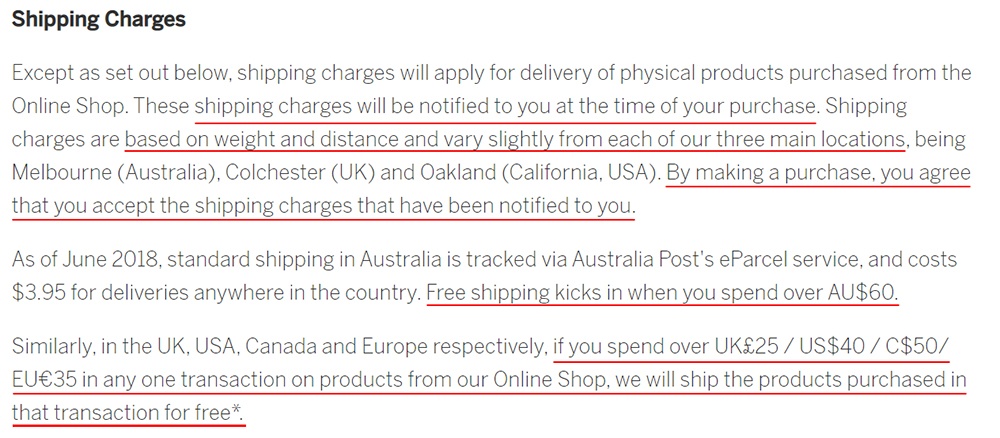
This section of The Gluttonous Gardener's Terms and Conditions explains how customers can make last-minute changes to their order:
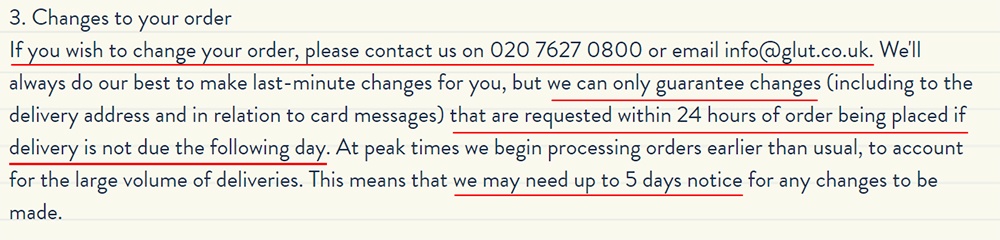
While you might not expect your customers to actually read your terms in full before placing an order, you can point to clauses like this if the customer is not happy with how you've processed their order.
Refunds
You can use your Terms and Conditions to explain your WooCommerce store's returns policy. Alternatively, you can create a separate Return Policy and incorporate that within your main Terms and Conditions.
Here's an example from outdoors goods retailer Blacks:
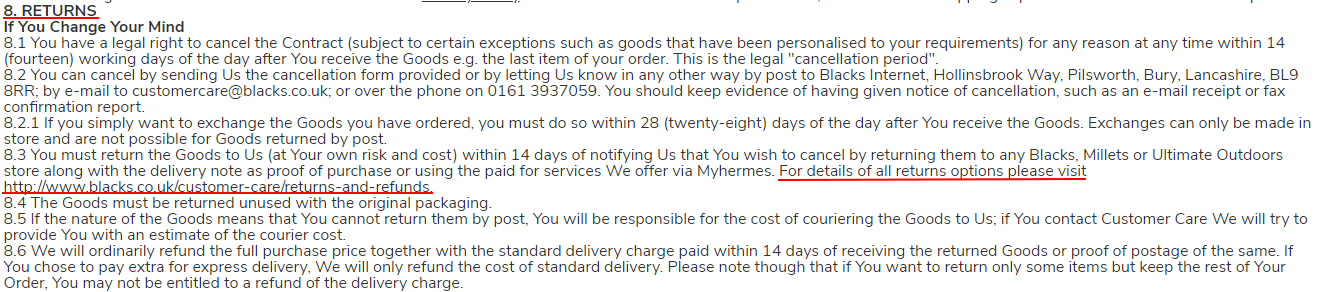
Blacks uses this clause to summarize some of the conditions of return as well as to link to its full official Returns and Refund Policy with further information.
Bear in mind that your customers may have consumer protections that entitle them to a refund under certain conditions. Your Return Policy cannot override consumer rights that are determined by return and refund laws.
For more guidance on creating a compliant, effective Return Policy, check out our article Sample Return Policy for Ecommerce Stores.
Delivery Delays
It's essential for an ecommerce business to make punctual and reliable deliveries. However, there may be circumstances in which this is not possible.
You may wish to include a section in your Terms and Conditions that:
- Informs your customers that you might not always be able to deliver on time
- Explains what will happen if you deliver late
Here's an example from Pact Coffee:
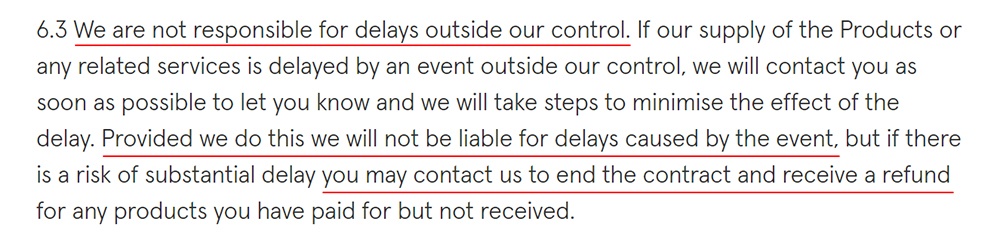
Including a clause like this in your Terms and Conditions does not give you the right to disregard your promises to your customers. However, it does manage your customers' expectations.
Account Suspension and Termination
If you allow customers to create an account on your website, you can use your Terms and Conditions to grant yourself the right to suspend or terminate their account.
Here's an example from online retailer Laird's Superfood:
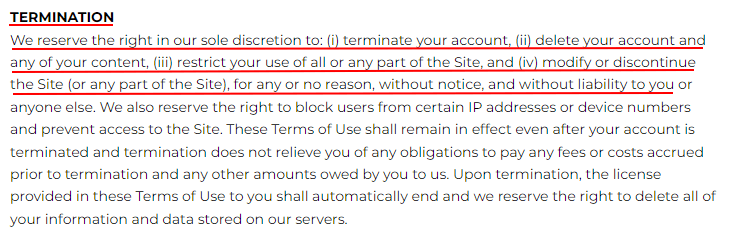
Laird's gives itself total discretion to suspend or terminate users' accounts. This is a highly recommended business practice that you should do with your own Terms and Conditions agreement.
Disclaimer of Warranties
Goods and services are covered by certain "implied warranties." These are guarantees as to the quality of your products that are applied automatically.
In the United States, the two main implied warranties are:
- Merchantability: Goods must be of at least average quality, properly labeled, and fit for purpose (this only applies to professional retailers)
- Fitness for a particular purpose: Goods must be fit for the purpose for which they are sold (this applies to all sales where the buyer depends on the seller's expertise)
The Uniform Commercial Code § 2-316 (available here) provides that businesses can "disclaim" the implied warranties. This means that it is possible to tell your customers that these warranties do not apply to your goods.
You need to use very specific language when disclaiming the implied warranties (for example, Goods are sold 'As Is'), and your disclaimers must be "conspicuous" (many businesses use all-caps for these clauses).
Here's an example from online retailer Opal Kelly:
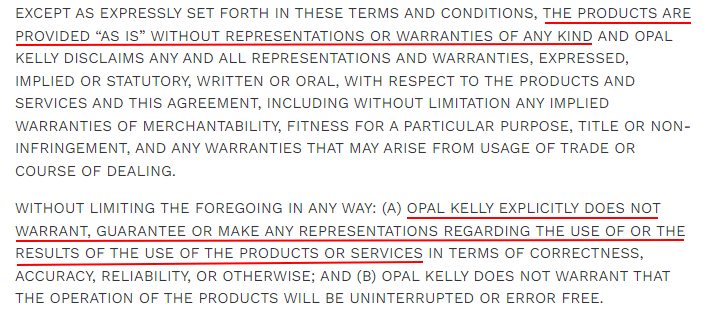
This is a complicated area, and you'll need to understand the consumer laws relevant to your region. The law varies considerably even between U.S. states, and the situation is very different in other jurisdictions such as the European Union.
Limitation of Liability
If your company causes someone a loss (for example, due to a mistake caused by your negligence), a limitation of liability clause can help limit the amount they can claim from you in compensation.
There's a closely-related type of clause known as an "exclusion of liability" clause. This attempts to prevent people from claiming any compensation from your company in the event that you cause them a loss.
Of these two types of clause, the courts are more likely to enforce a "limitation of liability" clause. Limitation of liability clauses are considered to be more reasonable, and are, therefore, more common in Terms and Conditions agreements.
Different businesses limit their liability in different ways. Some businesses limit the maximum amount of compensation they will pay to a specific figure. Other businesses will pay a portion of whatever the customer has paid to them.
Here's an example from Laird Superfood:
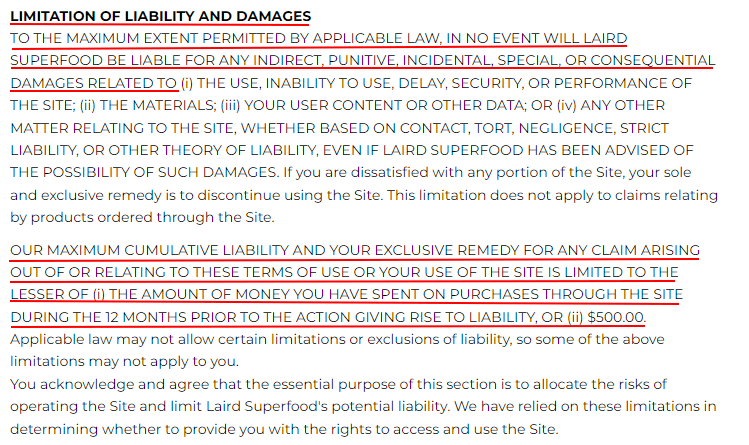
There are several things worth noting about this limitation of liability clause. First, the company limits liability to either the amount that the person has paid for a purchase, or a maximum of $500.
The company acknowledges that certain laws may apply to a situation that wouldn't allow for certain limitations or exclusions here.
That last point is particularly important, and is another reason why it's essential to understand how consumer law operates in the regions in which your company operates. For example, in the UK, it's not possible to limit liability for death or injury caused by negligence.
Copyright Notice
Your website contains branding, images, and copy that are the intellectual property or your company or of third parties with whom you do business. Your Terms and Conditions can be used to help you assert your copyright over these assets.
Here's how H&M does this:
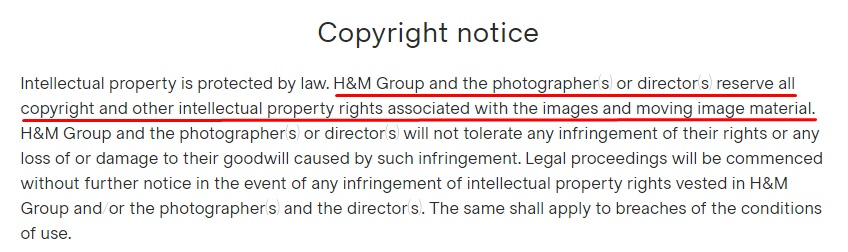
Governing Jurisdiction
You can insert a clause in your Terms and Conditions determining the jurisdiction in which any court cases between you and your customers will be heard.
Here's an example of a "governing jurisdiction" clause from Native Union:
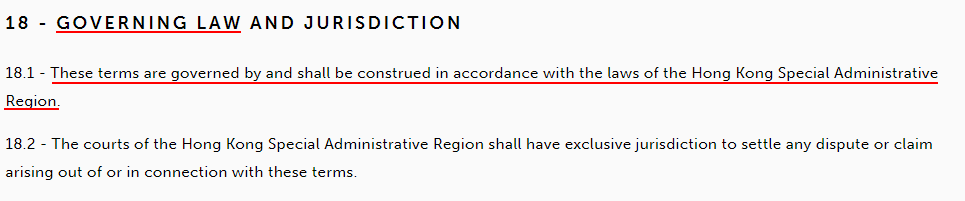
Choosing which jurisdiction's law governs your Terms and Conditions means that even if you don't actually end up in court, the agreement will be interpreted in accordance with a particular set of legal principles.
And if a court case does occur between your company and one of its customers, it's normally better to have a "home advantage" by having the case heard in the country or state in which your business is based.
How Do I Add a Terms and Conditions Agreement to My WooCommerce Store?
After you have your Terms and Conditions agreement created and ready to implement, you'll need to add it to your WooCommerce store so your users can view it. You can download these instructions as PDF file.
Create a Terms and Conditions Page
Your first step should be adding a separate Terms and Conditions page to your website. You can create this the way you normally would make a new page on your WordPress site: Select Pages and then Add New:
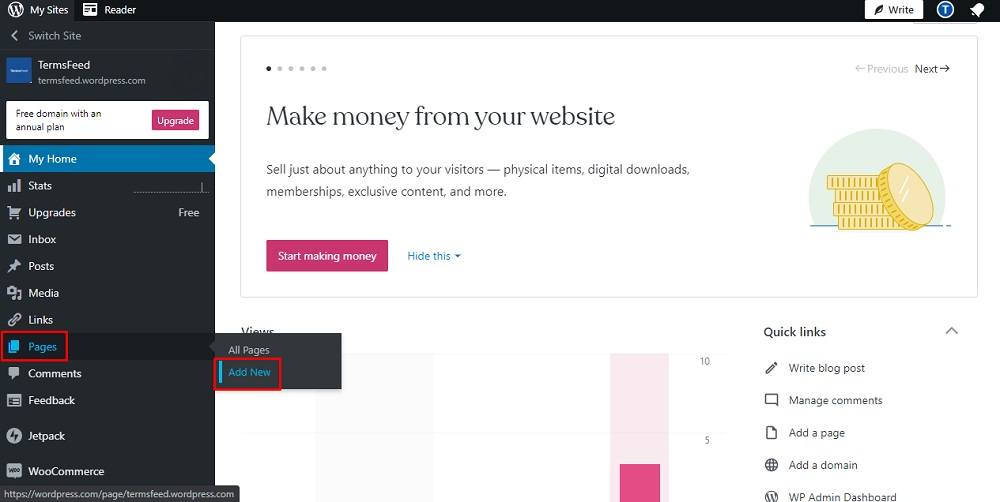
If you do not have a Terms and Conditions, you can use our Terms and Conditions Generator and create one in just a few minutes.
You can add the text of your Terms and Conditions agreement there. When you hit Publish, your store will have a Terms and Conditions agreement:
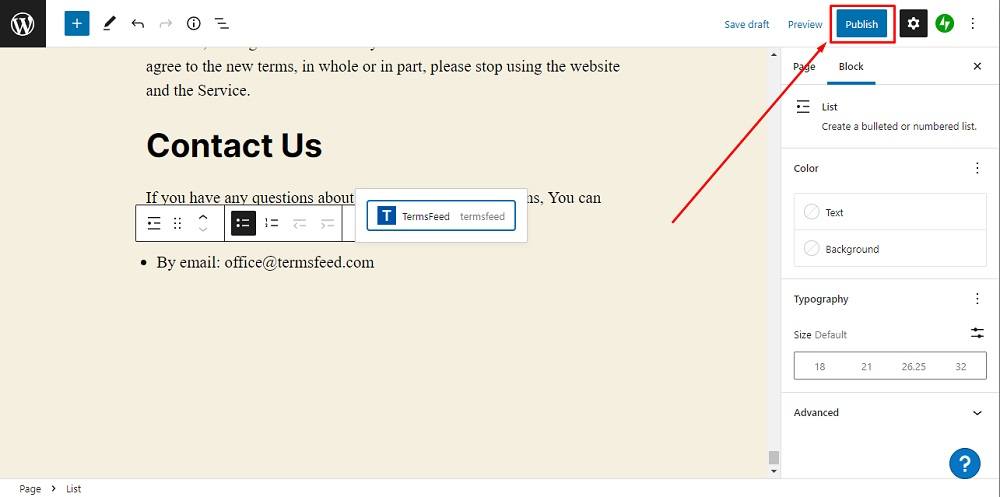
After you have the page created and the text added, you can add it to other sections of your store for maximum visibility. One area you should display the link is in your website's footer. This is because users know to look here for important legal agreements, and it's a best practice. You should also add it to your checkout page.
How to Display Your Terms and Conditions Agreement

Make sure your Terms and Conditions agreement is accessible at any time for users to review. Here are ways you can do this both on your website and within your mobile app, if applicable.
While there are additional areas you can display your Terms and Conditions agreement, which we look at in the next section, these following areas are universal and applicable to every website and app.
In Your Website Footer
You should place a link to your Terms and Conditions in a footer on your website alongside links to other legal documents. Try to make this footer appear across as many pages of your website as possible.
Here's an example from Snap:
![]()
Another important place to display your Terms and Conditions agreement is on your store's checkout page. This will give your users a direct opportunity to read through your agreement if they wish. Let's look at how you can add your Terms and Conditions agreement to your site's checkout page next.
How to Add Your Terms and Conditions Agreement to Your Checkout Page
Anyone who has bought something online has likely seen a statement that says "I agree to the terms and conditions," often with a little checkbox next to it that the user must click to show agreement. This will typically include a link to the site's Terms and Conditions agreement.
You can create a similar checkout experience with your own WooCommerce store. You can set up yours so that the words "Terms and Conditions" link to your Terms and Conditions page.
- To do this, go to WooCommerce and select Settings:
- In the header menu, click on Advanced:
- Select the newly created Terms and Conditions page:
- When done, click Save changes:
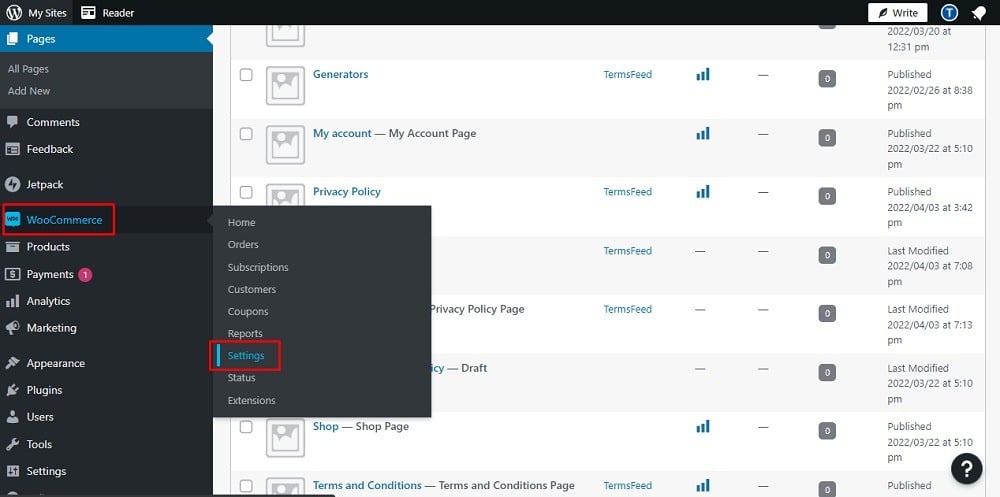
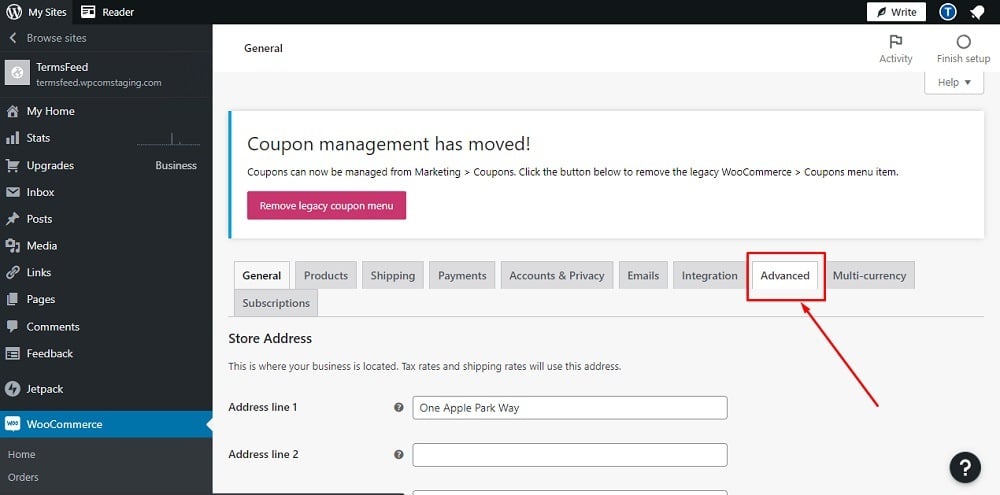
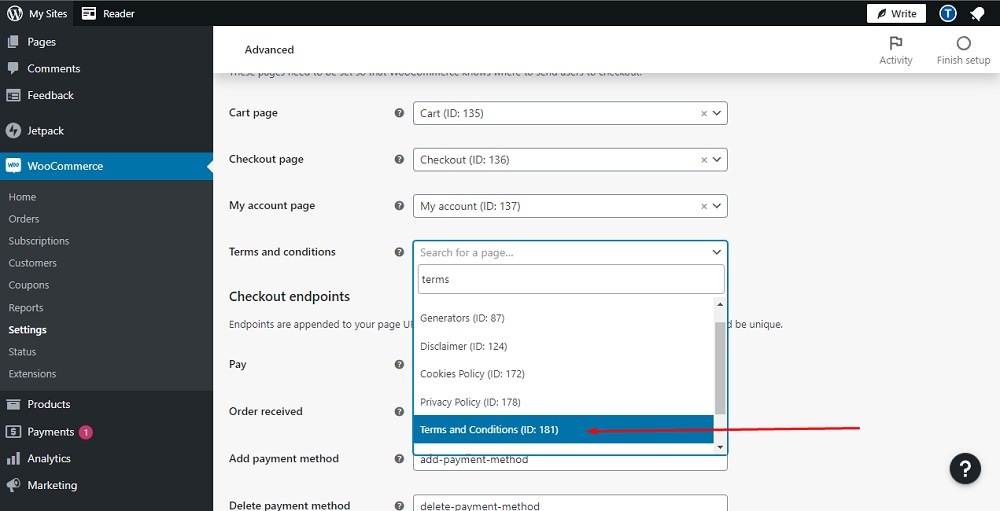
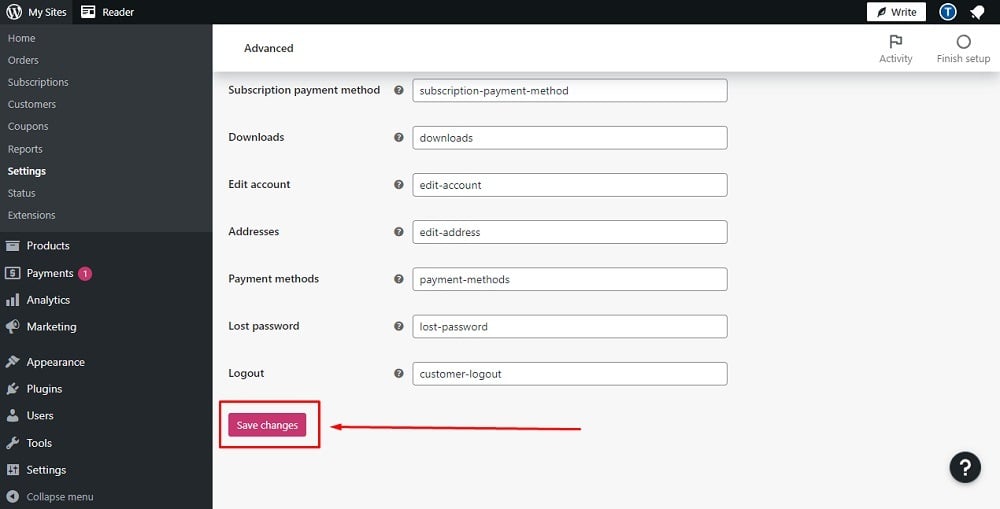
You're done!
In Your Mobile App
You should make your Terms and Conditions and other legal documents available via your mobile app (if you have one).
You can do this by placing a link to your agreement within an app menu, such as your "Settings" or "About" menu.
Here's an example from YouTube's app, where the Terms of Service agreement is available via the Settings menu:
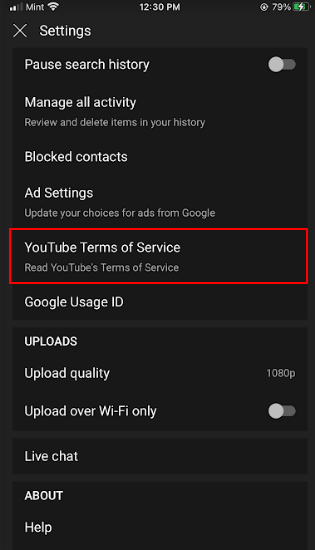
Let's look at some other areas where you can display your Terms and Conditions agreement while obtaining explicit consent for it, which makes it enforceable.
Ensuring Your Terms and Conditions are Enforceable
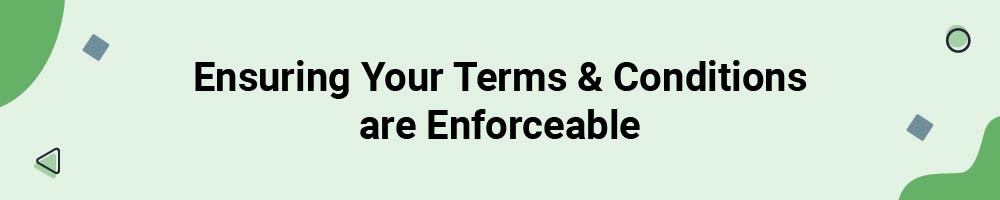
Once you've created Terms and Conditions for your WooCommerce store, you need to ensure your customers accept them.
If you ever end up in court with one of your customers, you'll want to be able to demonstrate that they agreed to your Terms and Conditions. Otherwise, the court is unlikely to enforce the agreement.
It might seem unlikely that you'll end up in court with one of your customers, but these things do happen. And in fact, having a clear set of Terms and Conditions makes it less likely that you'll need to take legal action.
When Placing an Order
When a customer places an order, it's crucial to obtain their explicit acceptance of your Terms and Conditions.
There are two ways of doing this. The clearest way to obtain acceptance is to require the customer to check a box indicating that they agree to your Terms and Conditions before they place their order.
Here's an example from jewelry retailer H Samuel:
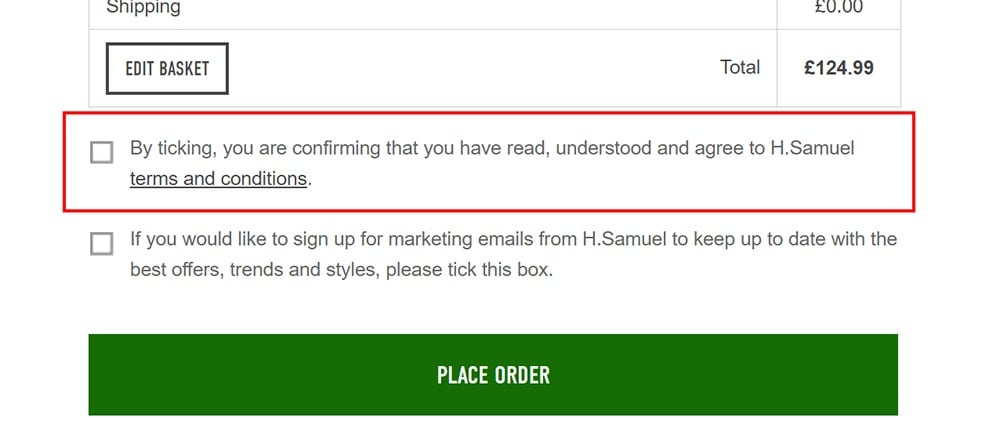
And here's how Spike Island has users agree to its Terms during the checkout process:
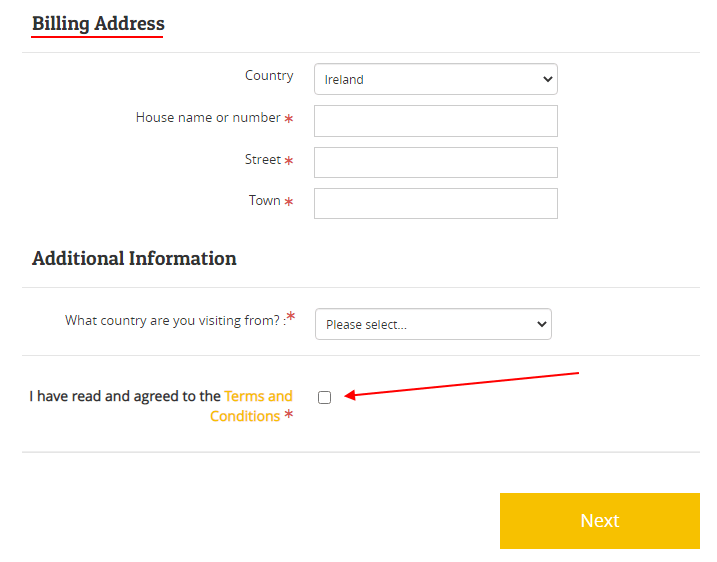
Other retailers don't provide a separate tick box. Instead, they state that by placing an order, the customer agrees to the Terms and Conditions. However, note that using an "I Agree" checkbox is the recommended method to ensure legal compliance and that you obtain clear, undoubted consent to your agreement.
Here's an example from Amazon:

Note that Amazon also asks customers to review various privacy documents when placing an order. It's crucial that you present your Privacy Policy when collecting payment details or other personal information. In many places, this is a legal requirement.
When Submitting Personal Information
Whenever you collect contact details or other personal information from your customers, you have an opportunity to ask them to agree to your Terms and Conditions.
Here's an example from UK Office Direct:
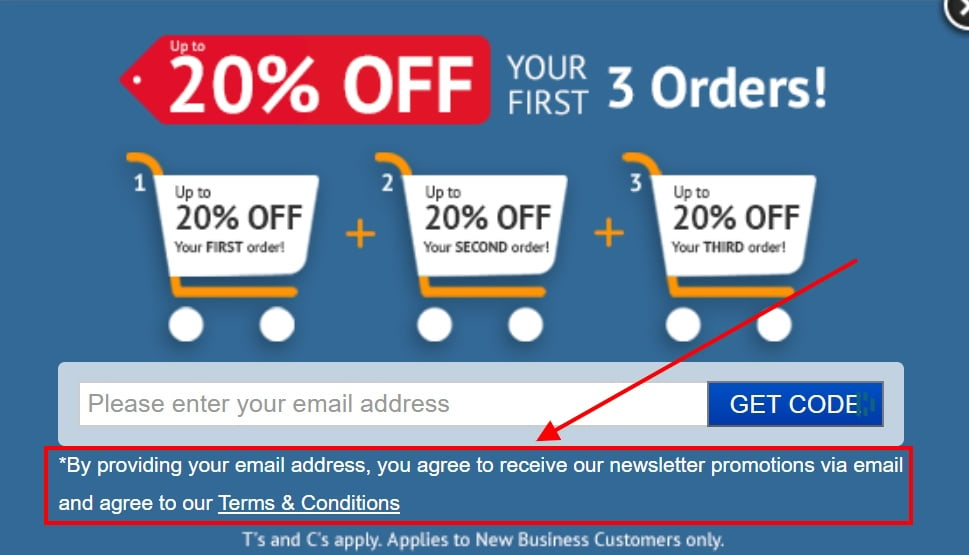
When a user creates an account, you can get them to agree to your Terms at the same time, like seen here:
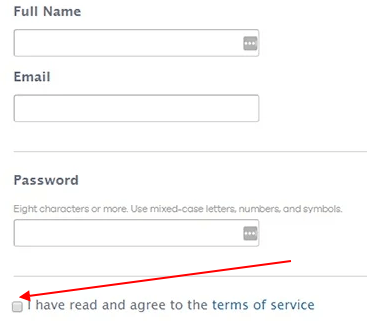
How Do I Add an "I Agree to Terms and Conditions" Checkbox on WooCommerce Checkout Page
By linking to your full Terms and Conditions and including an "I Agree" checkbox, you make sure that everyone buying something from your site agrees to your Terms and Conditions. That gives you great protection if someone comes back with complaints or violates the agreement.
Here's an example of how this will look when added to your checkout page:
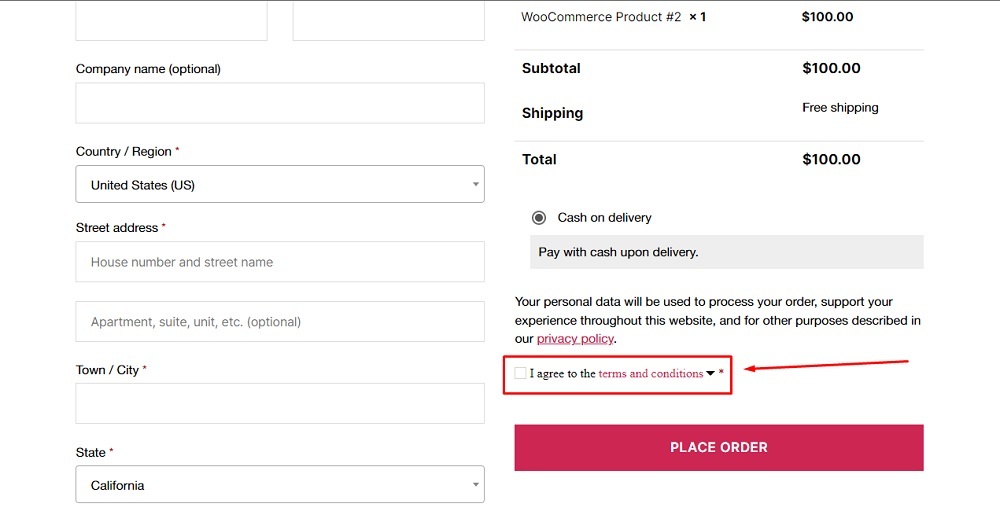
To do this, just follow the steps below:
- From your WordPress dashboard, select Appearance and then select Customize:
- When the customizing box opens, choose WooCommerce:
- Next, select Checkout to modify your customer's experience at checkout:
- Under the Terms and Conditions page menu, select the the name of the page you created:
- Once you add a page here as your Terms and Conditions agreement, WooCommerce will add a checkbox and text that links to the page. If you'd like to edit that text, you can edit it under Terms and Conditions and customize it for yourself:
- When done, click Save Changes:
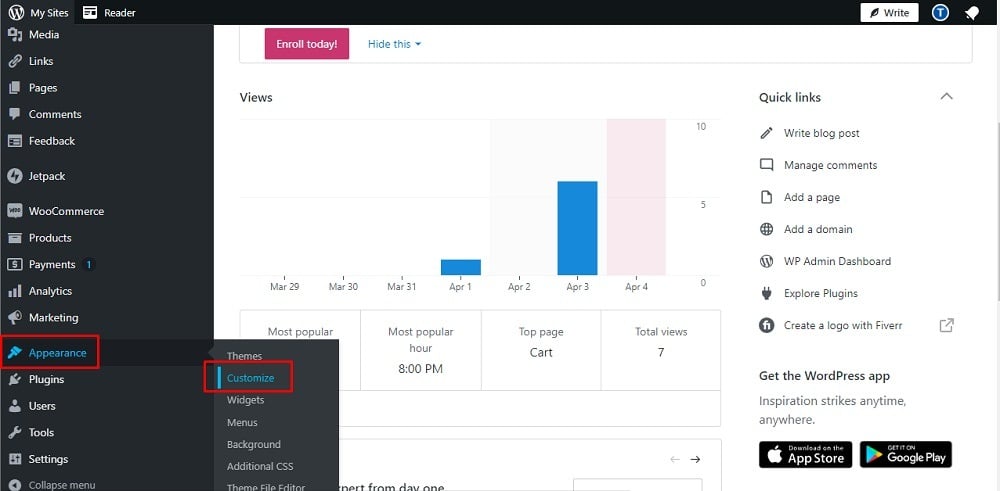


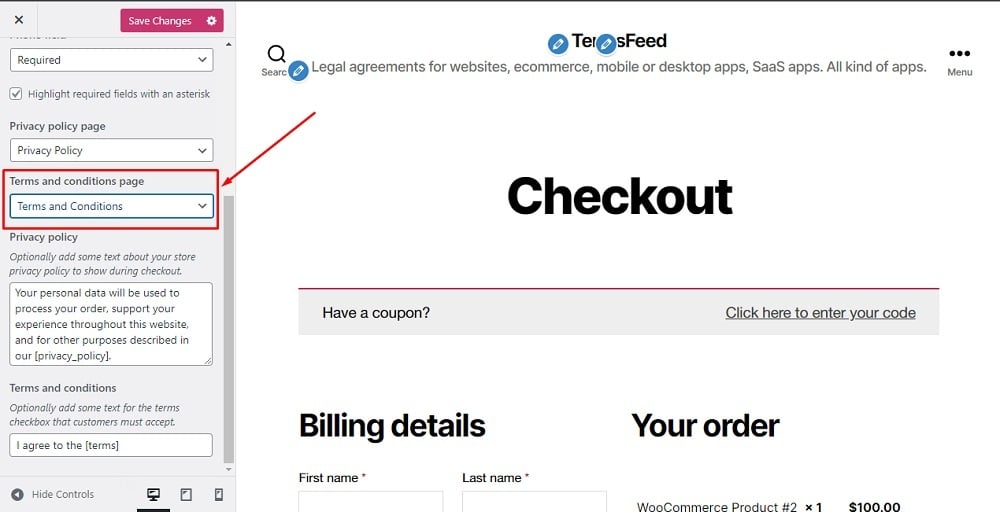
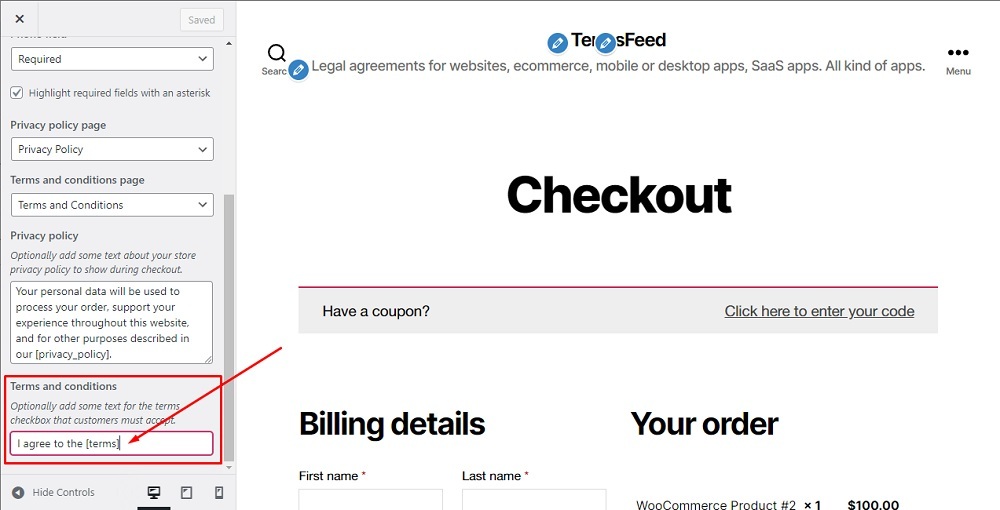
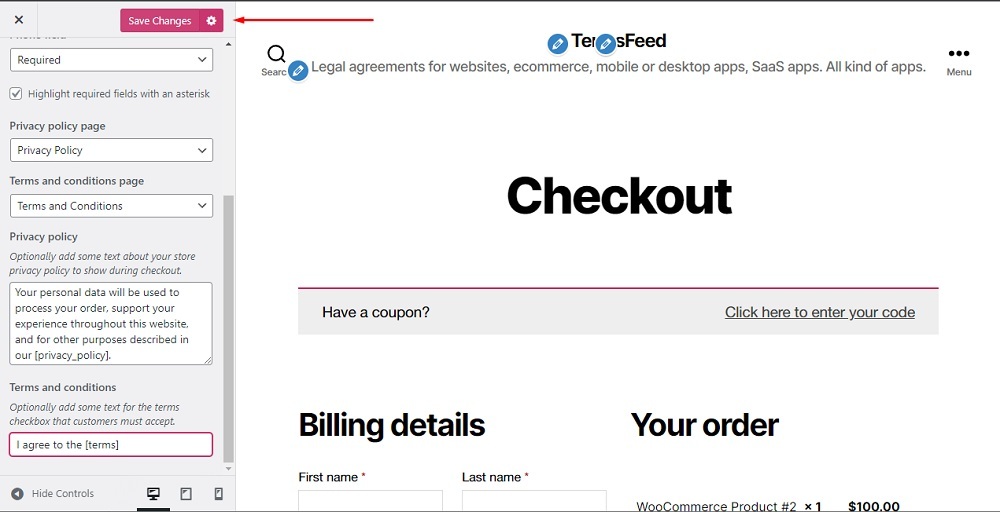
You're done!
You can download these instructions as PDF file.
Summary
Here's an outline of some of the important sections you should include in your WooCommerce Store Terms and Conditions:
- Contact details for your company
- A clause stating that use of your services constitutes acceptance of your Terms and Conditions
- Links to other legal documents, such as your Privacy Policy
- A clause that describes your right to make changes to your Terms and Conditions
- A section stating that the advertised pricing and availability of your products is subject to change
- A section dealing with payments and billing
- A section setting out the terms of delivery and giving notice of shipping costs
- A section detailing your returns policy
- A clause that notifies your customers that there may be unexpected delays in delivering their products
- A clause describing your right to suspend or terminate customers' accounts
- A disclaimer of warranties
- A limitation of liability clause
- A copyright notice
- A clause determining the governing jurisdiction in which and court cases arising from your Terms and Conditions will be heard
Ensure you display your Terms and Conditions agreement as well as obtain explicit acceptance of it at every reasonable opportunity. Do this by making sure a link to your T&C is accessible for users at any time they may wish to review it, such as in your website footer or an app menu.
Get acceptance by using an "I Agree" checkbox, which shows that a user meant to consent.

Comprehensive compliance starts with a Privacy Policy.
Comply with the law with our agreements, policies, and consent banners. Everything is included.