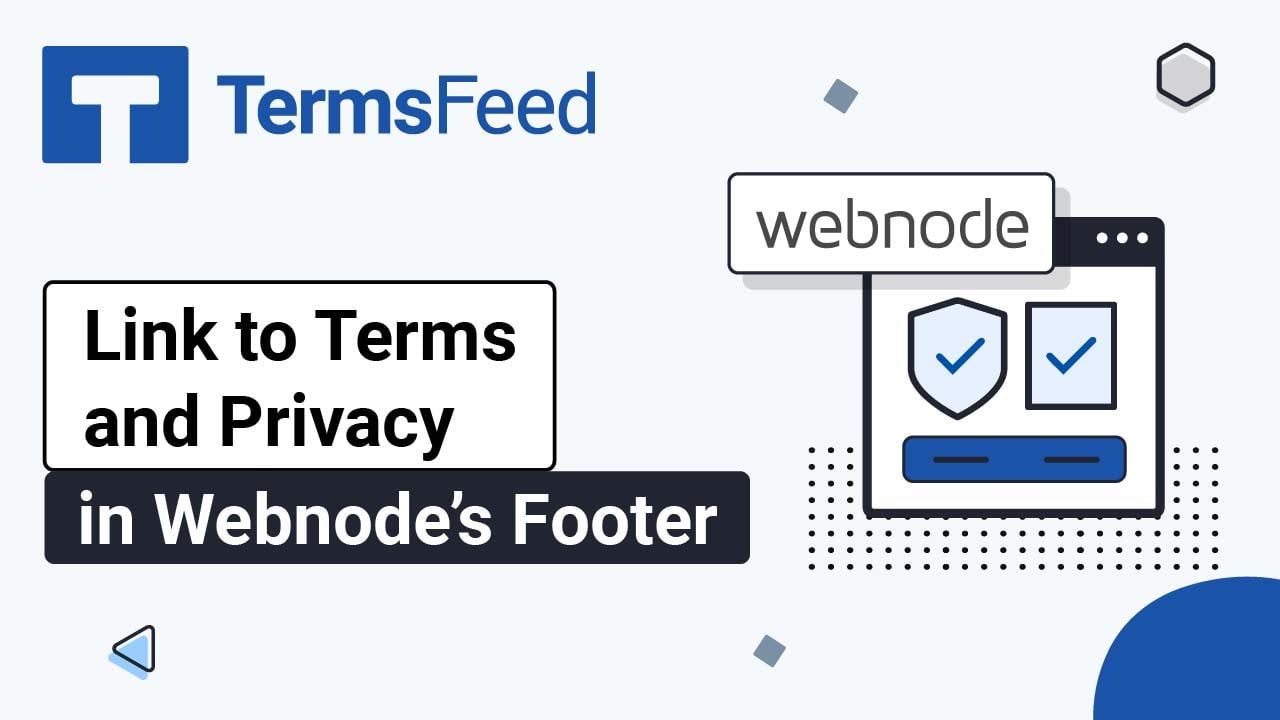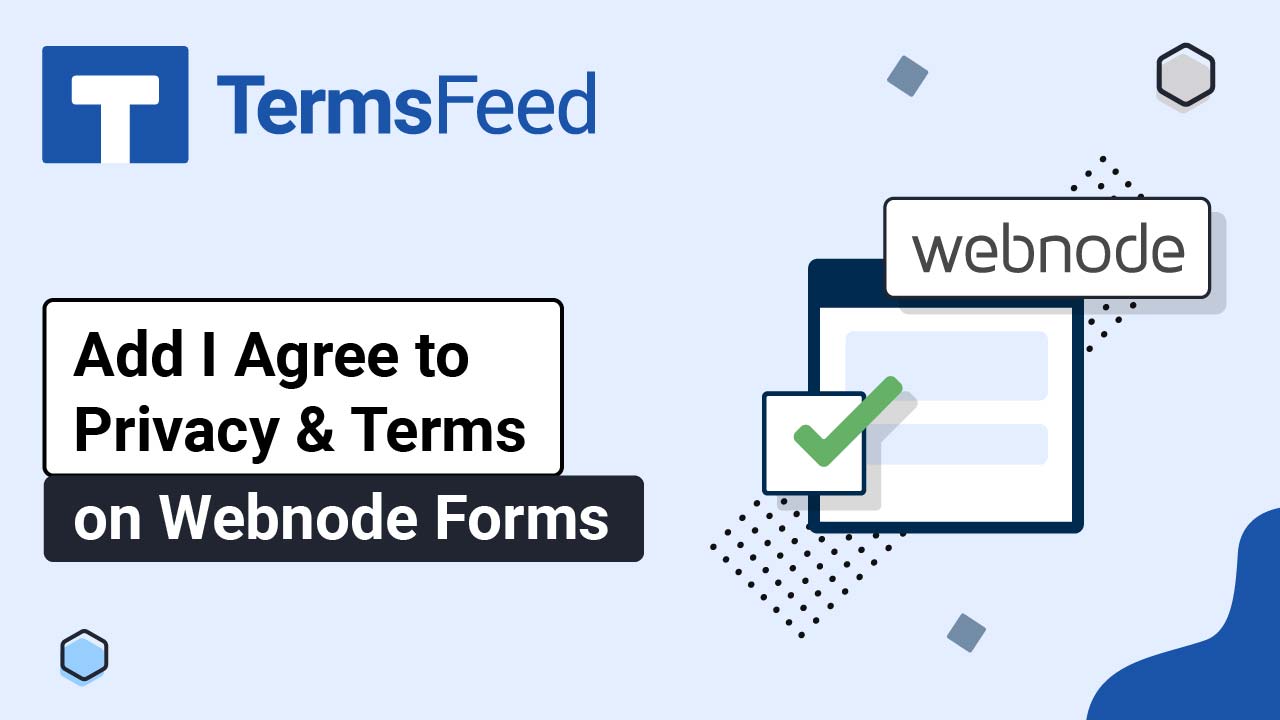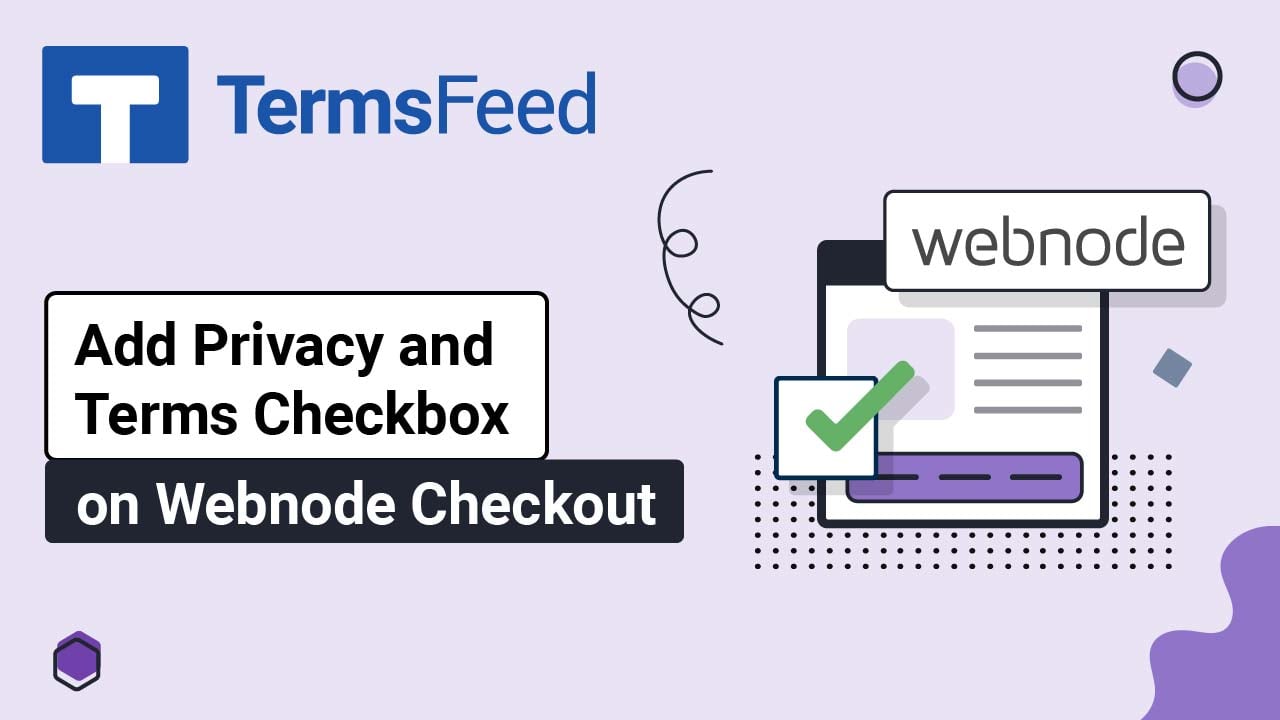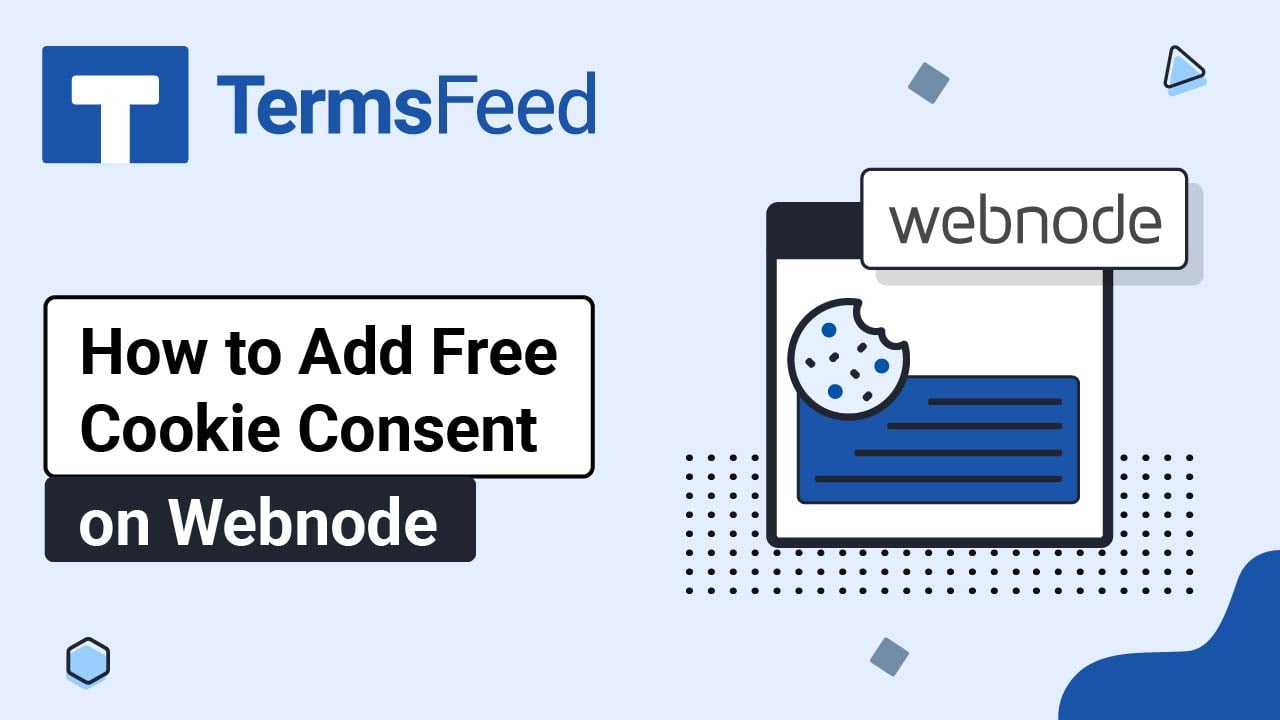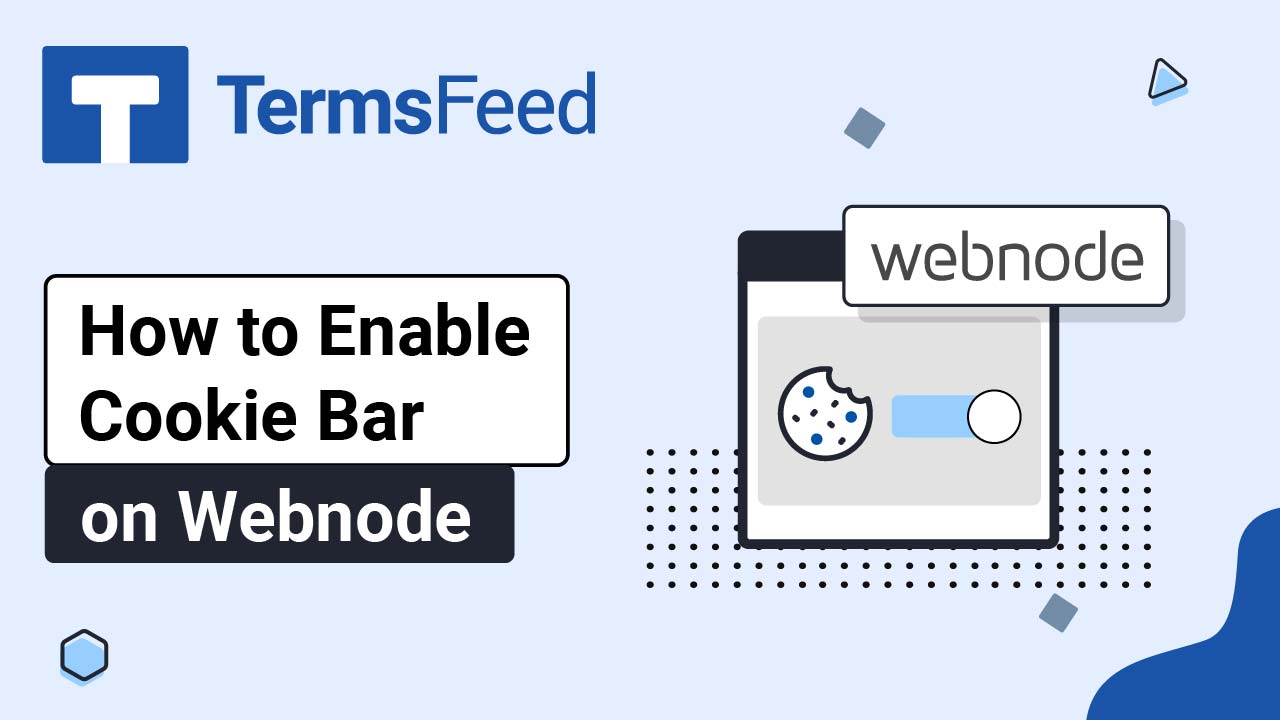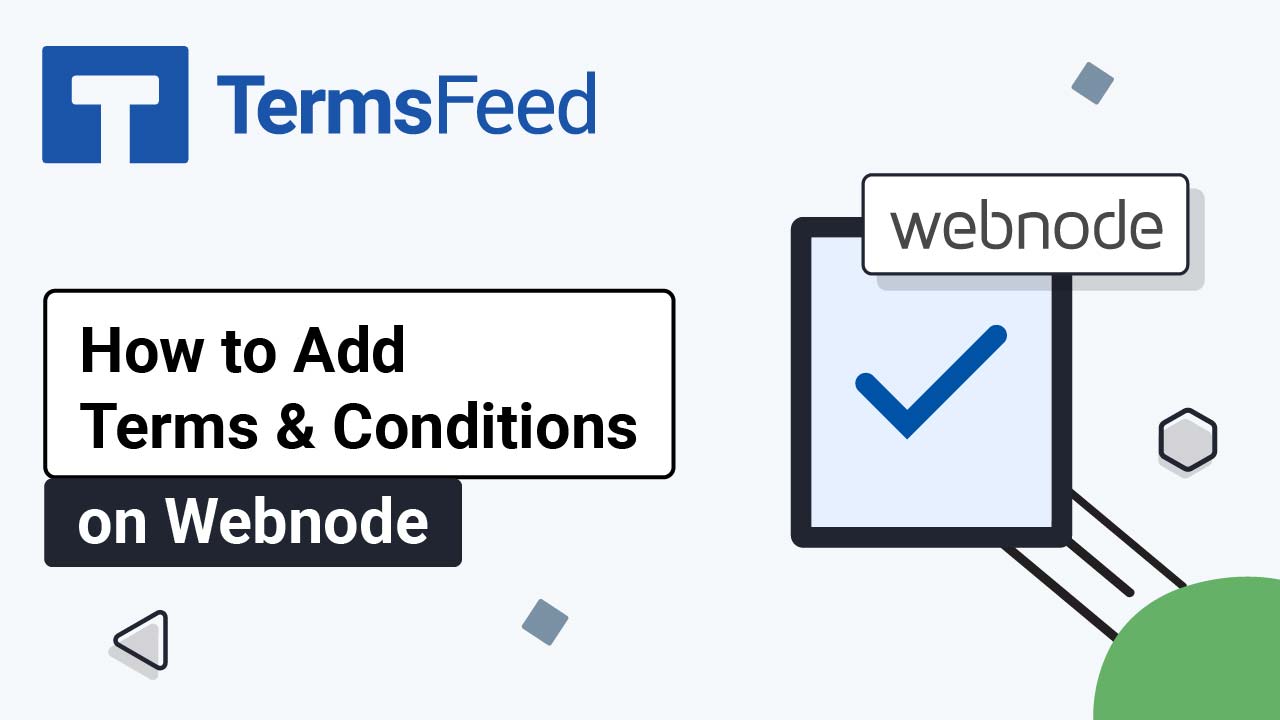Videos: Webnode
Page 1
How to Link to the Terms and Privacy Policy in Webnode’s Footer
Steps Log in to your Webnode account. Go to your project: Click Edit site: Scroll down to the footer and click on the Terms and Conditions agreement so that the Edit Link option shows: Add the Terms and Conditions link. Go to the TermsFeed Terms and Conditions Generator to create the Terms and Conditions and get...
How to Add I Agree to Privacy & Terms on Webnode Forms
Steps Log in to your Webnode account. Go to your project: Click Edit site: Scroll down to the footer and click on the Plus to add a new section: Select the Newsletter Registration: The form editing template will show on the preview. Click in the form so that a line with a Plus option shows. Click...
How to Add a Privacy Policy and Terms and Conditions on Webnode’s Checkout Page
Note: We assume that the Privacy Policy and Terms and Conditions pages already exist on your website. Steps Log in to your Webnode account. Under My Projects, go to the Store Settings tab: Click General Settings: Scroll down to the Terms and Conditions and Privacy Policy section: Click Edit under the Terms and Conditions page: Dropdown list...
How to Add Free Cookie Consent on Webnode
Steps Go to our Free Cookie Consent Solution page to start creating the Cookie Consent code that's necessary to show the notice banner on Webnode. Log in to your Webnode account. Go to your project: Click Edit site: Click Settings in the top menu: Select the Website Settings: Click the Website header and footer: Under the Website footer...
How to Enable Cookie Bar on Webnode
Steps Log in to your Webnode account. Go to your project: Click Edit site: Click Settings in the top menu: Select the Website Settings: Click the Cookie bar management: Use the toggle button under the Show cookie consent bar to enable it: Close the window and go to the Publish button to see the changes: Go to the link: The...
How to Add a Terms and Conditions Page on Webnode
Steps Log in to your Webnode account. Go to your project: Click Edit site: Click Pages in the top menu: Select the Terms and Conditions page and click Edit at the bottom of the dialog window: The default text template from Webnode will open. Click anywhere in the text area so that the editing options show...