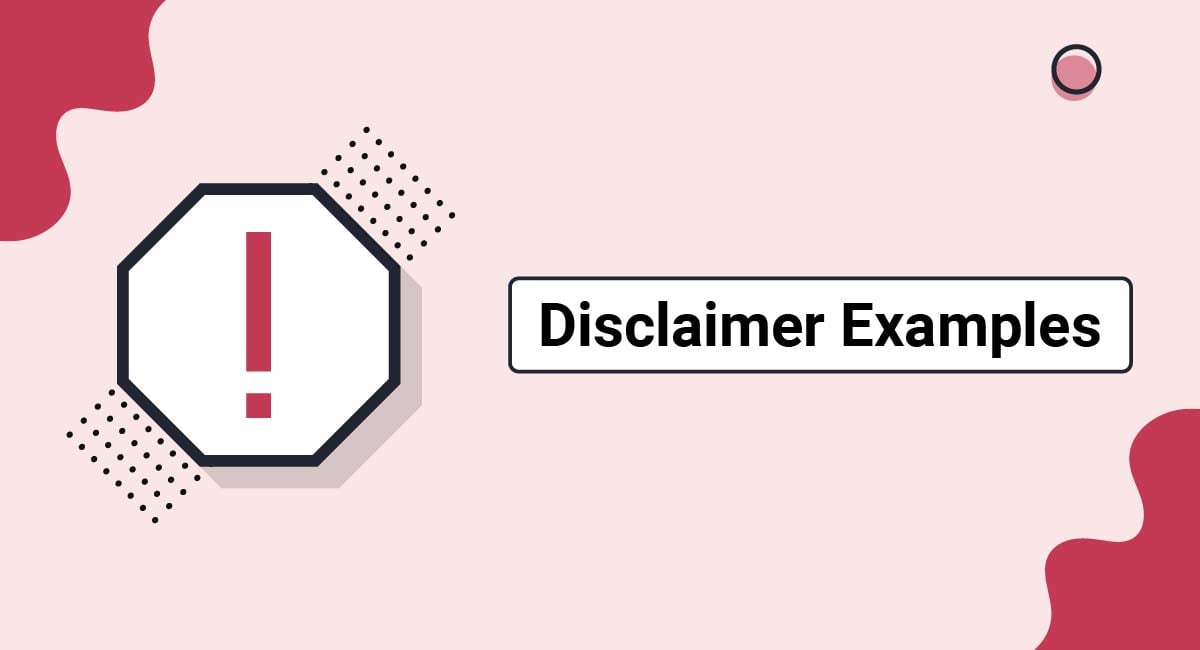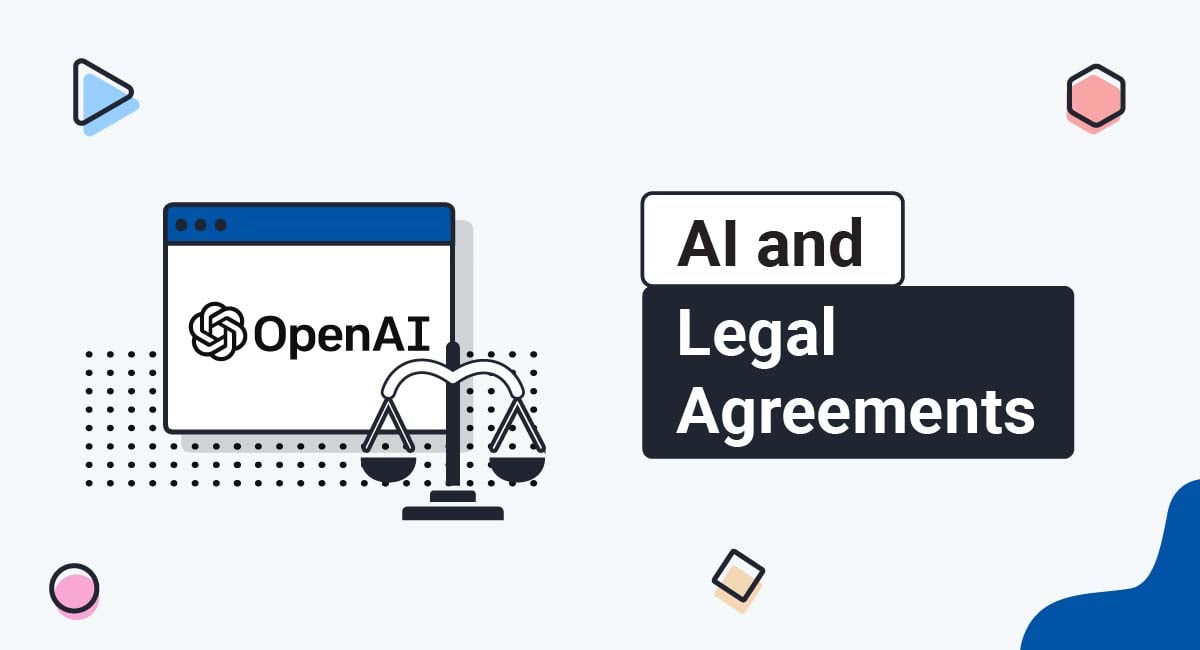If you publish YouTube videos, you may need to include some specific disclaimers in your videos or the video description. Not using disclaimers on your videos can potentially lead to legal issues. This is because people take videos just as seriously or even more seriously than they take articles and blog posts.
Here is what you need to know about YouTube disclaimers, when to use them and how to draft them.
Our Disclaimer Generator can generate a legal disclaimer for your business, website or mobile app. Just follow these steps:
-
At Step 1, select where your Disclaimer will be used.
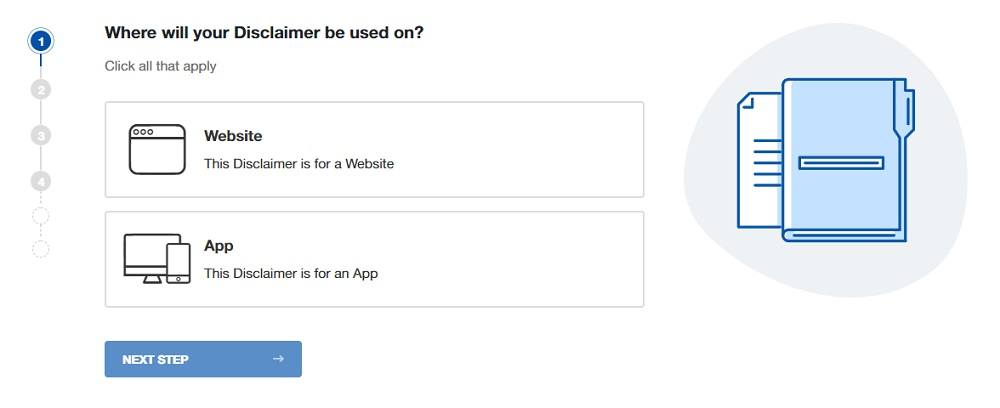
-
At Step 2, add in information about your website/app and business.
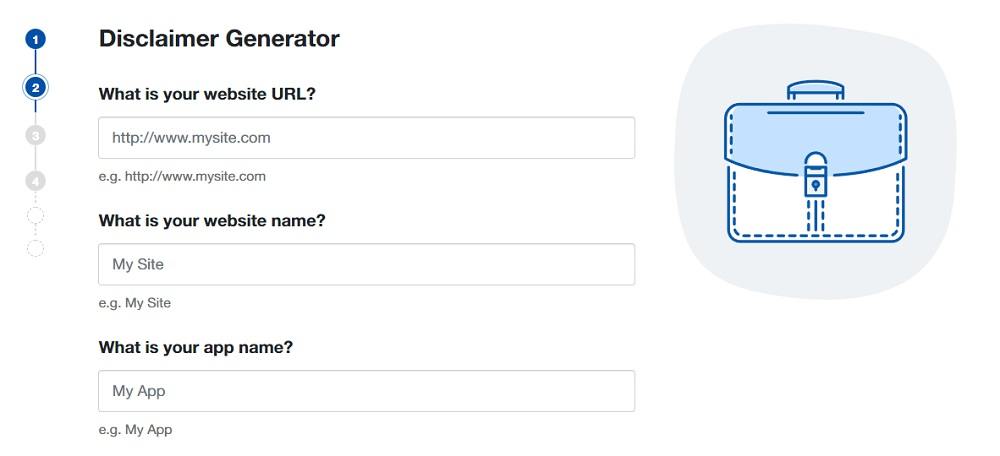
-
Answer some questions about your business practices.
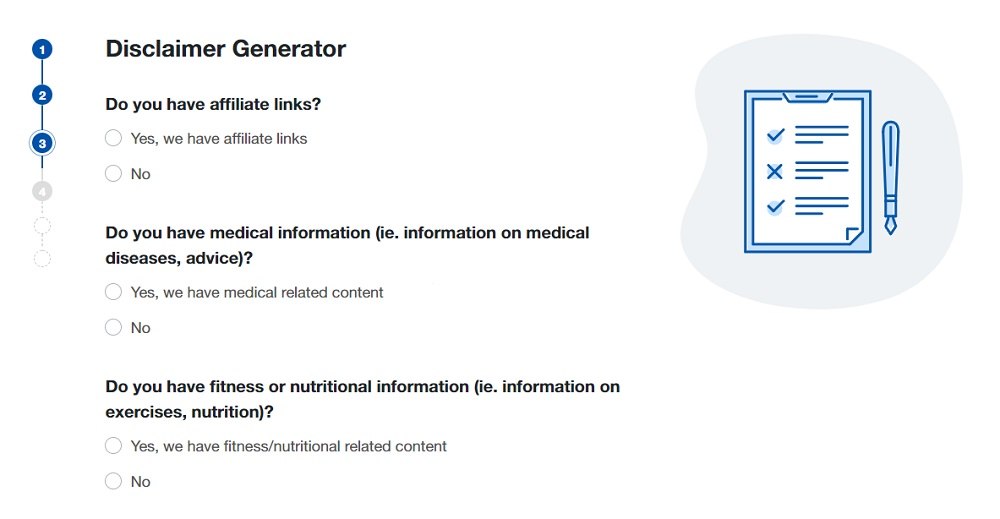
-
Enter an email address where you'd like to receive your Disclaimer and click "Generate."
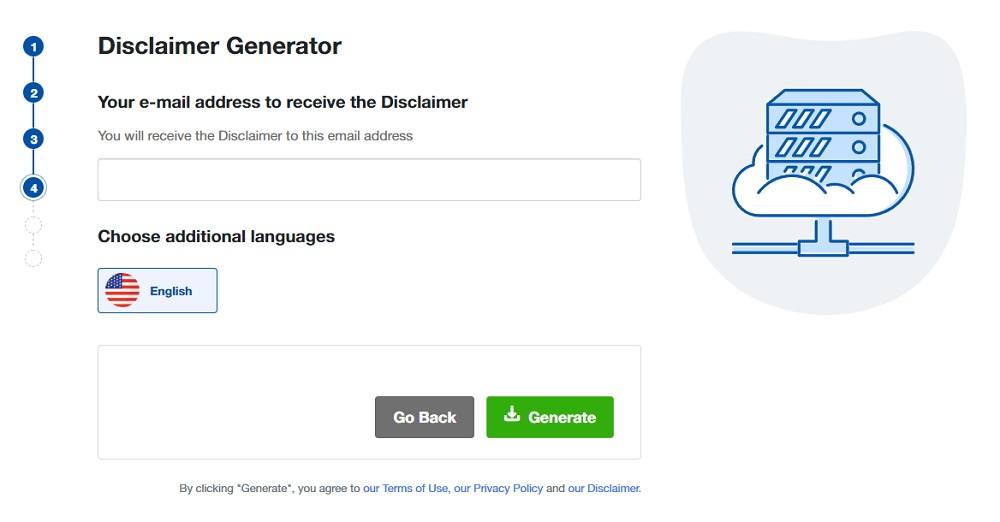
Done! You'll be able to instantly access and download your new Disclaimer.
- 1. What is a Disclaimer?
- 1.1. General Functions of Disclaimers on YouTube Channels
- 1.2. Issues Addressed by Disclaimers on YouTube Channels
- 2. Using YouTube or General Video Disclaimers
- 2.1. YouTube or Video Disclaimers Placement
- 2.2. Content Examples
- 2.2.1. Professional Liability
- 2.2.2. General Liability Waivers
- 2.2.3. Content Control
- 2.2.4. Fair Use
- 2.2.5. Use at Your Own Risk
- 2.2.6. Affiliate Marketing or Sponsored Content
- 3. How to Add Disclaimers for YouTube Videos
- 3.1. Option 1: Add a Disclaimer in the video description
- 3.2. Option 2: Add Disclaimer in the Description Section of your Channel
- 3.3. Option 3: Add a Disclaimer in the Video
- 4. Summary
What is a Disclaimer?
A disclaimer is a legal statement that defines rights, liabilities, and risks that may be assumed when a user accesses website content.
They appear on blogs, websites, and sometimes, YouTube videos.
General Functions of Disclaimers on YouTube Channels
Operators of blogs and YouTube channels implement disclaimers for three primary reasons: To provide information, to control liability and for legal compliance.
- Providing information - A disclaimer may indicate that contacting the operator through the YouTube channel or comments is not a good way to reach them. They may also use the disclaimer as a way to explain the moderation of video comments and control of content on the YouTube channel.
- Controlling liability - If the operator is a professional, like a lawyer, doctor, researcher, or an accountant, they may add a disclaimer indicating that watching the video does not form a professional relationship or constitute receiving professional advice. Consulting with that professional is the best course of action rather than relying only on the video. For retailers and others who do not fall under the category of professional, the disclaimer may include a general waiver of warranties or liability.
- Legal compliance - The Federal Trade Commission (FTC) requires truthful advertising and that includes disclosing any affiliate relationships. If the online product involves creating income, it must include an earnings disclaimer. These are U.S. consumer protection requirements that can result in fines if they are not followed. You also must disclose social media influencer endorsements in a legally-compliant way.
For these reasons, disclaimers may show up everywhere information is shared, including videos.
Issues Addressed by Disclaimers on YouTube Channels
While the list of legal issues addressed by disclaimers is nearly endless, there are five that are most relevant to videos: Professional and general liability, content control, fair use, and use at your own risk.
Depending on your field, the disclaimer will address one of these issues or a combination of them. Reading current YouTube disclaimers, the following appear the most frequently:
- Professional liability - It is easy for consumers to become confused and assume a video on medical research or local laws is professional advice. A disclaimer stating that YouTube videos do not create a professional relationships or obligations to the consumer helps deter possible professional liability.
- General liability - A video advertising a product may seem to offer warranties. This disclaimer makes it clear that there are no warranties or guarantees that a product will work as expected based on the video.
- Content control - Most operators allow users to comment on YouTube videos. While this type of disclaimer sounds more like Terms & Conditions, it acts as a way to control content in the comments and delete inappropriate ones.
- Fair use - YouTube videos may borrow from copyrighted material. While there is significant dispute on the effectiveness of these disclaimers, an operator may indicate that use of that material constitutes fair use and is not a violation of a protected copyright.
- Use at your risk - This is a disclosure that lets users know that anything that happens after following the advice in a video is the responsibility of the viewer and not the video creator. Investment advice or even portrayals of dangerous activities should contain a YouTube disclaimer that assigns responsibility to the user rather than the operator.
While YouTube disclaimers offer definite advantages, they are not widely used. If you would like to enjoy the protection offered by them, here is how to make them work best for you.
Using YouTube or General Video Disclaimers
When adding a disclaimer to your YouTube video, you want to focus on placement of the disclaimer as well as its content, especially if you need to draft one in order to comply with FTC regulations.
YouTube or Video Disclaimers Placement
YouTube disclaimers can be displayed in full in the video, but they are most commonly found as a link that goes to a Disclaimers page on an operator's webpage. Let's look at some examples.
Lundbeck Worldwide is a global pharmaceutical company that provides medical information. Here's its YouTube disclaimer:
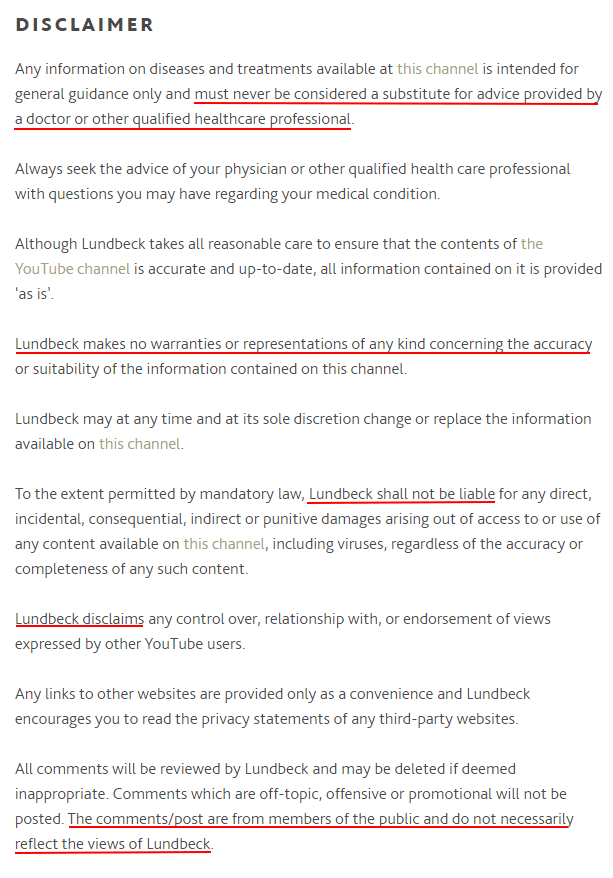
The disclaimer is part of its YouTube Privacy Notice and Disclaimer page, and it addresses a variety of disclaimer types including limiting liability, views expressed, medical advice and third party links.
On its YouTube channel, in the About section, Lundbeck includes a link to the disclaimer and a statement that it's the applicable disclaimer for this channel:
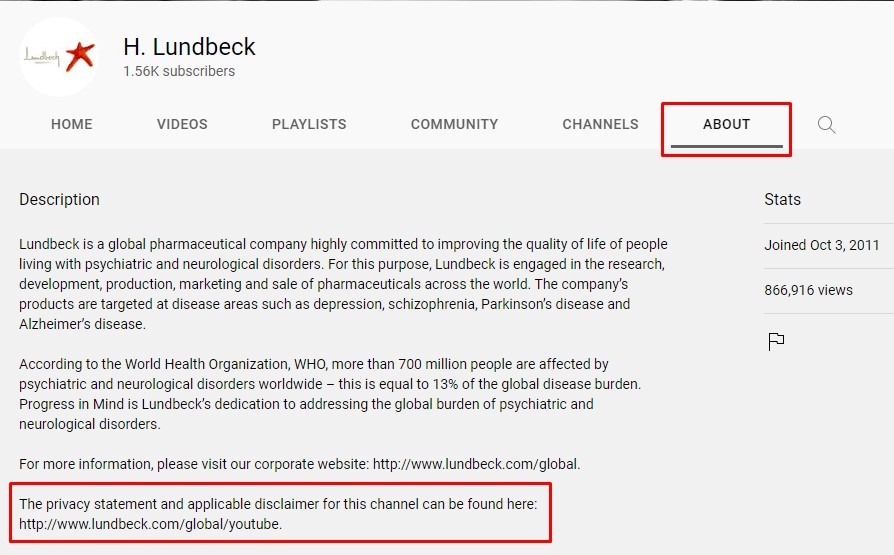
This makes sense since Lundbeck's disclaimer is so long. But one thing it could do here is to place a shorter version of the disclaimer in the About section or provide a link to the disclaimer in each video description. This makes it more likely a user will see it.
Content Examples
YouTube disclaimers are customized to what industry the content is in, and the types of liability you are most likely to face. These examples reflect their industries and also give you an idea of what to include in your own YouTube disclaimer.
Professional Liability
This disclaimer should state that the information provided in the video should not replace professional advice, and that all information is used at the user's own risk.
General Liability Waivers
YouTube disclaimers may waive general liability. Similar to warranty and liability disclaimers in Terms & Conditions agreements, this is another way of communicating that the information in the video is not guaranteed.
If you have instructional videos or endorse products, this provision is a good addition to your YouTube disclaimer.
Content Control
Sometimes YouTube disclaimers read like Terms & Conditions in that they can contain rules regarding comments on videos. This prevents negative or distracting content. Even if the material you post is not controversial, this is still a good addition to your disclaimer. It helps you maintain a productive environment on your YouTube channel so you can preserve discussion without worrying about destructive content.
Fair Use
The fair use doctrine in U.S. copyright law allows individuals to use copyrighted material to create original works. It includes criticism, news reporting, research, and derivative works. Many YouTube videos may use music or other snippets of other creations.
When that occurs, developers often wish to add a fair user disclaimer to their YouTube channel. The problem is, while it is reassuring, it does not have any actual legal effect. Fair use is protected without the disclaimer and if you violate someone's copyright, the disclaimer will not protect you.
This disclaimer merely indicates intent and encourages communication so you do not face a lawsuit. Vondran Legal recommends this general form if you wish to use this disclaimer. However, the firm is clear when indicating this may not actually protect you:
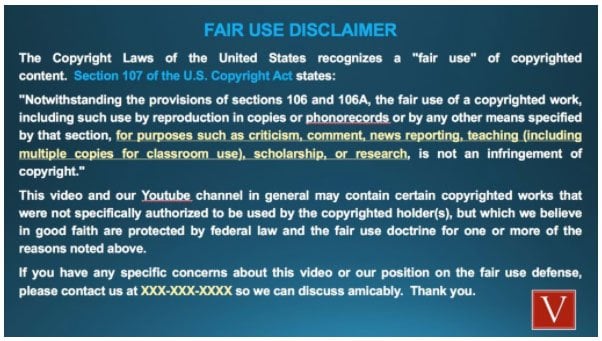
At best, this disclaimer indicates your intention not to infringe, which may be enough to discourage the copyright owner from taking legal action against you. Your best course of action is to avoid using copyrighted material when possible and if you do use it, keep it to a minimum.
Use at Your Own Risk
The "use at your own risk" language is widely used online. Videos showing skydiving, extreme mountain climbing or even making your own household cleaners out of chemicals could lead people to injure themselves. This disclaimer removes liability from the video producer if injury occurs.
This is mainly a warning that reenacting the actions in a YouTube video may be dangerous. It's a good idea to add them if your content seems to encourage people to take risks.
"Use at your own risk" or "Do not try this without training" are warnings and disclaimers you can consider for your videos. Use italics or All-Caps to add emphasis.
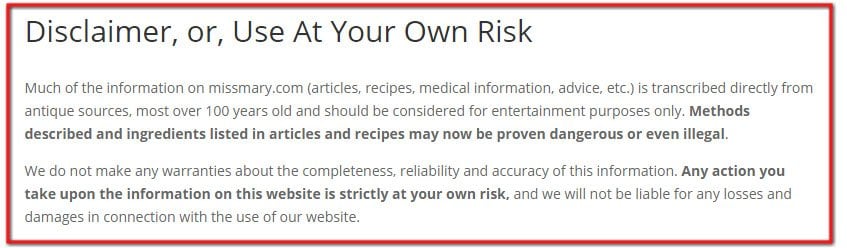
If you have similar content - where entertainment can be confused with actual advice - it's a good idea to add the same type of language to your videos or in the "about" section on your YouTube channel.
Affiliate Marketing or Sponsored Content
Many influencers make money from their content on YouTube, either through promoting sponsored products or providing affiliate links to products mentioned in the videos. If you engage in this, you need to follow some rules and have an affiliate disclosure in your YouTube video.
In addition to including a general disclaimer statement disclosing your material connection to the sponsoring or affiliated brand, make sure you note the relationship on the video page. Use clear language and/or hashtags in the video description, as recommended in the Ad Standards Influencer Marketing Steering Committee Disclosure Guidelines and exemplified here:
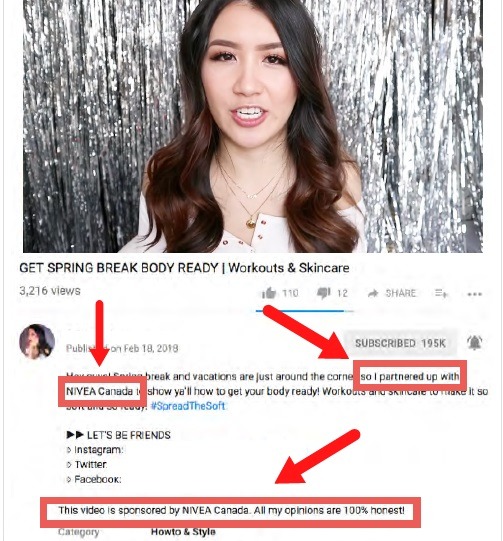
The video narrator can also read the disclaimer text or summary early on in the video to share the disclaimer information, as seen here from James Hoffmann's YouTube channel:
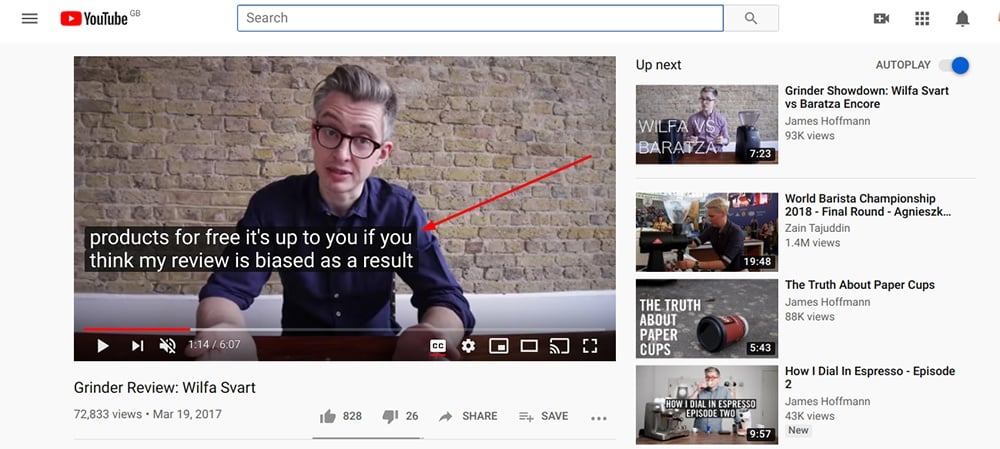
How to Add Disclaimers for YouTube Videos
There are 3 options how you can add disclaimers for your YouTube videos:
- A disclaimer in the video description
- A disclaimer in the YouTube channel description
- Or in the video itself
You can download these instructions as PDF file.
Option 1: Add a Disclaimer in the video description
-
Log in to your YouTube studio account.
-
Go to Content and click on the Edit icon in the Video details window:
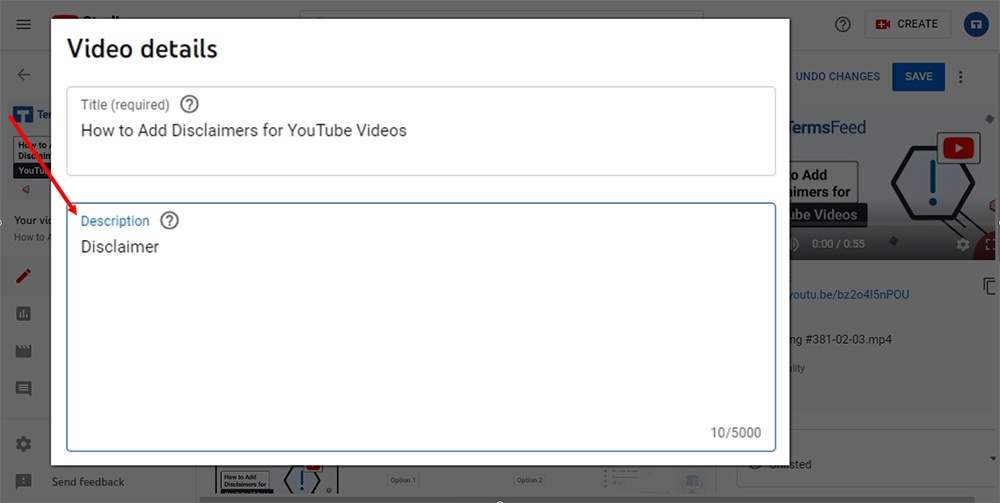
-
Add your Disclaimer text or link to your Disclaimer:
To get the Disclaimer URL link, go to the TermsFeed Disclaimer Generator to create the Disclaimer and get the hosted Disclaimer URL.
Once you have the Disclaimer created by TermsFeed, click Copy from the Link to your Disclaimer section to copy the URL:
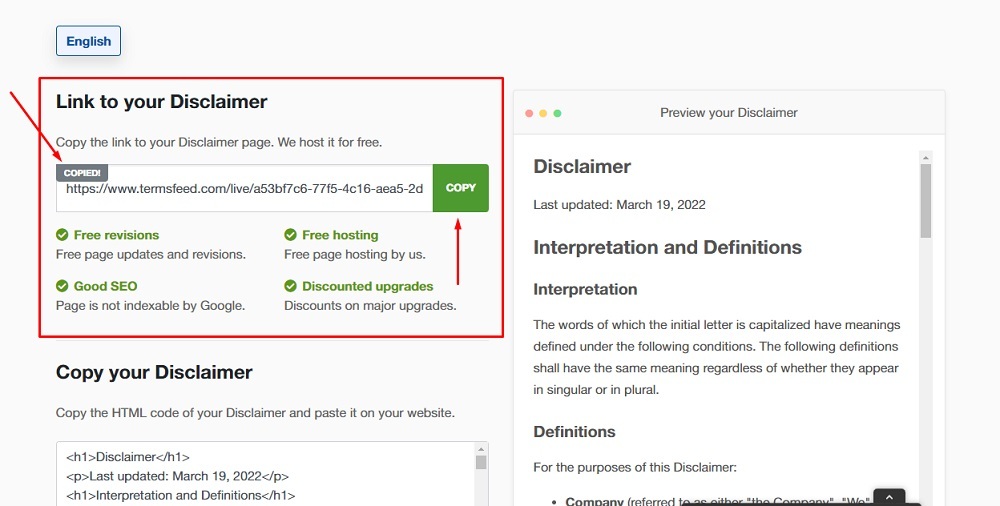
-
Paste the Disclaimer URL in the Description field:
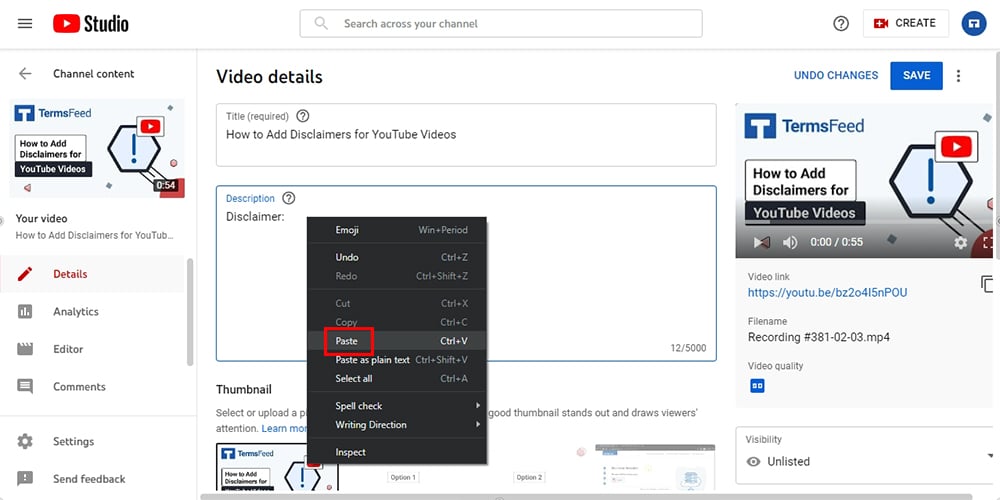
-
Click Save:
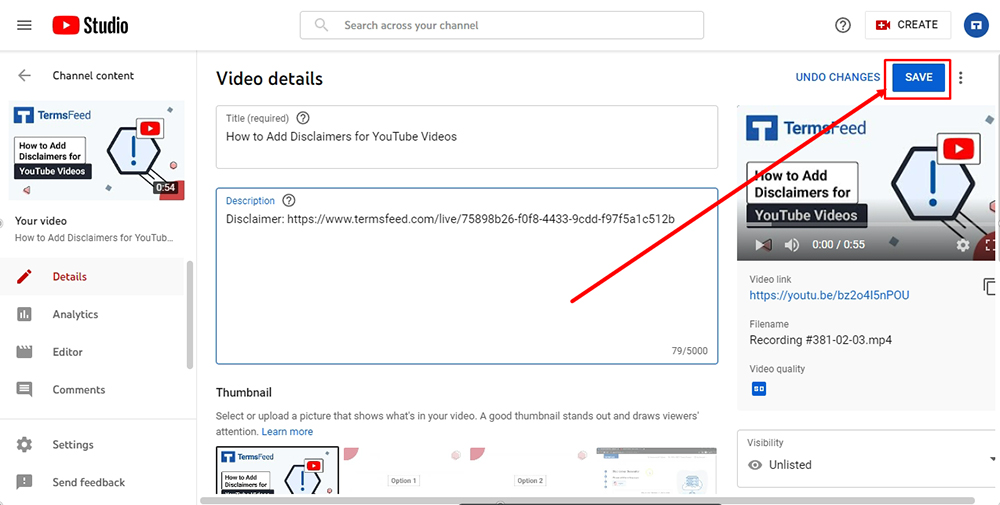
-
Click on the video to see the updates applied:
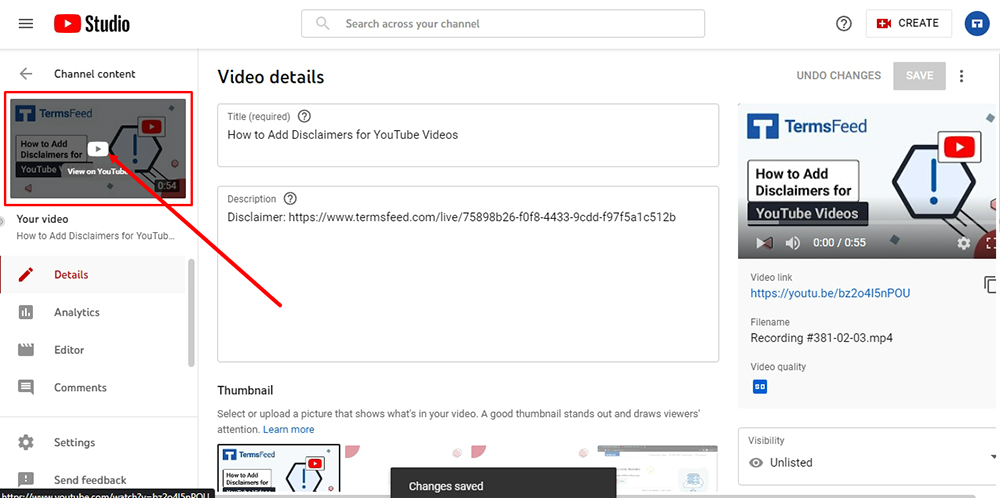
-
Done! The Disclaimer will be displayed in the description of the video on YouTube:
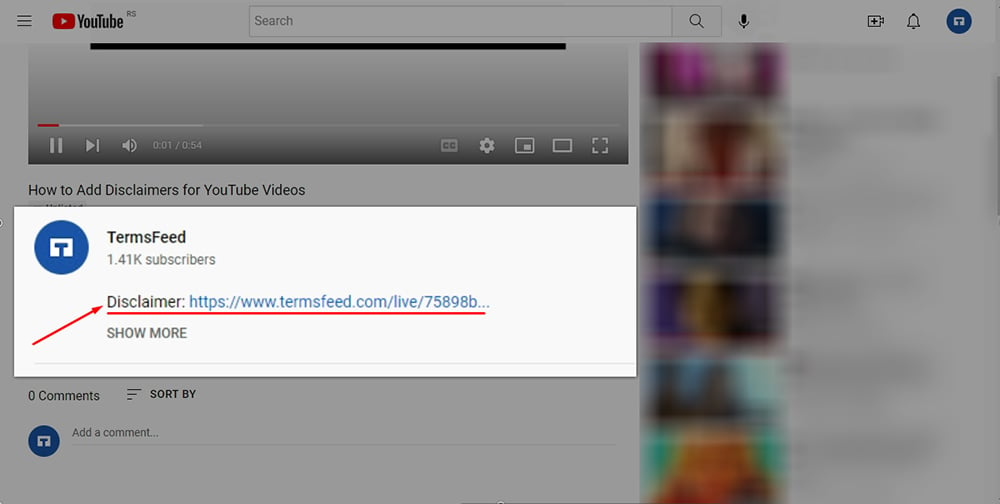
Option 2: Add Disclaimer in the Description Section of your Channel
-
Log in to your YouTube studio.
-
Go to Customization:
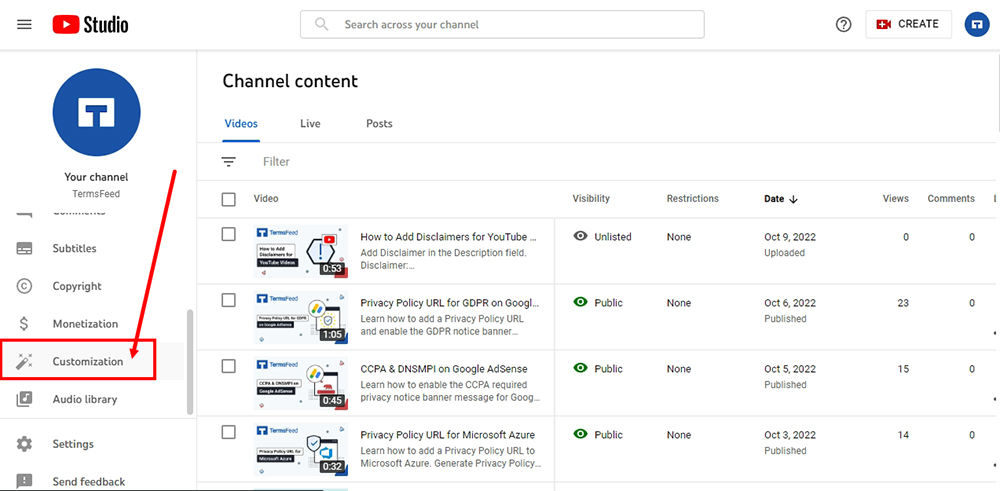
-
Switch to the Basic info tab under Channel customization:
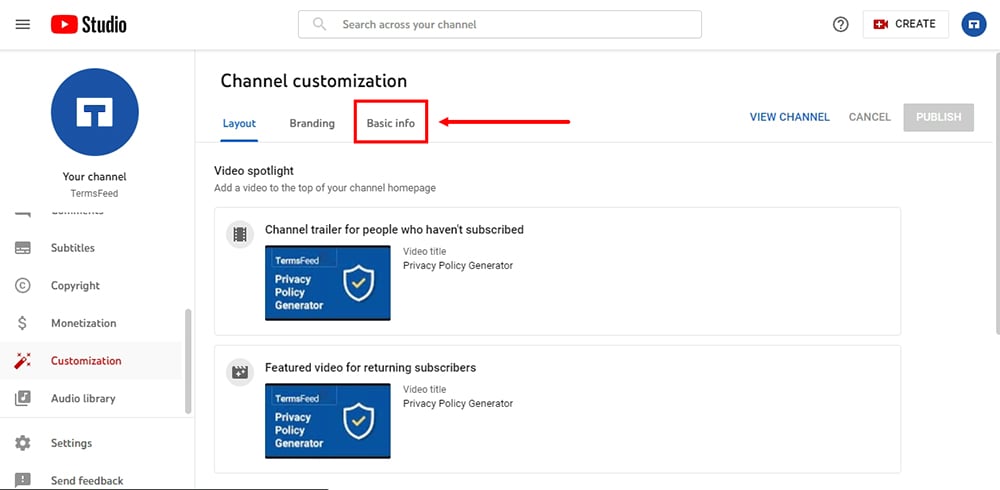
-
Add a link to your Disclaimer page in the Description field:
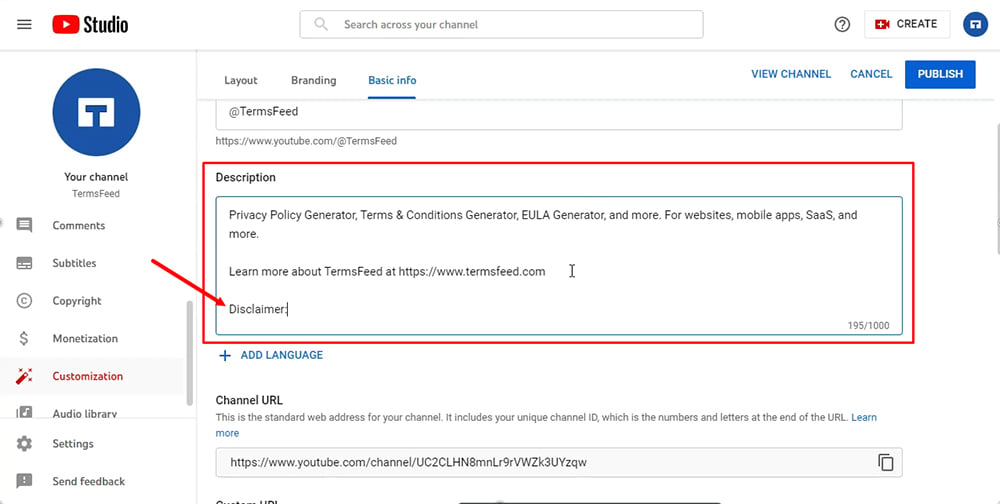
In order to get the Disclaimer URL link, go to the TermsFeed Disclaimer Generator to create the Disclaimer and get the hosted Disclaimer URL.
Once you have the Disclaimer created by TermsFeed, click Copy from the Link to your Disclaimer section to copy the URL:
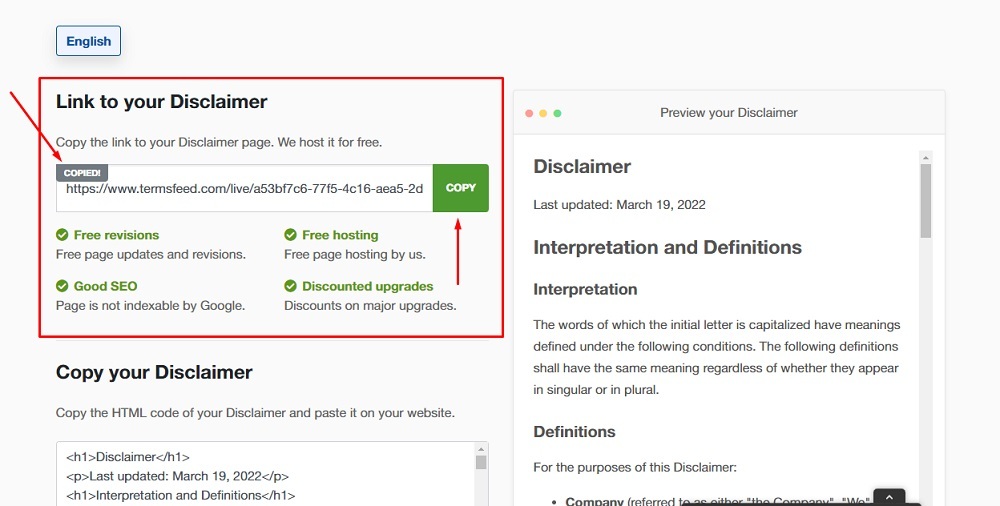
-
Paste the Disclaimer URL:
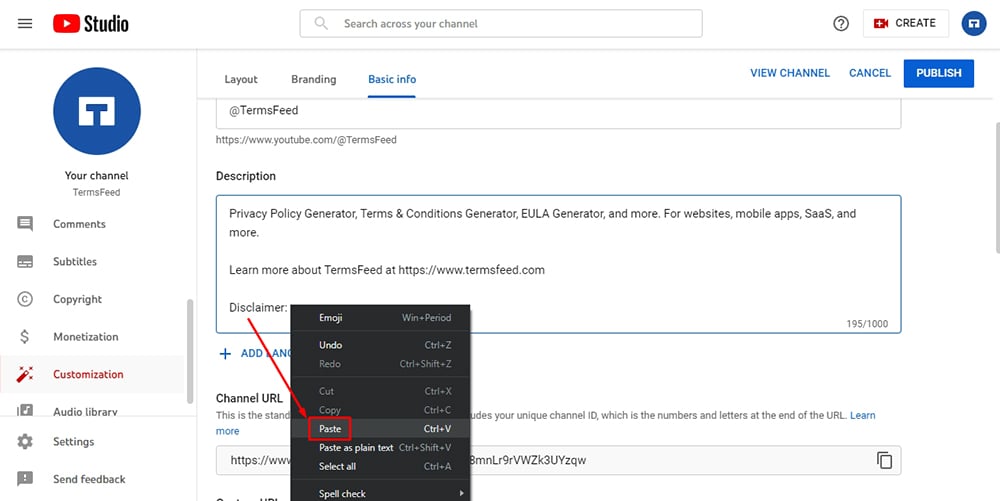
-
Click Publish:
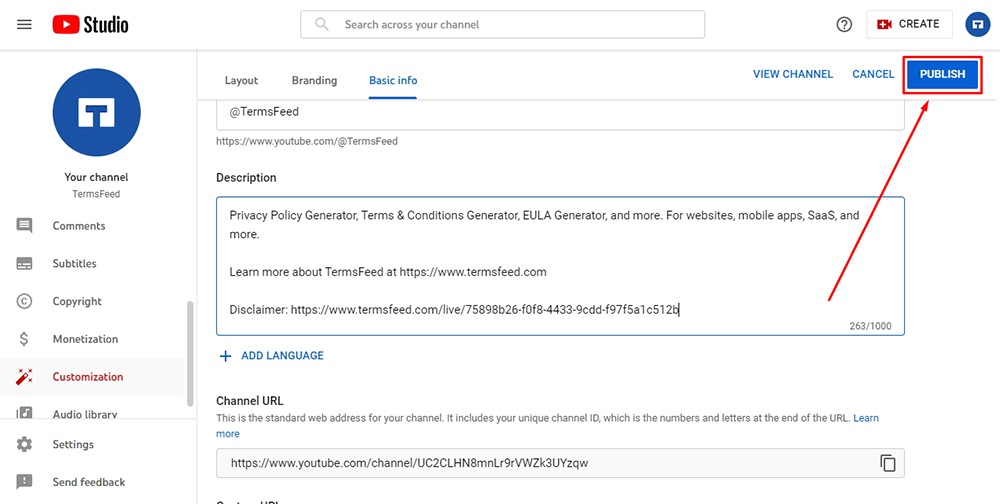
-
Go to Channel to see the update applied.
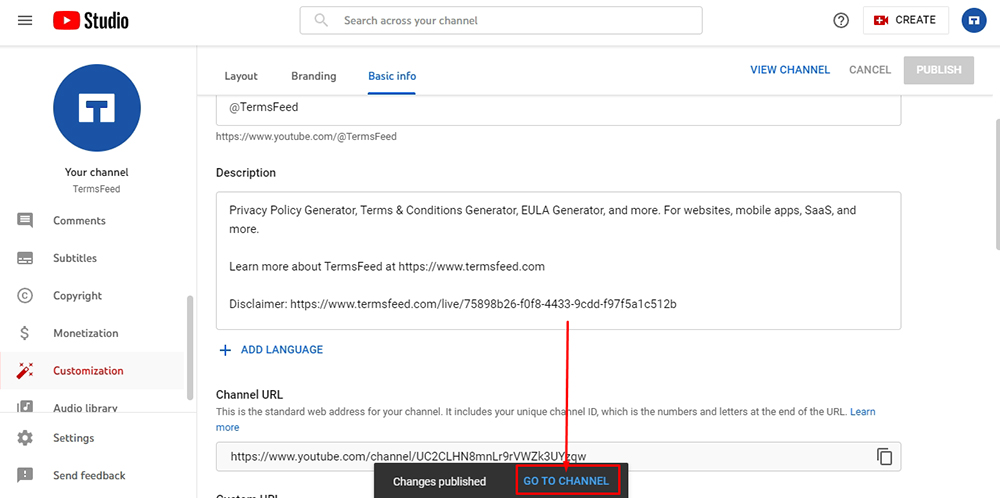
-
On your channel's page, go to the About section:
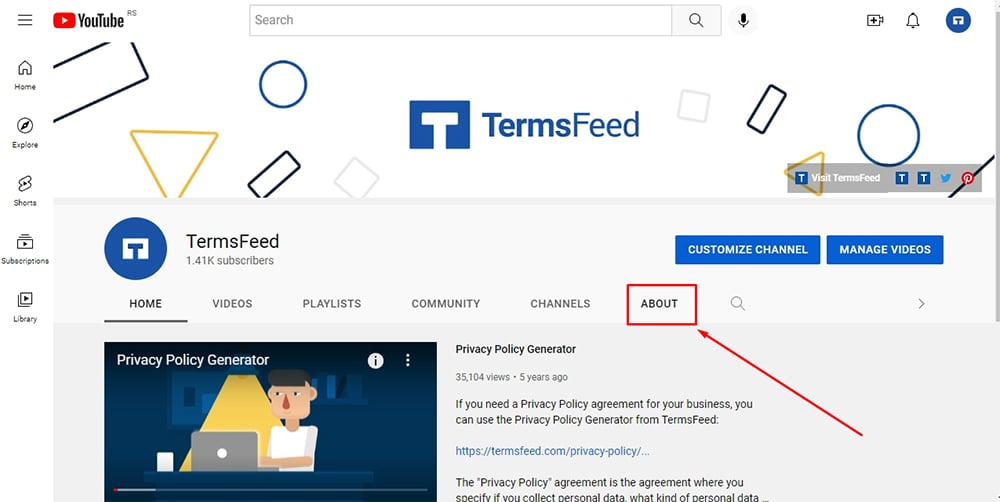
-
Done! A link to your Disclaimer is displayed as part of your channel's description:
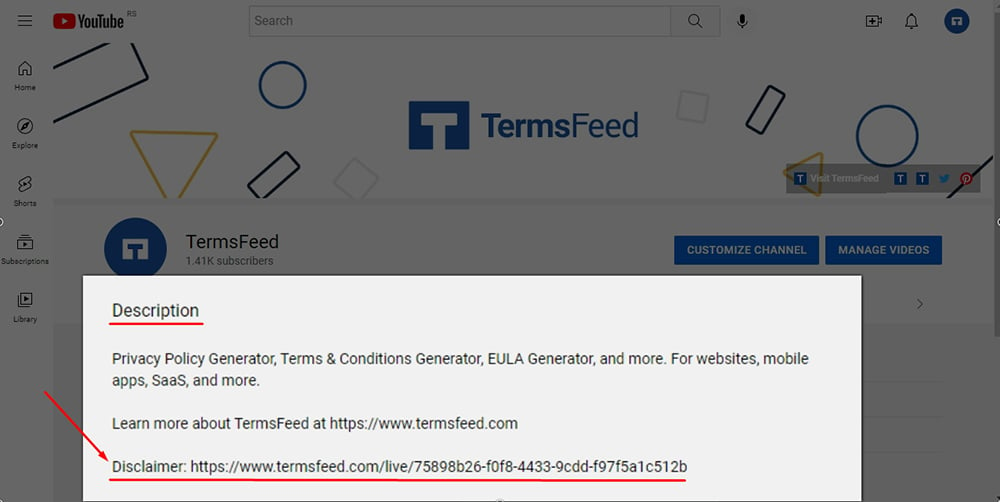
Option 3: Add a Disclaimer in the Video
You can add a Disclaimer as part of your video by integrating it directly into your video:
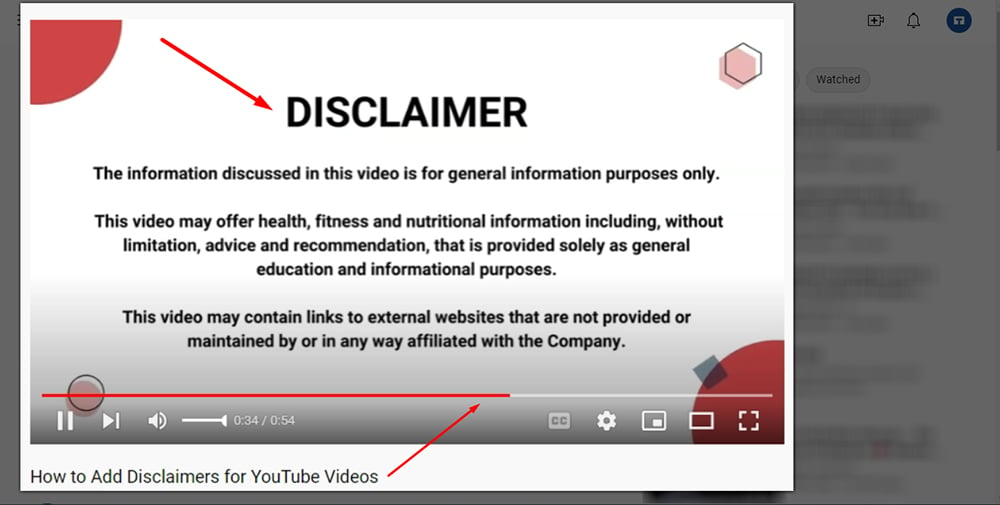
Summary
If you run a YouTube channel, you may need or benefit greatly from including disclaimers in your videos or on your channel. The specific nature of your content will dictate what disclaimers you should have.
You can benefit from YouTube disclaimers since videos share information just as much, if not more, than a website or blog article. Adding disclaimer language to your YouTube channel and video descriptions can help protect your business from legal liability, while helping protect your viewers from assuming there is a professional relationship going on between you and them, or from potentially deceptive advertising.

Comprehensive compliance starts with a Privacy Policy.
Comply with the law with our agreements, policies, and consent banners. Everything is included.