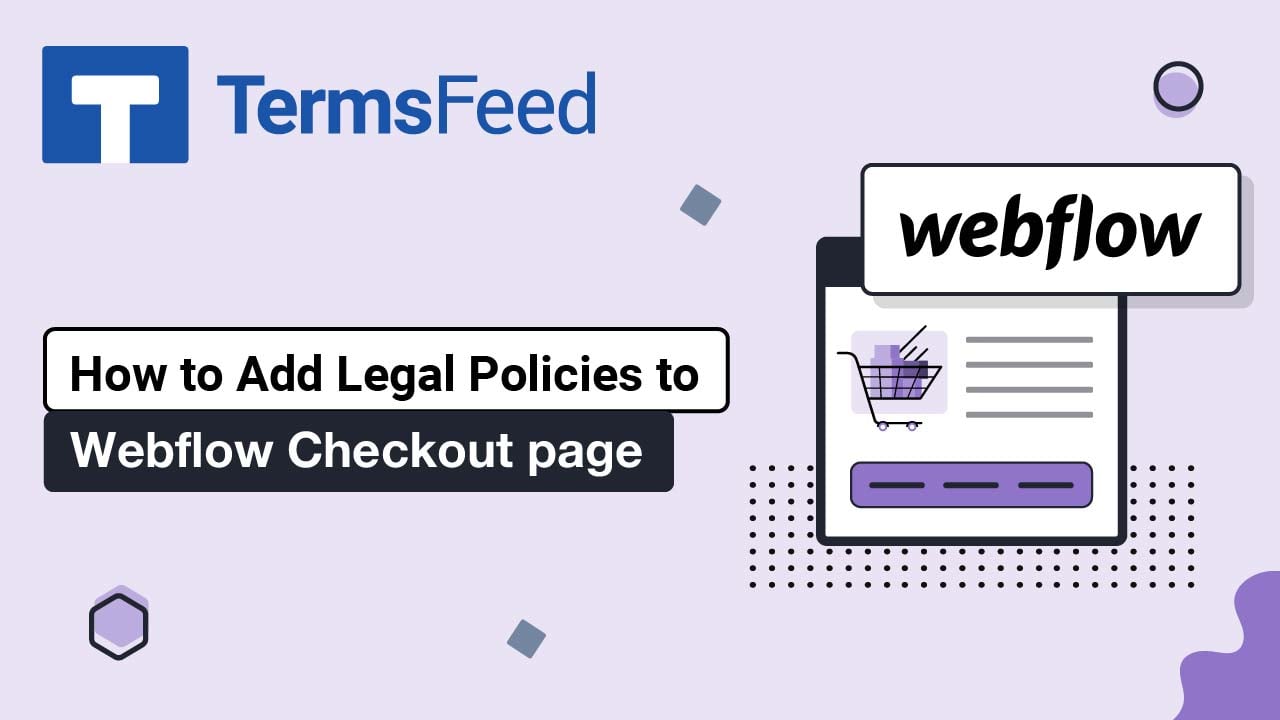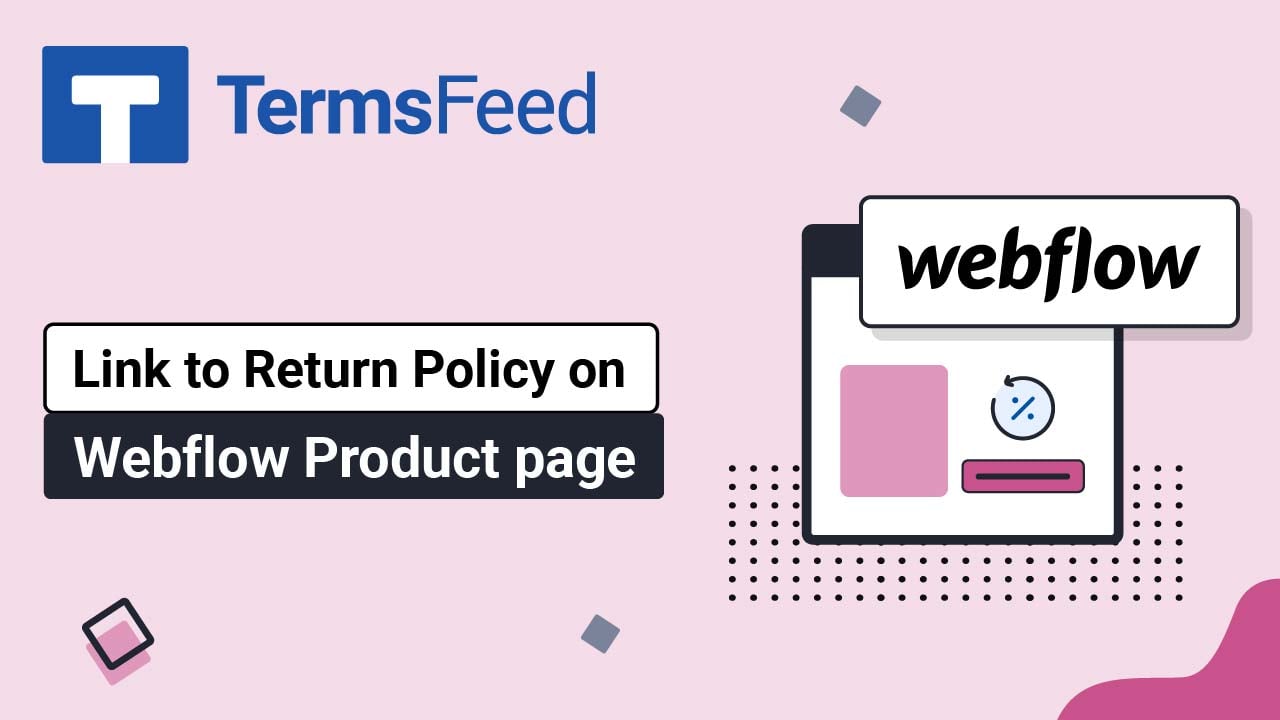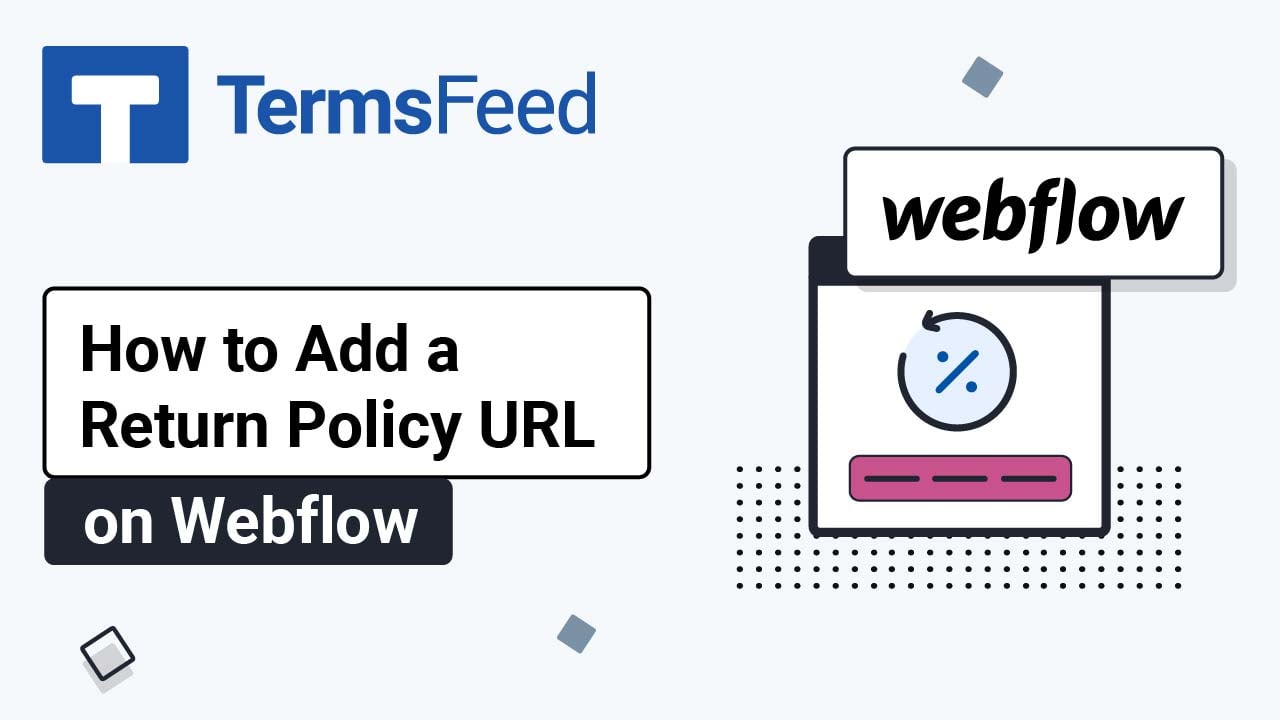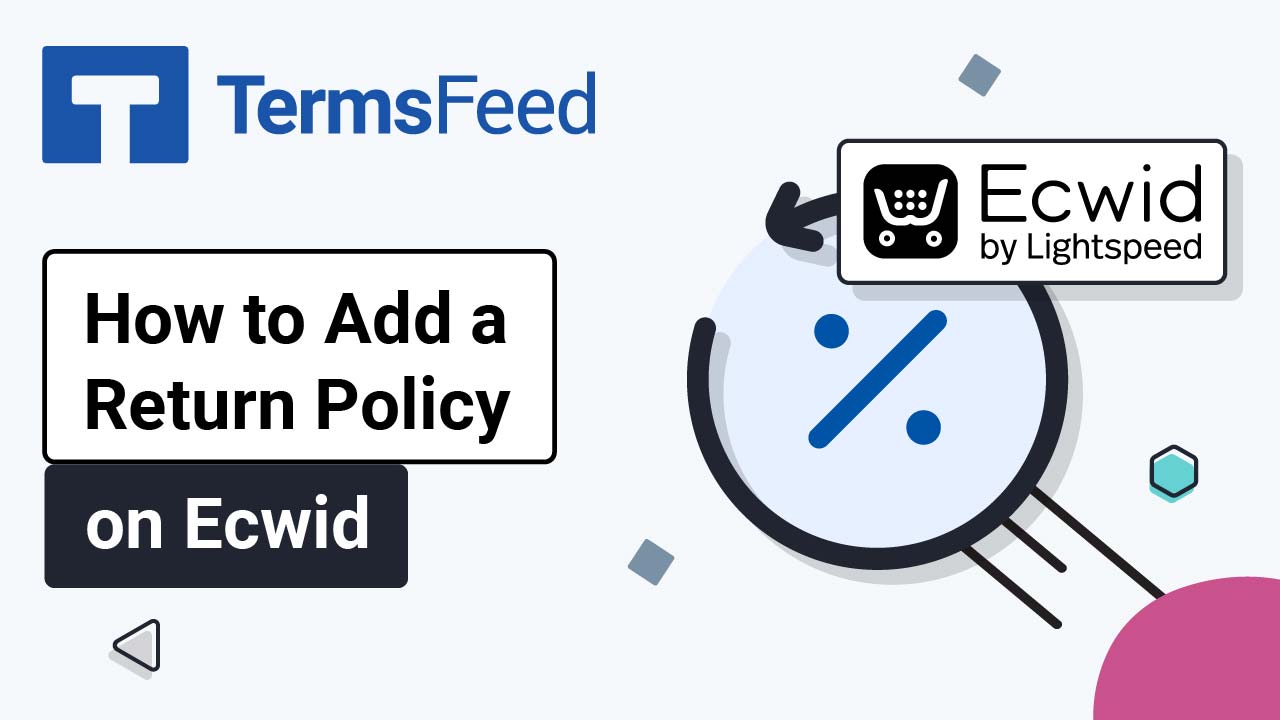Videos: Return and Refund Policy Generator
Page 2
How to Add Legal Links in the Footer of a Webflow Checkout Page
Steps Log in to your Webflow account: From Webflow's dashboard, click View Site: Go to Pages and click Checkout: Scroll down and click on the Plus (+) to add new element: Under Basic, select Div Block to add it on the page: Name the new block. For example, "Legal Links": Go to the Plus (+) option and...
How to Add a Return and Refund Policy URL on a Webflow Product Page
Steps Log in to your Webflow account: From Webflow's dashboard, click View Site: Go to Pages and click on Product Template: The Product Template page is blank at the start, so start adding elements and build your page as you wish: After you have built up the Product Page and are ready to add a...
How to Add a Return and Refund Policy URL on a Webflow Website
Steps Log in to your Webflow account: From Webflow's dashboard, click View Site: Scroll down to your website's footer and click on the Plus (+) button to add a new element: To add the legal links in the footer, go to the Add section and choose Link under Typography elements. Drag and drop it...
How to Add a Return and Refund Policy Page to a Weebly Website
Steps Log in to the Weebly account. In the Dashboard, go to Website > Edit Site and click on Edit: When the Website Builder opens, go to Pages in the header menu: Next to the Pages menu, click the + icon to add a new page: The Pages menu will open. Go to Standard Page...
How to Add Legal Policies Pages to Ecwid
Steps Log in to your Ecwid account. In the Dashboard menu on the left, go to Settings and choose Legal: Scroll down to the Legal Policies section and click on Add page: Click on the HTML icon in the editor: Add the text of your Terms and Conditions agreement. If you do not have a Terms...
How to Add a Return and Refund Policy Page to Your Ecwid Store
Steps Log in to your Ecwid account. In the Dashboard menu on the left, go to Settings and choose Legal: Scroll down to the Legal Policies section and click on Add page: Click on the HTML icon in the editor: Add text to your Return and Refund Policy page. If you do not have a Return...