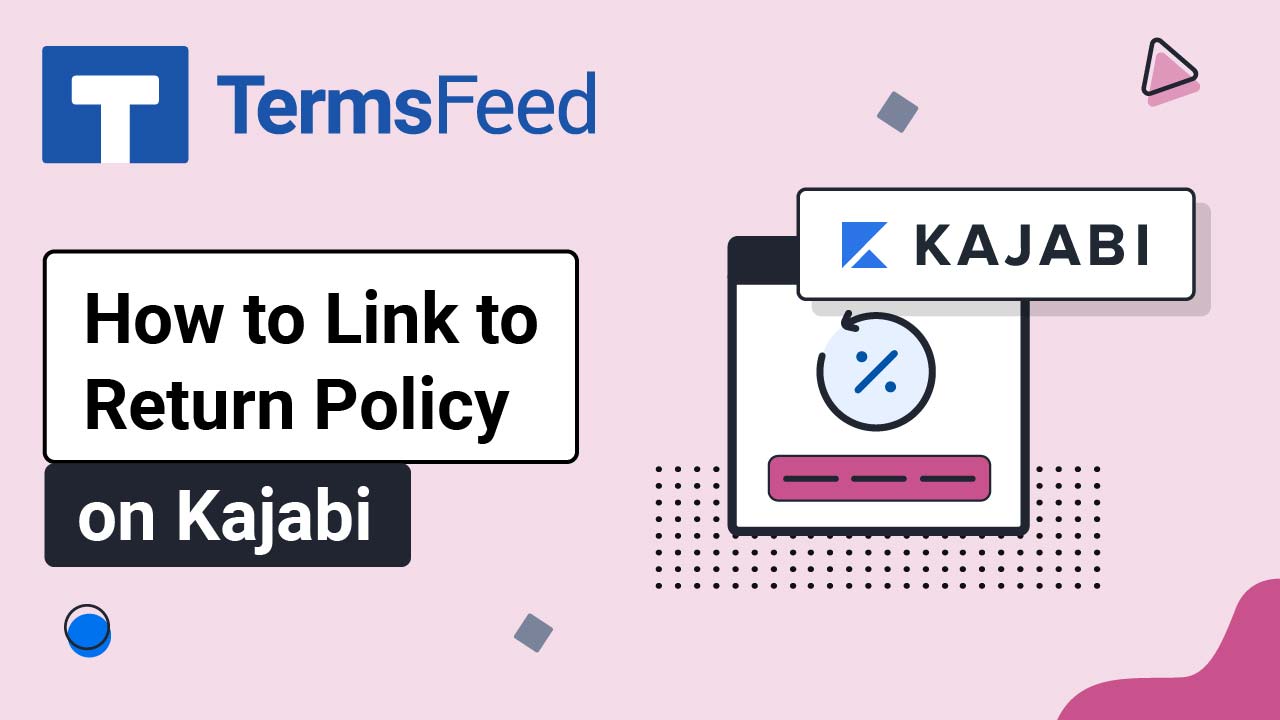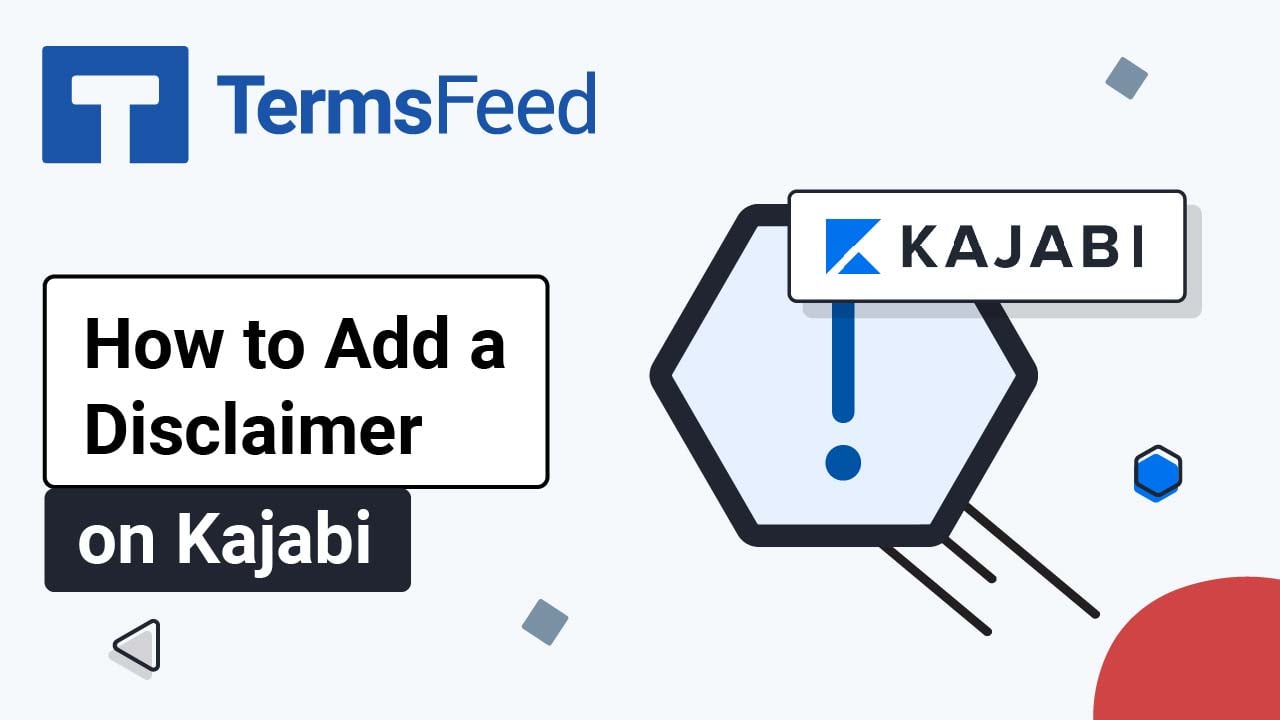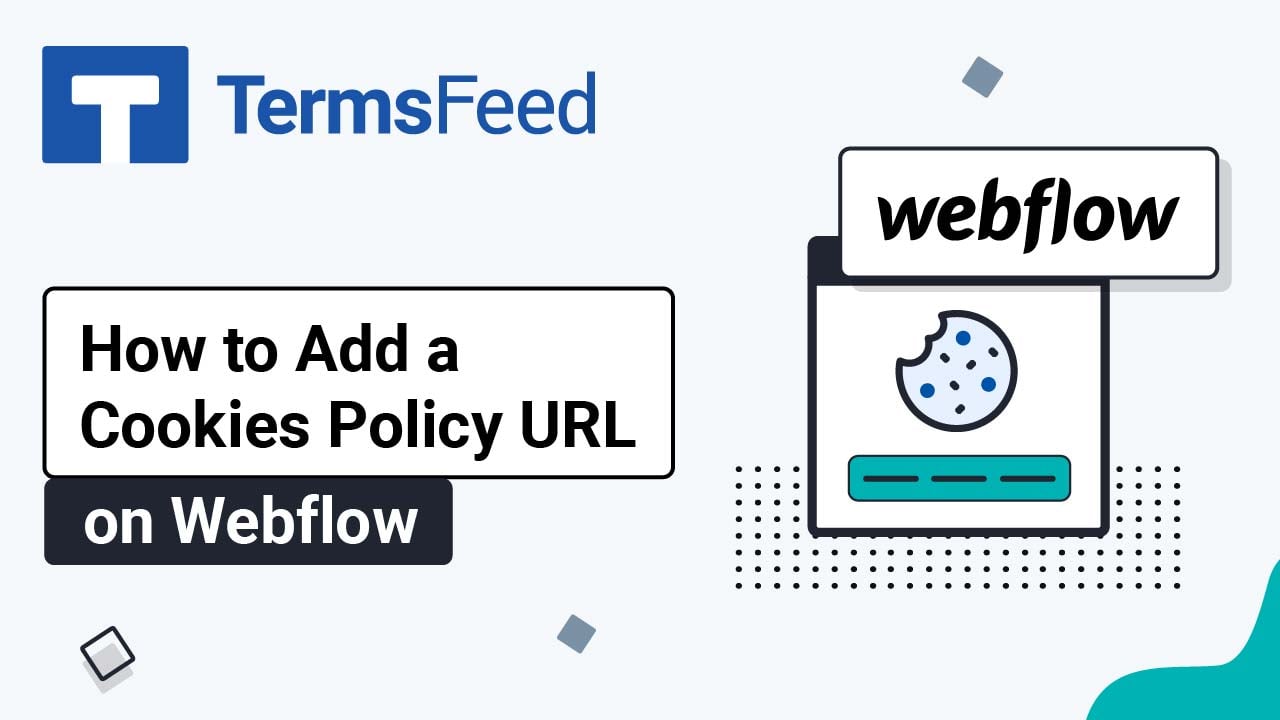Steps
-
Log in to Kajabi.
-
From the Kajabi Dashboard, go to the Website:
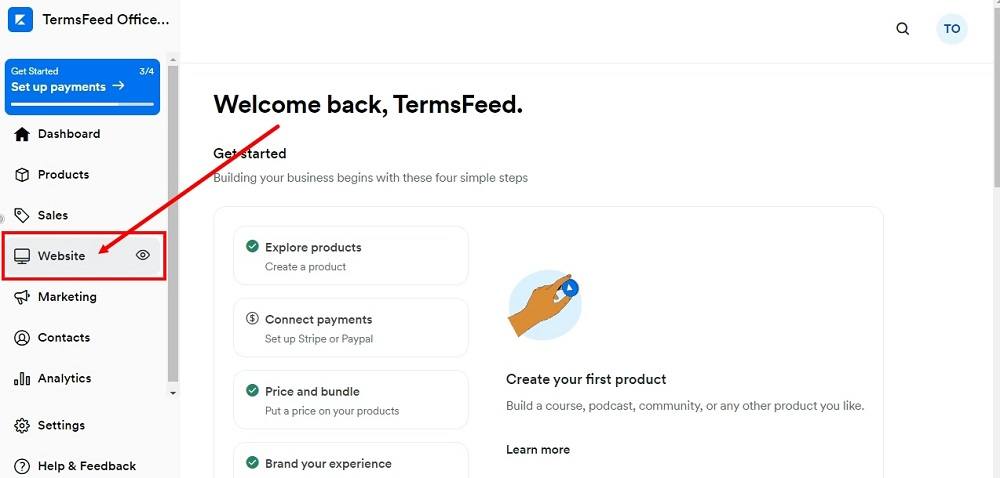
-
Go to Navigation:
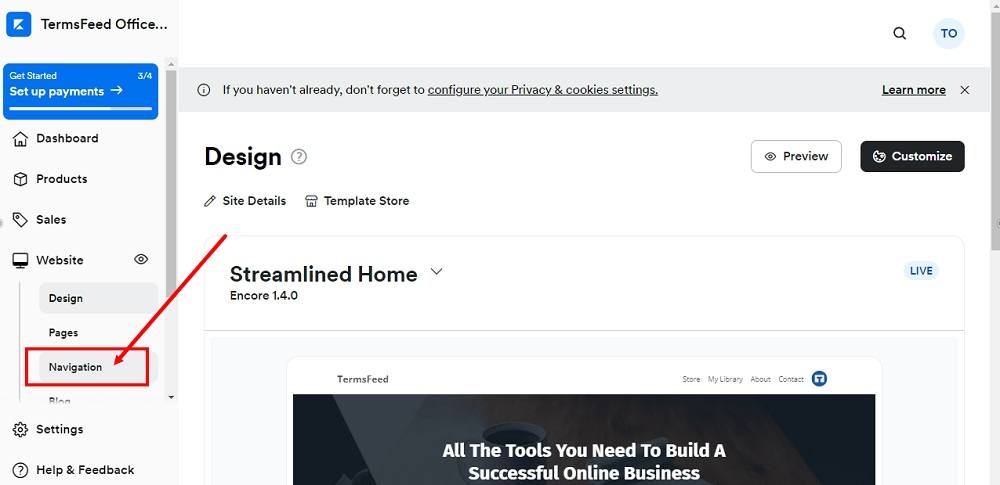
-
In the Footer menu section, click +Add:
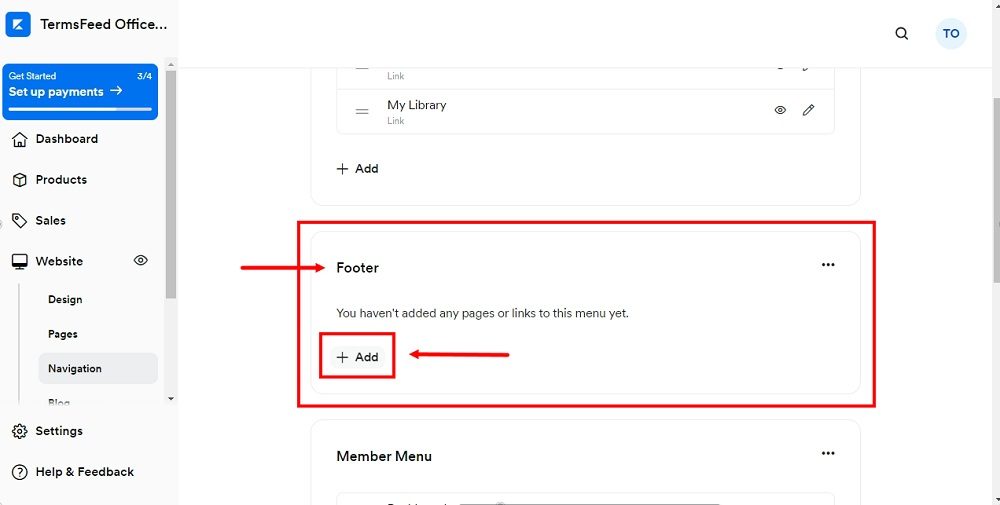
-
Select "Add Link" from the dropdown menu:
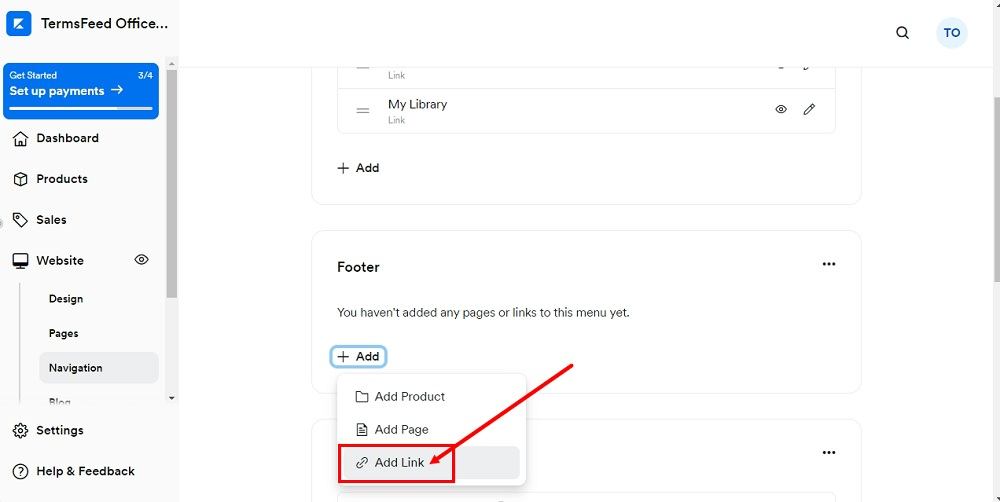
-
The New Link window will open. Type Cookies Policy in the Title field:
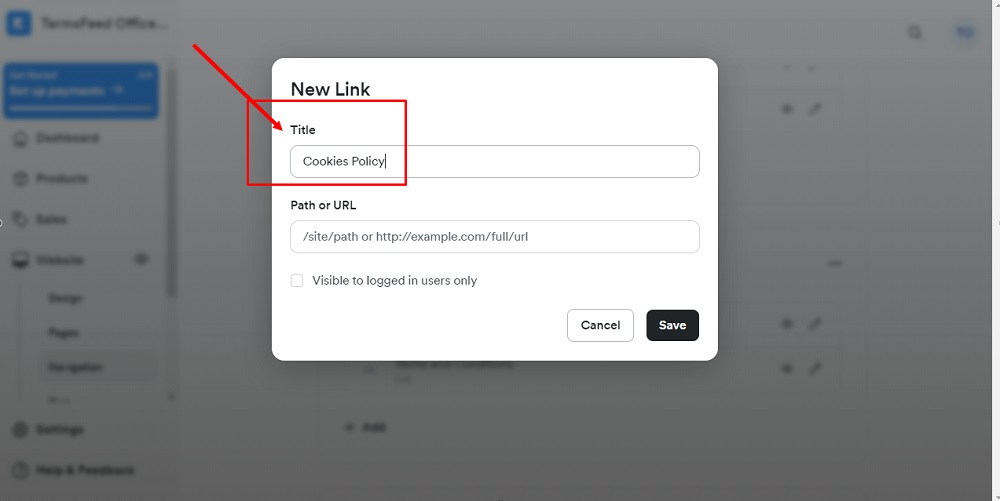
-
Add the URL to the Cookies Policy in the Path or URL field.
Go to the TermsFeed Cookies Policy Generator to create a Cookies Policy and get the hosted Cookies Policy URL webpage.
In the Link to your Cookies Policy section, click on the Copy button:
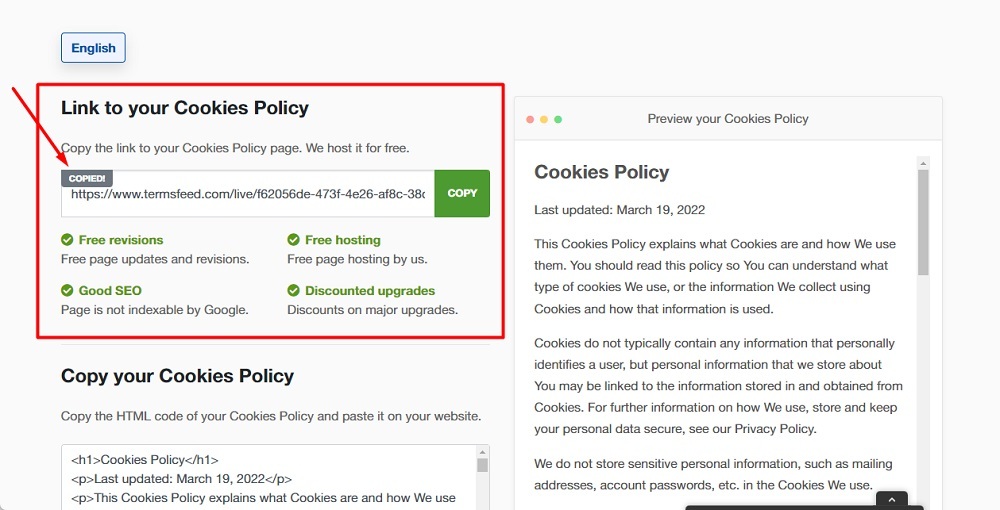
-
Paste the Cookies Policy URL in the Path or URL field:
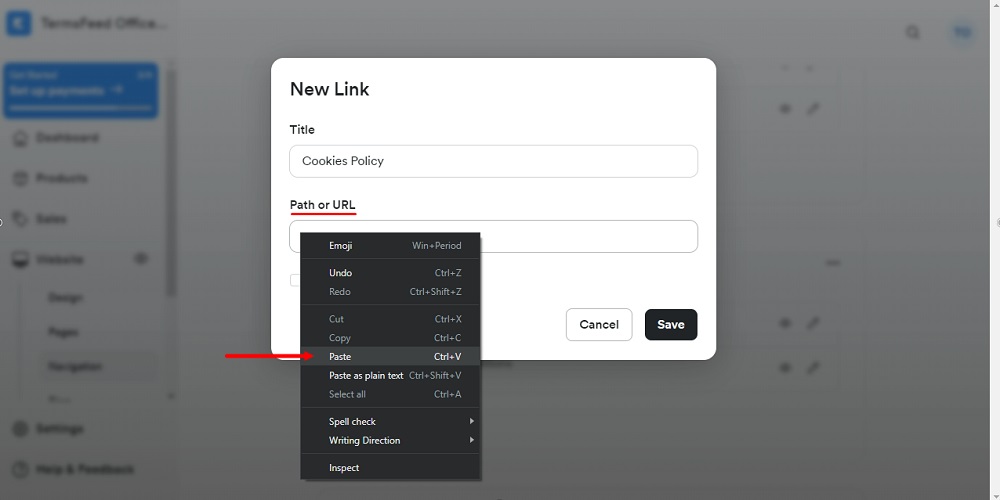
-
Click Save:
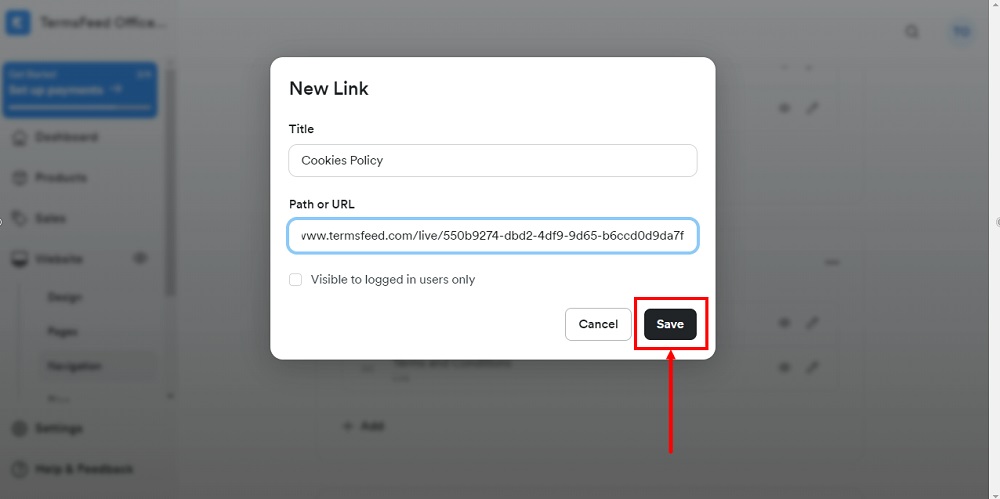
-
The Cookies Policy link is now added to the footer menu. Go to the Eye icon (next to the Website) to preview changes:
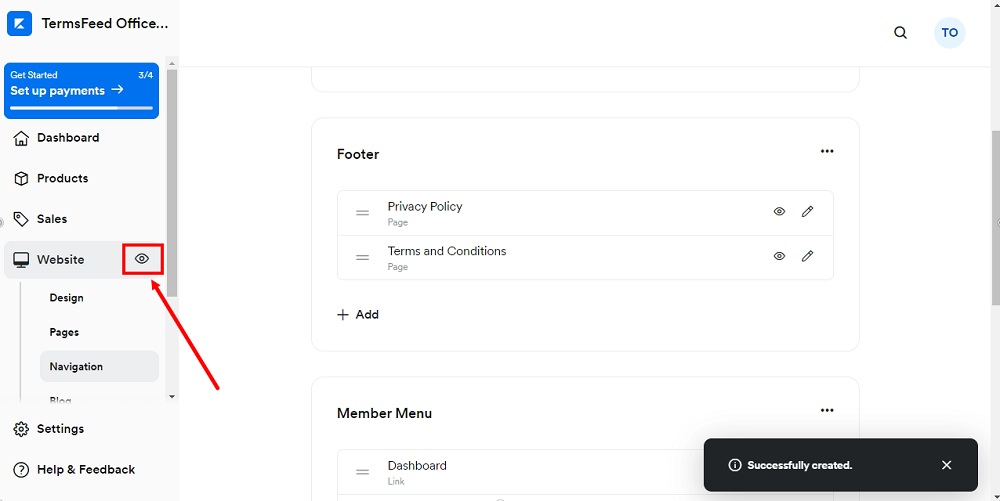
-
The Cookies Policy link is now displayed in the footer of your Kajabi website:
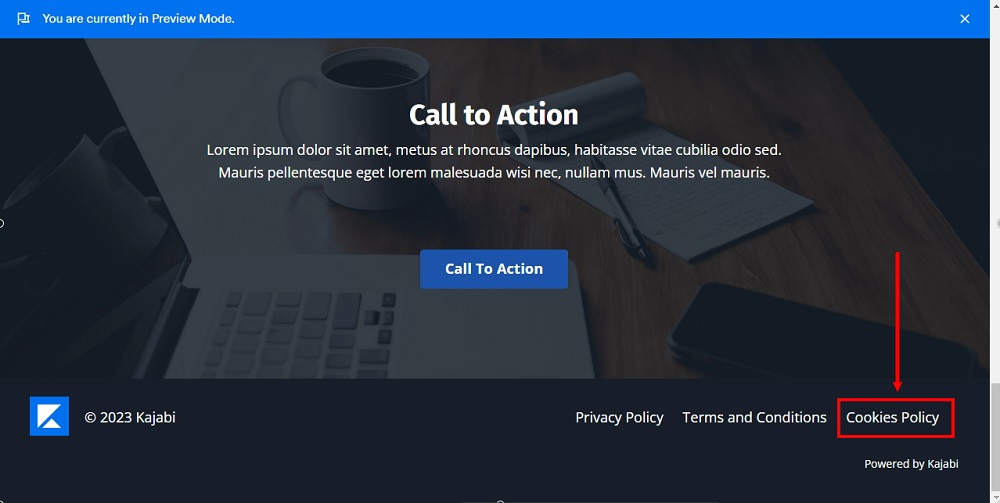
You're done!