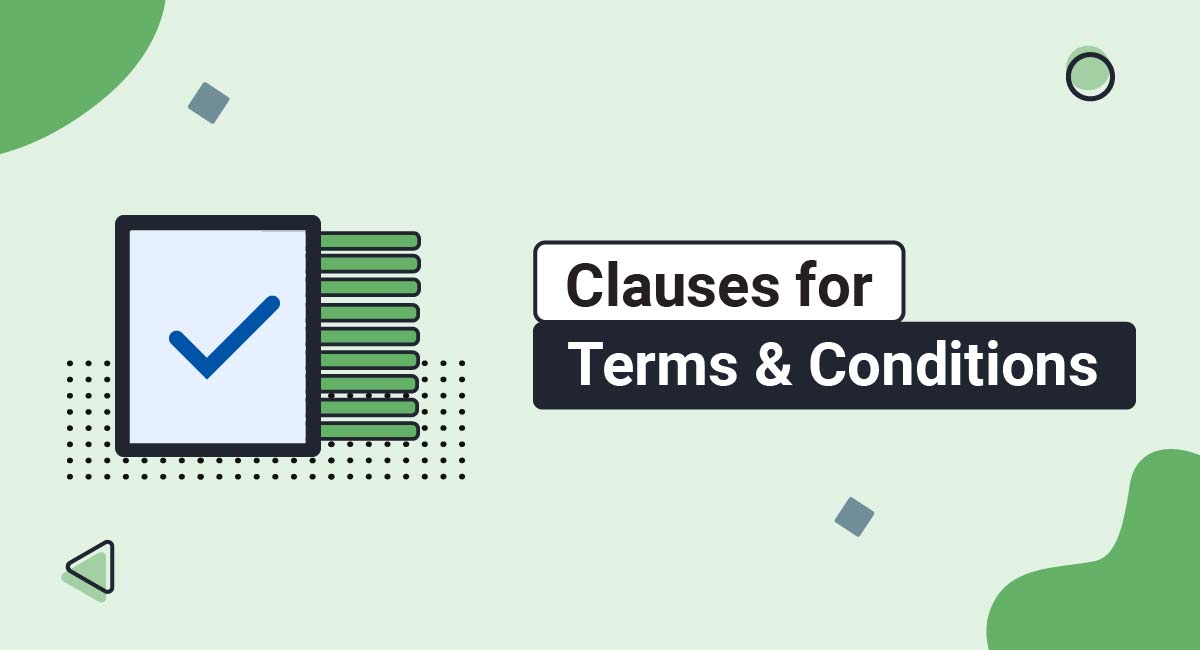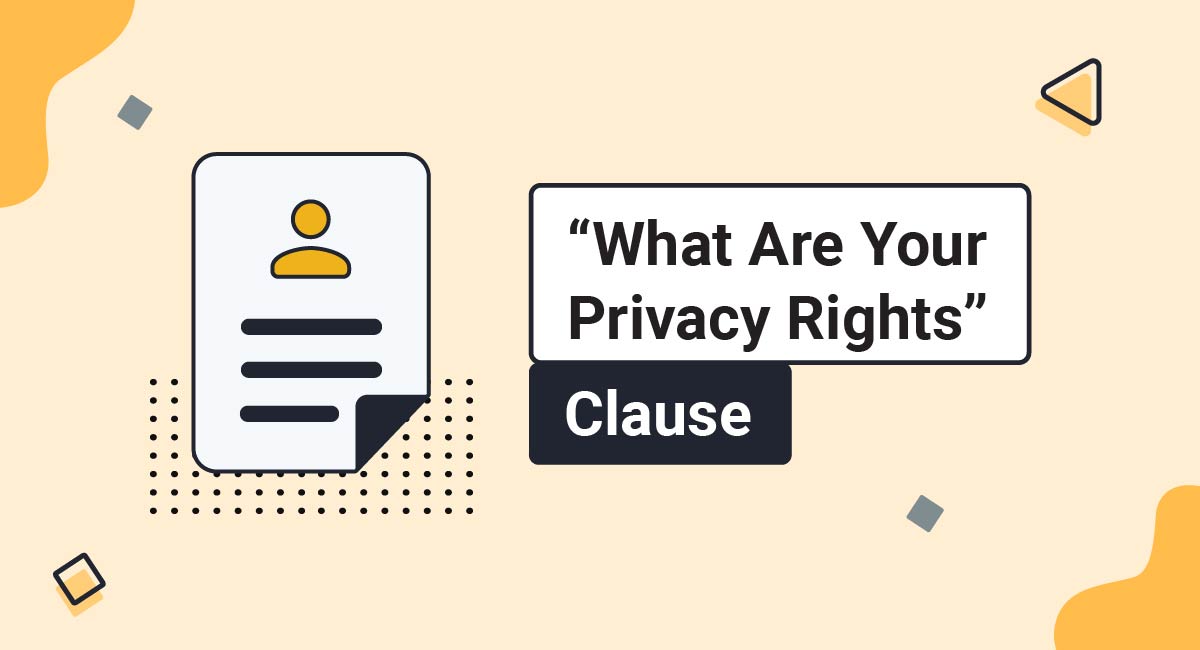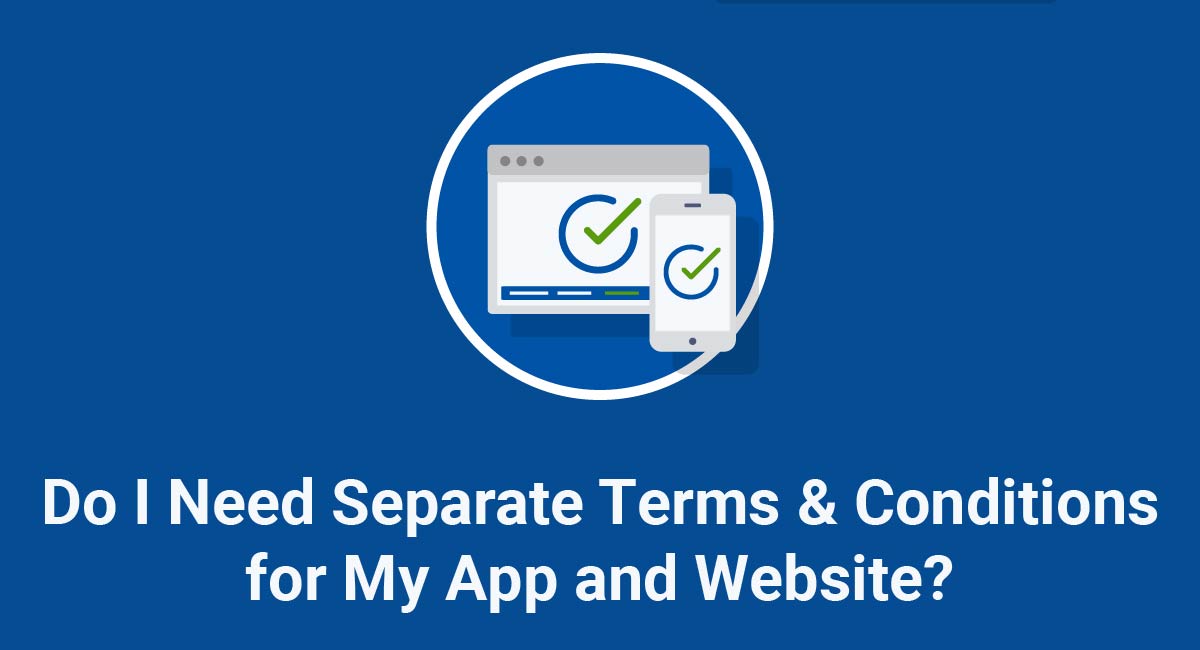Your Terms & Conditions (T&C) can be called Terms of Use or Terms of Service, but no matter the title of your agreement, this agreement contains all the rules between you and the users who are using your website or app.
You want your Terms & Conditions agreement to be complete so you can protect your company from liability and prevent the misuse of your website or mobile app.
Here are the essential clauses you need for your Terms & Conditions agreement, as well as tips on how best to display and obtain consent for your agreement.
Our Terms and Conditions Generator makes it easy to create a Terms and Conditions agreement for your business. Just follow these steps:
-
At Step 1, select the Website option or the App option or both.
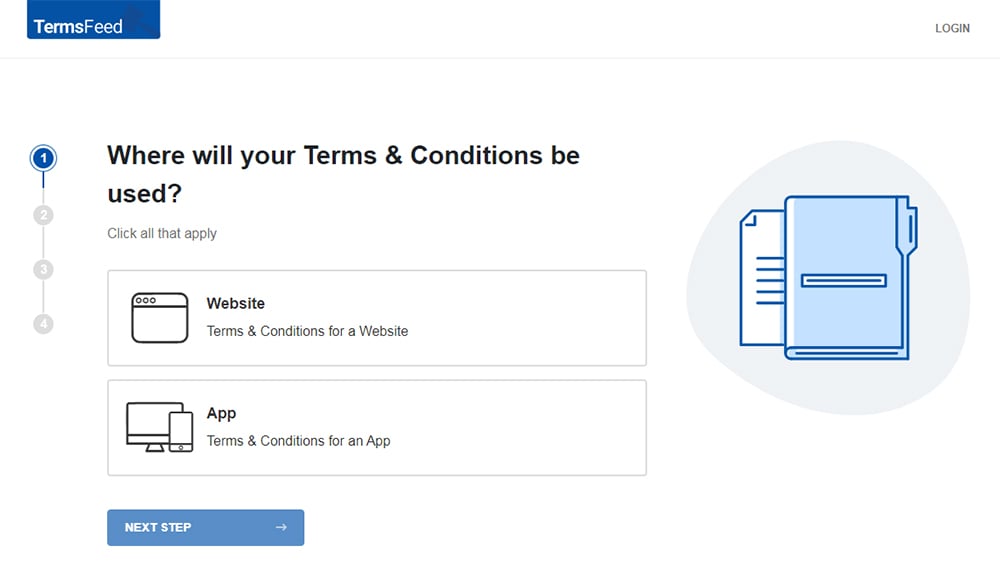
-
Answer some questions about your website or app.
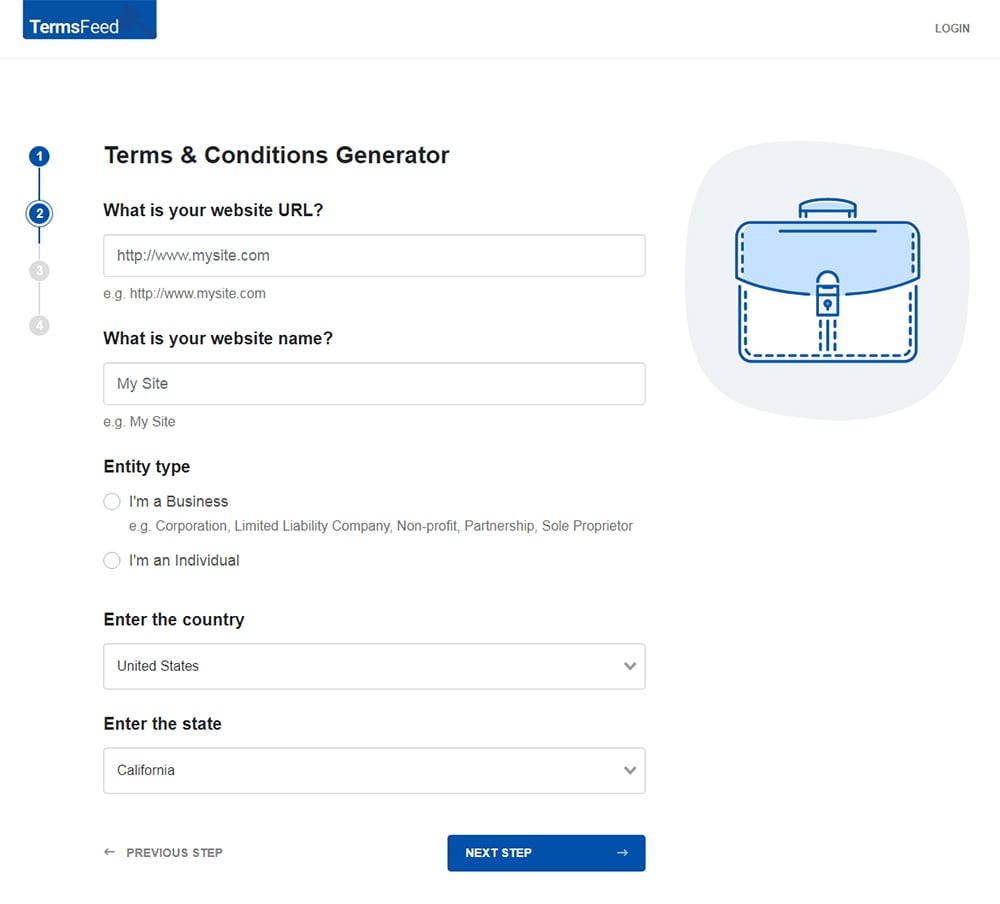
-
Answer some questions about your business.
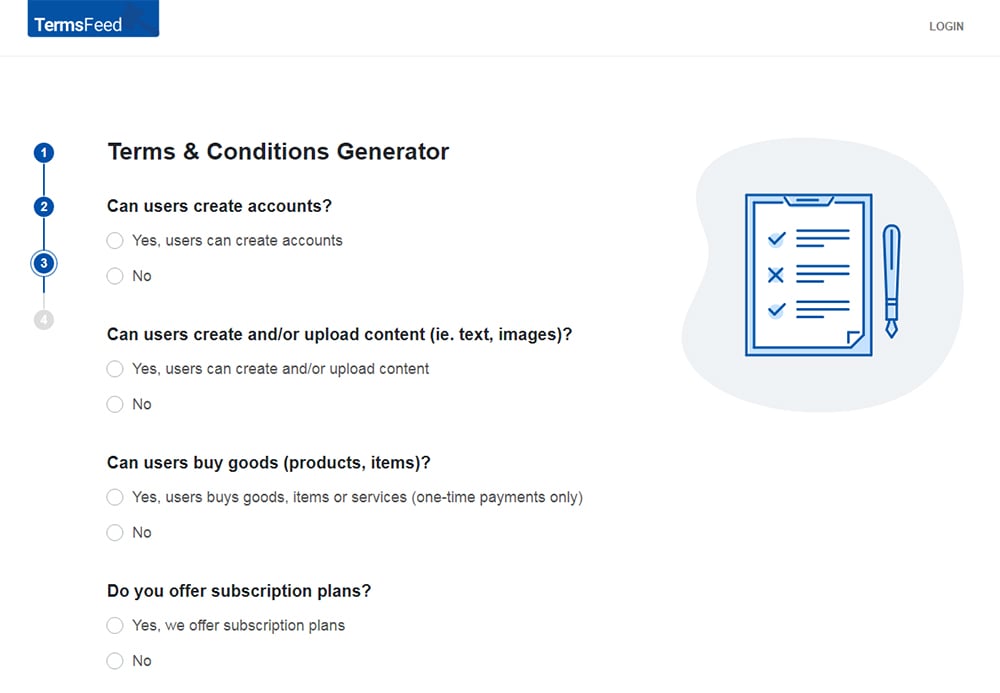
-
Enter the email address where you'd like the T&C delivered and click "Generate."
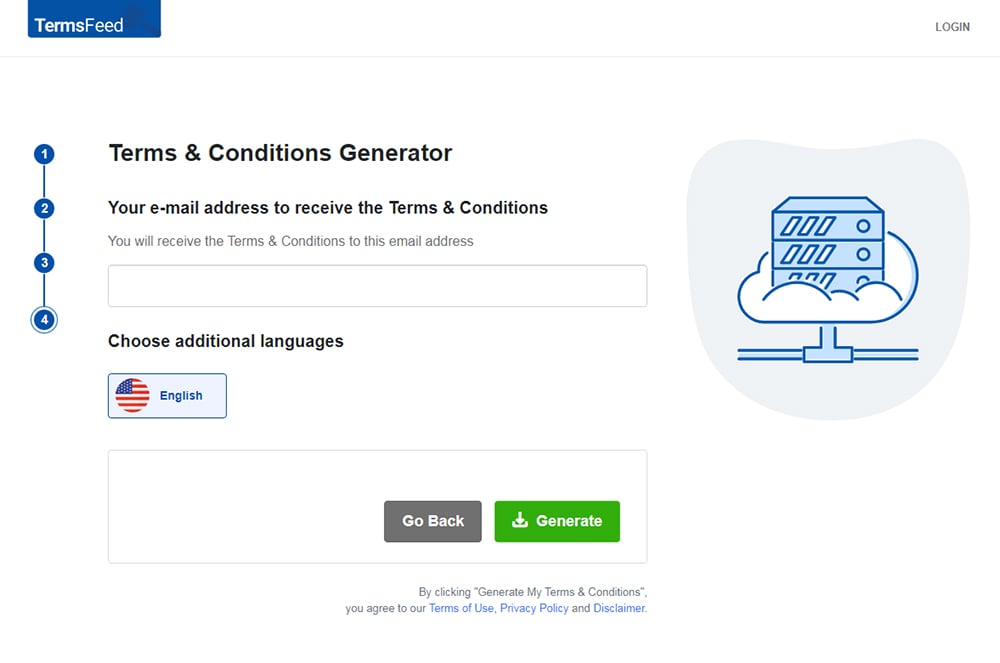
You'll be able to instantly access and download the Terms & Conditions agreement.
- 1. What is a Terms and Conditions Agreement?
- 2. Why Should I Have a Terms and Conditions Agreement?
- 3. What Clauses Should My Terms and Conditions Agreement Include?
- 3.1. Clause 1: Introduction
- 3.2. Clause 2: Reference to Privacy Policy
- 3.3. Clause 3: Authorized Users
- 3.4. Clause 4: User Submissions
- 3.5. Clause 5: Payments and Billing
- 3.6. Clause 6: Copyright Infringement
- 3.7. Clause 7: Disclaimers and Warranties
- 3.8. Clause 8: Intellectual Property Rights
- 3.9. Clause 9: Applicable Law
- 3.10. Clause 10: Termination of use
- 3.11. Clause 11: Changes to Terms
- 4. How to Display and Get Users to Agree to Your Terms and Conditions
- 5. Summary
What is a Terms and Conditions Agreement?
A Terms and Conditions agreement is a legal agreement that sets out the terms of the relationship between you - the business owner, and your end users or customers.
It will disclose things such as payment terms, what laws govern any legal disputes under the agreement, how the agreement can be terminated, what users cannot do while using your website or service, and so on.
Why Should I Have a Terms and Conditions Agreement?
Having a Terms and Conditions agreement comes with many benefits for both you and your end users/customers. Amongst these benefits are that you retain control over your site or service, while end users know what to expect as well. It will also help you limit your legal liability.
While having one isn't a legal requirement, not having one can cause issues for your business and make you look generally unprofessional.
What Clauses Should My Terms and Conditions Agreement Include?
While each Terms agreement will be slightly different, here are the clauses that you'll find almost universally in most Terms and Conditions agreements.
Clause 1: Introduction
Your Terms & Conditions agreement is not enforceable unless the user accepts the agreement. The introduction clause is usually used to let users know that the rest of the agreement governs the relationship.
Here's how Netflix explains that its Terms of Use agreement, Privacy Policy, and EULA agreements are accepted when a user visits or uses the Netflix site or app:
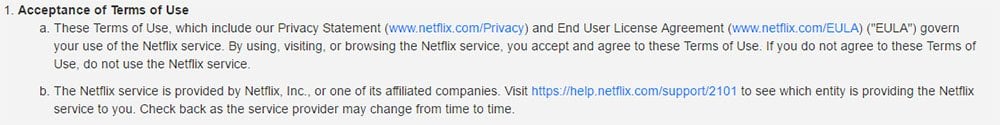
Here's another example of this type of clause used to start a Terms agreement:
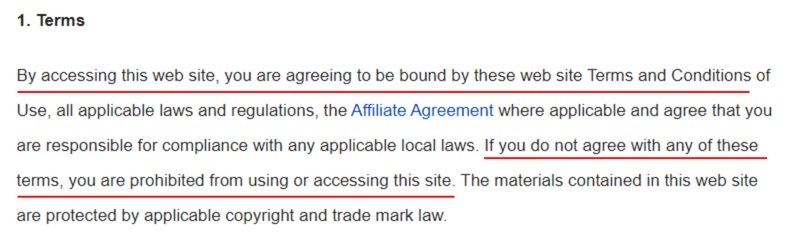
Clause 2: Reference to Privacy Policy
The Terms & Conditions are the ground rules of use for your website and app, so it's a good practice to integrate and reference your other policies and legal agreements, such as Privacy Policy, Cookies Policy or others.
Including references to your other legal agreements doesn't need to be a long section.
Here's an example of this:
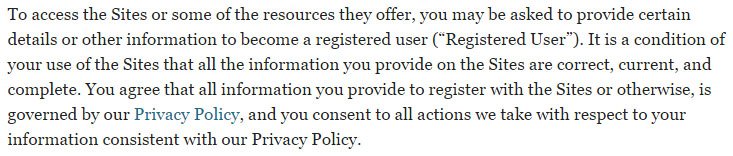
Here's a very brief clause that simply links to a different agreement:
![]()
Like with other clauses that refer to or integrate your other legal agreements, provide links to those agreements.
Clause 3: Authorized Users
This clause is usually only necessary if you want to limit access to your website or app somehow.
One example of where this kind of clause is important is dating websites. Since laws can be very strict about adults corresponding with minors, the age limitation is a legal protection.
Here's how this can look:
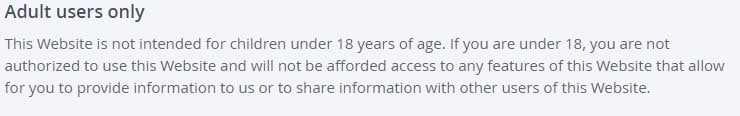
And another, written in a different style:
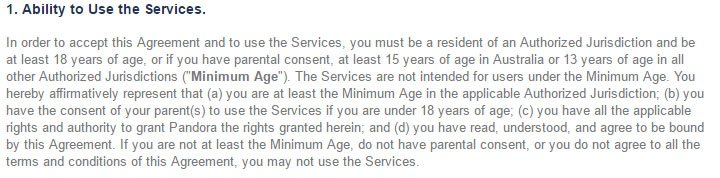
Depending on your business, you may wish to restrict access to users age 18 and over, just to make this easy.
Clause 4: User Submissions
A "User Submissions" clause in your Terms & Conditions agreement is only relevant for websites and apps that encourage user-generated content.
For example, if your business is a photo sharing app, you'll need to address user submissions and potential copyright issues.
Generally, in the "User Submissions" section you explain that your business doesn't own the user-generated content and any submitted content must belong to the users submitting the content - or at least the user secures authorization from the content owner to submit the material.
Once the content submitted, the business gains a non-exclusive license. There can also be a disclaimer indicating that users access user-generated content at their own risk.
Here's a quite lengthy example:
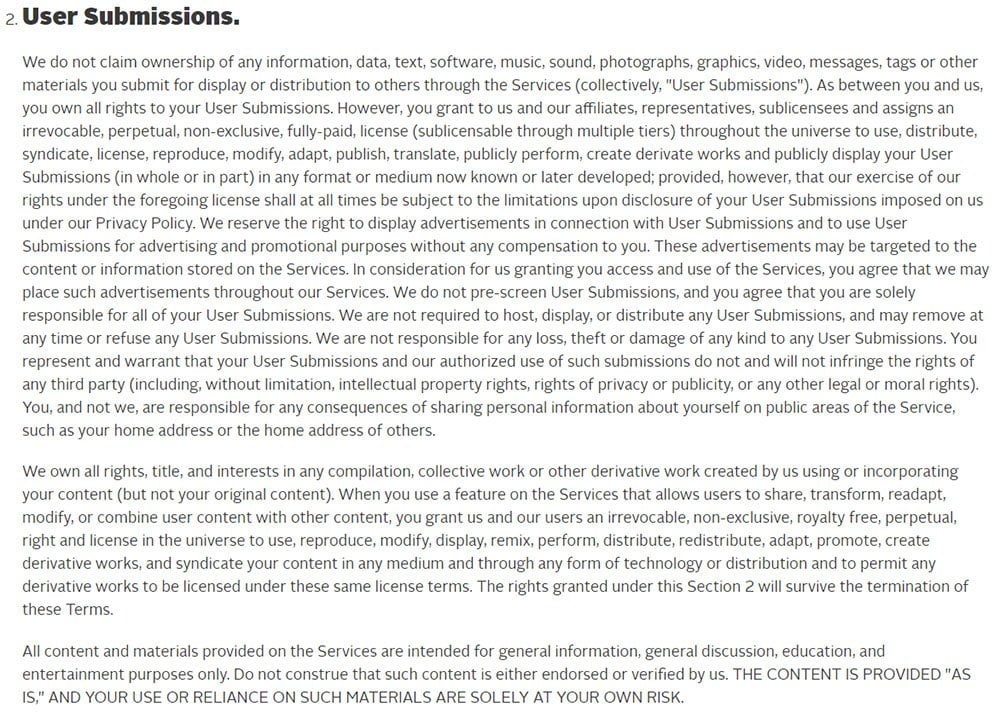
Here's another example that notes copyright of content:
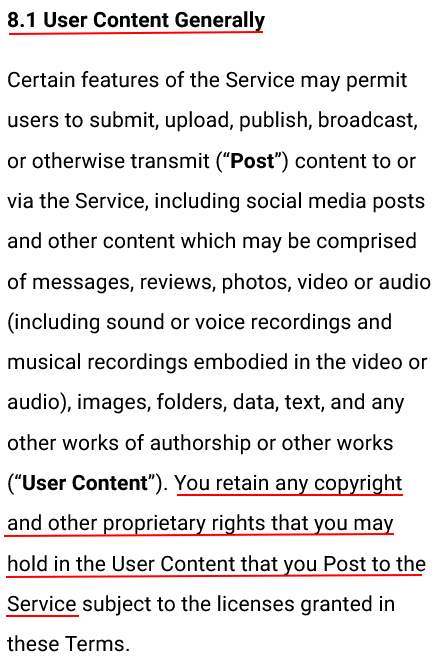
Clause 5: Payments and Billing
Websites or apps with paid services, memberships, and subscription plans must contain billing and payment terms in their Terms & Conditions agreement.
Skipping a "Payments and Billing" section in the Terms & Conditions agreement could make it difficult for your business to collect on due accounts or demand payment in the first place.
Here's how a Terms of Use agreement can cover the terms of paid services in a brief paragraph (with references to the Subscription Agreement) just in case a user upgrades to the paid services:
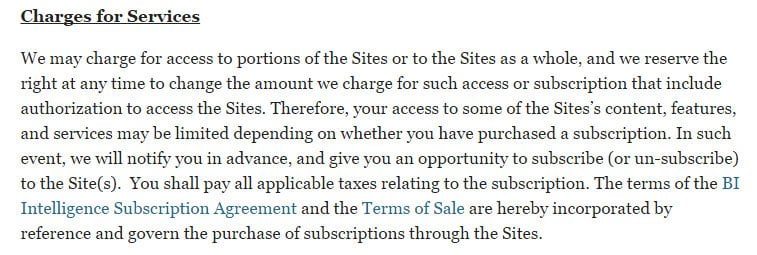
If your business offers membership levels and different payments plans, you will likely need to go deeper into describing billing methods, as seen here:
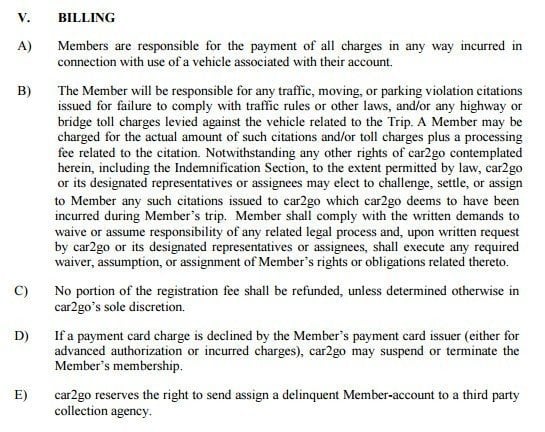
Note that if you don't charge for services or products through your website or app, you most likely won't need this clause.
Clause 6: Copyright Infringement
When your website or app allows user-generated content or the sharing of content, you're required to provide a means to report copyright infringement. You can include information about this through a "Copyright Infringement" clause in your Terms & Conditions.
In the U.S., the Digital Millennium Copyright Act (DMCA) contains provisions that can hold businesses liable for copyright infringement even if the business wasn't responsible for the content.
You can avoid this liability by providing a process for third parties to report violations.
Vox Media explains that it removes media that violates copyright law. It also provides a mailing address and email address to report copyright violations in case they get by their system protections.
There's also a description of what to include in that notice:
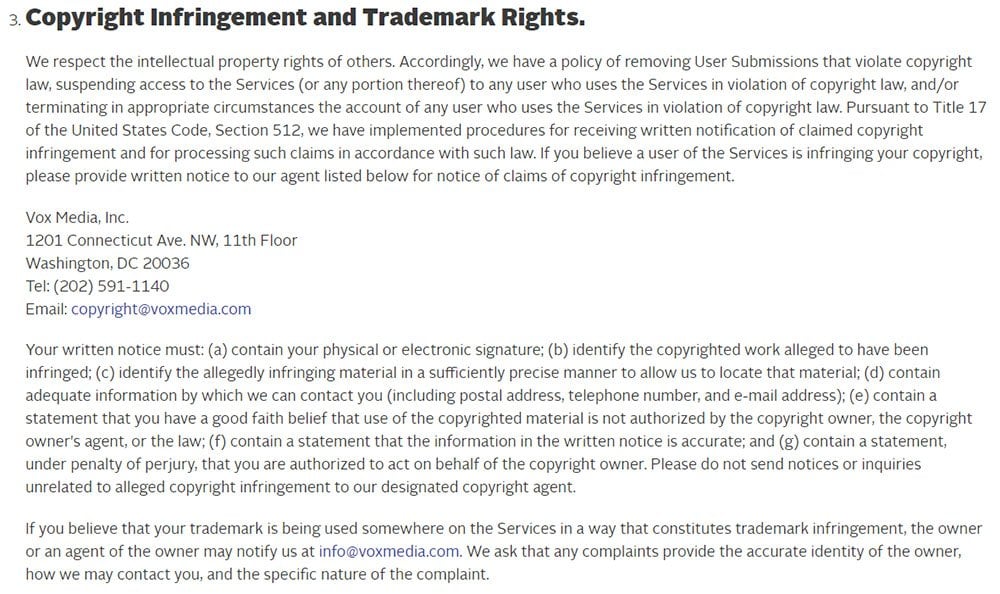
Even if you monitor content carefully and believe copyright infringement is impossible, you should still include the DMCA or Copyright Violations information in your Terms & Conditions agreement anyway.
Clause 7: Disclaimers and Warranties
Without a "Disclaimers and warranties" in your Terms & Conditions, your business could technically face liability for brief periods when your website or app is not accessible.
The same is true if viruses that infect your website also infect your users' computers and mobile devices.
A disclaimer of liability could protect your company against these instances.
The Guardian includes this information in a clause disclaiming liability from online attacks, website shutdowns, and other contingencies beyond its control:
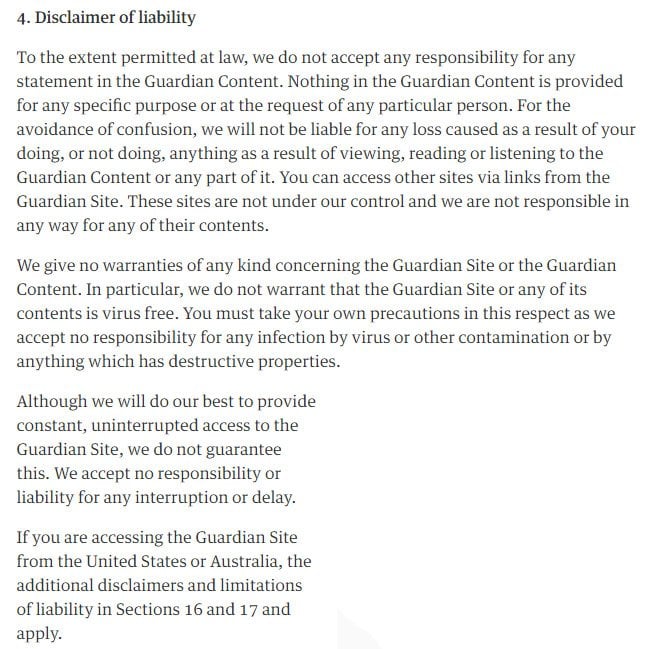
Other websites use general warranty disclaimers.
Often presented in all-caps, this example shows pretty standard, boilerplate language in these disclaimers:
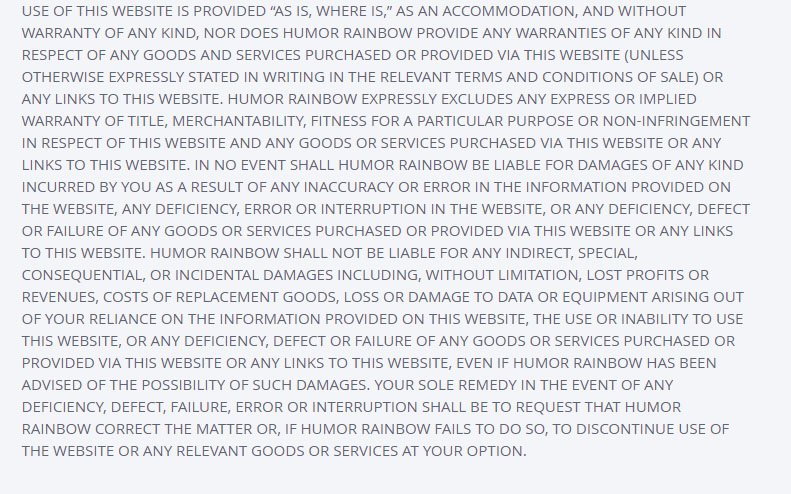
Clause 8: Intellectual Property Rights
Unlike the DMCA clause, the "Intellectual Property Rights" clause in the Terms & Conditions agreement addresses the intellectual property that belongs to you.
Your business copyrights, trademarks, and proprietary information is all legally protected and this kind of section informs users that they are not allowed to use it. This is important because it's easy for users to download your logo or graphics with one right-click of a mouse.
A clause on intellectual property informs users that they are not allowed to use your property.
Here's an example of this:
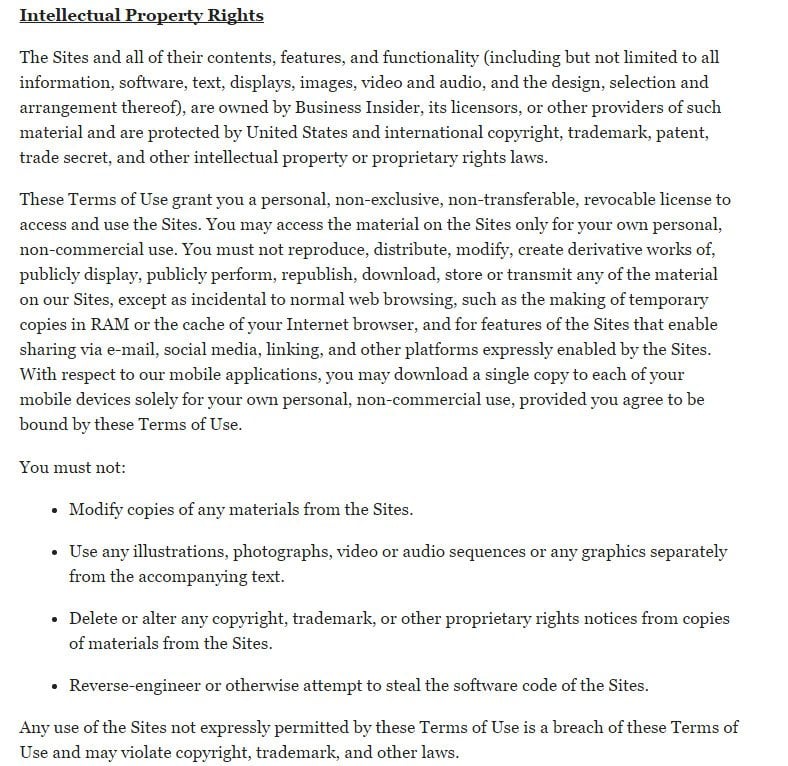
Clause 9: Applicable Law
The "Applicable Law" clause in your Terms & Conditions agreement informs what jurisdiction applies when it comes to disputes and the terms of the legal agreement.
Here's an example of a clause that indicates the laws of California are controlling in disputes:
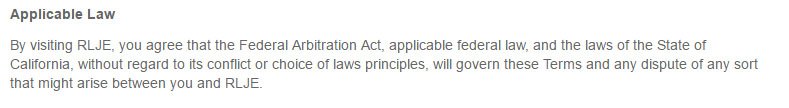
Clause 10: Termination of use
Your Terms & Conditions agreement is there to protect your business and one way you can enforce it is by terminating access to abusive users through a "Termination" clause.
This clause is often included to reduce liability. Users can also voluntarily terminate their accounts and that will end their obligation to your Terms & Conditions.
The "Termination" clause explains how to voluntarily delete a user account but also circumstances where you will unilaterally terminate a user account. You can also add a description of how users will be notified of termination.
This is how this clause can look:
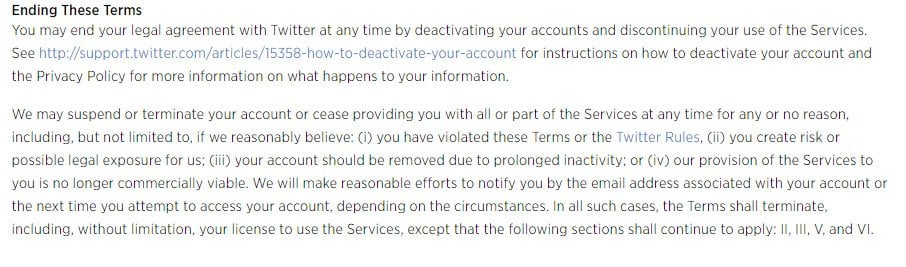
If you include instructions for terminating user accounts, also provide a link to your Privacy Policy so users know what happens to their data once their account is deleted.
Clause 11: Changes to Terms
Through a "Changes to Terms" or "Amendments" clause you have a way to inform users when the Terms & Conditions agreement is changed.
Most businesses choose to notify users by email or through banner announcements placed through their websites.
You not only want to include how you announce changes to the agreement but also that you have the right to change the Terms & Conditions when necessary.
This may seem like an obvious thing to you, but your business could face liability if a user expected the Terms & Conditions would never change and then you introduce new terms in the future.
Here's an example:
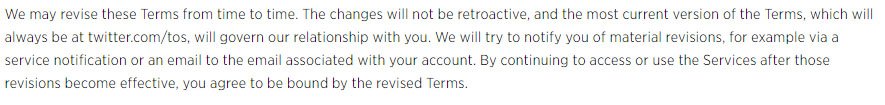
This "Changes to Terms" clause mentions that acceptance by users is automatic with the continued use of the website or apps after users are notified of any material changes.
How to Display and Get Users to Agree to Your Terms and Conditions
Make sure to display a link to your Terms agreement in the footer of your website so that users can find it from every page.
Here's an example of this:
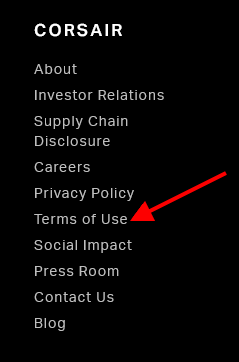
You should also link to the agreement at points where a contract is formed between you and the user, such as during the account creation process, or on a checkout page for sales.
This is also the perfect time to obtain consent to your Terms by presenting users with an "I Agree" checkbox or similar consent mechanism.
Here's an example of a Terms link displayed, and consent requested, when users sign up for an account:
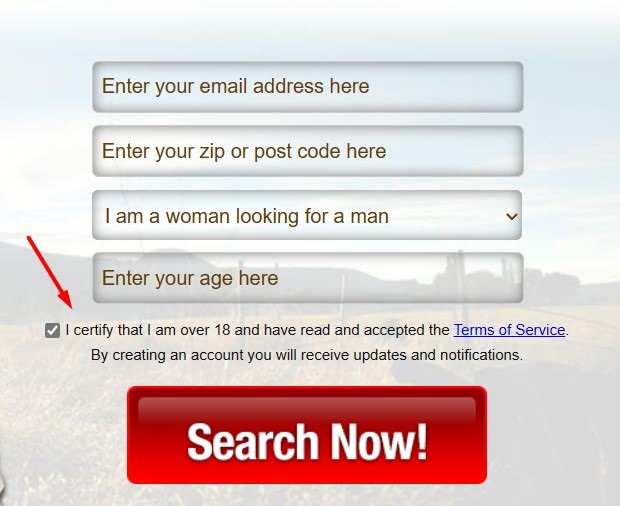
Summary
Having a Terms and Conditions agreement can benefit you, no matter what type of website, ecommerce business or online service you operate. While you aren't required to have one, you will want to have one for a number of reasons including your ability to maintain better control over your site, and to disclaim some legal liabilities.
While every Terms agreement will vary in specific content, there are a handful of clauses that basically every Terms agreement should include to make it a robust document.
Include information about what you expect from your users, how accounts can be terminated, how updates will be shared, and how any billing is handled, when applicable.
Display your Terms agreement where users can easily find it, such as in a website footer or when a user signs up for an account with you. Get them to agree to the terms by taking a clear action such as checking a box or clicking a button labeled with something like "Accept."

Comprehensive compliance starts with a Privacy Policy.
Comply with the law with our agreements, policies, and consent banners. Everything is included.