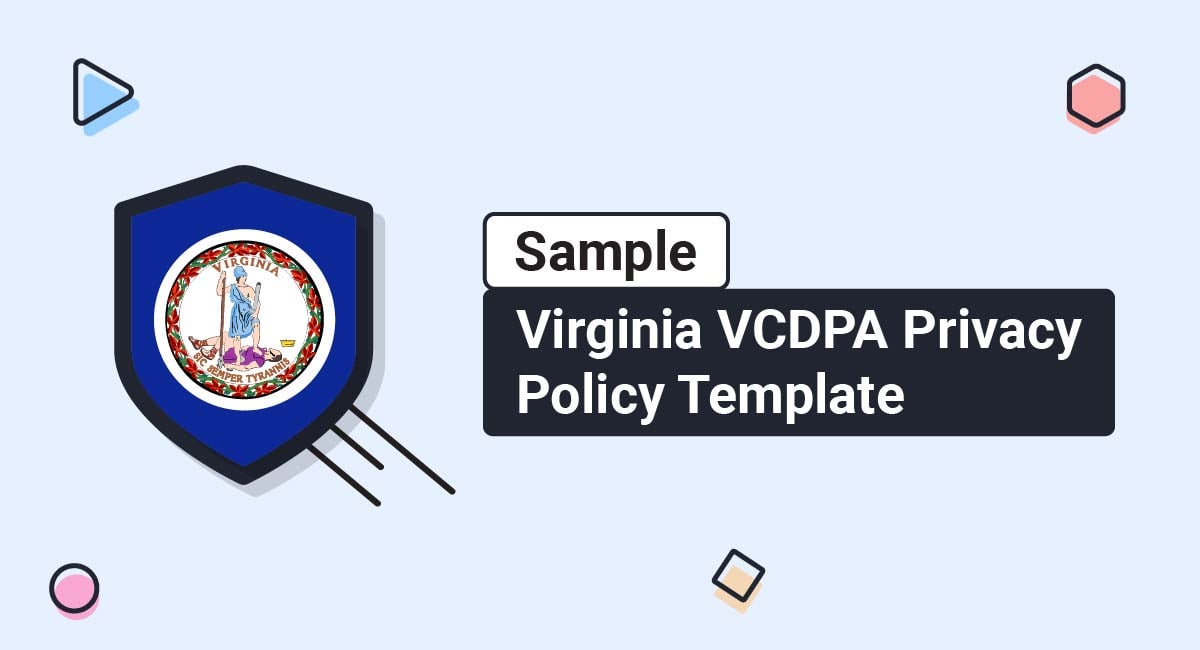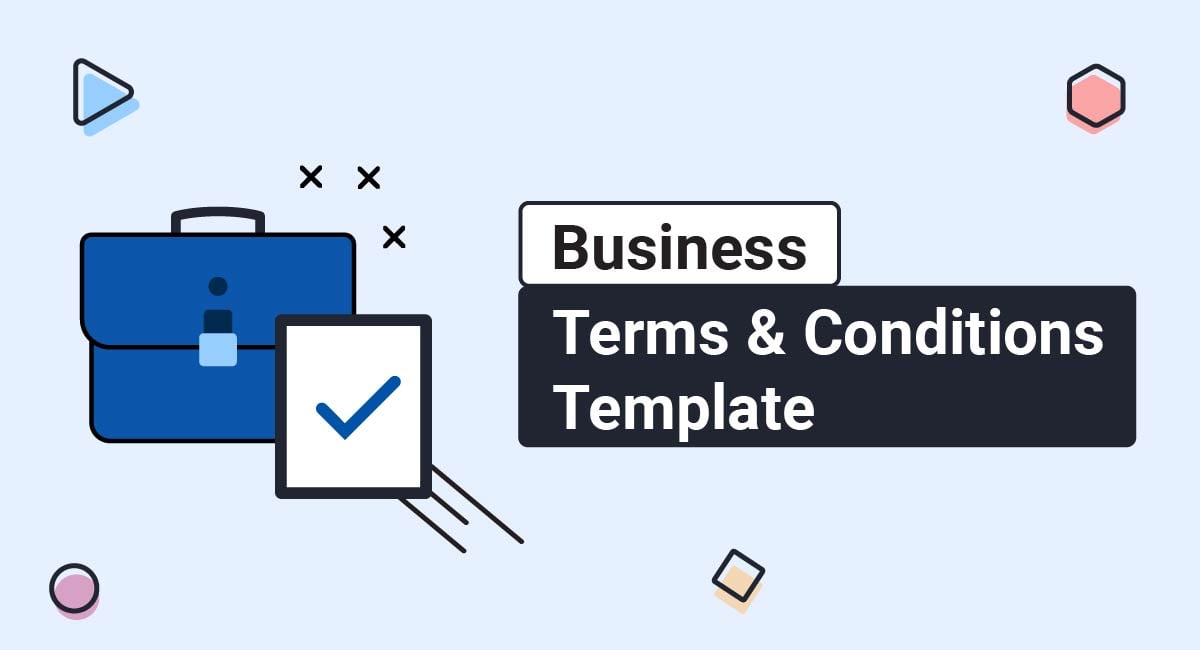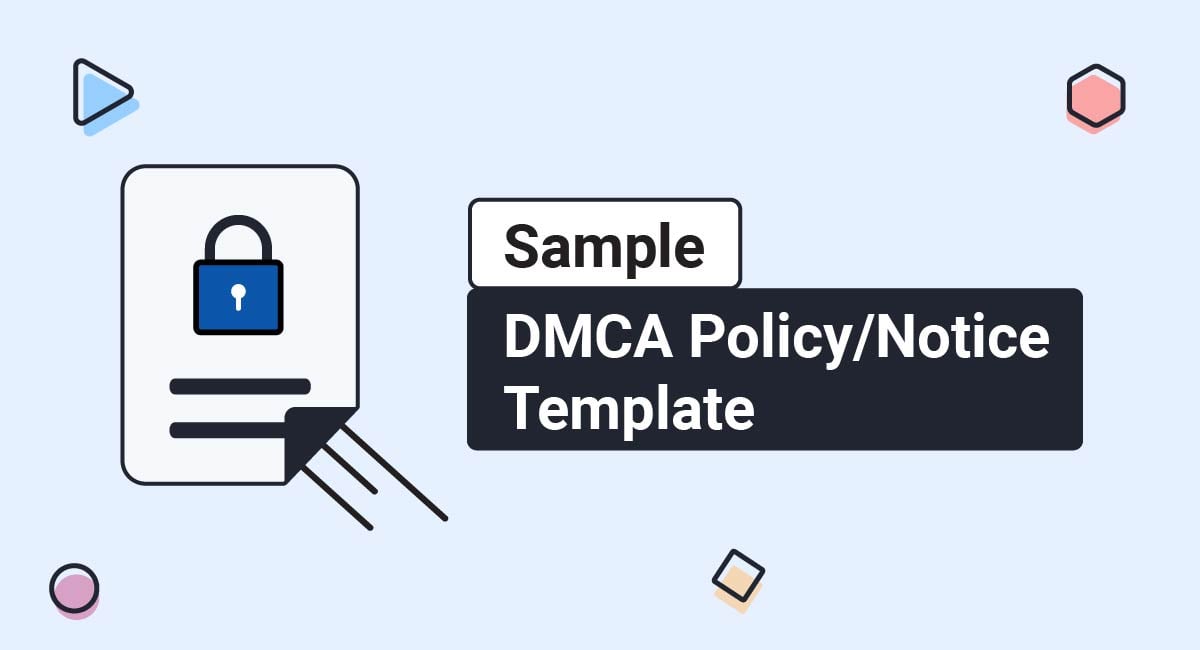If you sell a software as a service (SaaS), it’s important to have a SaaS agreement. A SaaS agreement, while not legally required, sets the foundation for the obligations you have to your customers, the services you will provide, and what customers can expect.
A SaaS agreement also protects your intellectual property rights and ensures you can’t be held responsible for certain damages.
This article will explain why you should have a SaaS agreement, and help you draft and display your own.
- 1. What's a SaaS Agreement?
- 2. Do You Legally Need a SaaS Agreement?
- 3. Why Should You Have a SaaS Agreement?
- 3.1. Protect Your Rights
- 3.2. Provide Clarity to Customers
- 3.3. Maintain Control Over How Your SaaS Platform is Used
- 4. How Do You Create a SaaS Agreement?
- 4.1. Definitions
- 4.2. Usage Rights and Restrictions
- 4.3. Ownership
- 4.4. Fees and Payment Terms
- 4.5. Duration and Termination
- 4.6. Your Promises and Responsibilities
- 4.7. Data Confidentiality and Security
- 4.8. Limitation of Liability
- 4.9. Warranties, Disclaimers, and Remedial Processes
- 4.10. Mutual Indemnification and Third Parties
- 4.11. Governing Law and Jurisdiction
- 5. How Do You Display and Get Agreement to a SaaS Agreement?
- 6. Summary
What's a SaaS Agreement?
A SaaS agreement is an agreement between a SaaS vendor and its users. It includes information about the relationship between the SaaS provider and the end user, including rules and restrictions on use, payment information and more.
It defines how your software can be used and can include legally required disclosures, such as your data collection and handling practices.
Do You Legally Need a SaaS Agreement?
No. While other agreements, such as a Privacy Policy, may be legally required depending on how you handle customer data, there is no law requiring you to have a SaaS agreement.
However, even though it’s not required, it’s highly recommended to have one.
Why Should You Have a SaaS Agreement?
A SaaS agreement, while not required by law, offers many benefits to SaaS vendors. Here are some of the reasons why you should have a SaaS agreement.
Protect Your Rights
Your SaaS agreement is a place where you can protect your intellectual property rights by specifying prohibited usage and license restrictions. That allows you to take action against users who steal your intellectual property by reverse-engineering your software to uncover the source code, for example.
It also protects you from liability. You can specify damages for which you can’t be held liable. You can also specify an upper monetary limit on the total compensation customers can seek from you for damages they suffered while using your software.
Provide Clarity to Customers
A SaaS agreement also allows you to provide clarity and set expectations. You can lay out which services users can expect and which services are not included.
You can use your SaaS agreement to inform customers what they can expect in terms of uptime, maintenance, and support. Managing expectations from the beginning will decrease dissatisfaction rates later on.
Maintain Control Over How Your SaaS Platform is Used
Your SaaS agreement is a place to include your rules and restrictions for what users cannot do, such as reverse engineering your software, or renting out a license. This is one of the biggest benefits of creating a SaaS agreement.
How Do You Create a SaaS Agreement?
A SaaS agreement’s clauses can vary based on the type of service you provide. The names of these clauses can vary as well. However, here is a general overview of the most important sections to include in a standard SaaS agreement.
Definitions
At the start of your agreement, you should have a section explaining the definitions of terms used throughout the agreement. These terms can include:
- User
- Vendor
- Provider
- Services
- Subscriptions
- Data
This is your chance to clearly define the terms you will be using throughout your agreement.
A great example can be seen here, from Salesforce. In the first section of the agreement, it sets forth definitions for terms such as customer, customer data, beta services, and so on:
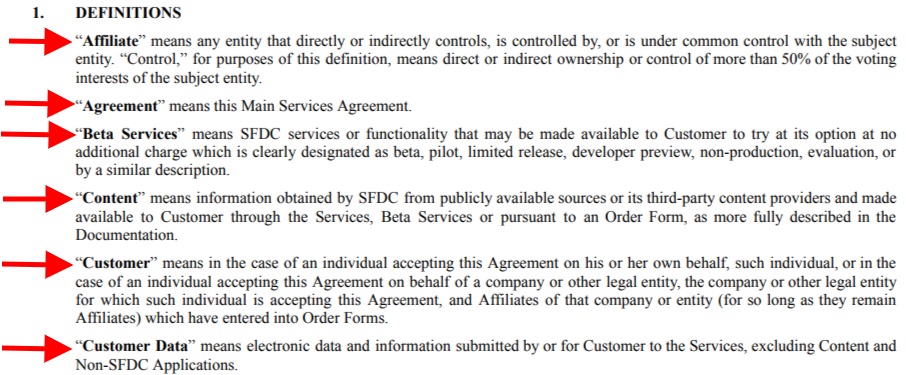
Usage Rights and Restrictions
In this section, you should define which rights you include with the license and any usage restrictions that apply.
For example, you may allow users to download the software on their device and, depending on the software, even grant their customers access.
Let’s take Docusign as an example. DocuSign is a software that allows companies to create documents and send them to clients to sign online. DocuSign customers can grant their clients access to the documents on the DocuSign platform.
However, there are certain usage restrictions associated with that. For example, DocuSign customers can’t allow clients to access documents in a manner that exceeds the customer’s usage restrictions as per their plan:
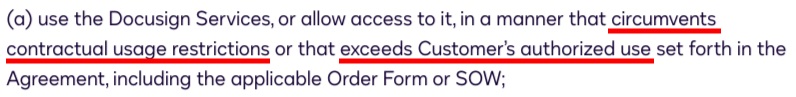
Similarly, as a SaaS provider, you only give your customers permission to use your software.
The license doesn’t give them ownership of the software. It doesn’t come with the right to reverse-engineer the software to uncover its source code, for example, and rebrand it under a different name. Similarly, you probably want to prohibit customers from charging others a fee for sharing their login details and password.
In this section, you can outline license restrictions so that if a user violates them, you can seek compensation for damages in court.
Let’s go back to our Docusign example. Some of the prohibited usage it spells out in this section is signing up for a Docusign account for the purposes of copying its ideas and developing a competing product. If a customer uses Docusign so that they can copy Docusign’s features, DocuSign reserves the right to take legal action:
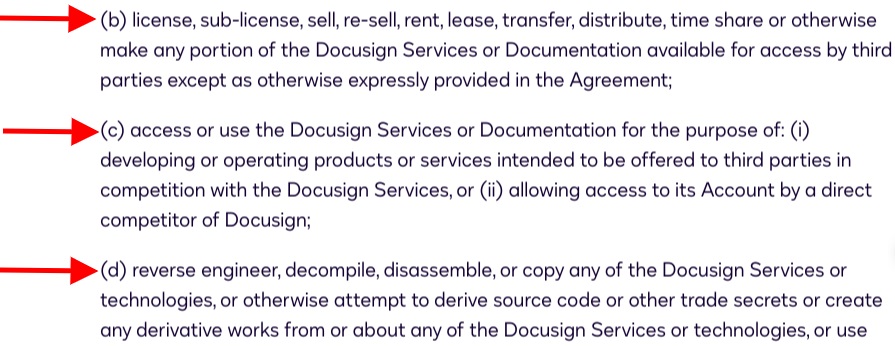
Ownership
It’s important to protect your intellectual property rights by affirming that customers can use your products but have no ownership over your app or any intellectual property contained in it.
If a customer infringes on your intellectual property rights, this section gives you a basis for taking legal action against them.
Here’s a good example from Adobe’s SaaS Agreement. In Adobe’s case, this section also protects the property rights of the customers by affirming that Adobe has no rights to any documents or other intellectual property uploaded to the software tool:
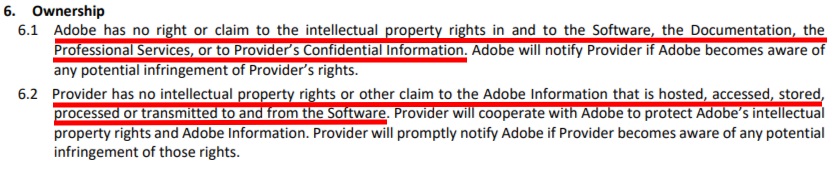
Fees and Payment Terms
This section should discuss your payment terms, including things such as what fees the customer must pay for the services provided, when these payments are due, and which payment methods you accept.
You can also discuss how you will send invoices to customers (if applicable), how often you’ll send them, and any other responsibilities you have in that regard.
Here’s an example from Adobe:
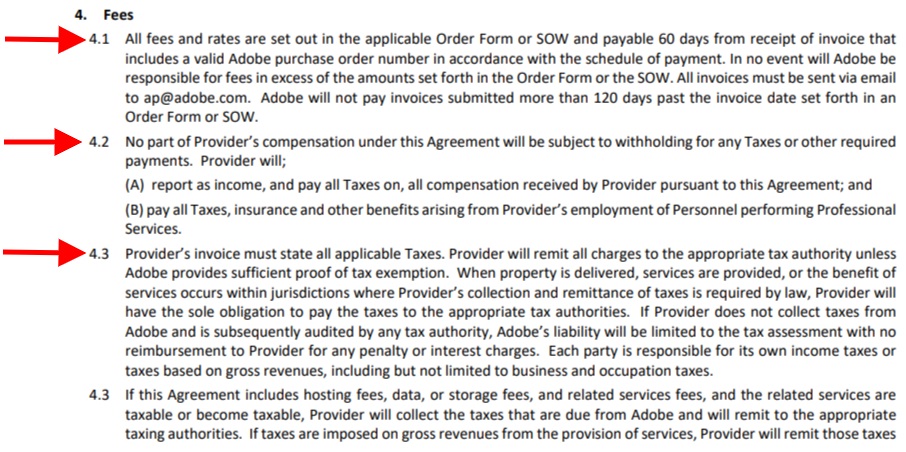
Duration and Termination
You should outline the duration of the agreement and under which conditions you are allowed to terminate it. As a general rule, you should at least be able to terminate the agreement due to a breach of contract. However, most SaaS vendors also reverse the right to terminate agreements for any reason whatsoever.
In this section, you should also set forth each party’s obligation in case the agreement is terminated. For example, if you decide to terminate the agreement with a customer, you might agree to refund any fees they paid for the current term duration.
It’s also important to outline how you intend to delete data after the agreement is terminated. For example, you may allow a former customer to access and download their data for 30 days, after which it will be deleted from your servers forever.
Adobe offers a great example of all of the above in its SaaS Agreement:
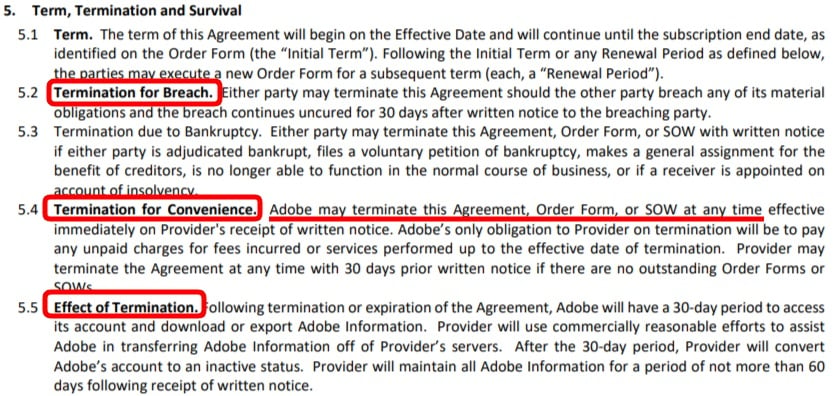
Your Promises and Responsibilities
This section outlines the responsibilities you take upon yourself as part of the agreement, including:
- Services you will provide in return for payment
- Additional services, such as free or beta features
- How you will protect customer data
- Support and maintenance you will provide to customers
- SLAs, such as minimum uptime, if applicable
Let’s see how Salesforce does it:
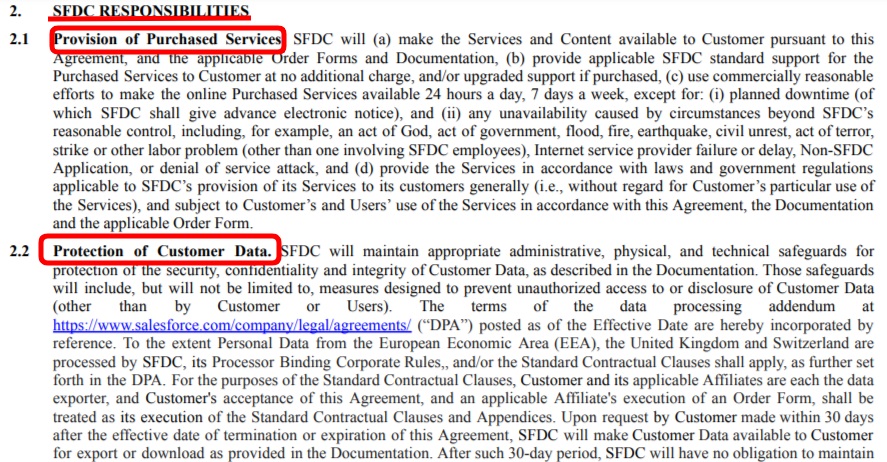
Data Confidentiality and Security
If you host customer data, it’s important to include a clause defining how you will protect the confidentiality of this data. What if you are required to hand over the data to law enforcement as part of an investigation? This section clarifies under which conditions you may share confidential information.
This section will also protect your company by preventing customers from sharing any confidential information they may come across while using your software.
Let’s see how Docusign does it:
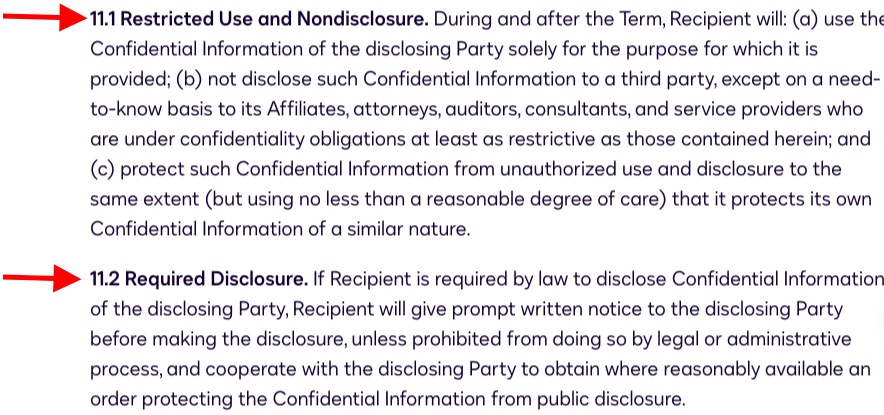
Limitation of Liability
Do you want customers to file for damages and seek compensation from you if their data gets corrupted or lost? A Limitation of Liability section will shield you from damages and limit your overall liability.
In this section, specify common damages a customer may face (such as data loss) when using your application and exempt yourself from liability, especially if the customer did not take proper precautions like backing up their data.
In addition, you should include an aggregate limit on the total liability you can be held responsible for, including for damages you did not mention explicitly. Since it’s impossible to list every single damage scenario conceivable, this clause will be beneficial.
It’s common for SaaS providers to cap their aggregate liability at the amount of subscription fees the customer paid throughout the prior year. However, you can also put a monetary amount on it, such as $1,000.
Salesforce serves as a great example. Its Limitation of Liability section has two clauses. The first defines its aggregate liability, while the second excludes Salesforce from damages related to lost property, lost revenue and so on:
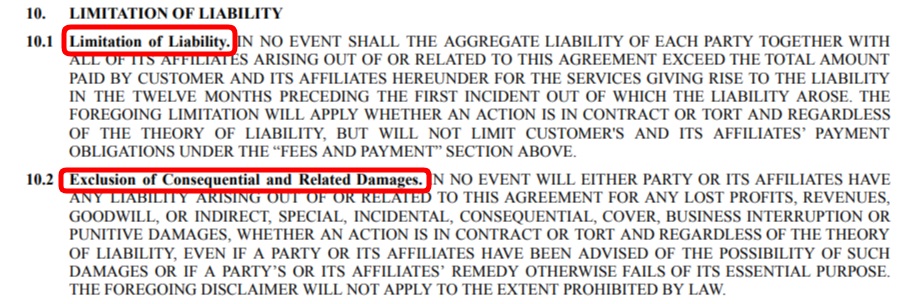
Warranties, Disclaimers, and Remedial Processes
In this section, you can outline which warranties you make to customers and which warranties you do not. You should exclude any warranty you do not explicitly provide.
Furthermore, you should outline which remedial processes the customer can take if services are not provided as promised.
Let’s take a look at how Salesforce does it:
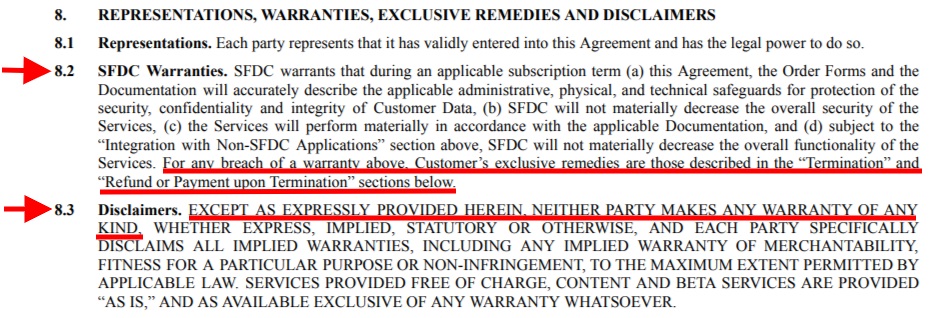
Mutual Indemnification and Third Parties
In this section, it is customary to promise to indemnify and defend the customer against third-party claims brought against them as a result of your breach of confidentiality or due to normal use of your service.
It’s also a good idea to explain what you will not be held responsible for, such as claims made against the customer as a result of using third-party services together with your application via plugins or integrations.
Under a mutual indemnification agreement, a customer will also be responsible to defend you against claims brought against you as a result of the customer’s actions.
Furthermore, you should outline the procedures that should be followed if any claim is brought against you or a customer.
Let’s see how Docusign does it:
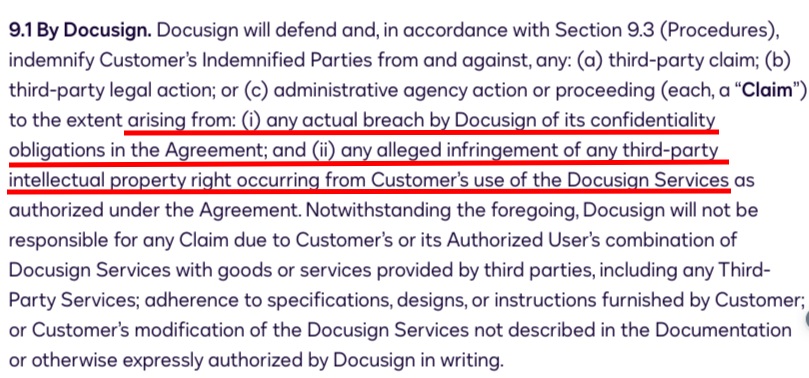
Governing Law and Jurisdiction
How can you enforce this agreement? Under which governing law should the agreement be interpreted, and where is it enforceable? In which courts can you or the end users file a claim?
In this section, you can specify that by signing this agreement, both parties agree to be subject to the governing law and jurisdiction of a certain region or country.
If you have a global customer base, it’s a good idea to break this down by region.
For example, European customers might agree to be subject to the governing law of the EU or Swiss courts, while for Asian customers, the governing law might be Singapore.
Salesforce does an excellent job by breaking this down into easy-to-read tables, with a separate table for each region:
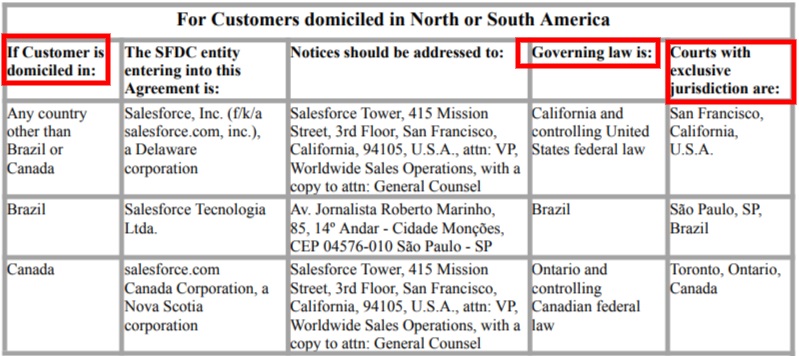
How Do You Display and Get Agreement to a SaaS Agreement?
The best way to get a customer to agree to your SaaS agreement is to enforce it upon checkout or signup. Right before the signup button, include an "I Agree" checkbox that enforces agreement to your SaaS agreement, without which customers can’t sign up.
Some other ways to display your SaaS agreement include:
- In your website’s footer
- In the app’s About or Legal menu (or something similar)
Here’s an example of an Agree checkbox:
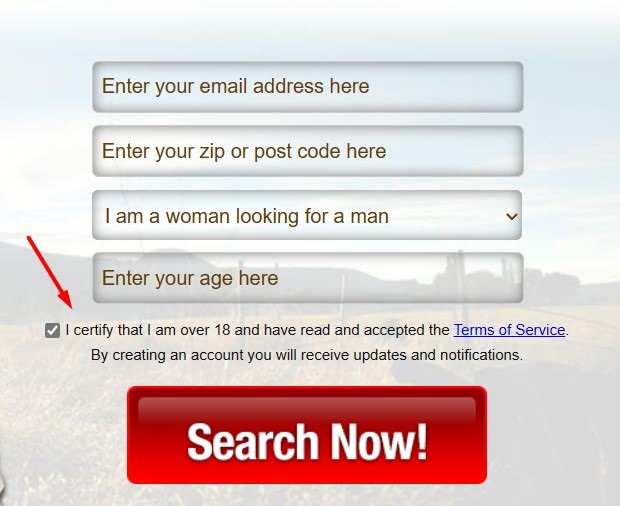
And here’s how important legal links can be displayed in a site’s footer for easy access at any time:

Summary
A SaaS agreement is an agreement defining the services you provide to customers, your obligations, copyright protection, limitation of liability, and more.
While not a legal requirement, a SaaS agreement provides clarity to customers and sets expectations. It also protects your intellectual property rights, limits your liability, and defines remedial procedures to simplify dispute resolution processes.
Here are some of the clauses a SaaS agreement should contain:
- Definitions
- Usage Rights and Restrictions
- Ownership
- Fees and Payment Terms
- Duration and Termination
- Promises and Responsibilities
- Data Confidentiality and Security
- Limitation of Liability
- Warranties, Disclaimers, and Remedial Procedures
- Mutual Indemnification and Third Parties
- Governing Law and Jurisdiction
You should get consent to your SaaS agreement via an "I Agree" checkbox upon signup or checkout. Include a link to your SaaS agreement in your website’s footer as well as in an in-app menu so it’s accessible for customers to reference at any time.

Comprehensive compliance starts with a Privacy Policy.
Comply with the law with our agreements, policies, and consent banners. Everything is included.