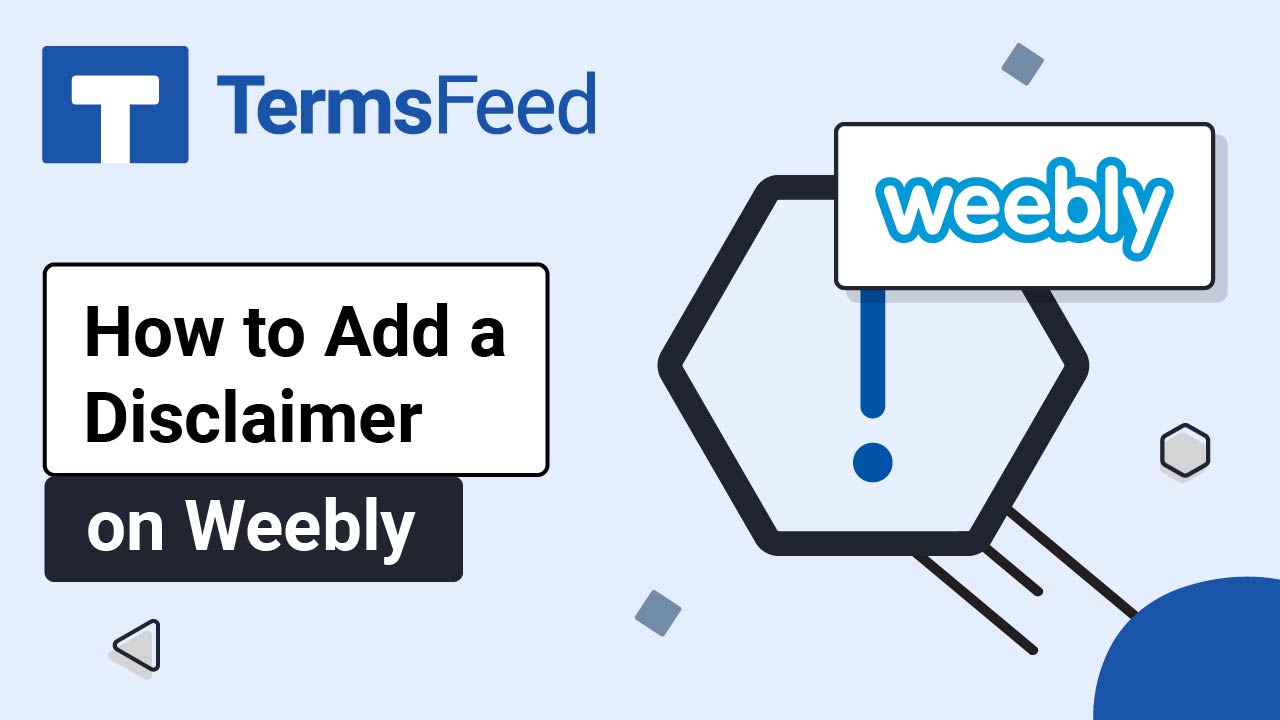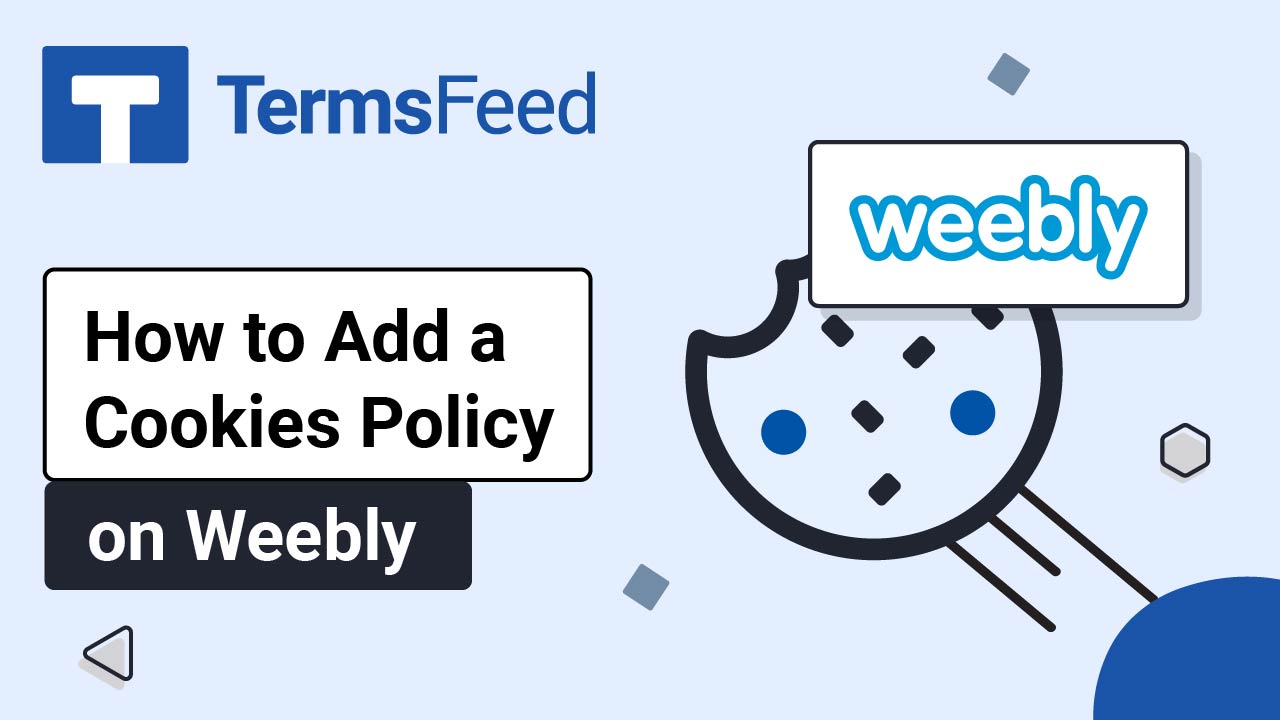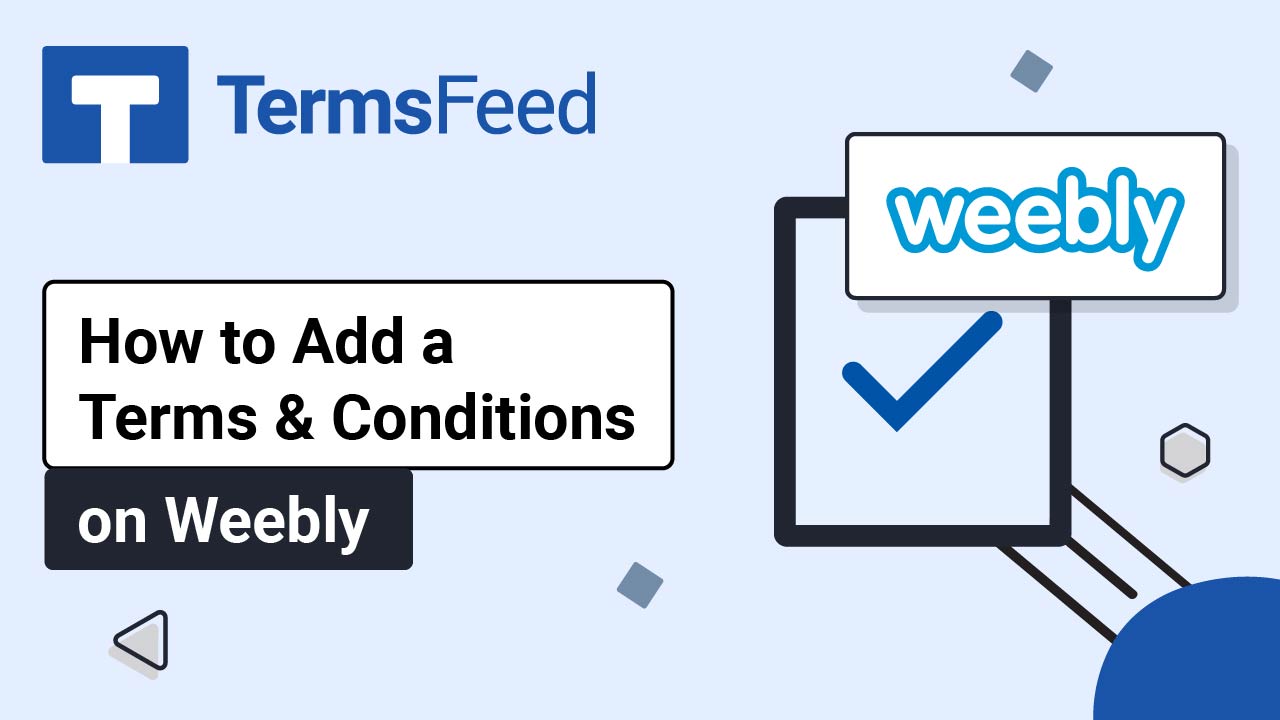Videos: Weebly
Page 1
How to Add a Return and Refund Policy Page to a Weebly Website
Steps Log in to the Weebly account. In the Dashboard, go to Website > Edit Site and click on Edit: When the Website Builder opens, go to Pages in the header menu: Next to the Pages menu, click the + icon to add a new page: The Pages menu will open. Go to Standard Page...
How to Add a Disclaimer Page to the Weebly Website
Steps Log in to the Weebly account. In the Dashboard, go to Website > Edit Site and click on Edit: When the Website Builder opens, go to Pages in the header menu: Next to the Pages menu, click the + icon to add a new page: The Pages menu will open. Go to Standard Page...
How to Add a Cookies Policy Page to a Weebly Website
Steps Log in to the Weebly account. In the Dashboard, go to Website > Edit Site and click on Edit: When the Website Builder opens, go to Pages in the header menu: Next to the Pages menu, click the + icon to add a new page: The Pages menu will open. Go to Standard Page...
How to Add a Terms and Conditions Page to a Weebly Website
Steps Log in to the Weebly account. In the Dashboard, go to Website > Edit Site and click on Edit: When the Website Builder opens, go to Pages in the header menu: Next to the Pages menu, click the + icon to add a new page: The Pages menu will open. Go to Standard Page...