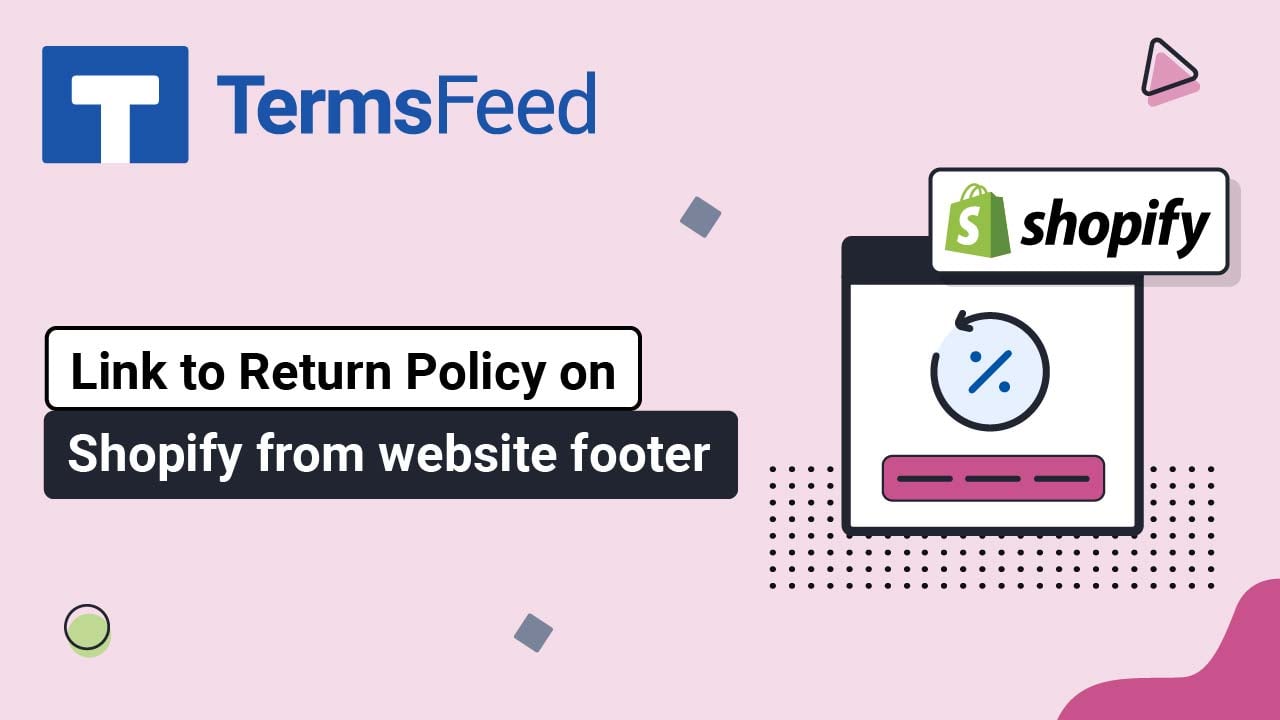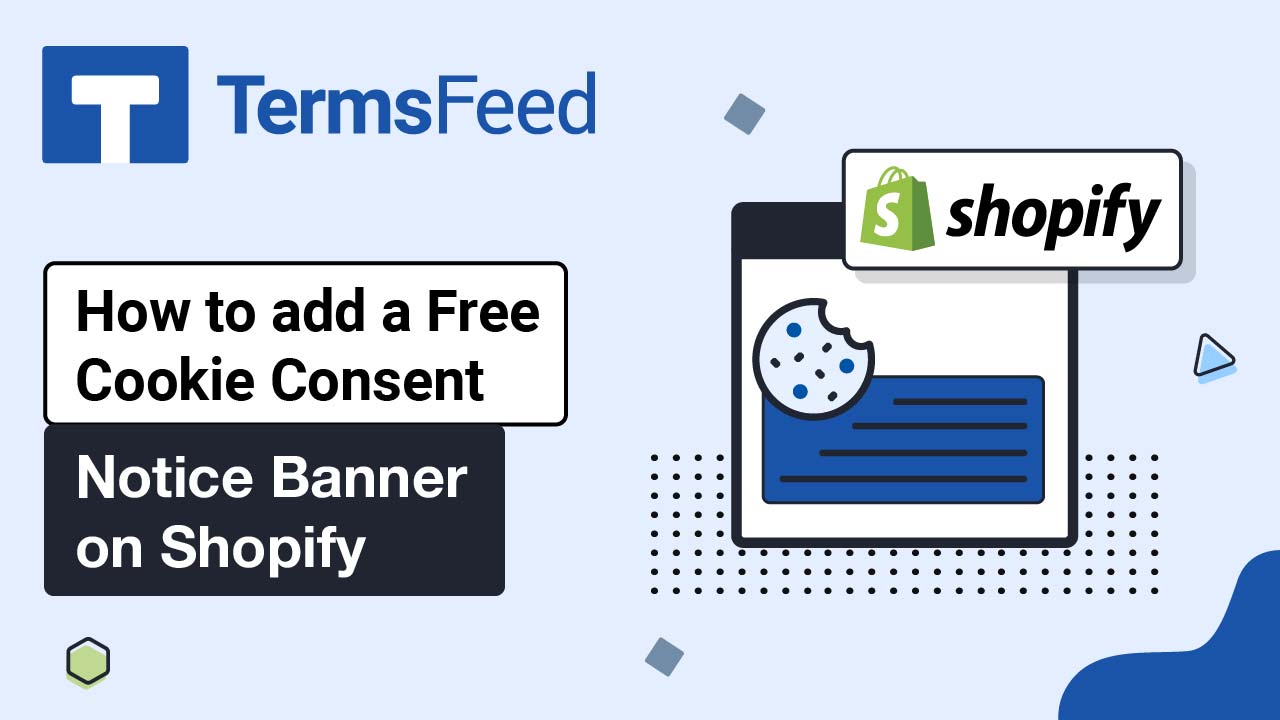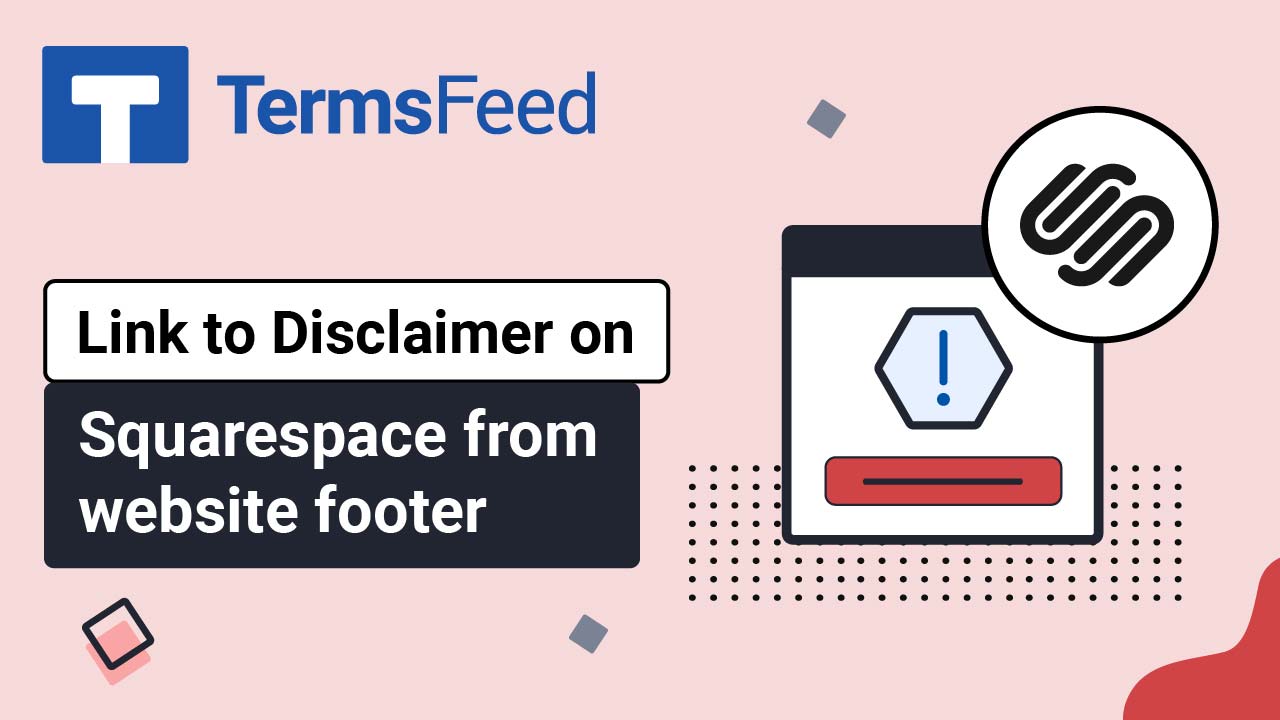Steps
-
Log in to your Shopify Store.
-
Go to Online Store:
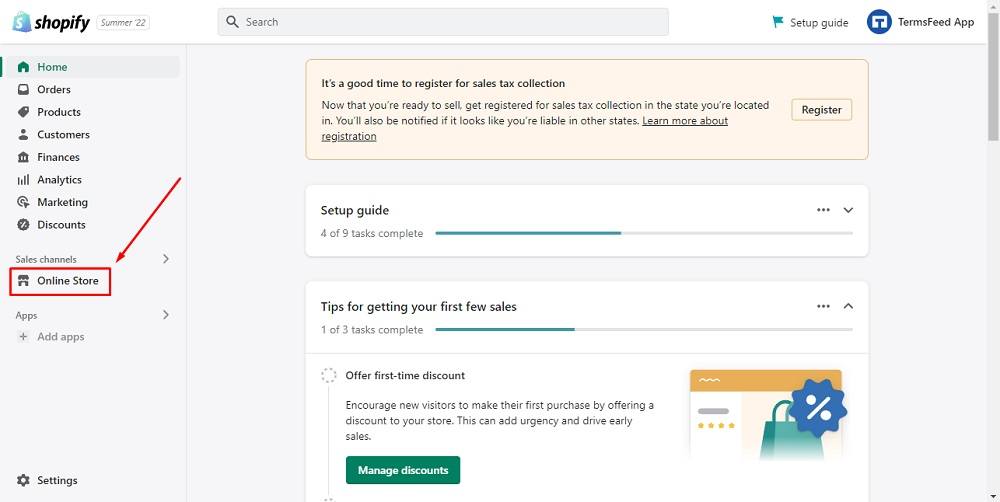
-
Click on Pages and Add page button on the upper right corner:
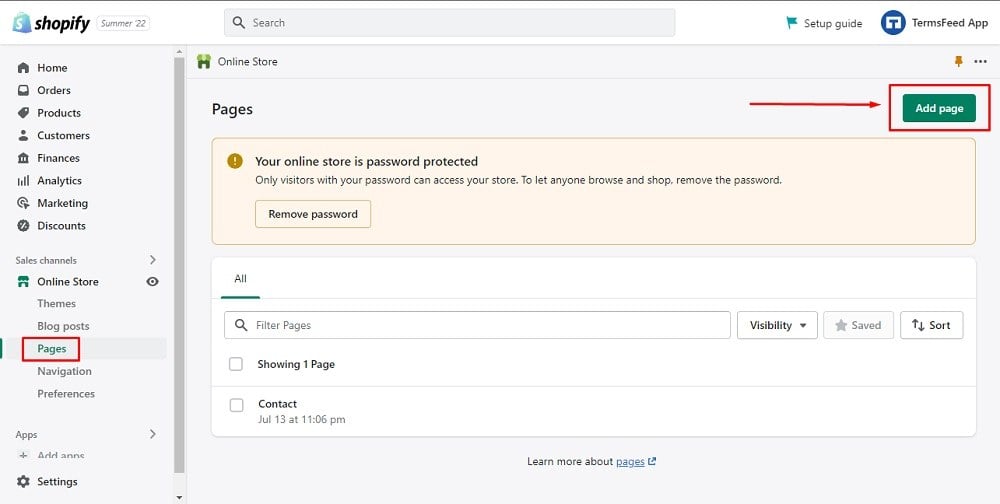
-
Type Disclaimer in the page title field and click on code button in the content field menu to show the HTML:
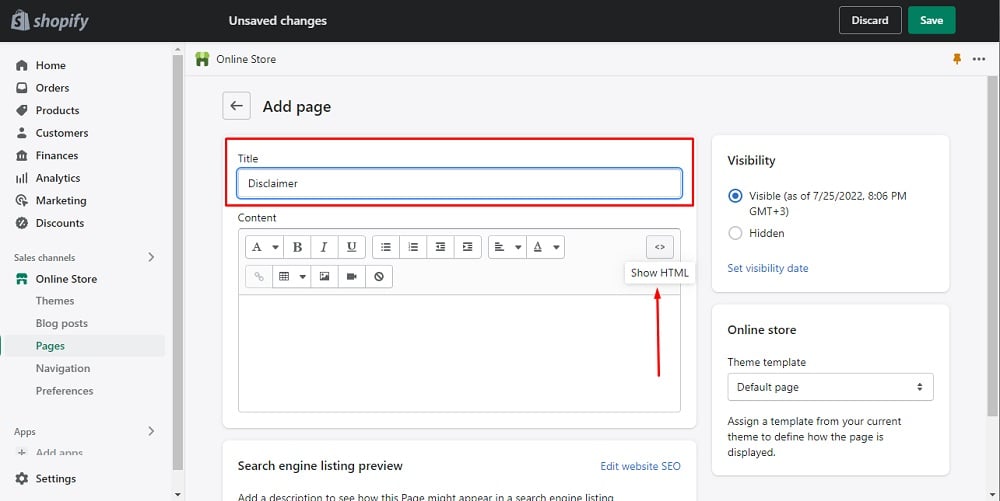
-
Add the text for your Disclaimer page.
If you do not have a Disclaimer, you can use our Disclaimer Generator and create it within minutes.
Once you have the Disclaimer created by TermsFeed, let's get the policy text. Under the Copy your Disclaimer section, click on Copy this to clipboard:
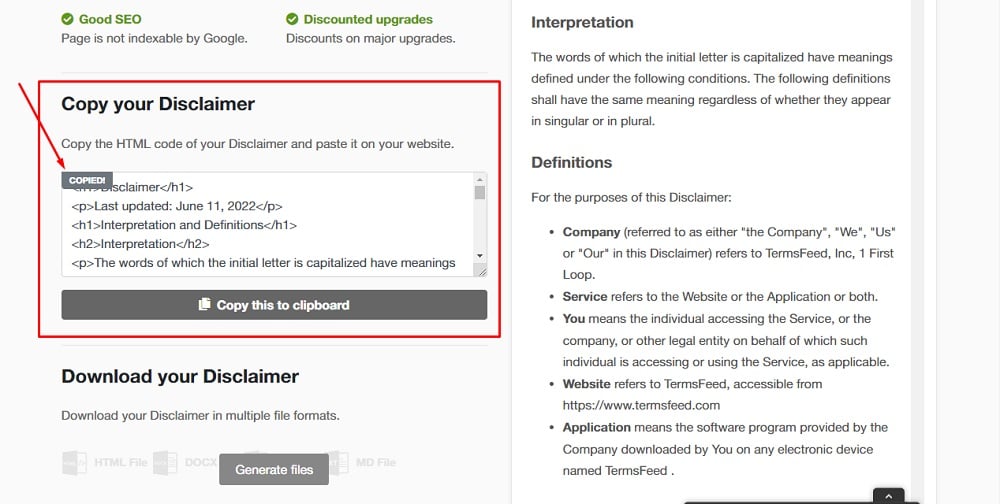
-
Go back to the Shopify Store page. Paste the HTML code into the Content editor field and click Save:
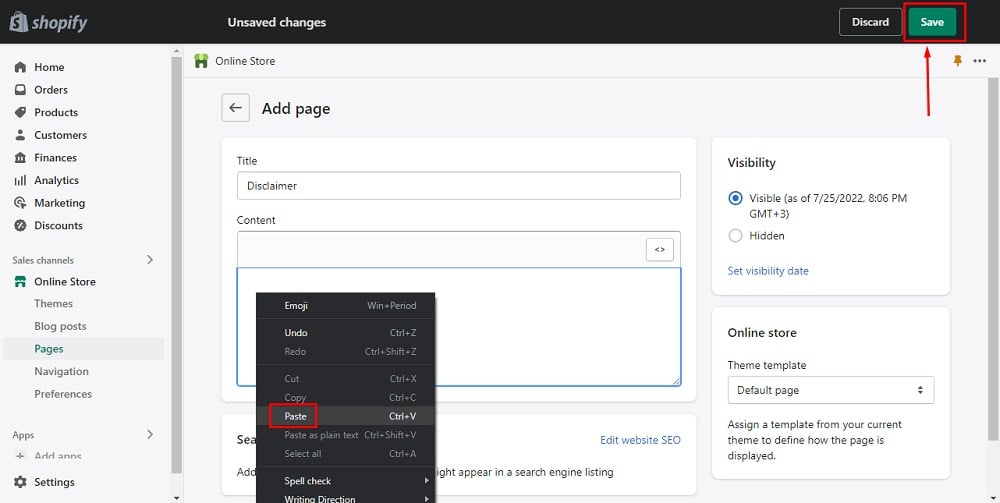
-
You're done!