Creating, owning and operating a website or a mobile app can expose you to a variety of legal risks. These risks include copyright infringements, risks of liability, and unintentional violation of international privacy laws, just to name a few.
There are a number of things you can do to legally protect your website or mobile app, and most of them are rather easy to implement.
Your legal protections should start as soon as the development and implementation of your website or app begins, with confidentiality agreements during your development phase, and continue on throughout its entire life with later protections like a Terms and Conditions agreement.
What customers say about TermsFeed:
This really is the most incredible service that most website owners should consider using.
Easy to generate custom policies in minutes & having the peace of mind & protection these policies can offer is priceless. Will definitely recommend it to others. Thank you.
- Bluesky's review for TermsFeed. Read all our testimonials here.
With TermsFeed, you can generate:
- 1. Protections Before Launching Your Website/app
- 1.1. Confidentiality Agreements
- 1.2. IP Assignment Agreements
- 2. Protections After Launching Your Website/app
- 2.1. Copyright Notices
- 2.2. Trademarks and Patents
- 2.3. Legal Agreements
- 2.3.1. Privacy Policy
- 2.3.2. Terms and Conditions
- 2.3.3. Acceptance of Legal Agreements Through Clickwrap
Protections Before Launching Your Website/app
Confidentiality Agreements
If you use developers, engineers, designers or other contractors or employees to create your website or app, have them sign a confidentiality agreement, or a non-disclosure agreement.
A non-disclosure agreement can help you legally protect any ideas or trade secrets you may have.
IP Assignment Agreements
If you purchase an already-established website or app, make sure you get an IP (intellectual property) assignment agreement with the transfer of ownership of the website or app.
This agreement will legally transfer all intellectual property of the website/app to you and ensure you are the legal owner.
You can also use an IP Assignment Agreement if you hire developers to work with you on your website or app. This will ensure that anything the developers create will belong to you in full, and not the actual creator.
Protections After Launching Your Website/app
Copyright Notices
When you create something new, such as a blog post or graphics for your website, copyright law automatically gives you full ownership rights in your creation.
Once you make your creation available to the public, copyright law kicks in to help make sure that someone else can't steal a part of (or all of) your creation.
If someone does something that violates your copyright like copying one of your blog posts and attributing it to herself, or trying to use your mobile app graphics on his own mobile app, copyright law makes it possible for you to enforce your rights against the other and maintain your control and ownership over your content.
While a copyright notice isn't legally required, having one in place on your website or app app can help give notice to the world that your content is yours and is not to be misappropriated.
Copyright notices are commonly seen in footers or bottoms of pages, like this one seen on Sephora's website:

A copyright notice should include 4 main components:
- A copyright symbol, or word,
- A date,
- An author's name, and
- A statement of rights
Trademarks and Patents
Trademarks are a word, phrase, logo, symbol or design that is associated with your brand and distinguishes your brand from others.
For example, the Nike swoosh and the Apple apple are trademarks of each respective company.
When you trademark your brand, you will have legal recourse against others who would try to take and use your logo, symbol, catch phrase, etc. A small circled R is the common symbol for a trademarked brand.
Both the Nike name and the swoosh are trademarked by Nike.

You should consider a trademark if your website or app has a very specific, personalized logo that you wish to to use as your brand.
Patents are, in essence, a license you get from the government that allows you to hold the exclusive license to something you've invented for a set period of time.
During that time, you can profit from the patent by allowing others to pay you to make or sell your invention. You won't have to worry about anyone else stealing your exact idea when you have a patent because you'll have legal recourse. However, the application process can be rather expensive and complex.
The standard license time length for a patent is 17 years from the date your patent is issued, or 20 years from the date you file your first U.S. or international patent application that you claim has priority.
Patents are seen often in items of utility and design. For example, if you invent a new method of manufacturing something, or invent something new altogether, you should patent it to make sure you have first ownership rights to the invention and can profit from it for awhile.
Legal Agreements
Perhaps the single most useful and commonly used way to legally protect your website/app is through legal agreements. Common legal agreements that can be seen across websites and apps from all around the world include:
- A Privacy Policy and
- A Terms and Conditions (also known as Terms of Use or Terms of Service)
Privacy Policy
If your website or app collects personal user information, such as email addresses, names, and even IP addresses, you're going to be legally required to have a Privacy Policy in place.
The California Online Privacy Protection Act (CalOPPA) requires that any website/app that collects personal information from users in the state of California provide an informative Privacy Policy. Because websites and/or apps are global in nature, it's likely that someone in California will use yours, thus requiring you to have a Privacy Policy in place.
The Children's Online Privacy Protection Act (COPPA) requires that websites/apps obtain parental consent before collecting personal information from children under 13 years old, and that there's a Privacy Policy available.
If your website/app is marketed to or tailored towards children and you collect any personal information, make sure you obtain consent and include a Privacy Policy.
Your Privacy Policy must let your users know:
- What personal information you collect,
- How you collect this information,
- Why you collect it,
- How you safeguard it, and
- If you allow third parties to collect, access, or use collected information
Terms and Conditions
Your Terms and Conditions is basically the rule book you give to your users. Here's where you'll describe what your users must do and not do while using your website/app, and other important terms that go along with the use.
Your users should agree to your Terms before being allowed to use your website/app to make sure that your terms are enforceable against them. (More on this in the next section.)
Common clauses in a Terms and Conditions agreement that offer a lot of legal protection to website/app owners include:
- Disclaimers of your liability,
- Requirements and rules for users while using your website/app,
- Limitations and restrictions of use of your website/app,
- Arbitration information,
- Remedies you reserve for any misuse of your website/app
While your Terms and Conditions will vary depending on your own individual needs and the nature of your website/app, here's a good example of a standard table of contents from Spotify.
Topics like Rights, User Guidelines, Payments, Terminations, Warranty Disclaimers, and Arbitration are typically covered in this agreement:
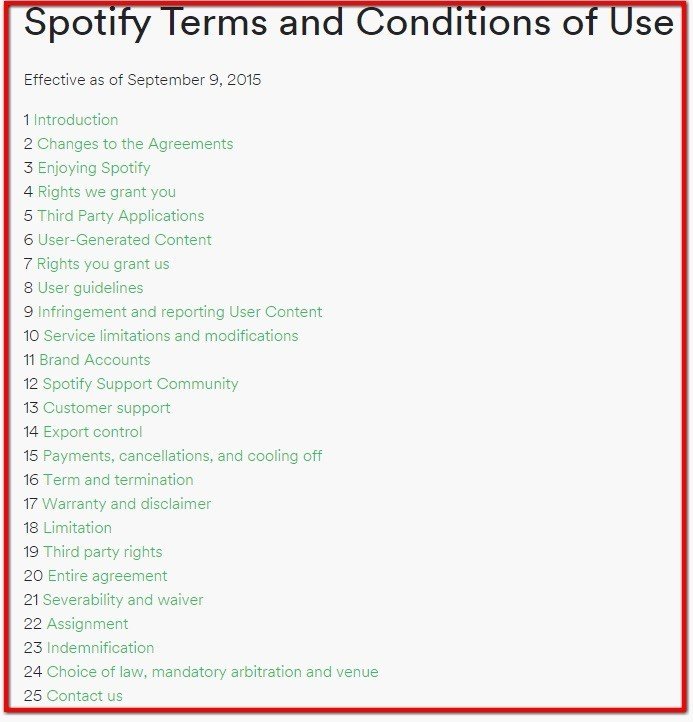
Acceptance of Legal Agreements Through Clickwrap
After you have all of your legal agreements in place and full of safeguarding clauses to protect your website/app, you'll need to get your users to accept to be bound by these agreements or none of it will matter.
The best way to get users to agree to your legal agreement terms is through clickwrap.
Clickwrap is a method of obtaining undoubted acceptance of terms from your users by requiring them to actively click something that signifies their acceptance.
For example, having a user check a box that's associated with an "I accept" phrase can show that the user clearly intends to accept and be bound by your terms.

You can use this method in both websites and apps, as well as for new updates to your Terms & Conditions agreement that you wish to obtain agreement for.
Here's an example from Airbnb's mobile app where a user must tap a checkmark saying they accept the Terms, and then additionally click "Accept." It's clear that a user who does both of these steps is aware of accepting Terms.
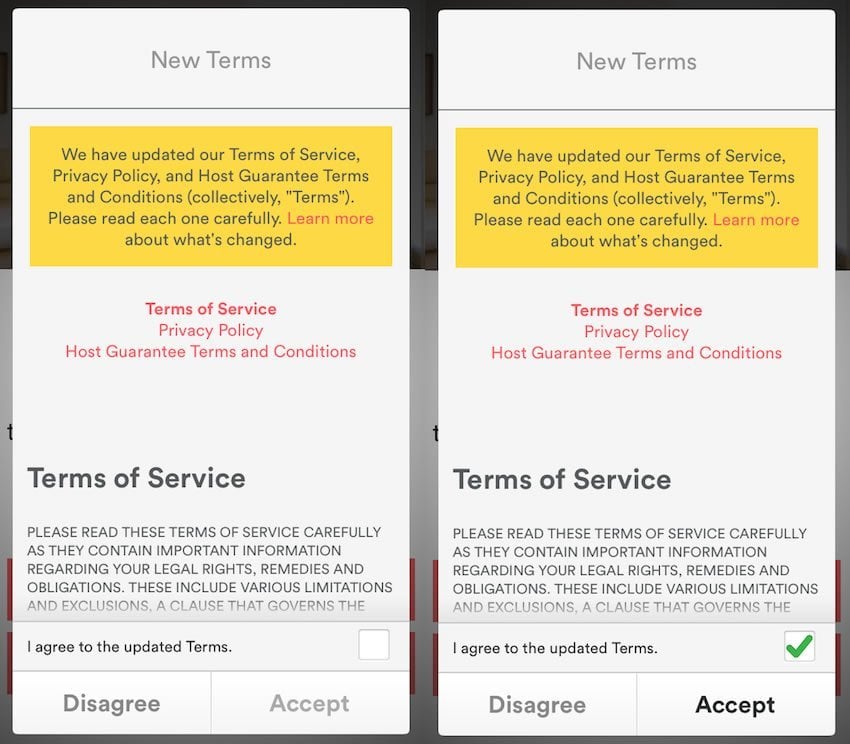
By including the proper safeguards and legal agreements both during and after your website or app's development, you can protect your rights, liability and property fairly easily.

Comprehensive compliance starts with a Privacy Policy.
Comply with the law with our agreements, policies, and consent banners. Everything is included.




