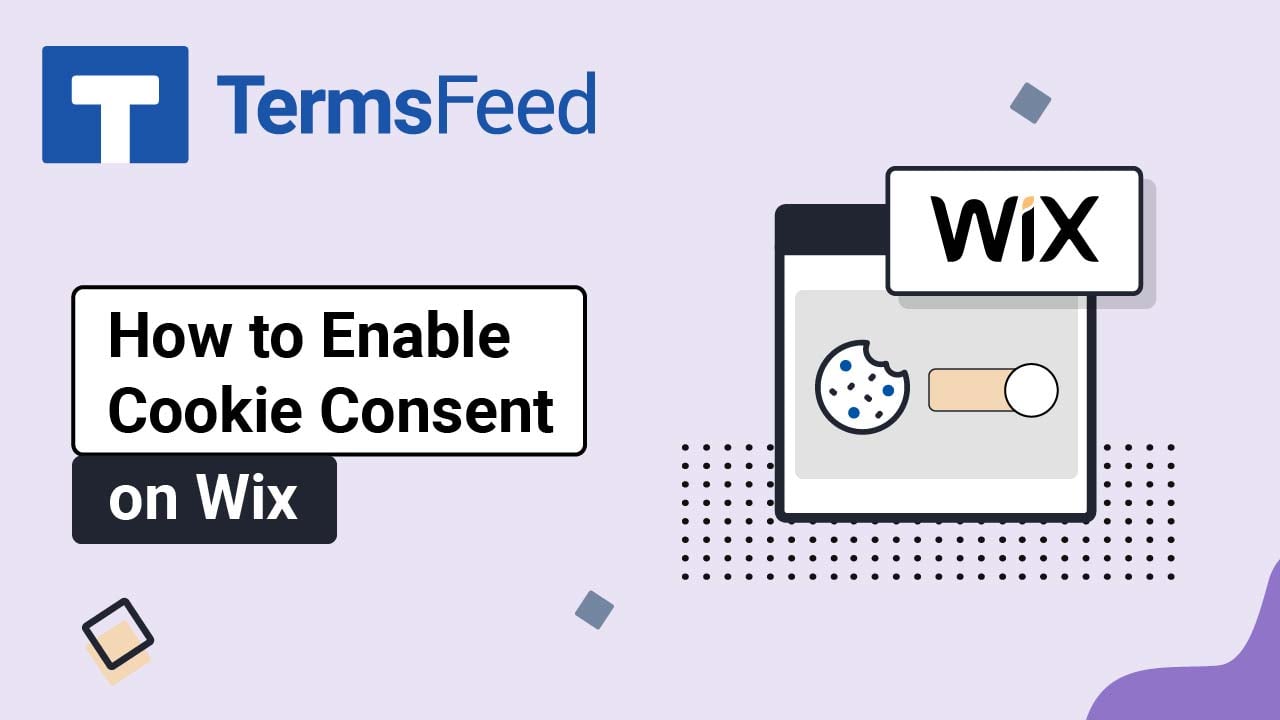Videos: Wix
Page 1
How to Enable Cookie Consent Banner on Wix
Steps Log in to Wix. In the Wix Dashboard, go to Settings: From Settings, choose Privacy & Cookies: The Privacy tools will open. Click Get Started next to the Display a Cookie Consent banner tool: The Cookie Consent Banner settings will open. Enable the Display cookie banner on the site to open the further banner...