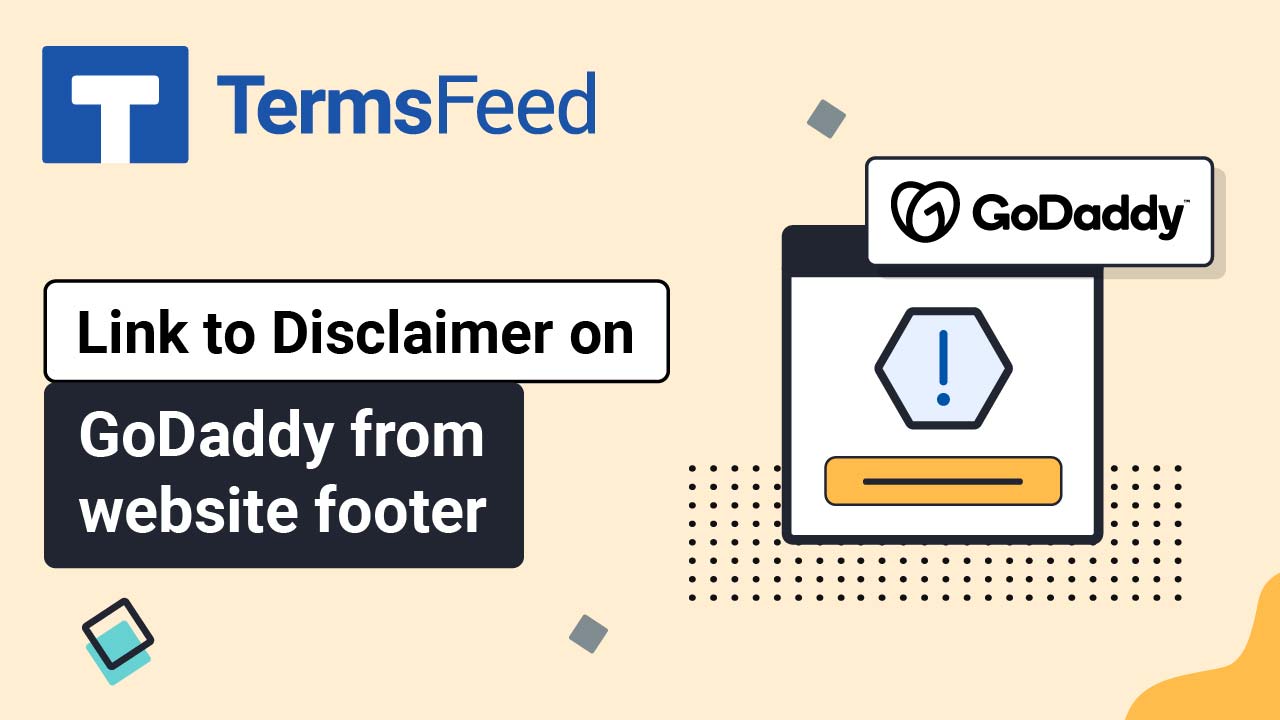Videos: Disclaimer Generator
Page 3
How to Link to Disclaimer from GoDaddy Website Footer
Steps Log in to GoDaddy. From the Dashboard, click on Edit Website: When the Website Builder opens, go to Site Menu and click on + to add a new page: Under Add New Item, select the Link to external website option: In order to get the Disclaimer URL link, go to the TermsFeed Disclaimer Generator....
How to Add a Disclaimer Page to Your GoDaddy Website
Steps Log in to GoDaddy. From the Dashboard, click on Edit Website: When the Website Builder opens, go to Site Menu and click on + to add a new page: In the builder on the right side, type "Disclaimer" in the Page Title field. Then, click the toggle for Show in Footer and click...