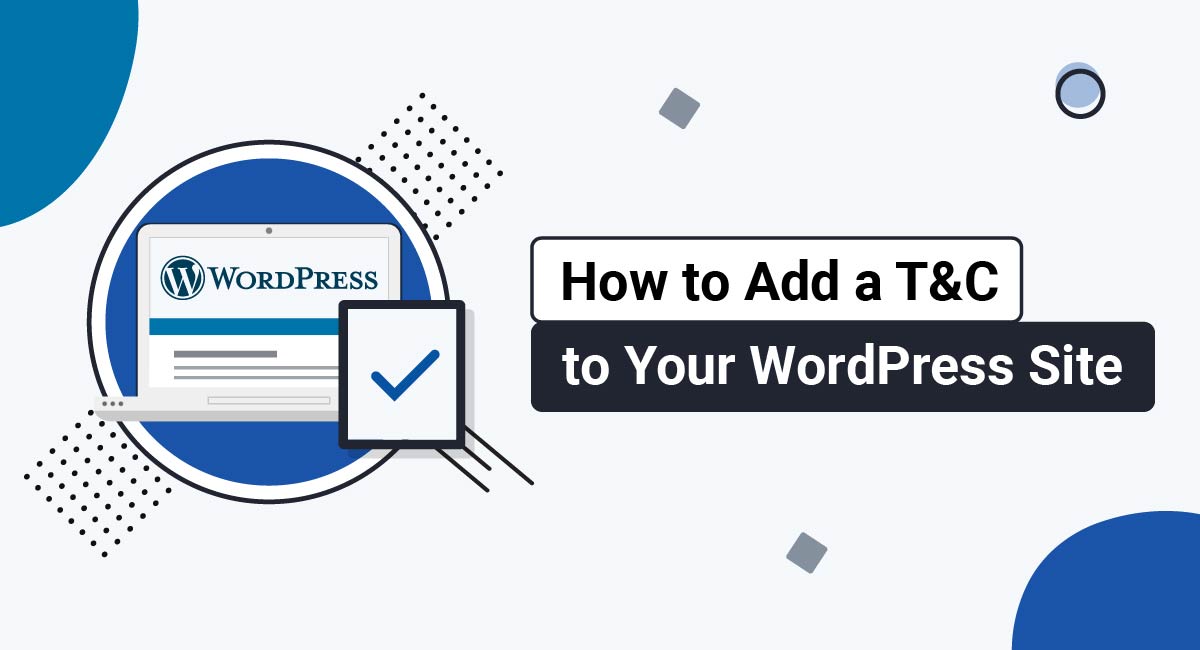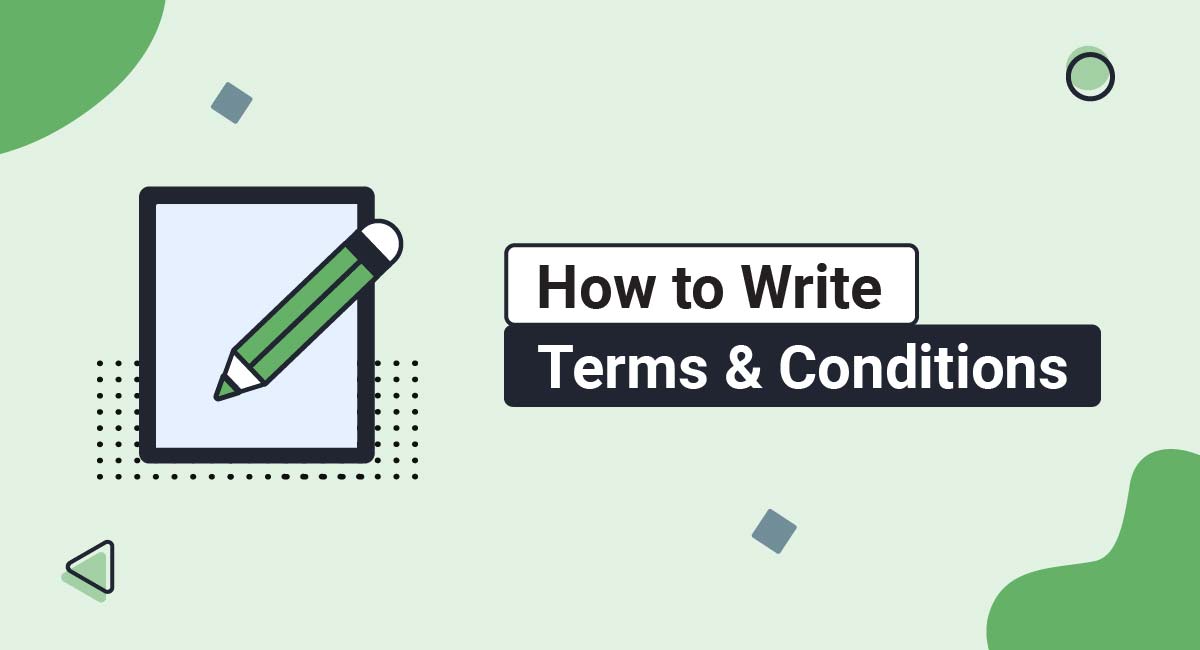There are a few basic steps you need to follow to add your Terms and Conditions agreement to your WordPress site.
This article will walk you through these steps, and help you link your Terms and Conditions via menus and widgets on WordPress.
If you don't have a T&C yet, don't worry. We'll help you with that, too.
Our Terms and Conditions Generator makes it easy to create a Terms and Conditions agreement for your business. Just follow these steps:
-
At Step 1, select the Website option or the App option or both.
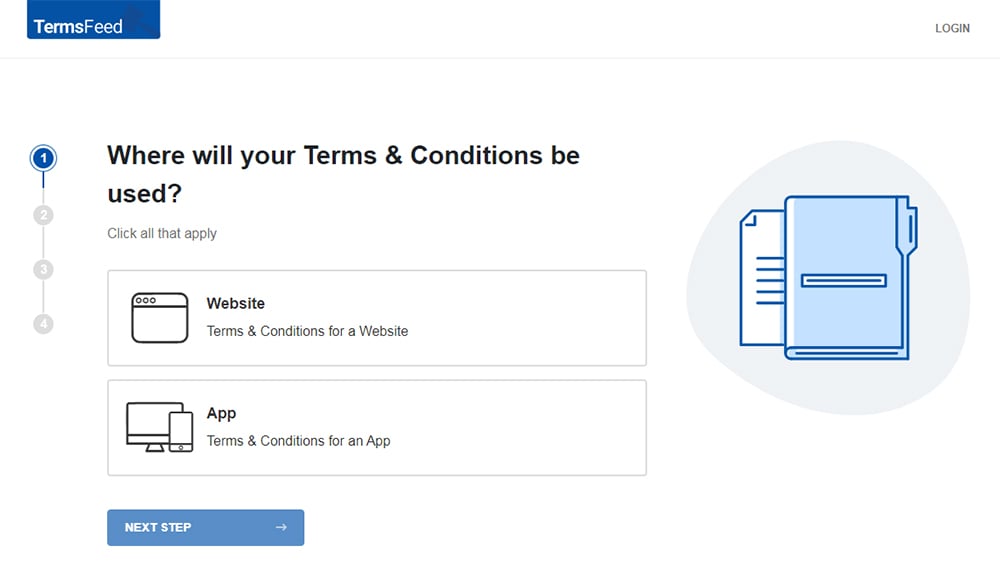
-
Answer some questions about your website or app.
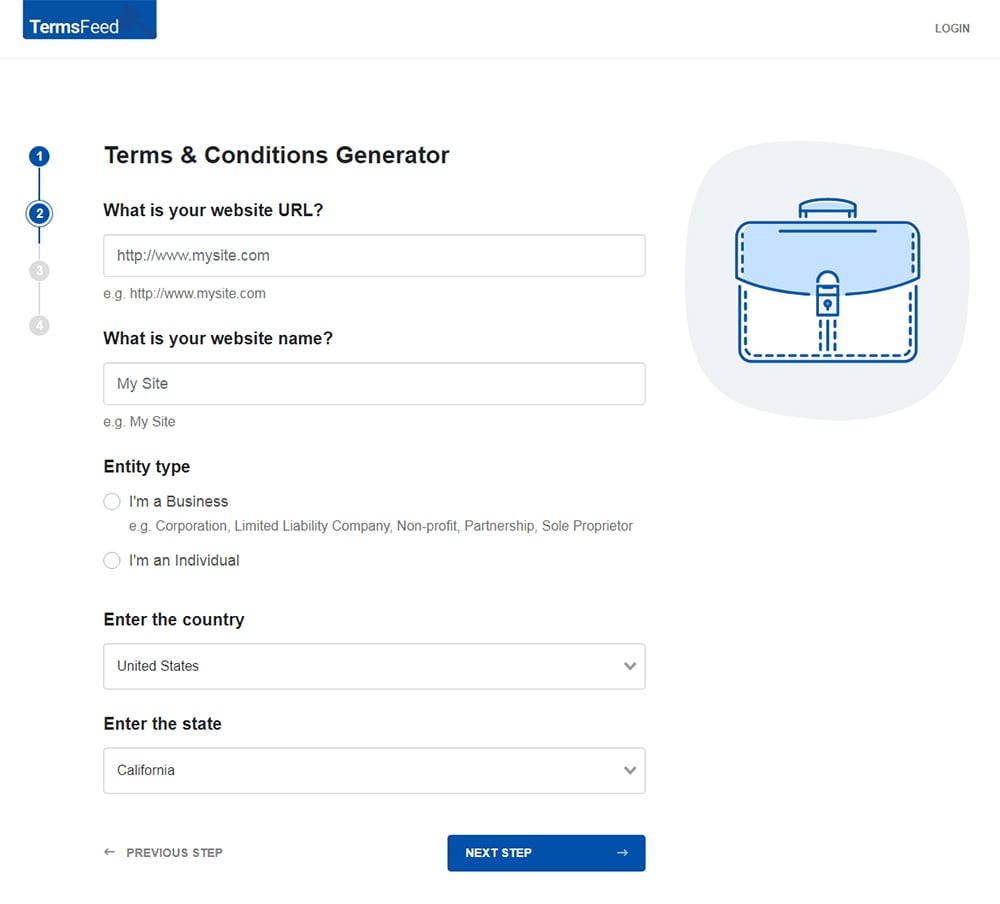
-
Answer some questions about your business.
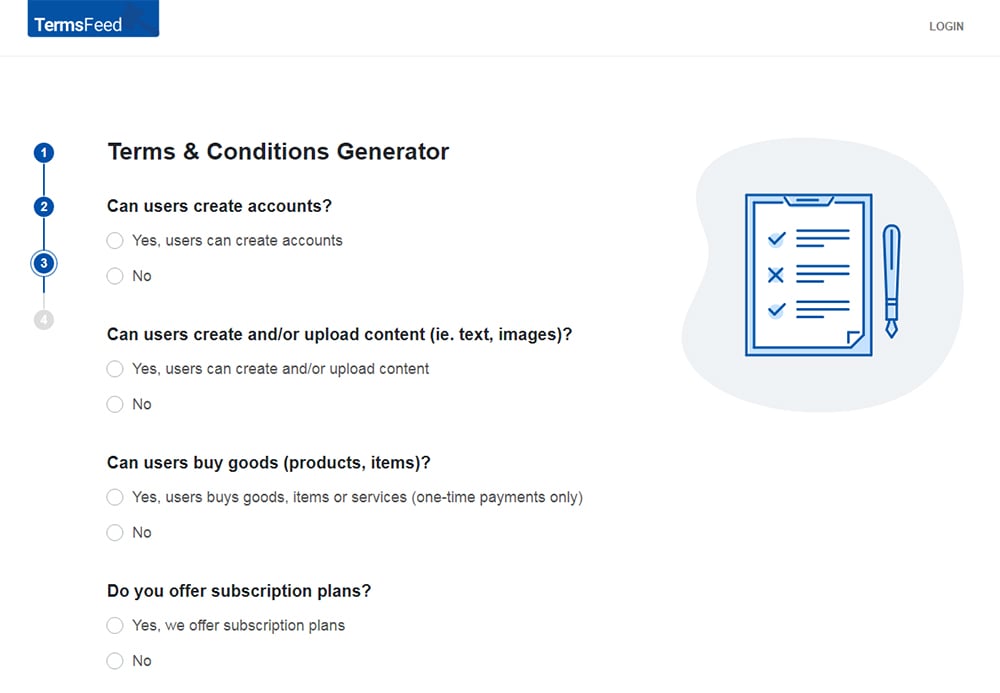
-
Enter the email address where you'd like the T&C delivered and click "Generate."
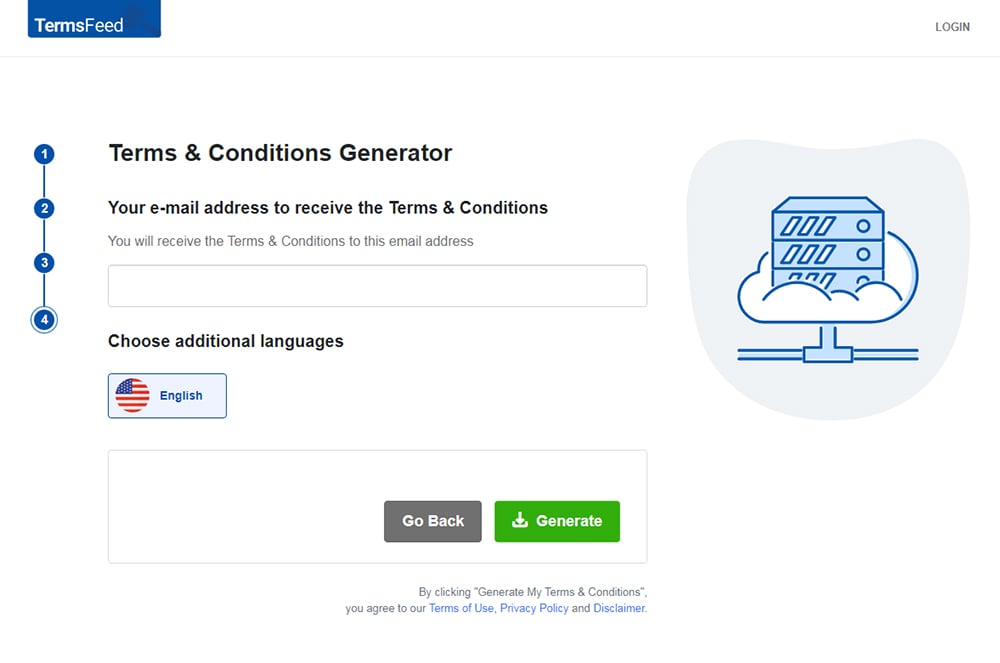
You'll be able to instantly access and download the Terms & Conditions agreement.
Why You Should Have a Terms and Conditions Page on WordPress
While you aren't required by law (even the GDPR) or any third parties to have a Terms and Conditions agreement (T&C), also known as a Terms of Service or Terms of Use, you should still consider including one with your WordPress site.
Here's why:
Terms and Conditions agreements can provide a number of really great benefits, such as giving you the right to restrict certain activities on your site and ban abusive accounts. You can also limit your legal liability.
The more complex your website is, the more beneficial a T&C will be. For example, if you allow users to sign up for accounts, allow user-generated content or sell things on your website, you're definitely going to want a T&C to help manage the use of all of those features and functions.
How to Create a Terms and Conditions Page on WordPress
Here are instructions for how to create a new Terms and Conditions page for your website hosted on WordPress.
To start, first log in to your site and follow the steps below:
- On the Dashboard Menu go to Pages, and choose Add New:
- When the page editor opens, type "Terms and Conditions" in the title field:
-
Now you need to add text to your Terms and Conditions page.
If you do not have a Terms and Conditions, you can use our Terms and Conditions Generator and create it within minutes.
Here, we'll show how you can easily just copy-paste text from our generator into your WP website.
- Go to our TermsFeed generators app and log in. In the header menu, choose Agreements & Policies and on your Terms and Conditions card click the Download button.
- On the download page, scroll to the Copy your Terms and Conditions section and click on the Copy this to clipboard button:
- Next, go back to the page editor and paste the text:
- When finished, click Publish (twice).
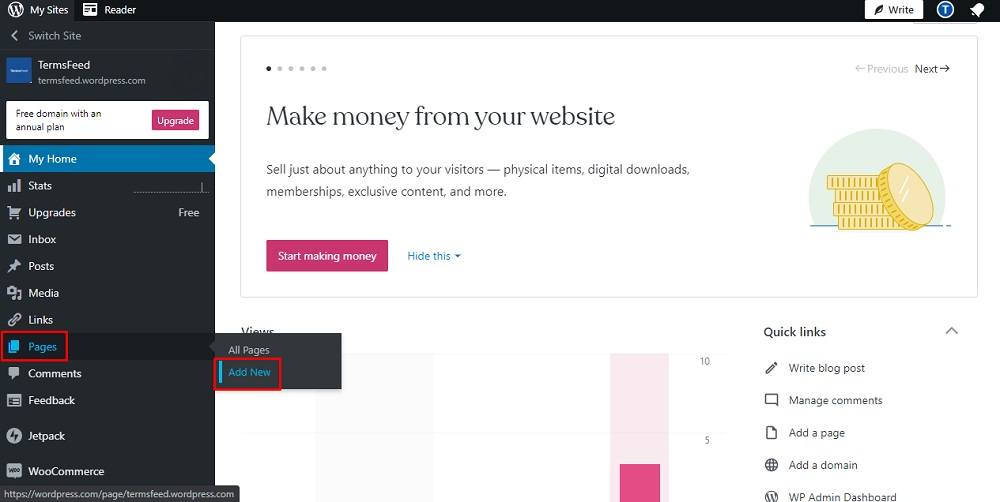
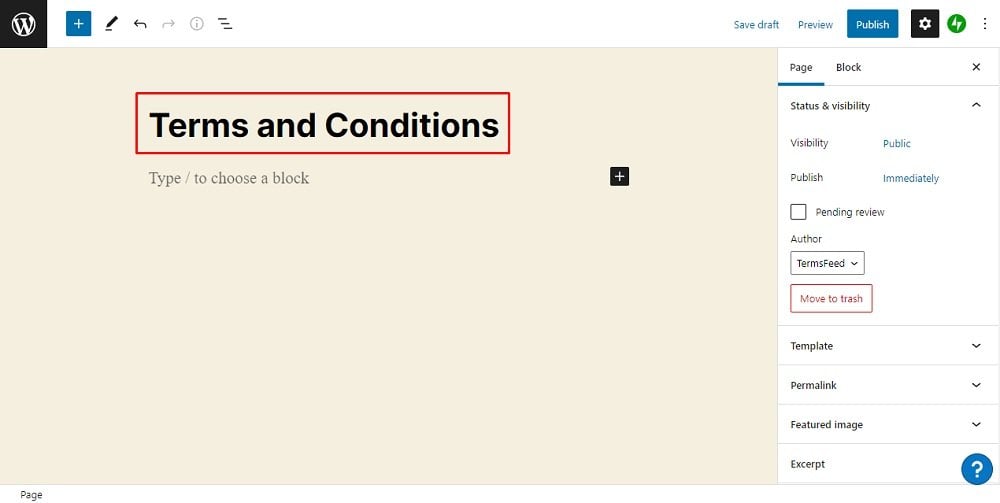
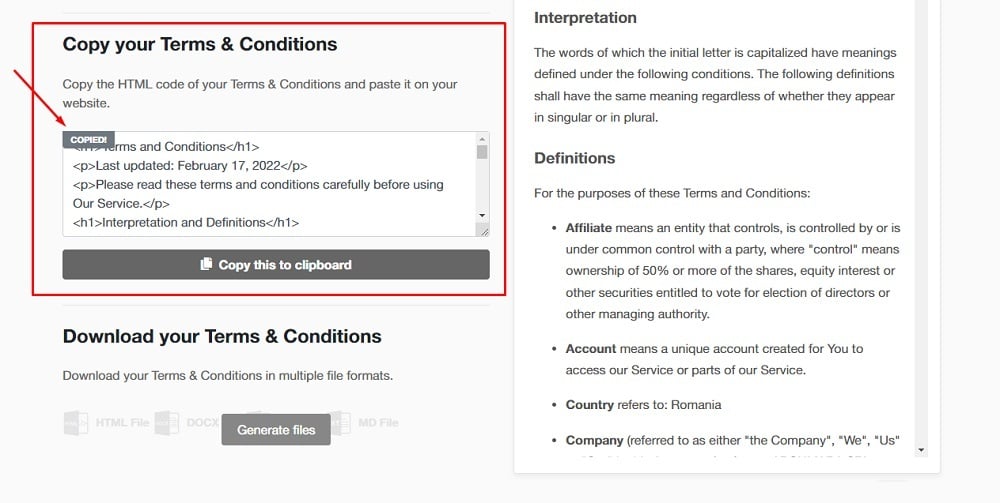
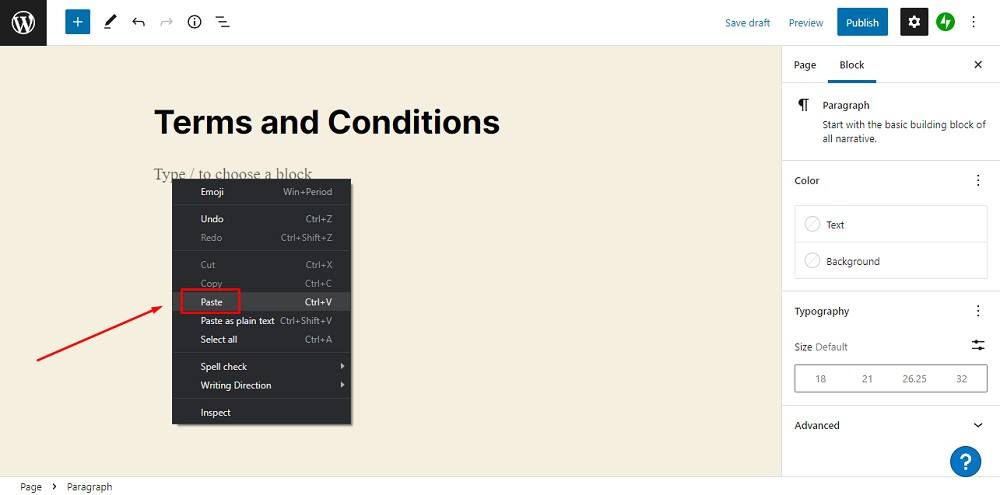
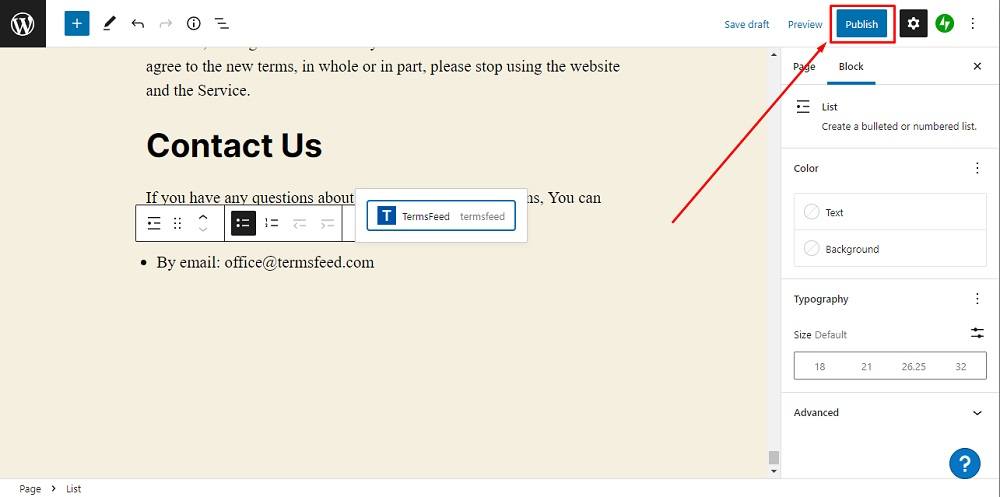
You're done!
Want more?
Check our videos on YouTube channel and learn how to link pages on WordPress by using Menus and Widgets:
- How to Link to a Terms and Conditions URL using Menus on WordPress
- How to Link to a Terms and Conditions URL using Widgets on WordPress
Bonus tip:
Download your Terms and Conditions in multiple file formats.
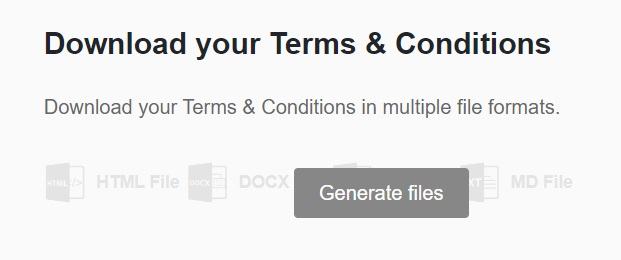
Scroll down and click on the "Generate files" button to download a Terms and Conditions agreement in multiple formats:
- HTML
- DOCX
- Plain Text
- Markdown
How to Link to a Terms and Conditions URL using Menus on WordPress
Here are instructions for how to link your Terms and Conditions page URL in the footer of your website by using Menus and Custom Links on WordPress.
- To start, log in to your WordPress website.
- From the Dashboard menu, scroll up to Appearance and choose Menus:
- In the Menus editor, under the Menu structure section, type your Menu Name:
- Next, in the Add menu items section on the left side, click on Custom Links:
-
In order to get the Terms and Conditions URL link that is hosted on our site you'll need to go to the TermsFeed Generators App and get on the Download page.
If you do not have a Terms and Conditions agreement, you can create one right now by using our Terms and Conditions Generator.
- Under the "Link to your Terms and Conditions" section, click on the green "Copy" button:
- Go back to the Menus Editor and paste your Terms and Conditions URL to the URL link field. Type Terms and Conditions in the URL text field. Click on the Add to menu button:
- Next, check the Footer Menu under Menu Settings, then click Save Menu:
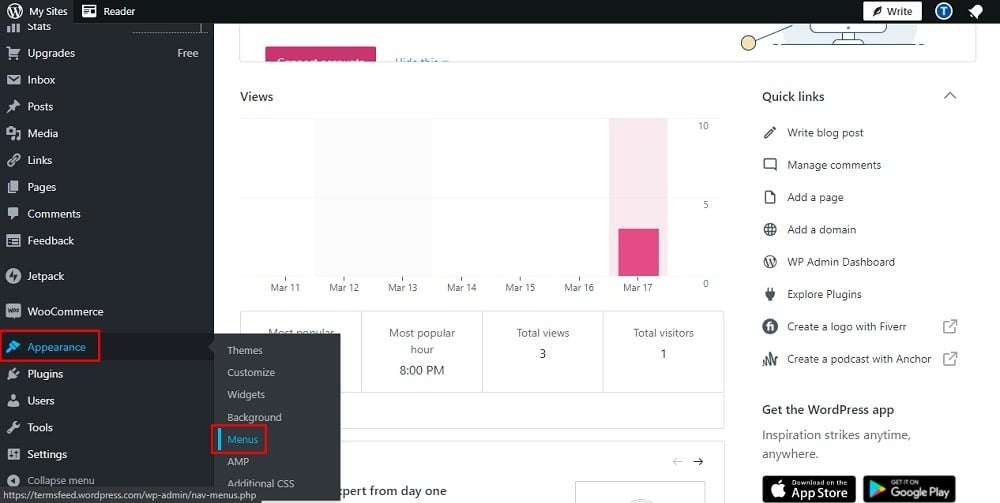
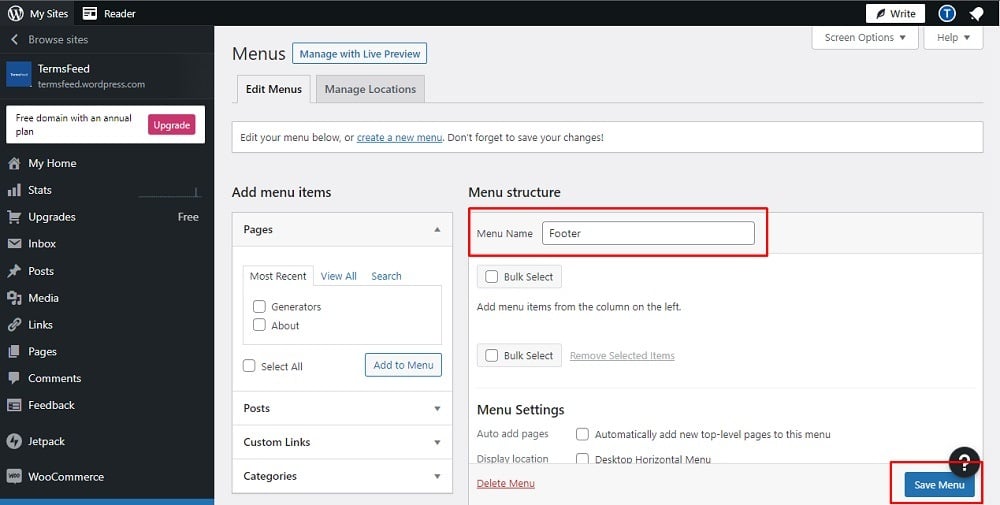
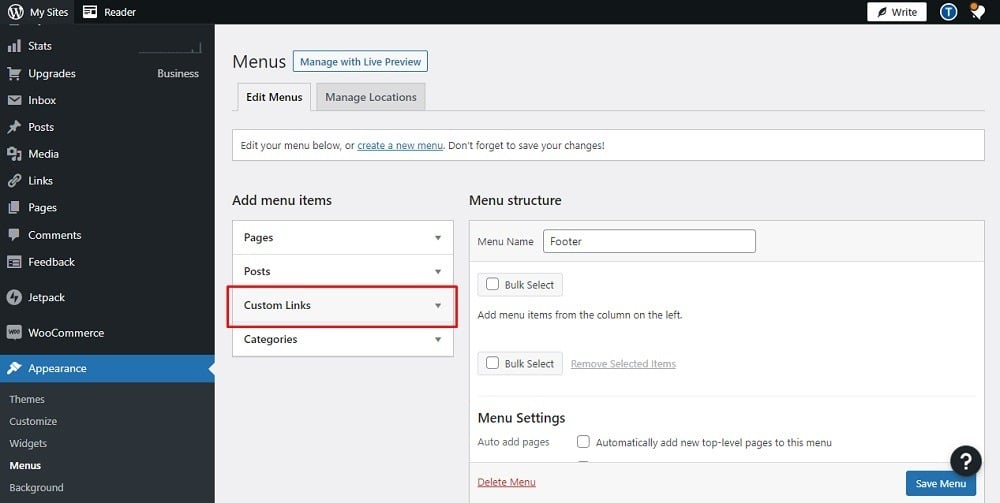
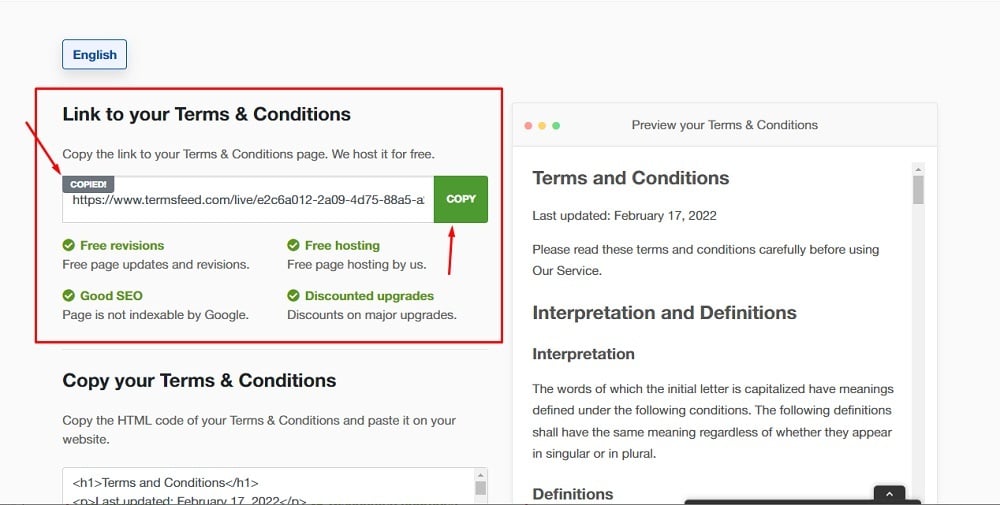
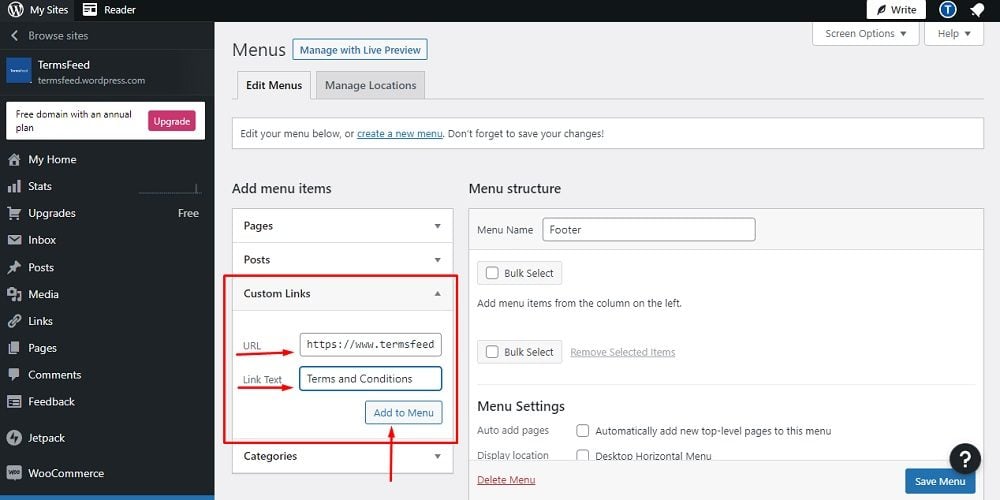
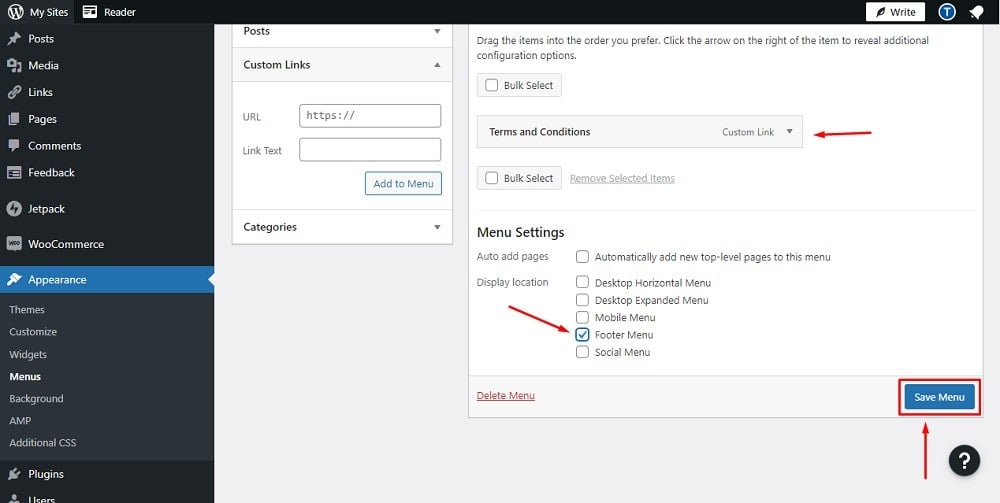
You're done!
Want more?
Check our videos on YouTube channel and learn how to link pages on WordPress by using Page and Widgets:
- How to Create a Terms and Conditions Page on WordPress
- How to Link to a Terms and Conditions URL using Widgets on WordPress
How to Link to a Terms and Conditions URL Using Widgets on WordPress
Here are instructions for how to link your Terms and Conditions page URL to your WordPress website by using Widgets and block options in the footer.
- To start, log in to your WordPress website.
- Under the Dashboard menu, scroll up to Appearances and choose Widgets:
- In the widget editor under the "Footer" block, click on the "+":
- When a new block opens, click on Widget Group:
- Click on the "+" sign:
- To add a new block, click on Paragraph:
- Next, type the name of your group (For example, "Legal"), and below it name your agreement Terms and Conditions:
- In order to add your URL you'll need to select it and click on the link icon in the formatting options:
- The new field for adding the URL will open:
- In order to get the Terms and Conditions URL link that is hosted on our site you'll need to go to the TermsFeed Generators App and get on the Download page.
-
Under "Link to your Terms and Conditions" section, click on the green "Copy" button:
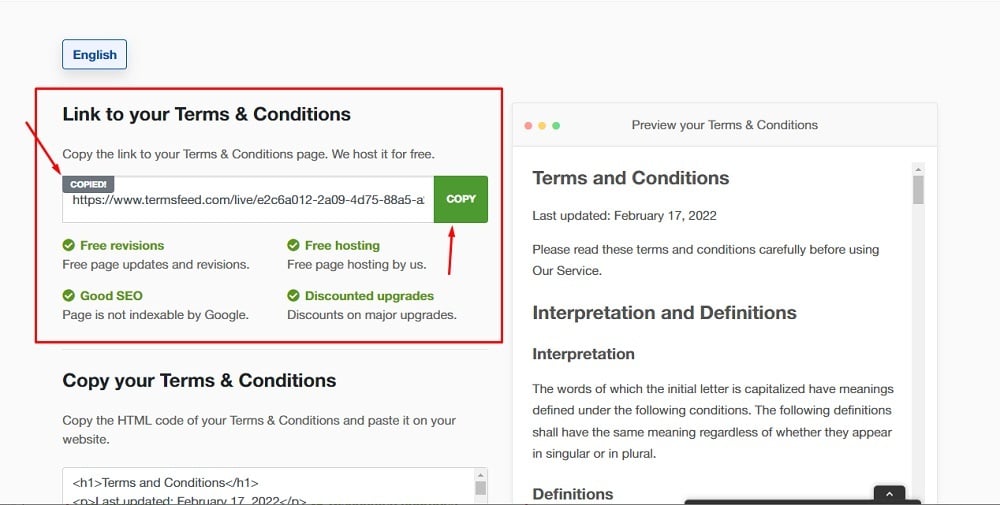
If you do not have a Terms and Conditions you can create one right now by using our Terms and Conditions Generator.
- Go back to the Widget Editor and paste your Terms and Conditions URL to the link field. Then click enter to add the link:
- Click the "Update" button:
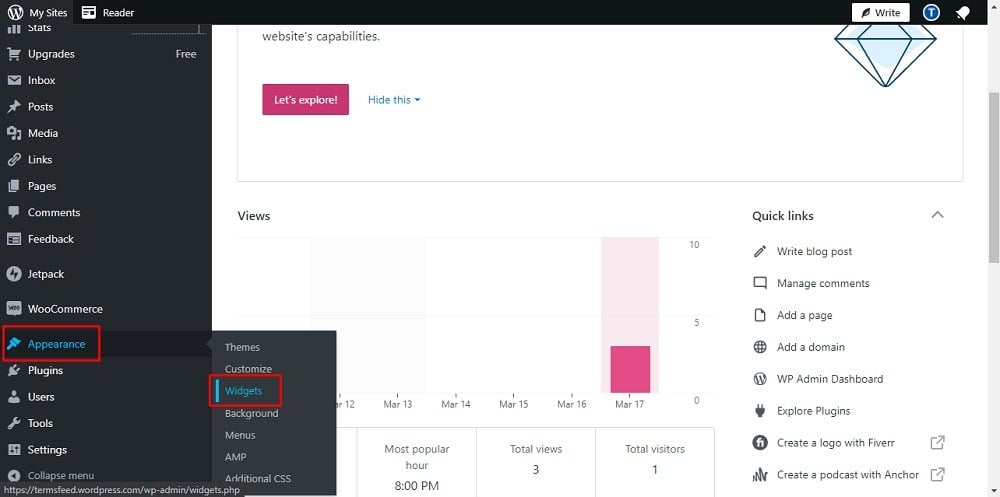
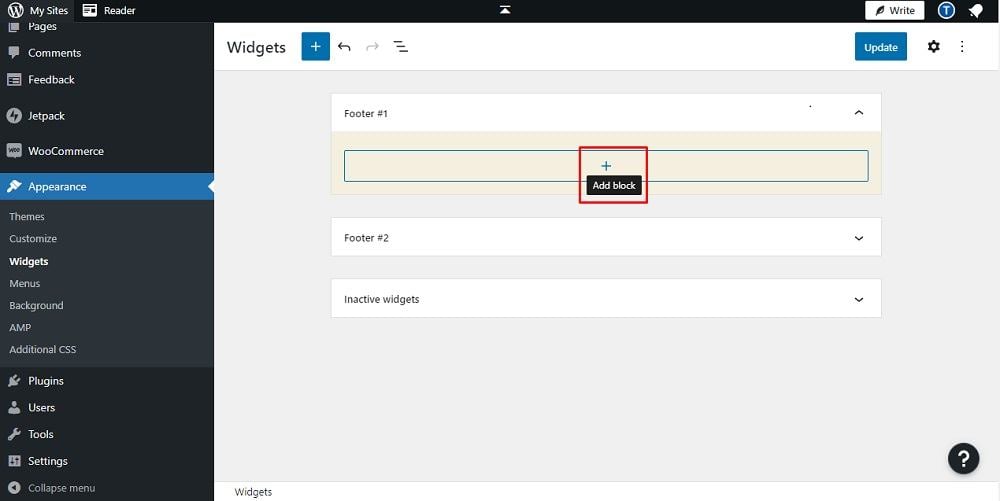
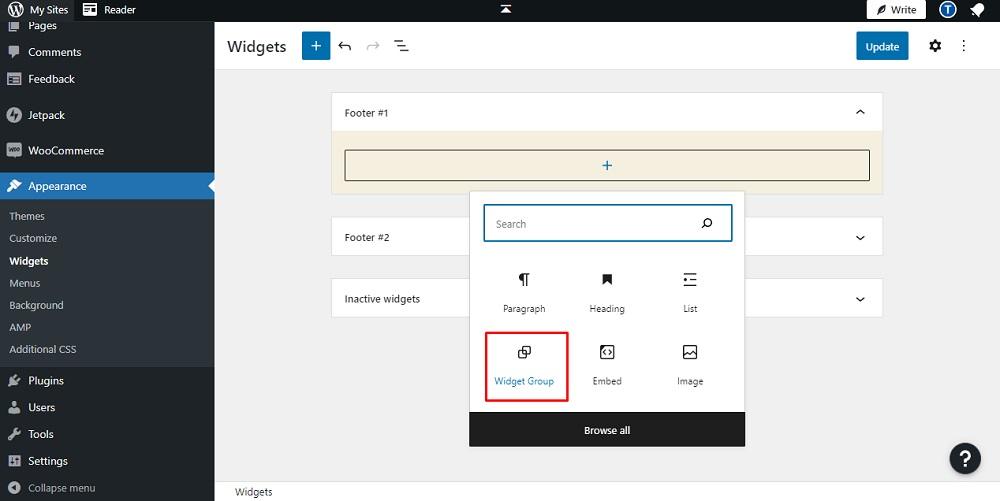
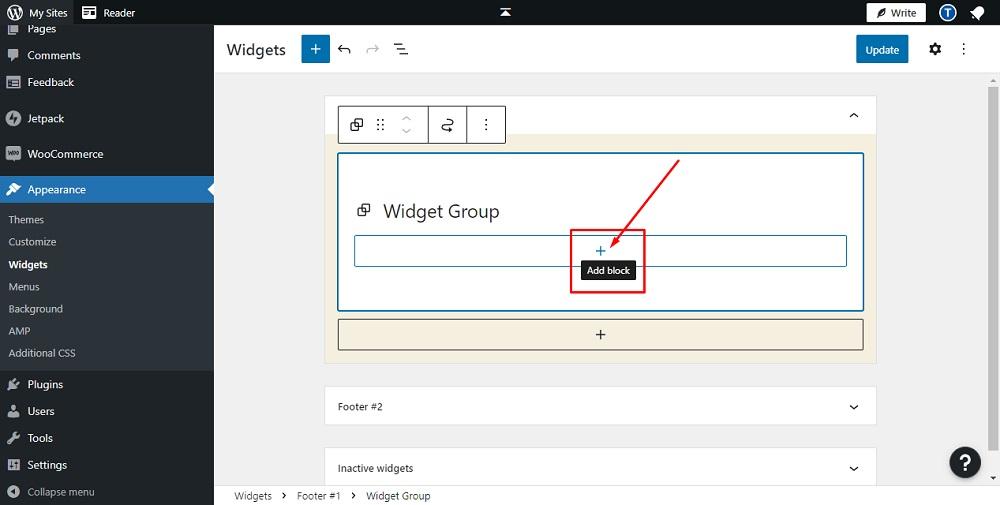
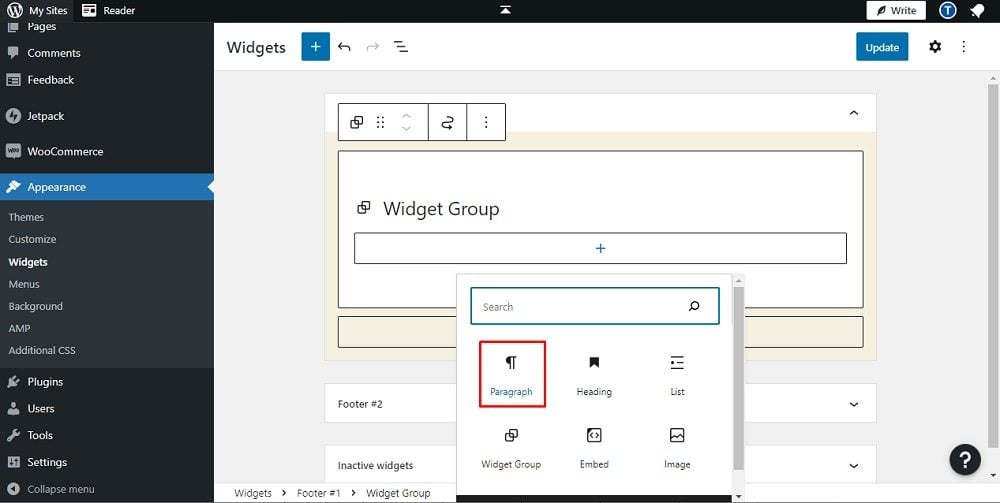
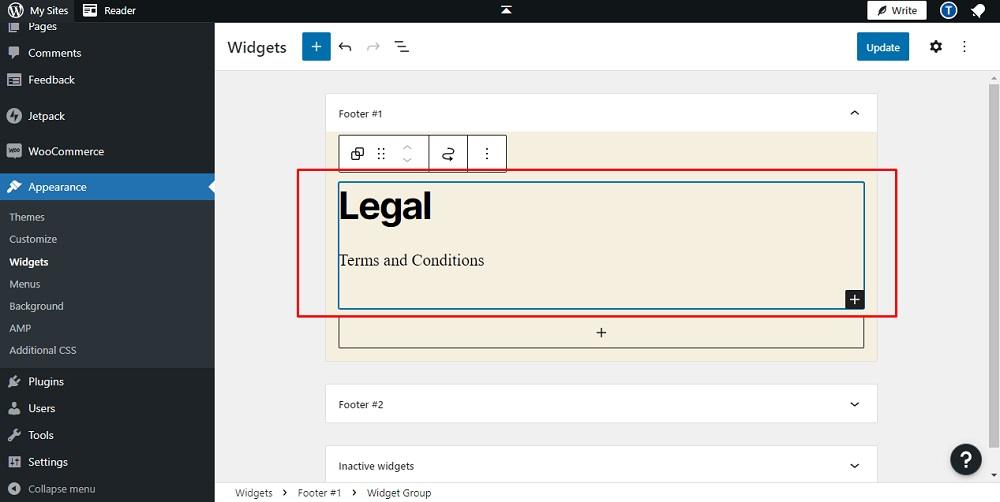
![]()
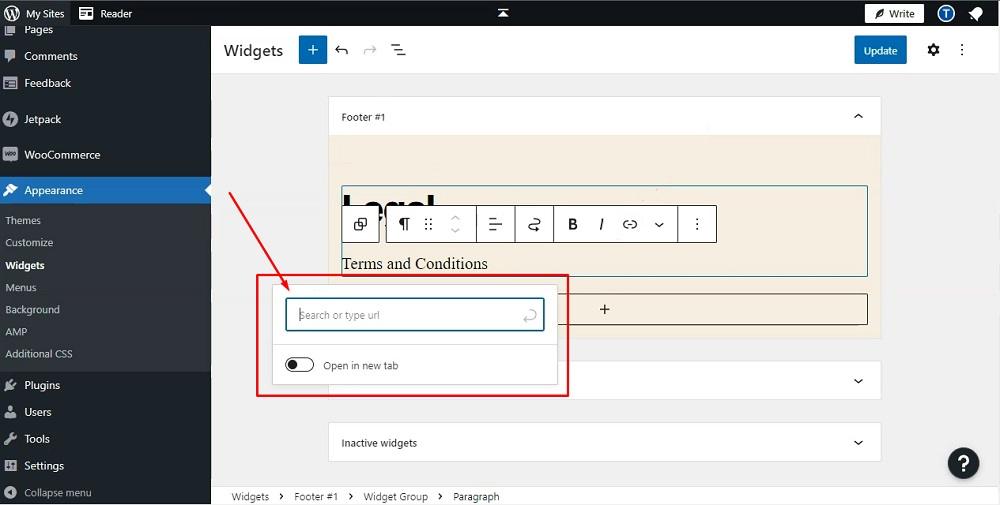
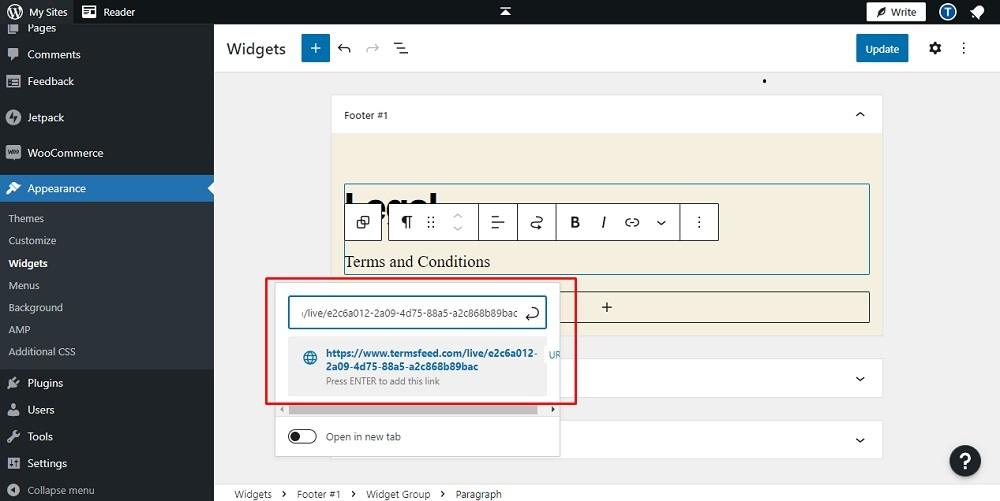
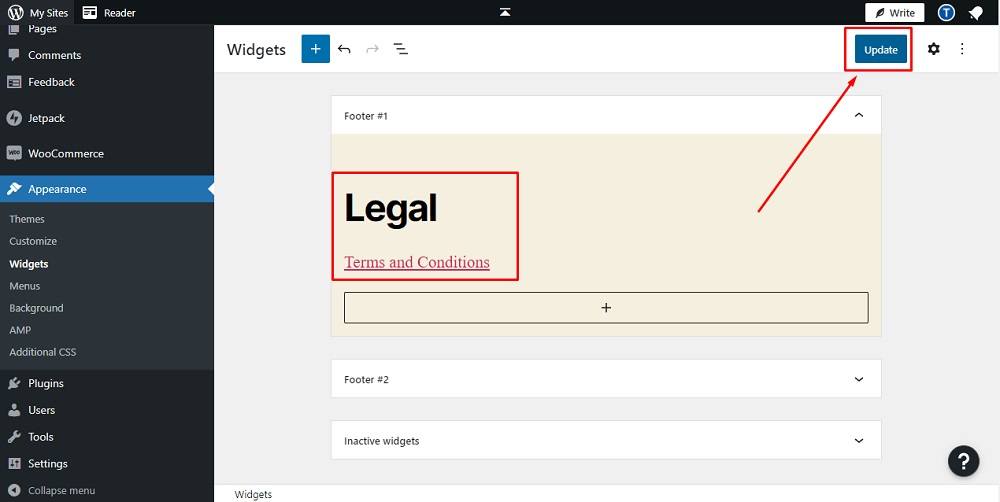
You're done!
Want more?
Check our videos on YouTube channel and learn how to link pages on WordPress by using Page and Menus:
- How to Create a Terms and Conditions Page on WordPress
- How to Link to a Terms and Conditions URL using Menus on WordPress
The benefits that come with having one of these agreements are well-worth the time and effort required to create a T&C and add it to your WordPress website.

Comprehensive compliance starts with a Privacy Policy.
Comply with the law with our agreements, policies, and consent banners. Everything is included.