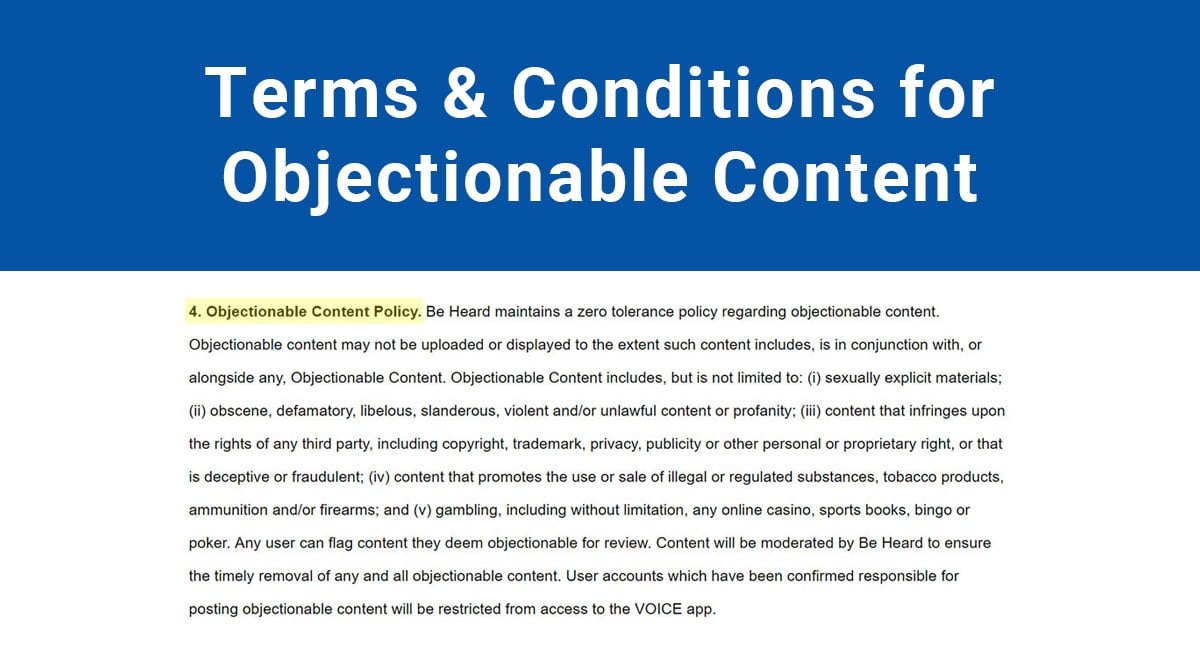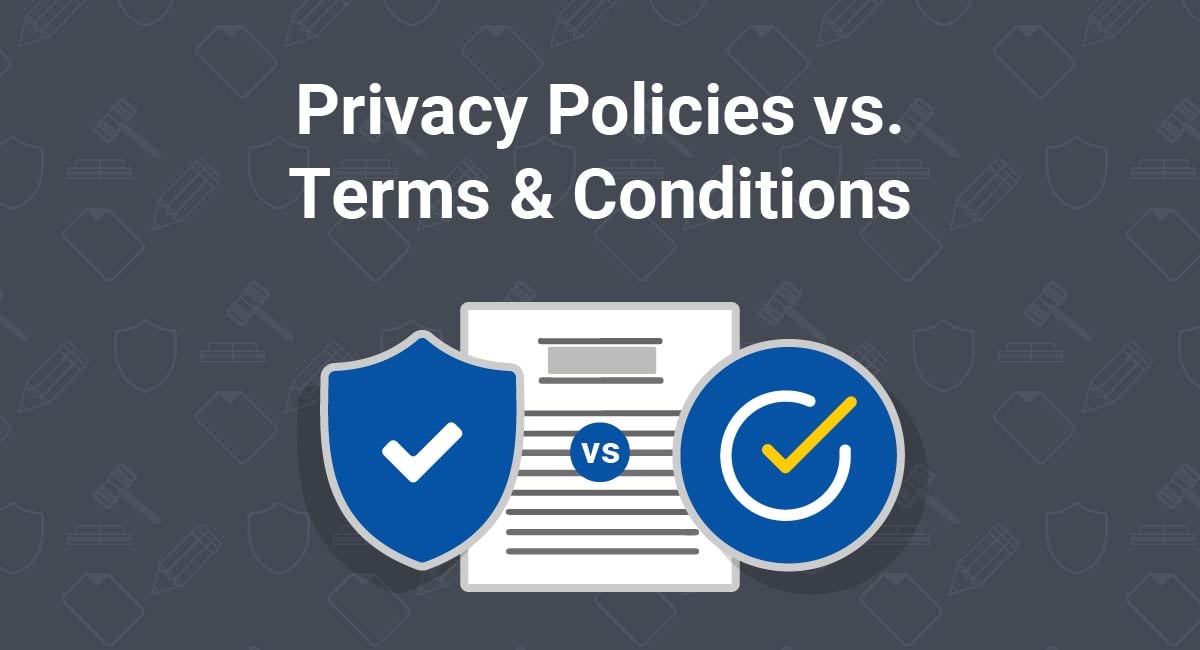Objectionable content is content that most users would find to be offensive, upsetting, or inappropriate.
If you run a website/mobile app that allows user-generated content such as posts, comments and other ways that your users can interact, you're going to want to retain the right to remove any objectionable content that may get posted, and block the users who post such content.
You can retain these rights by including clauses within your Terms and Conditions agreement, also known as Terms of Use or Terms of Service, that:
- Outline what you consider objectionable content,
- Forbid your users from engaging in objectionable content, and
- Let users know that their accounts may be terminated/blocked if any objectionable content is posted.
When your users agree to your Terms and Conditions, they will be agreeing to not post objectionable content, or be removed from your website/app if they do so.
Not only should you include objectionable content terms in your Terms and Conditions, but you may have to if you have a mobile app. Both the Google Play store and Apple App Store have guidelines for developers on how to handle objectionable content.
Our Terms and Conditions Generator makes it easy to create a Terms and Conditions agreement for your business. Just follow these steps:
-
At Step 1, select the Website option or the App option or both.
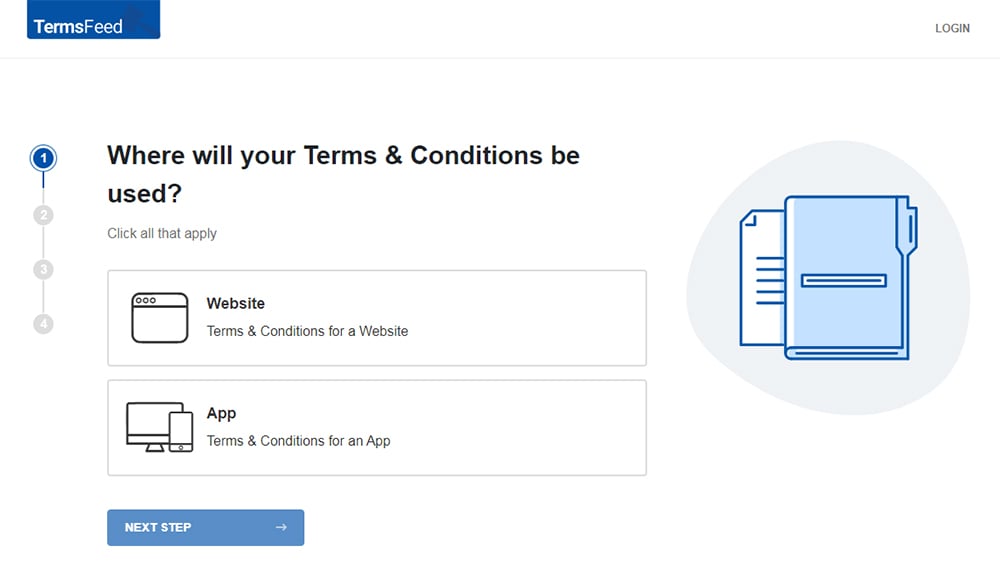
-
Answer some questions about your website or app.
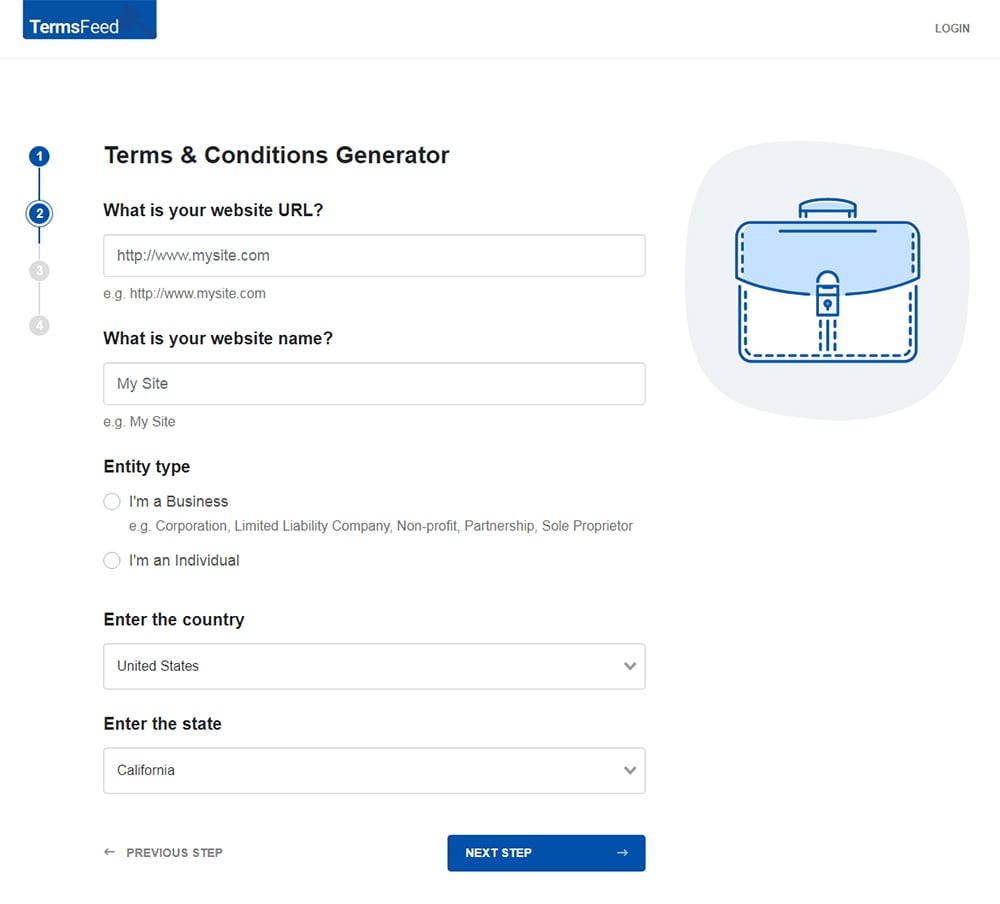
-
Answer some questions about your business.
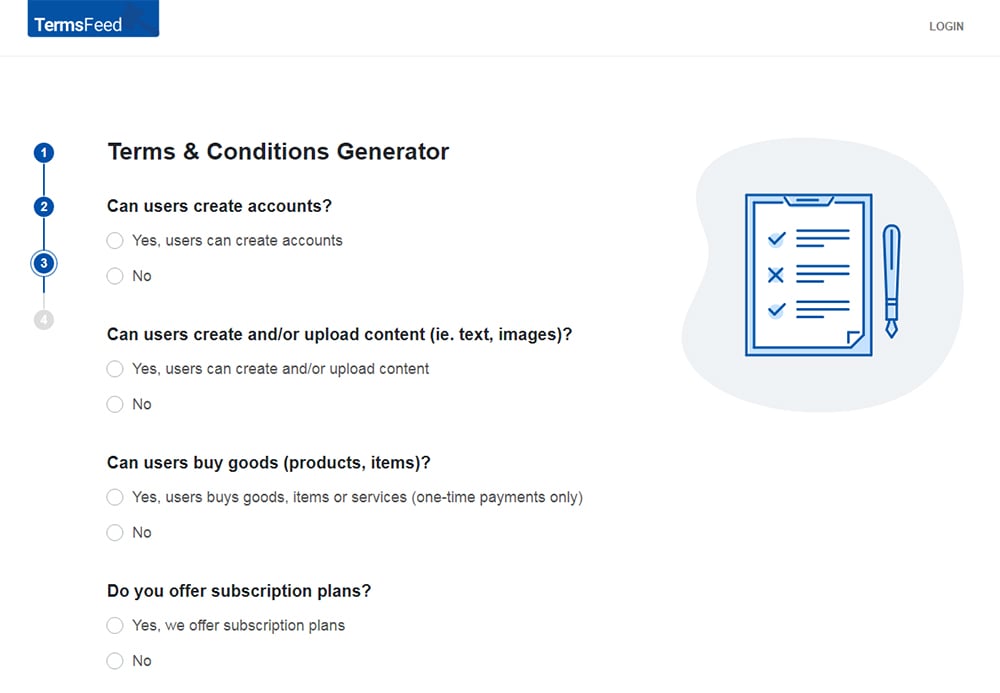
-
Enter the email address where you'd like the T&C delivered and click "Generate."
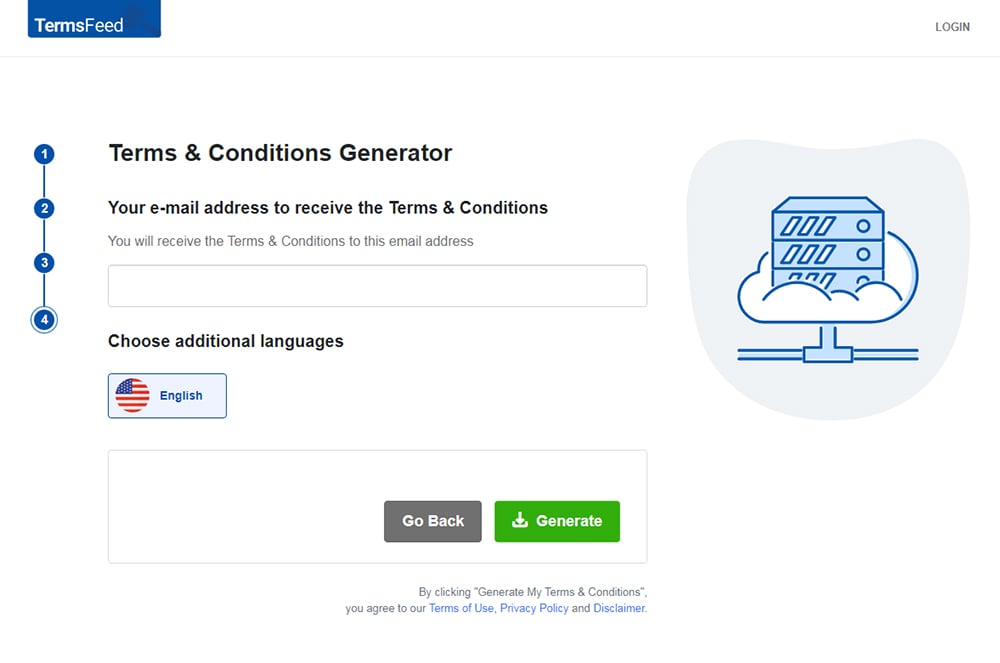
You'll be able to instantly access and download the Terms & Conditions agreement.
Objectionable Content in App Store
Some examples of objectionable content include:
- Defamatory commentary and hate speech about religion, gender, race and other targeted groups,
- Overly sexual material of an explicit nature,
- Portrayals of extreme violence or content that encourages violence,
- Bullying and harassment, and
- Illegal activities such as drug use and gambling
Google Play Store
![]()
The Google Play Developer Policy makes it very clear that "apps that contain or feature user-generated content" must:
- Include a Terms of Use or Privacy Policy that defines and prohibits objectionable content,
- Require users to agree to your terms/policy,
- Create a system where users can easily and effectively report objectionable content, and
- Block or remove users who post objectionable content
Here is a screenshot of the rules from Google Play Store on objectionable content:
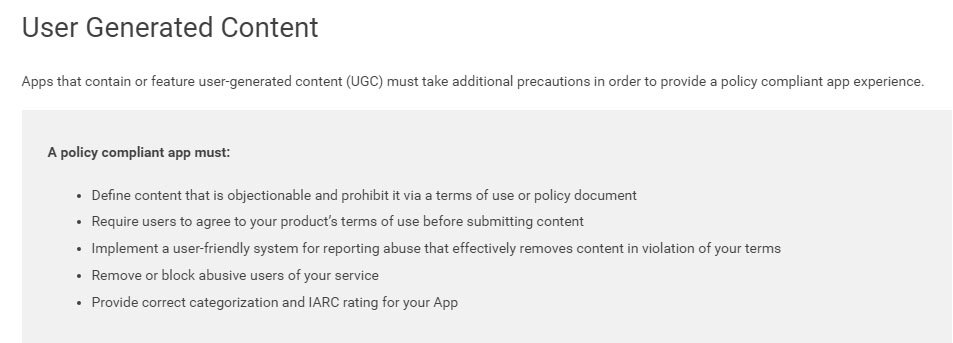
Apple App Store
![]()
The Apple app store includes a different set of requirements for iOS developers.
According to Apple, "to prevent abuse, apps with user-generated content or social networking services must include:"
- A filtering method that will keep objectionable material from being posted on the app,
- An easy way for users to contact you and report objectionable content, with a timely response to the reporting, and
- A method for blocking users who post objectionable content
Here is a screenshot of the rules from Apple App Store on objectionable content:
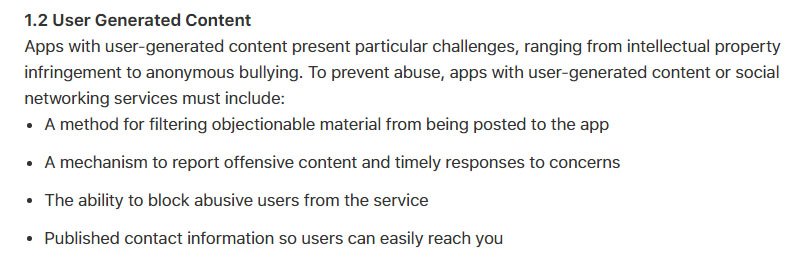
Note that Apple doesn't require a Terms and Conditions agreement in this terms section.
However, having this agreement in place comes with so many benefits, including making it easier for you to prevent abuses (such as the posting of objectionable content).
"Report" button for Reporting Objectionable Content
Both Apple and Google do require that a user-friendly method of easily reporting objectionable content be included with your app.
A common and successful method is the use of a "Report" button anywhere where user-generated content is displayed within your app.
Here's how a few companies that have mobile apps with user generated content handle objectionable content.

In the YouTube iOS app, every video has three dots in the upper right corner. Tapping the dots opens a menu where you can adjust video quality, view captions, view the video in Cardboard, and report the video if it's objectionable.
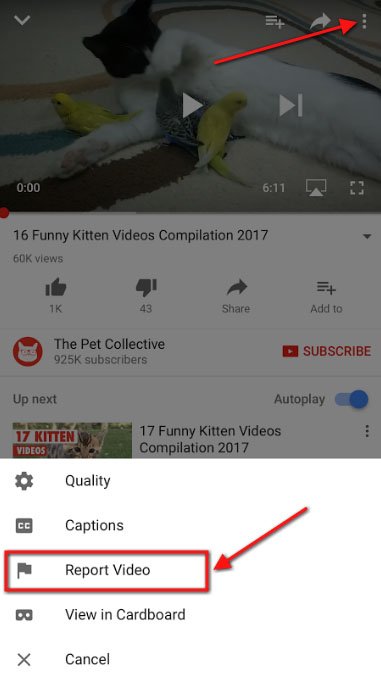
If you click "Report Video", a menu of options opens up with reasons why the video should be reported, such as sexual content, violent or repulsive content, and hateful or abusive content.
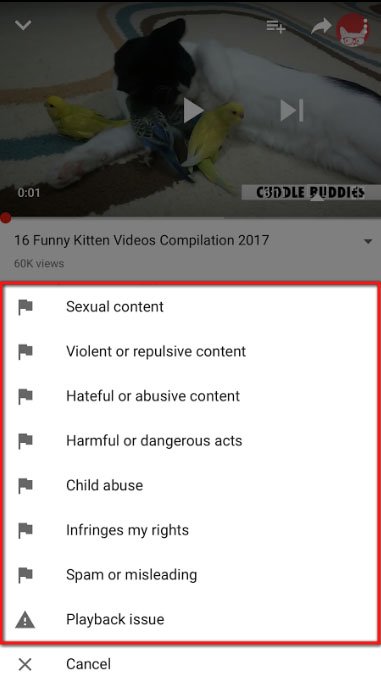
The Facebook iOS app has a small arrow in the upper right corner of every single post. When you tap this arrow, an options menu opens that let you hide the post, save the post, unfollow the poster, and report the post.
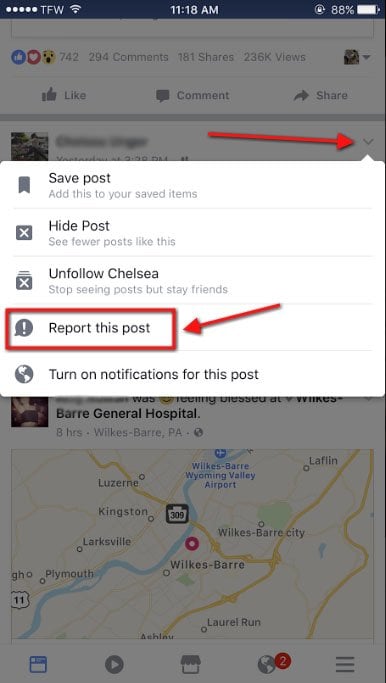
After choosing to report the post, a menu of reasons pops up that a user can select from:
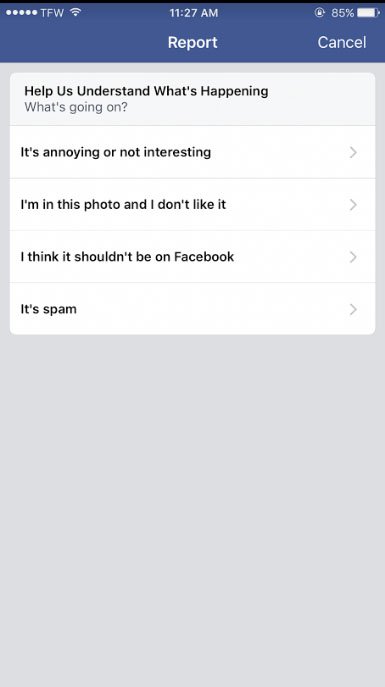
After selecting a reason for reporting the post, users are given options for what to do now including blocking the offending user, unfriending the user, and marking the post as spam which lets Facebook know the post "doesn't belong on Facebook."
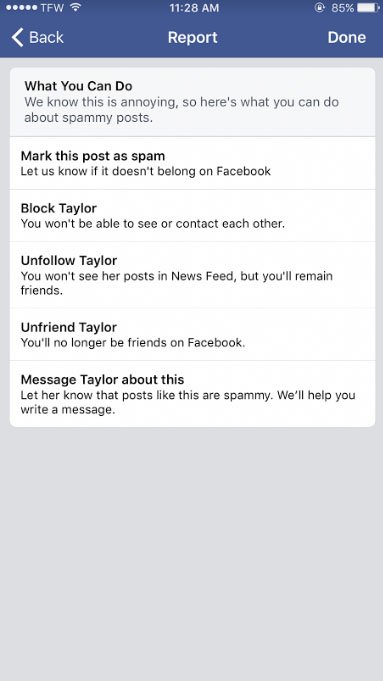
Some methods of reporting objectionable content let a user write a personal reason for what's offensive about the post.
Each review in the Yelp app has three dots in the upper right corner. Clicking on these dots opens a menu with the options to share the review, or report the review:
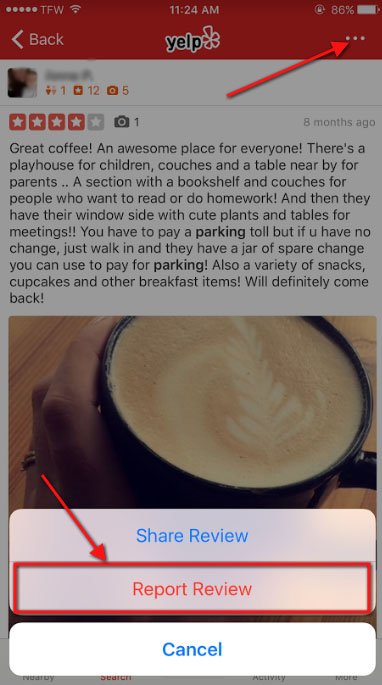
If a user selects to "Report Review", he's taken to a menu of reasons to choose from as to why the review should be reported. These reasons include things like threats, lewdness or hate speech, false information, or that it violates Yelp's privacy standards.
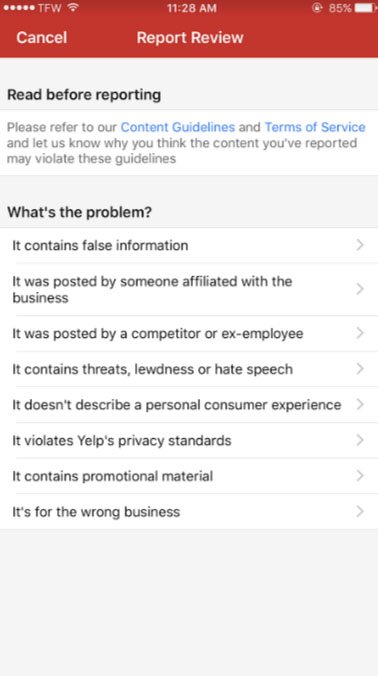
After selecting a reason for reporting the review, a text box screen opens where a user can type in specific information about why the review is inappropriate.
This gives more flexibility and expression to users who wish to report an ad for a reason that may not be explicitly listed in the menu of reasons.
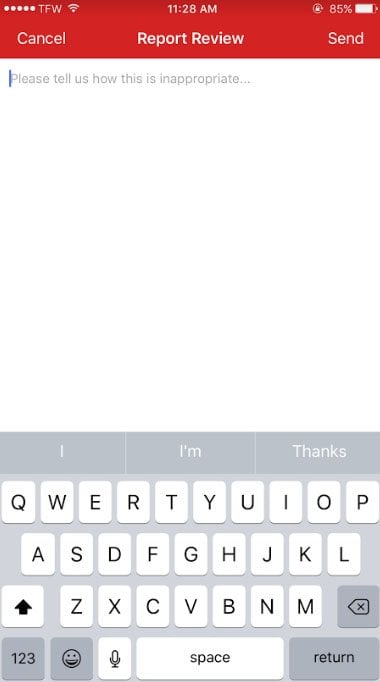
Terms & Conditions for Objectionable Content
While the "Report" button and reporting functionality make it easy for users to report objectionable content, you should also include appropriate clauses in your Terms and Conditions agreement to forbid the posting of such content and let users know how you will handle accounts that create this content.
Because users agree to your Terms & Conditions when they create an account with your app (if not, please see our clickwrap guide), they'll be agreeing to not post objectionable content, and agreeing to allow you to limit such behavior.
Include a list of what types of content you don't allow. This satisfies the requirement of the Google Play Developer Policy that you "include a Terms of Use or Privacy Policy that defines and prohibits objectionable content."

Here's how Guaana's Terms of Service lets users know that Guaana retains the right "to limit or revoke the use privileges of anyone who posts such Offensive Content or engages in otherwise unacceptable behaviour on or through" the guaana services"
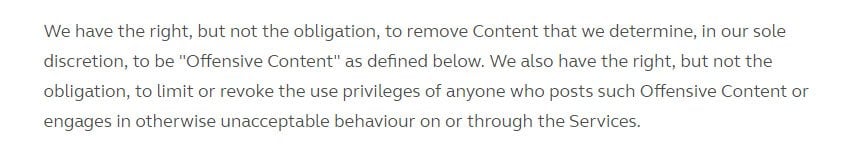
In the next paragraph, Guaana defines and lists out what content isn't allowed.
Users are informed that they "may not post any unlawful, offensive, threatening, libellous, defamatory, obscene or otherwise objectionable Content, or Content that violates any of these Terms ("Offensive Content")."
Examples of such "Offensive Content" are then given, noted as "includ[ing], but [...] not limited to the following:"
- Abuse, harassment, threats, flaming or intimidation of any person or organization,
- Engaging in or contributing to any illegal activity or activity that violates others' rights,
- Use of derogatory, discriminatory or excessively graphic language, and
- Providing information that is false, misleading or inaccurate
Here's a screenshot:
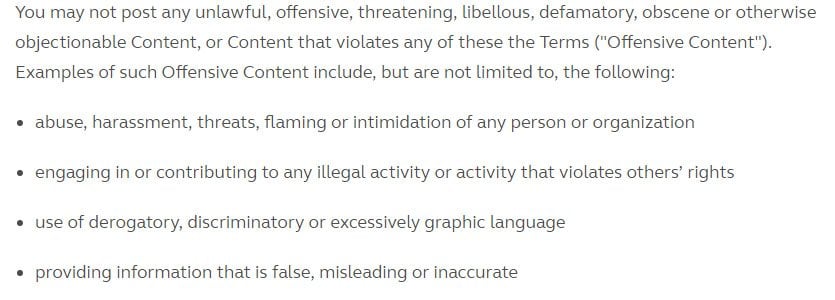
The Tekla Terms and Conditions has a "Code of Conduct" section that addresses user conduct.
Tekla lets users know that it has the right to "remove or block Content" from its online service that is found to "be in violation of these Terms of Service, unlawful offensive, threatening, libellous, defamatory, obscene or otherwise objectionable."
The next section lists out a number of things that users "may not use Online Service to display, store, process or transmit, or permit use of Online Service to display, store, process or transmit" including material that violates laws, violates third party's privacy rights, advocates racial or ethnic intolerance, includes excessively profane material, or is hate-related or violent.
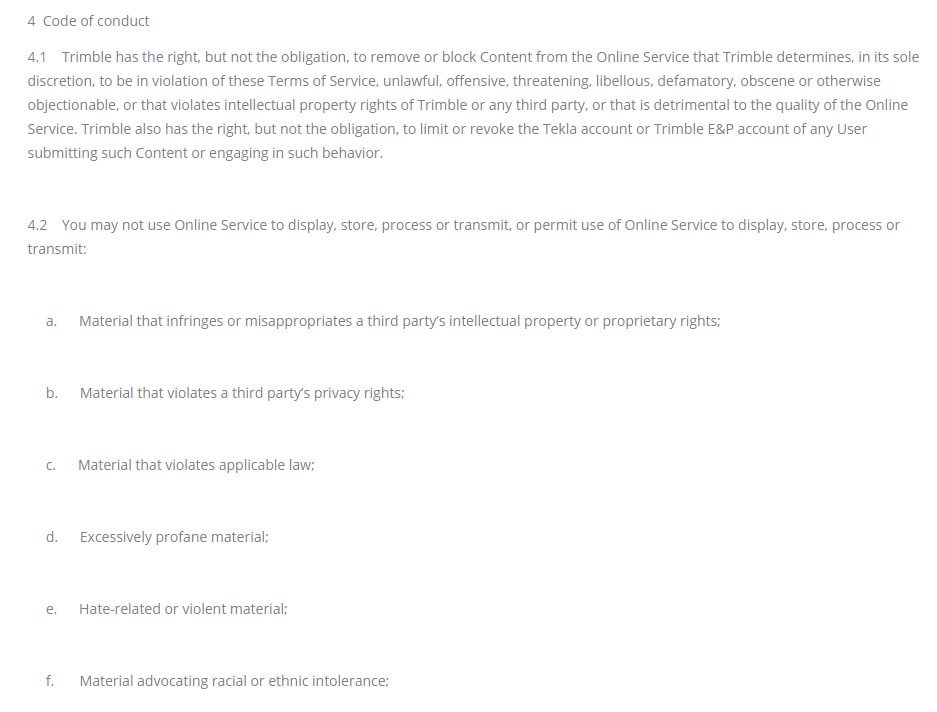
If keeping a shorter and more streamlined Terms & Conditions agreement is your preference, you'll like how Vendchat has handled this.
There's one short but fully adequate paragraph titled "Objectionable Content Policy" that lets users know that all content will be moderated by Vendchat, and that objectionable content will not be posted.
Examples of objectionable content are then given in 5 concise points:
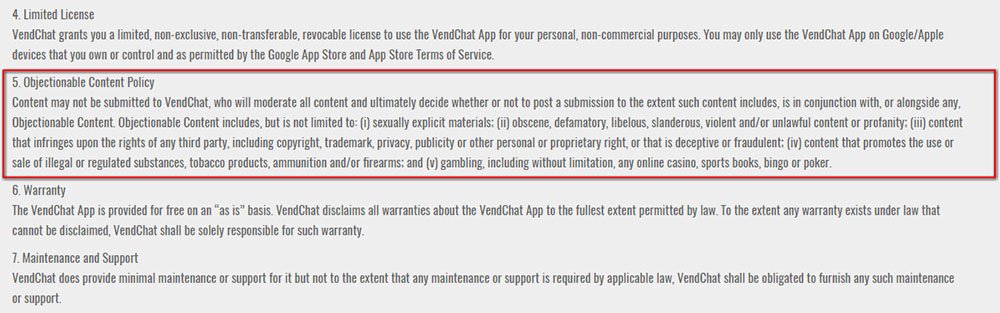
Voice The App has a similar one-paragraph approach but makes it a little more robust than Vendchat by adding more information about how users can flag content they deem as being objectionable and that should be reviewed, and how posters of objectionable material will be "restricted from access to the VOICE app."
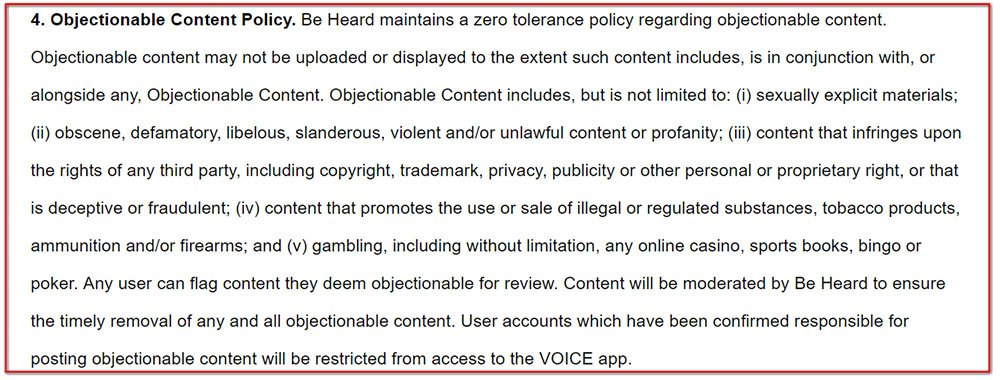
You can get creative with how you display your objectionable content clauses within your Terms & Conditions agreement.
For example, the Manam App has its "Objectionable Content Policy" within its Terms & Conditions agreement (titled "App End User License Agreement") separated into an easily-noticed heading and section. This helps it really stand out and catch a reader's eye.
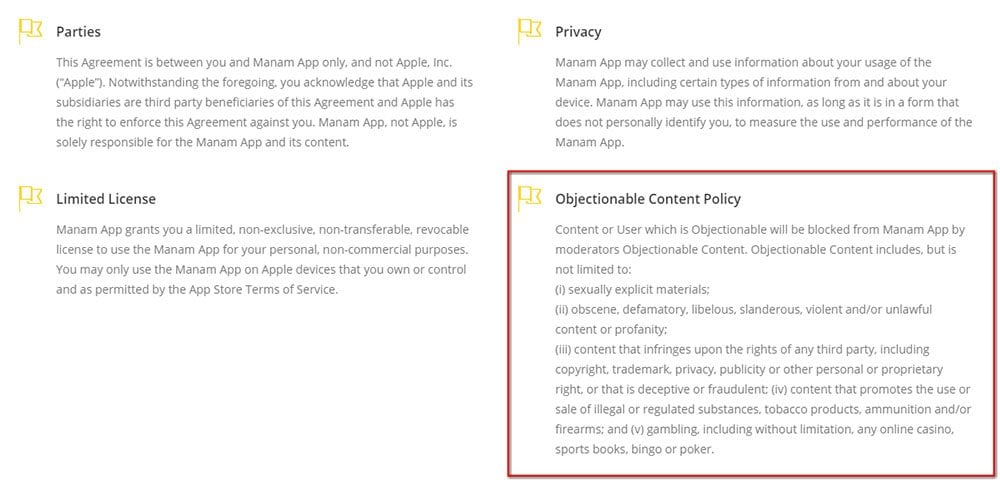
The content here mirrors the clauses in other company's Terms and Conditions by reserving the right to block content and then giving examples of what content is considered objectionable, but the format makes the information more noticeable.
Keep your app compliant with Apple and Google app store requirements, and protect your ability to remove abusive user accounts by doing the following:
- Include a section within your Terms & Conditions agreement that addresses objectionable content:
- Define objectionable content,
- Describe your restriction of such content, and
- Retain your right to remove or shut down accounts that engage in posting such content
- Include a way for your users to report violations of your terms and rules and any objectionable content they come across on your app.
- Reporting buttons on all user-generated content and posts is an easy, standard way to do this

Comprehensive compliance starts with a Privacy Policy.
Comply with the law with our agreements, policies, and consent banners. Everything is included.